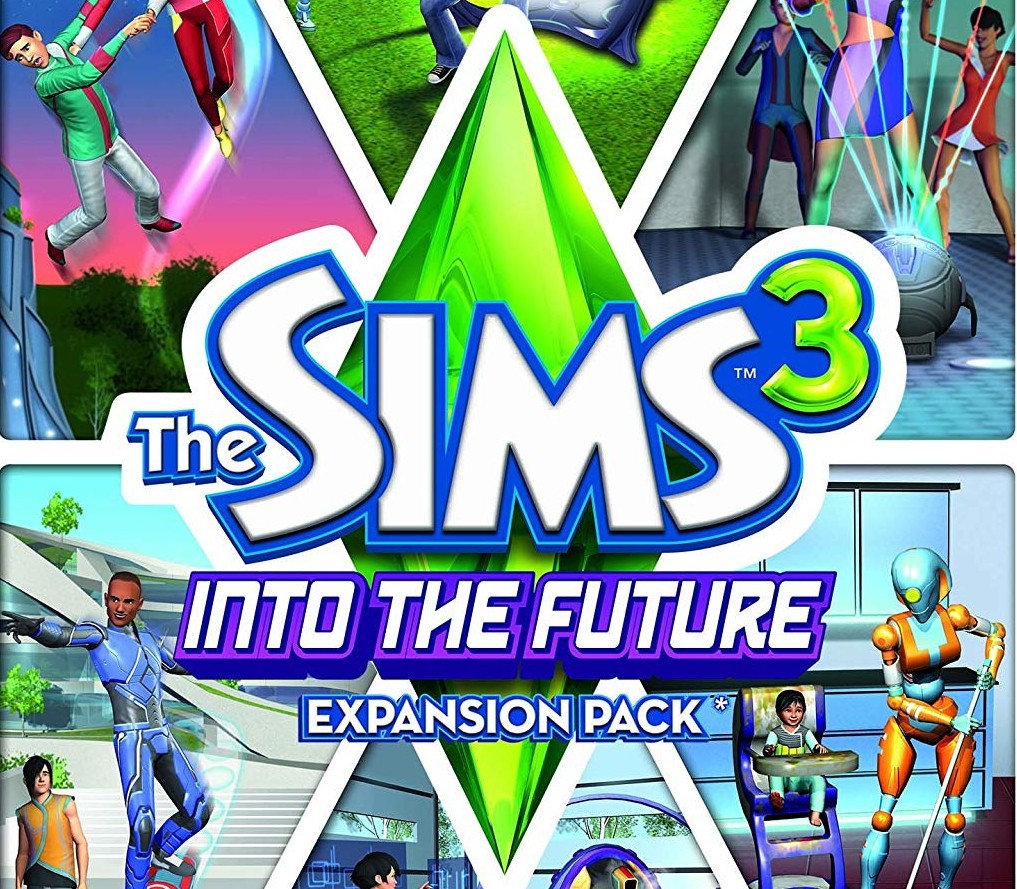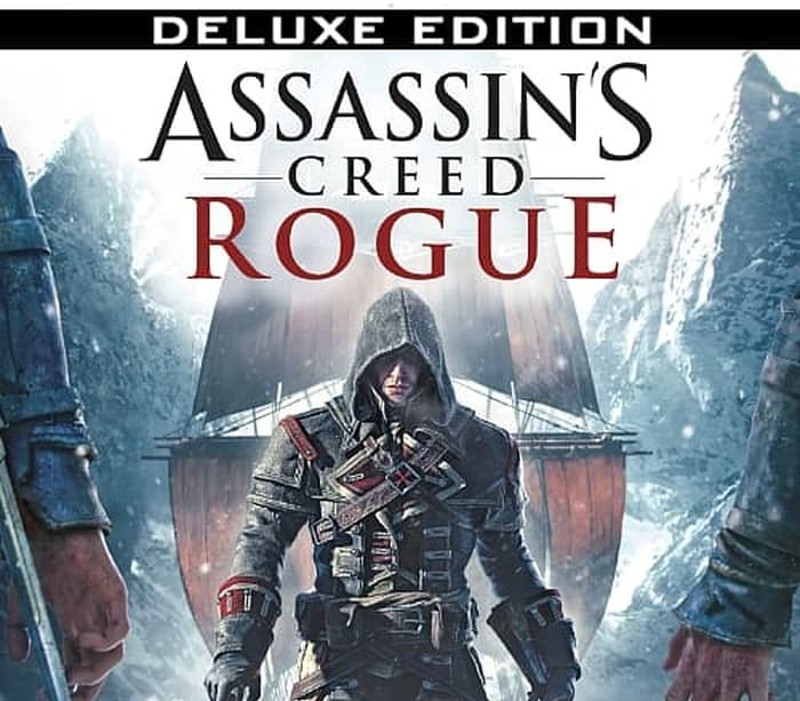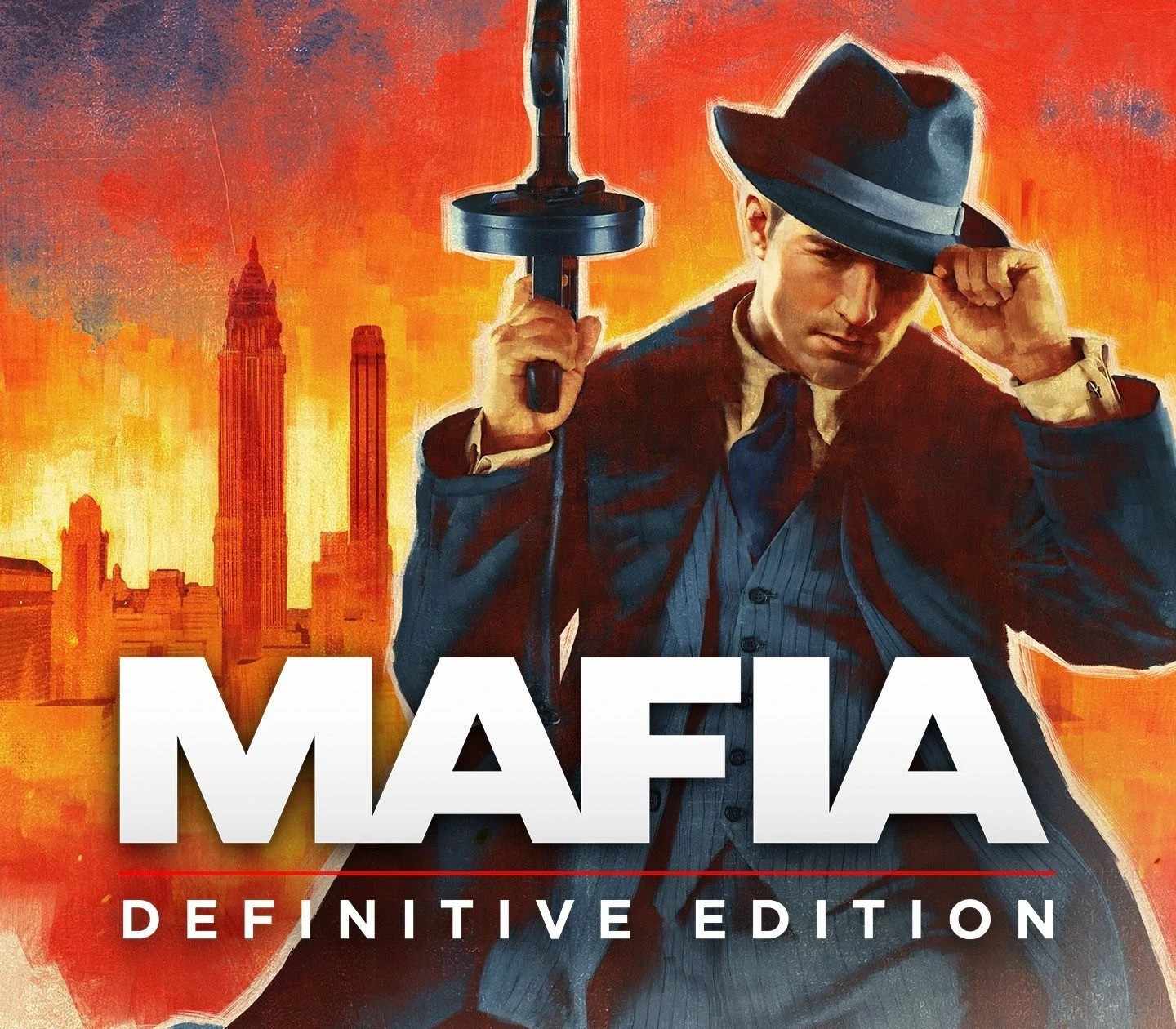The Sims 3 – Into the Future Expansion Pack Origin CD Key
[acf field="metacritic_score"]
Platform
Region
Languages
Type
- Digital Download
- Safe Shopping
- Money Back Guarantee
Into the Future is the eleventh and final expansion pack for The Sims 3.Fire up the Time Portal and send your Sims to their most exciting destination yet: a whole new world that exists hundreds of years in the future! While they are there, your Sims can build their Advanced Technology Skill in order to get the most out of future technology. Whether your Sims are cruising around on their hoverboard or jetpack, traveling via monorail or tube elevator, or trying out attractive futuristic hairstyles and clothing, there’s a whole new world to experiment with and explore. Create and customize Plumbots with Create A Bot, add them to the household, and program them with a wide variety of trait chips that will alter their behaviors! Jump between present and future worlds at will, and experiment with how your Sims’ actions in the present can have surprising effects on their own legacy, their descendants, and even the way of life for future Sims!
| Developers | |
|---|---|
| Publishers | |
| Genres | |
| Platform | |
| Languages | |
| Release date | 2013-10-25 |
| Age rating | PEGI 12 |
| Metacritic score | 80 |
| Regional limitations | 3 |
- PC
- System Requirements
- OS
- XP SP2 / Vista SP1 / Windows 7
- CPU
- For XP 2.0 GHz P4 processor or equivalent; For Windows Vista and Windows 7 2.4 GHz P4 processor or equivalent
- RAM
- For XP 1 GB RAM / Windows Vista and Windows 7 1.5 GB RAM*
- Hard Drive
- At least 3.5 GB** of hard drive space with at least 1 GB additional space for custom content and saved games.
- Video
- 128 MB Video Card with support for Pixel Shader 2.0
Click "Download Origin" (from the upper left corner)
Login into downloaded application
Install and start application, login with your Account name and Password
(create one here: http://store.origin.com/ if you don't have).
Redeem Product Code
From the "Origin" drop-down menu (upper right corner) choose "Redeem Product Code...",
enter your code and click "Next".
Download your Game
After successful code verification go to the "MY GAMES" tab and start downloading.