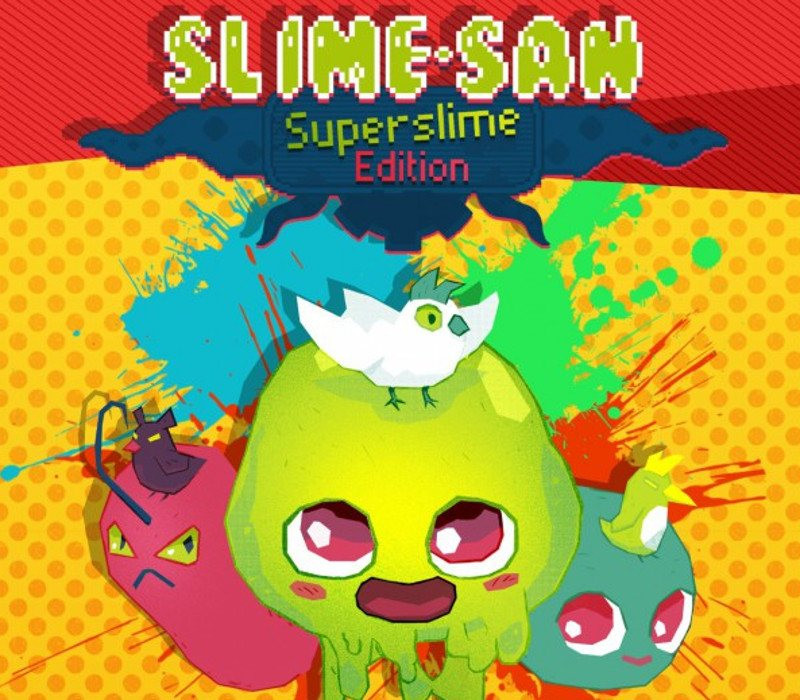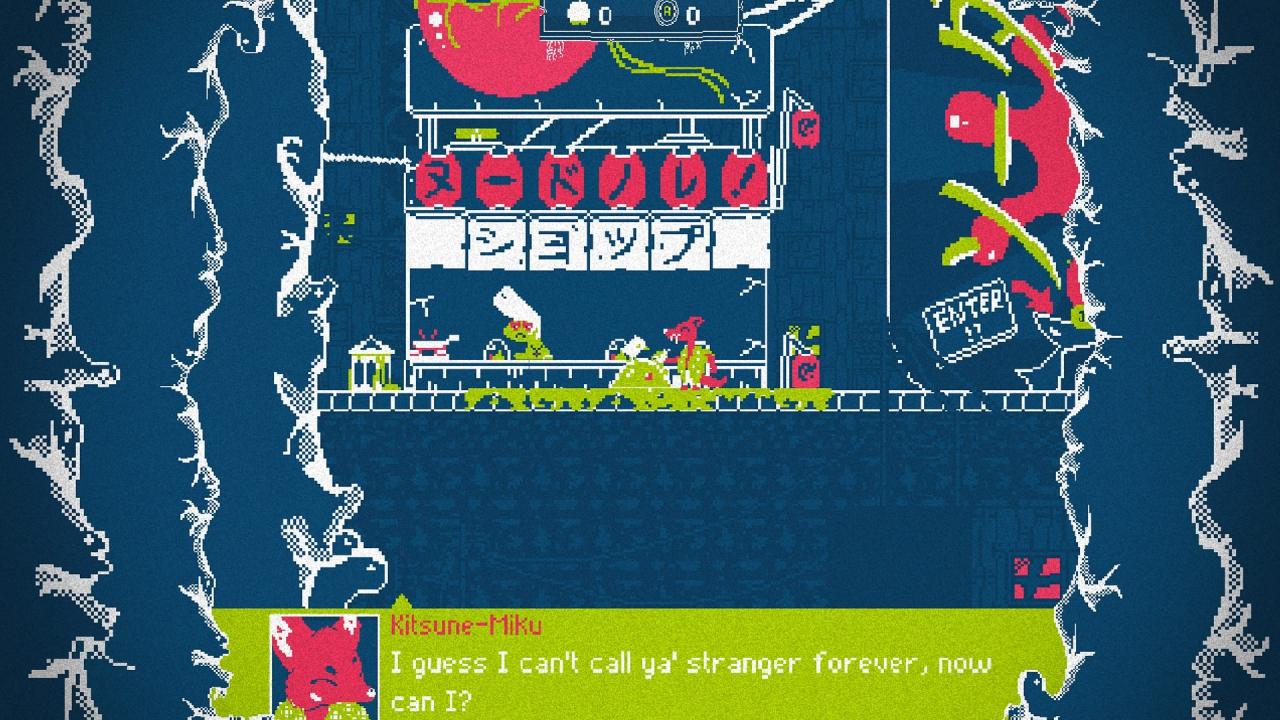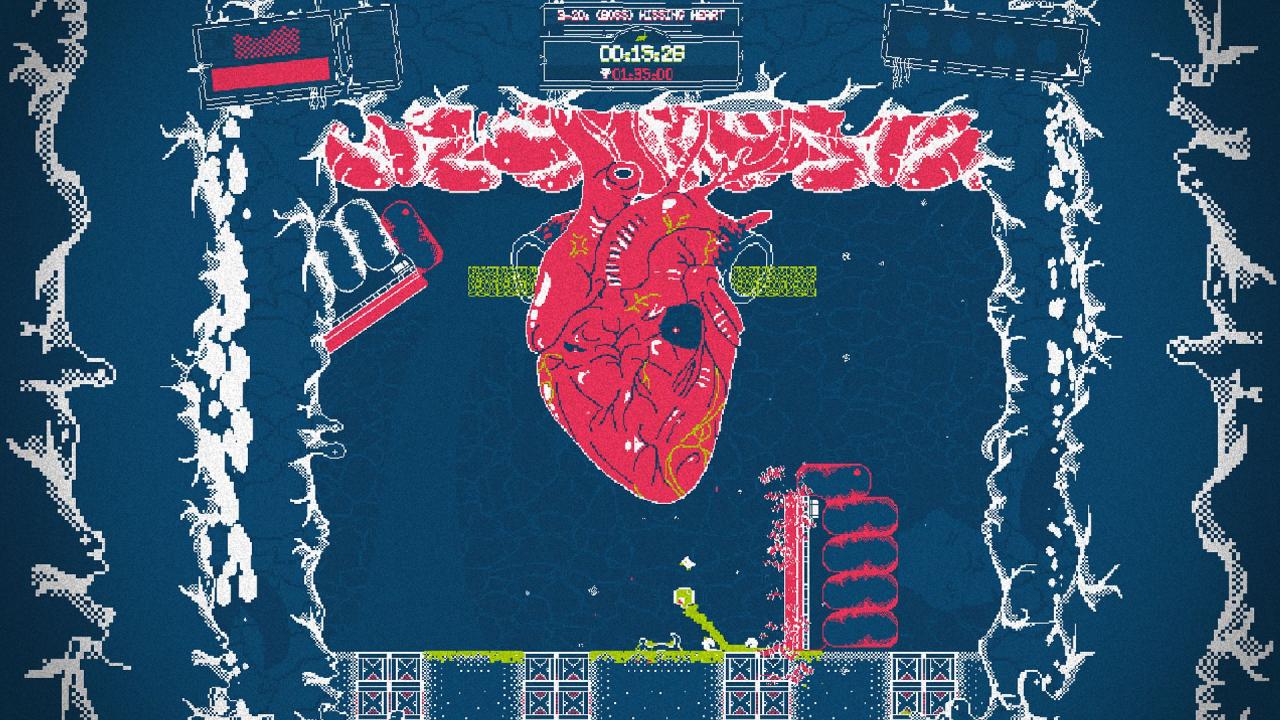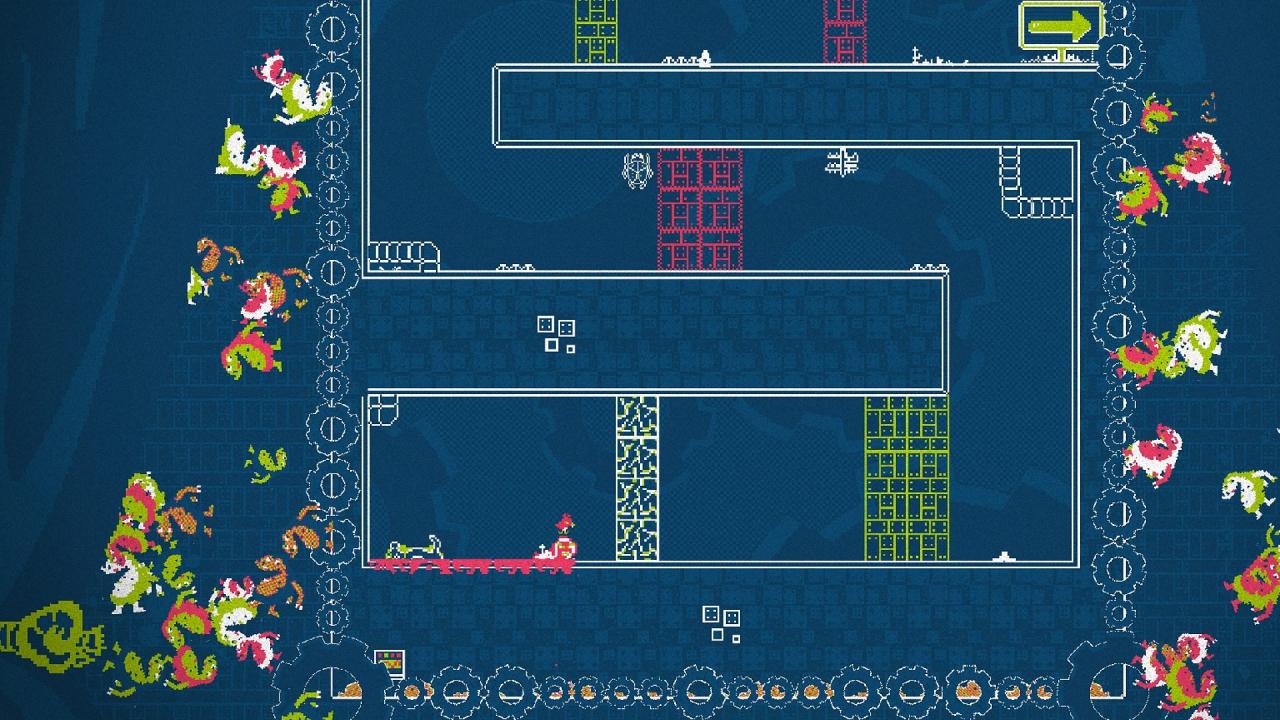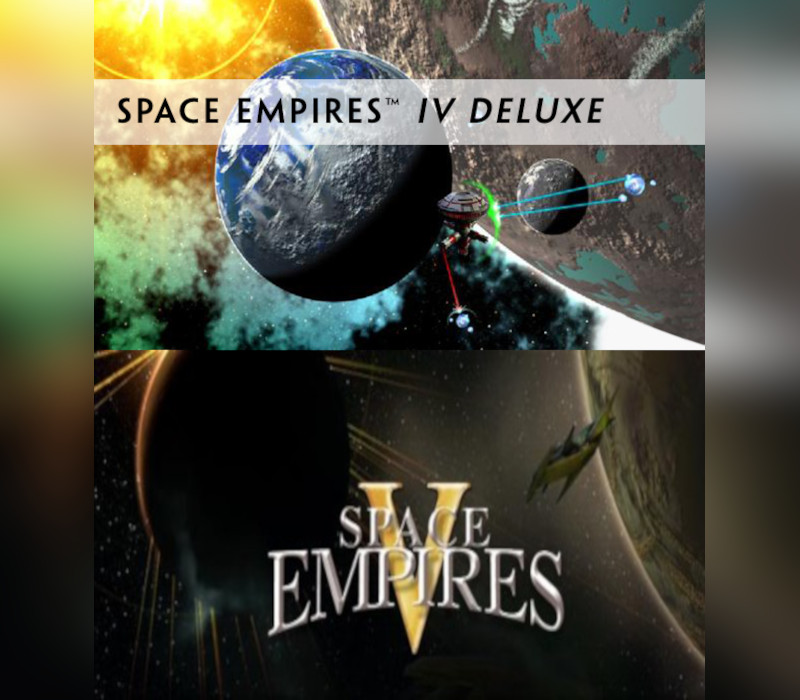Slime-san: Superslime Edition Steam CD Key
[acf field="metacritic_score"]
Platform
Region
Languages
Type
- Digital Download
- Safe Shopping
- Money Back Guarantee
Description
"Slime-san was minding his own business, sliming around in a peaceful forest when suddenly…A giant worm appeared and gobbled him up! Now deep within the worm’s belly, Slime-san has to face a decision: Be digested by the incoming wall of stomach acid… Or jump, slide and slime his way through the worms intestines and back out its mouth!" The standalone expansion content was added to the base game through free updates. The Xbox and PlayStation 4 release is under the version title Slime-san: Superslime Edition. The Nintendo Switch release will be updated to the new version as well.
Additional information
| Developers | |
|---|---|
| Publishers | |
| Genres | |
| Platform | |
| Languages | |
| Release date | 2017-04-07 |
| Steam | Yes |
| Age rating | PEGI 7 |
| Regional limitations | 3 |
System requirements
Windows
OS: Windows XP: Service pack 3
- Processor
- 2GHz
- Memory
- 1000 MB RAM
- Graphics
- 512MB VRAM
- DirectX
- Version 9.0
- Storage
- 2 GB available space
Mac
- OS
- OS X 10.6
- Processor
- 2GHz
- Memory
- 1000 MB RAM
- Graphics
- 512MB VRAM
- Storage
- 2 GB available space
Linux
- OS
- Steam OS and Ubuntu 12.04
- Processor
- 2GHz
- Memory
- 1000 MB RAM
- Graphics
- 512MB VRAM
- Storage
- 2 GB available space
Activation details
Go to: http://store.steampowered.com/ and download STEAM client
Click "Install Steam" (from the upper right corner)
Install and start application, login with your Account name and Password (create one if you don't have).
Please follow these instructions to activate a new retail purchase on Steam:
Launch Steam and log into your Steam account.
Click the Games Menu.
Choose Activate a Product on Steam...
Follow the onscreen instructions to complete the process.
After successful code verification go to the "MY GAMES" tab and start downloading.
Click "Install Steam" (from the upper right corner)
Install and start application, login with your Account name and Password (create one if you don't have).
Please follow these instructions to activate a new retail purchase on Steam:
Launch Steam and log into your Steam account.
Click the Games Menu.
Choose Activate a Product on Steam...
Follow the onscreen instructions to complete the process.
After successful code verification go to the "MY GAMES" tab and start downloading.