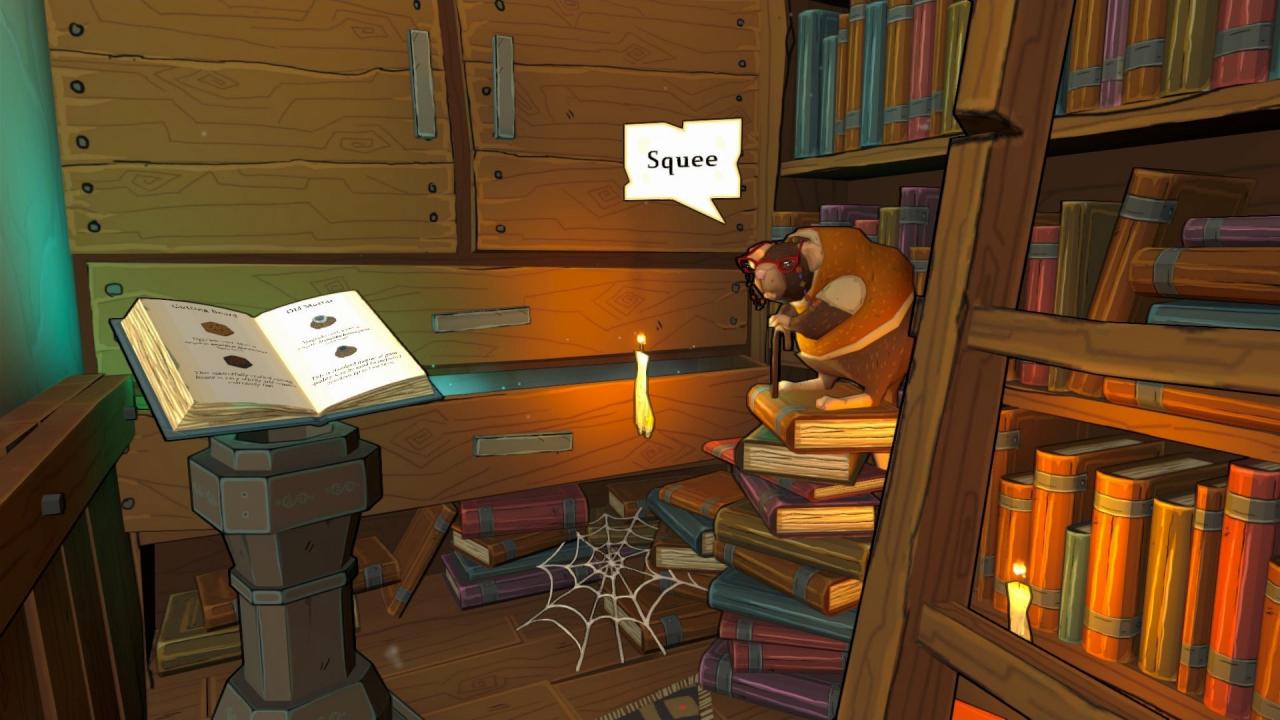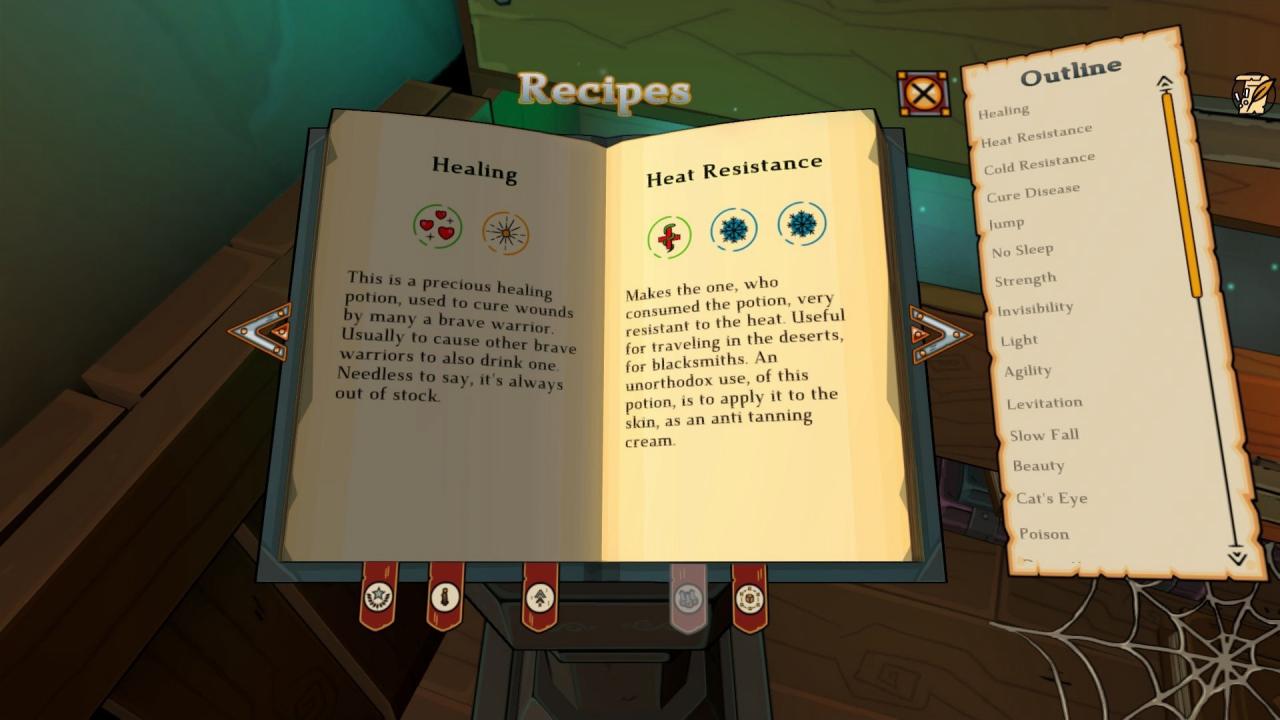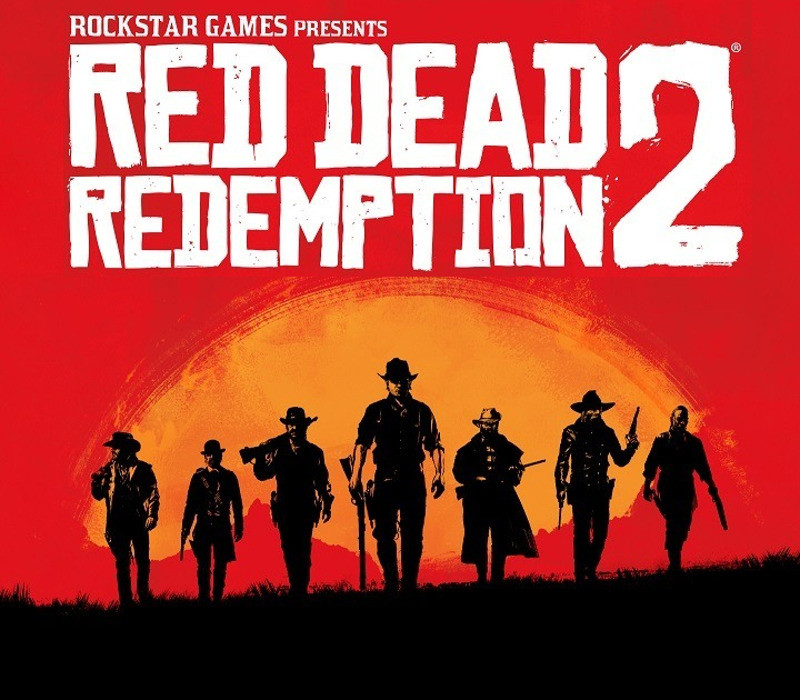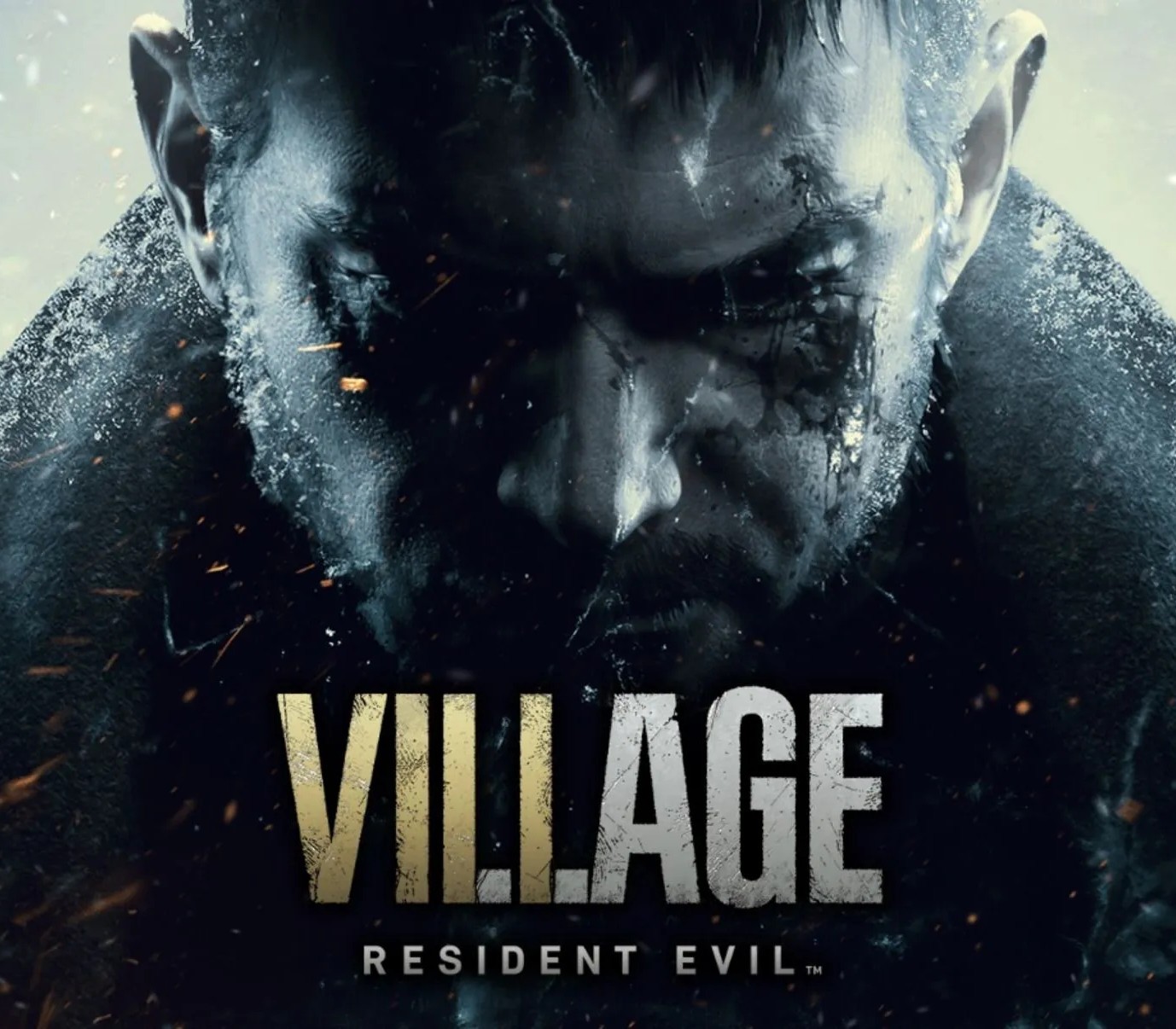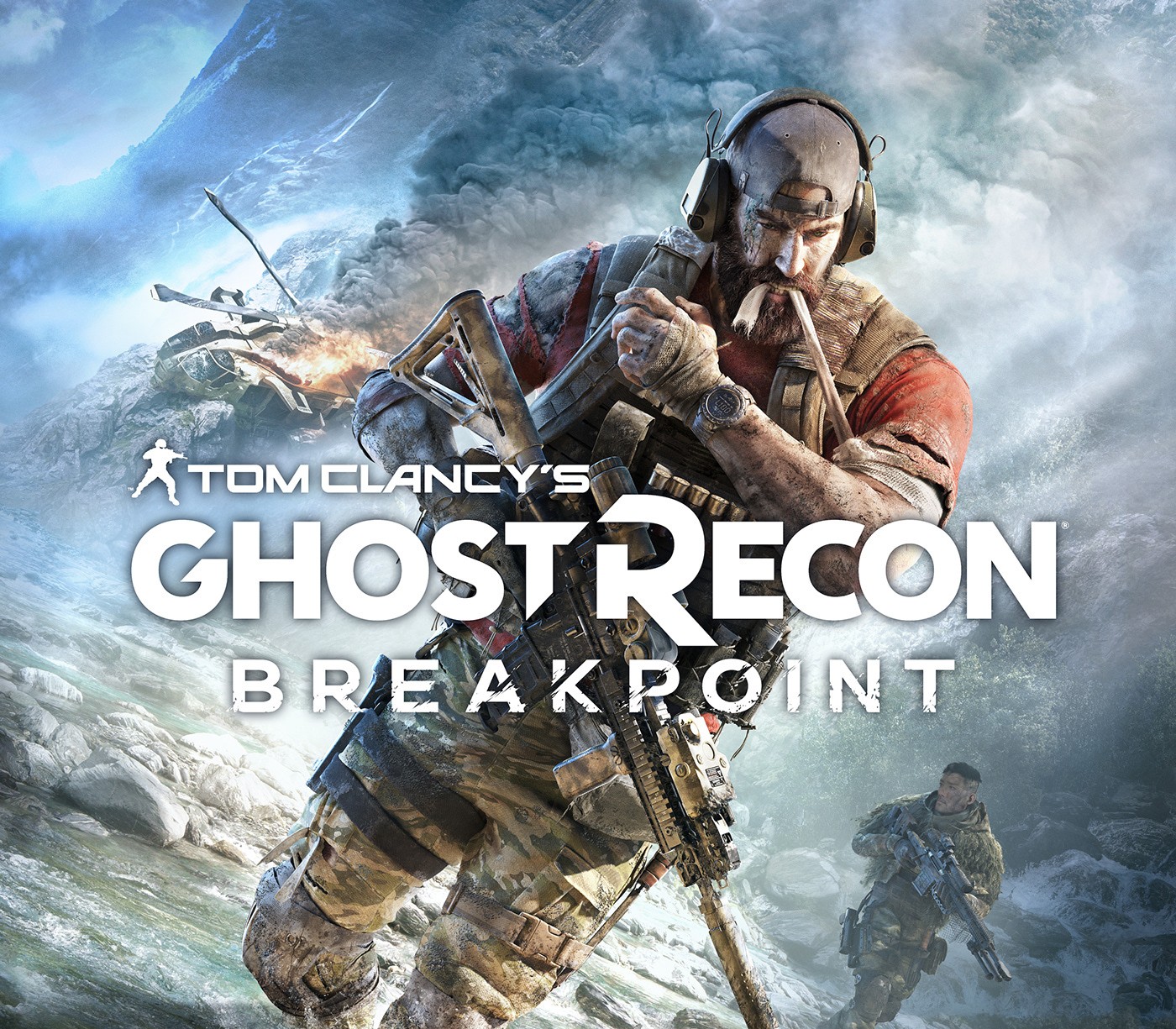Alchemist Simulator AR Xbox One / Xbox Series X|S / Windows 10 CD Key
[acf field="metacritic_score"]
Platform
Region
Languages
Type
- Digital Download
- Safe Shopping
- Money Back Guarantee
Additional information
| Genres | |
|---|---|
| Platform | |
| Languages | |
| Release date | 2021-11-10 |
| Regional limitations | 4 |
System requirements
Windows
OS
Windows 10 version 18362.0 or higher
Architecture
Nvidia GTX 660 or equivalant
Processor
Windows 7 64-bit
DirectX
Version 11
Memory
8 GB
Keyboard
Integrated Keyboard
Mouse
Integrated Mouse
Controller
Xbox controller or gamepad
Activation details
Go to: http://store.steampowered.com/ and download STEAM client
Click "Install Steam" (from the upper right corner)
Install and start application, login with your Account name and Password (create one if you don't have).
Please follow these instructions to activate a new retail purchase on Steam:
Launch Steam and log into your Steam account.
Click the Games Menu.
Choose Activate a Product on Steam...
Follow the onscreen instructions to complete the process.
After successful code verification go to the "MY GAMES" tab and start downloading.
Click "Install Steam" (from the upper right corner)
Install and start application, login with your Account name and Password (create one if you don't have).
Please follow these instructions to activate a new retail purchase on Steam:
Launch Steam and log into your Steam account.
Click the Games Menu.
Choose Activate a Product on Steam...
Follow the onscreen instructions to complete the process.
After successful code verification go to the "MY GAMES" tab and start downloading.