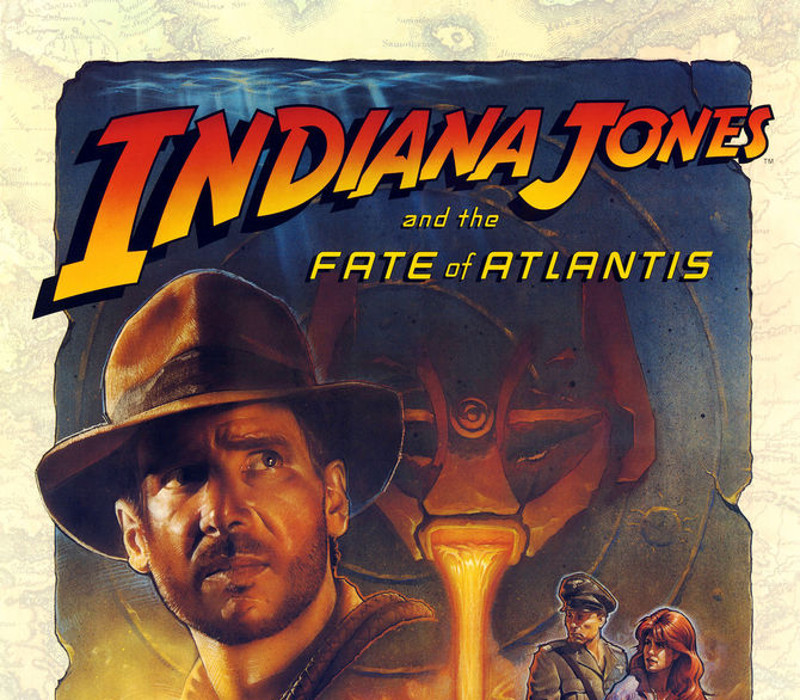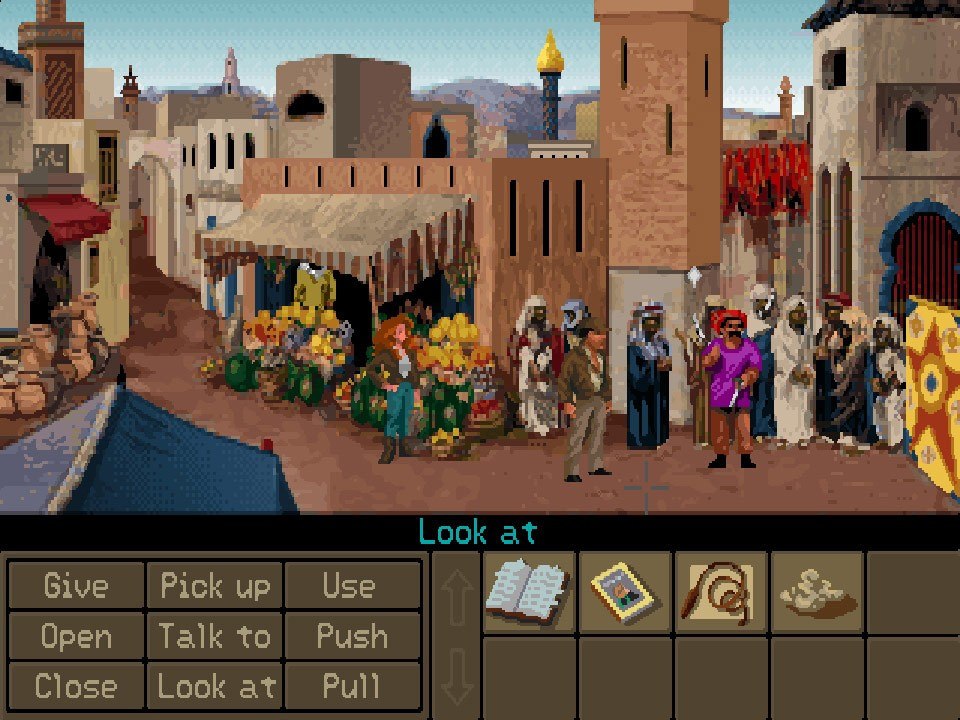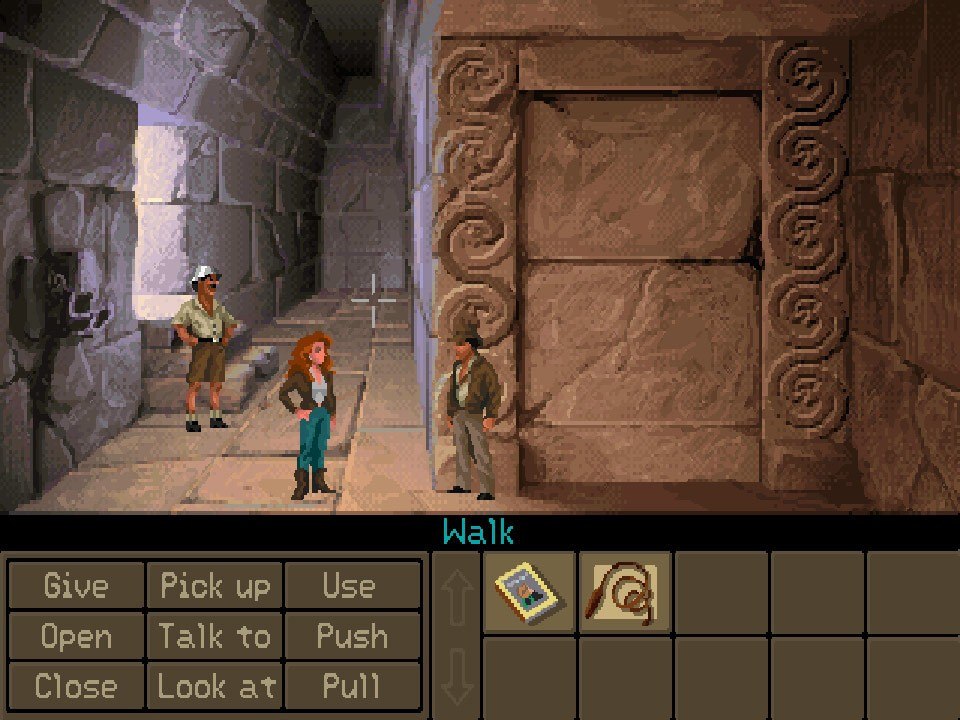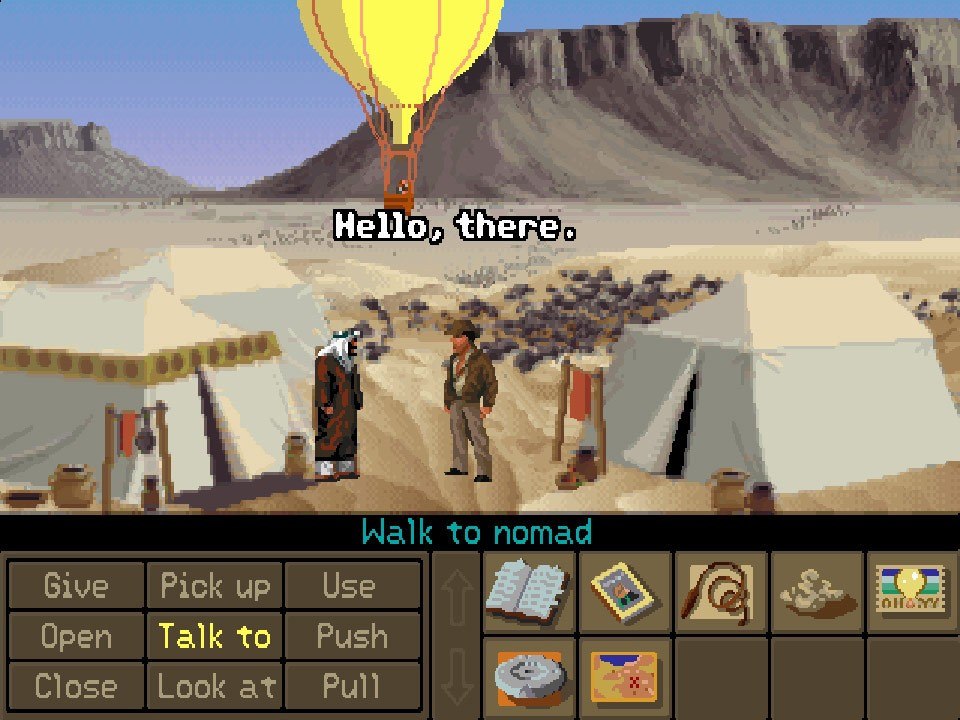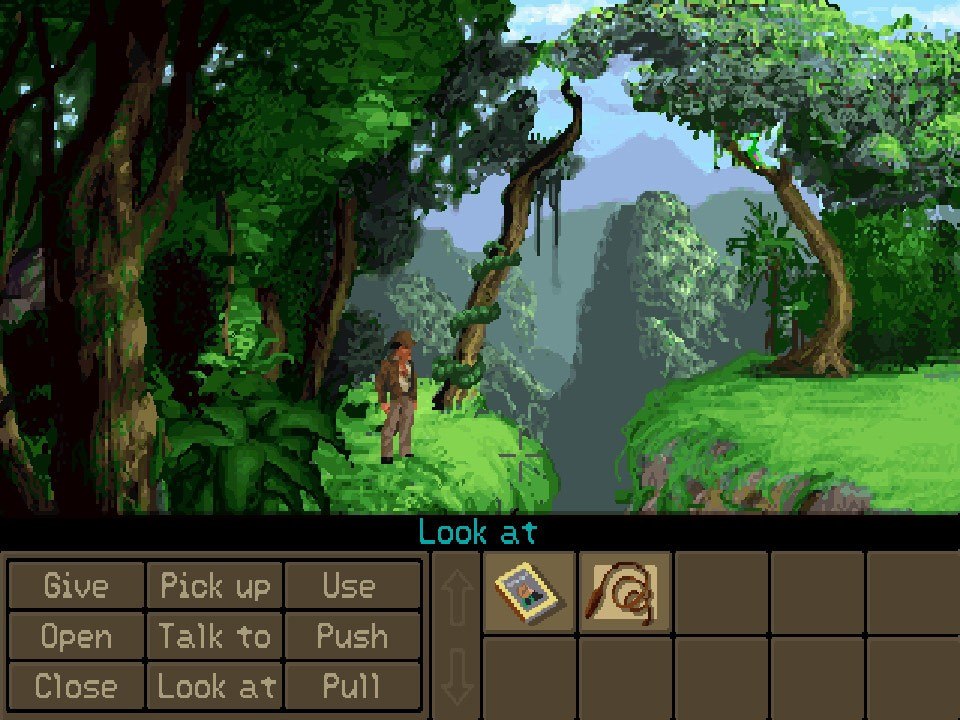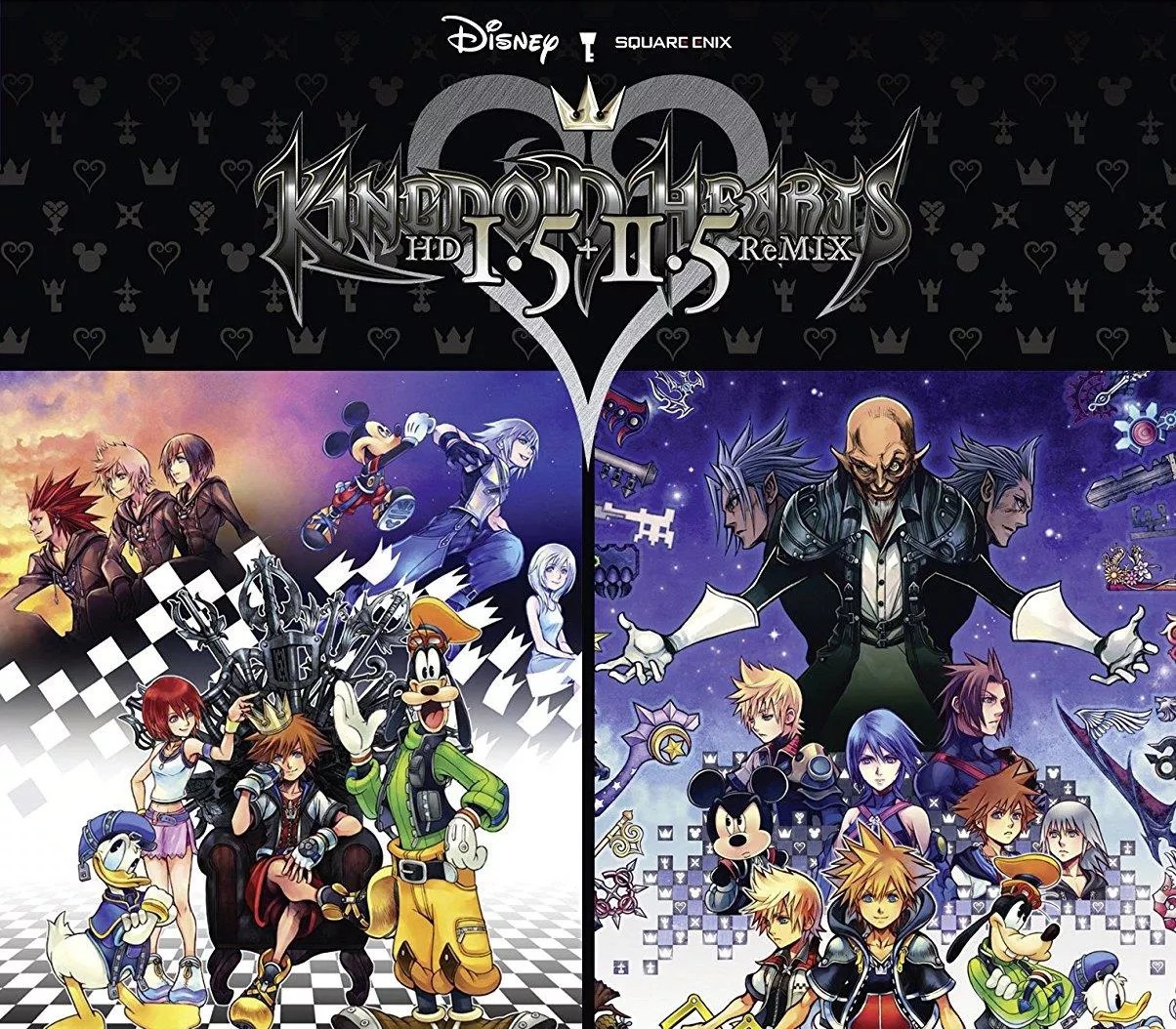Indiana Jones and the Fate of Atlantis Steam CD Key
[acf field="metacritic_score"]
Platform
Region
Languages
Type
- Digital Download
- Safe Shopping
- Money Back Guarantee
Description
A point-and-click adventure game by LucasArts originally released in 1992. Almost a year later, it was reissued on CD-ROM as an enhanced "talkie" edition with full voice acting and digitized sound effects. In 2009, this version was also released as an unlockable extra of the Wii action game Indiana Jones and the Staff of Kings, and as a digitally distributed Steam title. The seventh game to use the script language SCUMM, Fate of Atlantis has the player explore environments and interact with objects and characters by using commands constructed with predetermined verbs. It features three unique paths to select, influencing story development, gameplay and puzzles.
Additional information
| Developers | |
|---|---|
| Publishers | |
| Genres | |
| Platform | |
| Languages | |
| Release date | 1992-06-01 |
| Steam | Yes |
| Age rating | PEGI 12 |
| Regional limitations | 3 |
System requirements
Windows
- OS
- Windows XP or Vista
- Processor
- Any 2002 era PC or better
- Memory
- 32 MB RAM
- Graphics
- 2 MB - PCI Graphics Card
- DirectX®
- Required for sound
- Hard Drive
- 155 MB
- Sound
- 16-bit sound card
Mac
- OS
- Mac OS X version 10.5 (or newer)
- Processor
- Intel Processor
- CPU Speed
- 1.8 GHz
- Memory
- 128 MB RAM
- Hard Disk Space
- 2 GB free disk space
Activation details
Go to: http://store.steampowered.com/ and download STEAM client
Click "Install Steam" (from the upper right corner)
Install and start application, login with your Account name and Password (create one if you don't have).
Please follow these instructions to activate a new retail purchase on Steam:
Launch Steam and log into your Steam account.
Click the Games Menu.
Choose Activate a Product on Steam...
Follow the onscreen instructions to complete the process.
After successful code verification go to the "MY GAMES" tab and start downloading.
Click "Install Steam" (from the upper right corner)
Install and start application, login with your Account name and Password (create one if you don't have).
Please follow these instructions to activate a new retail purchase on Steam:
Launch Steam and log into your Steam account.
Click the Games Menu.
Choose Activate a Product on Steam...
Follow the onscreen instructions to complete the process.
After successful code verification go to the "MY GAMES" tab and start downloading.