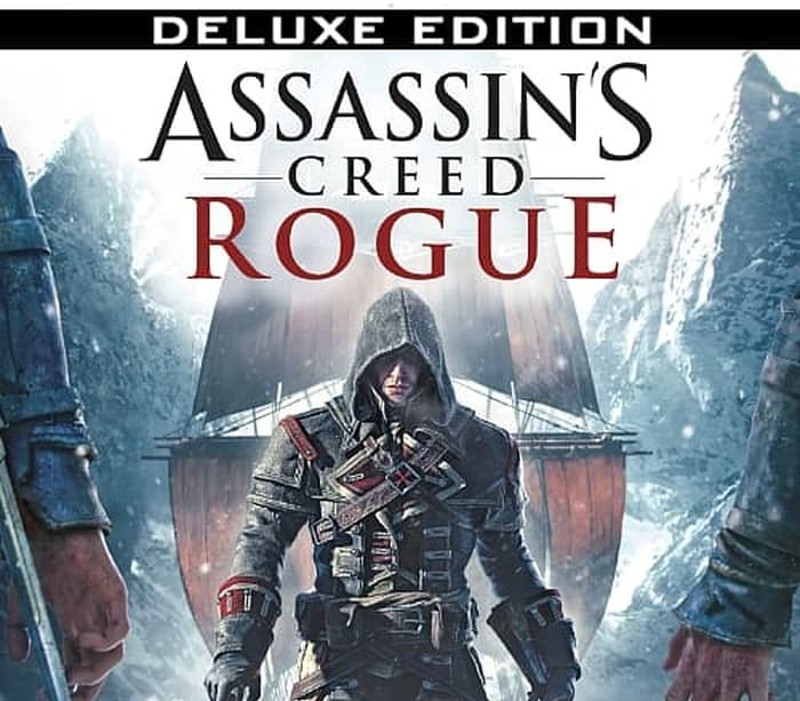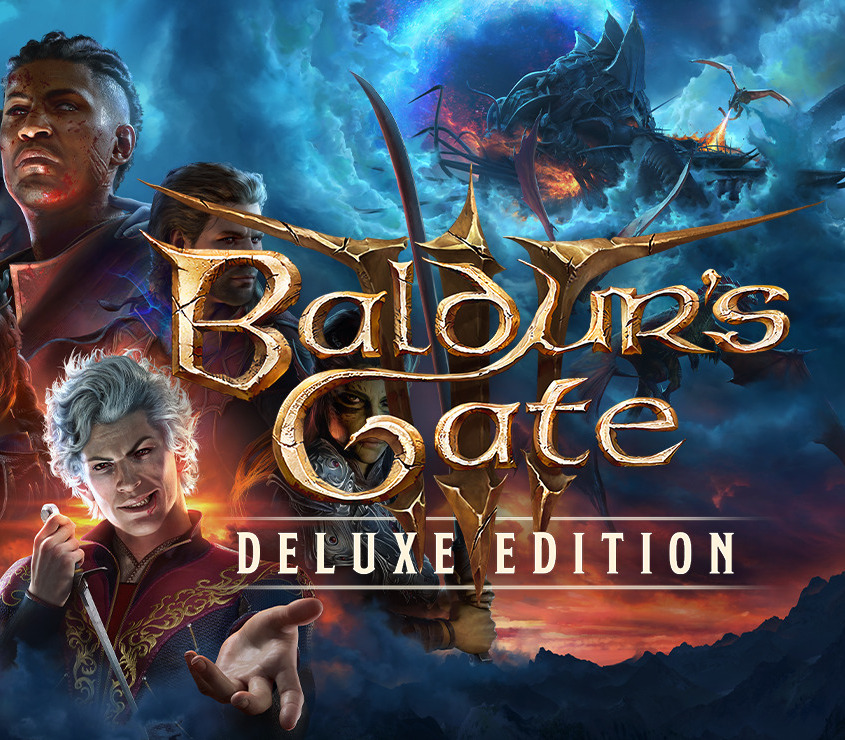Star Wars Battlefront II US Origin CD Key
[acf field="metacritic_score"]
Platform
Region
Languages
Type
- Digital Download
- Safe Shopping
- Money Back Guarantee
Description
Embark on an endless Star Wars action experience from the best-selling Star Wars HD video game franchise of all time. Experience rich multiplayer battlegrounds across all 3 eras – prequel, classic and new trilogy – or rise as a new hero and discover an emotionally gripping single-player story spanning thirty years. Customise and upgrade your heroes, starfighters or troopers – each with unique abilities to exploit in battle. Ride tauntauns or take control of tanks and speeders. Use the Force to prove your worth against iconic characters like Kylo Ren, Darth Maul or Han Solo, as you play a part in a gaming experience inspired by forty years of timeless Star Wars films.
Additional information
| Developers | |
|---|---|
| Publishers | |
| Genres | |
| Platform | |
| Languages | |
| Release date | 2017-11-17 |
| Age rating | PEGI 16 |
| Metacritic score | 79 |
| Regional limitations | 2 |
System requirements
Windows
- OS
- 64-bit Windows 7 SP1, Windows 8.1 and Windows 10.
- Processor (AMD)
- AMD FX-6350.
- Processor (Intel)
- Intel Core i5 6600K.
- Memory
- 8GB RAM.
- Graphics card (AMD)
- AMD Radeon HD 7850 2GB.
- Graphics card (NVIDIA)
- NVIDIA GeForce GTX 660 2GB.
- DirectX
- 11.0 Compatible video card or equivalent.
- Requirements
- 512 KBPS or faster Internet connection.
- Hard-drive space
- 15GB.
Activation details
Go to: http://www.origin.com/us/about
Click "Download Origin" (from the upper left corner)
Login into downloaded application
Install and start application, login with your Account name and Password
(create one here: http://store.origin.com/ if you don't have).
Redeem Product Code
From the "Origin" drop-down menu (upper right corner) choose "Redeem Product Code...",
enter your code and click "Next".
Download your Game
After successful code verification go to the "MY GAMES" tab and start downloading.
Click "Download Origin" (from the upper left corner)
Login into downloaded application
Install and start application, login with your Account name and Password
(create one here: http://store.origin.com/ if you don't have).
Redeem Product Code
From the "Origin" drop-down menu (upper right corner) choose "Redeem Product Code...",
enter your code and click "Next".
Download your Game
After successful code verification go to the "MY GAMES" tab and start downloading.