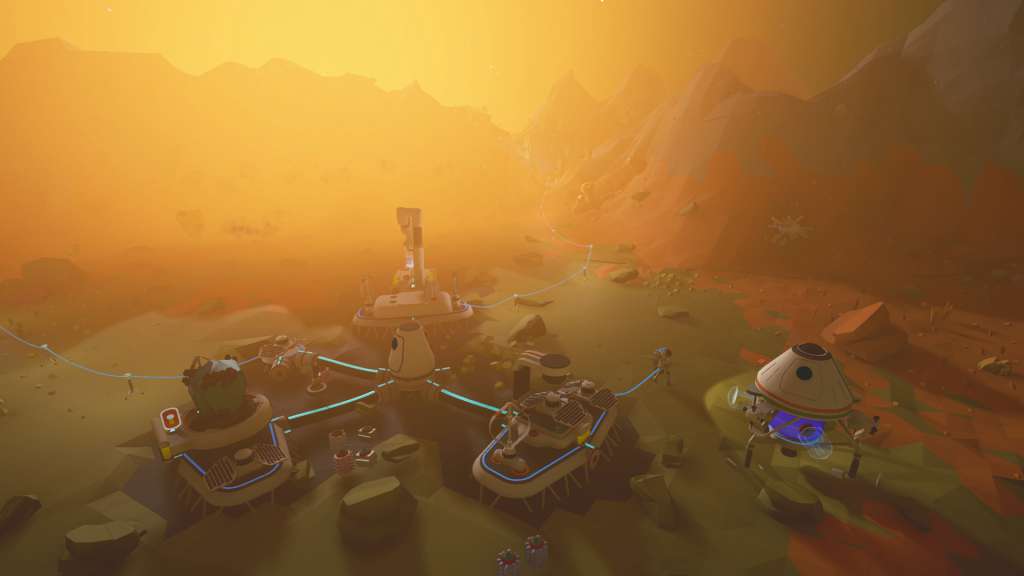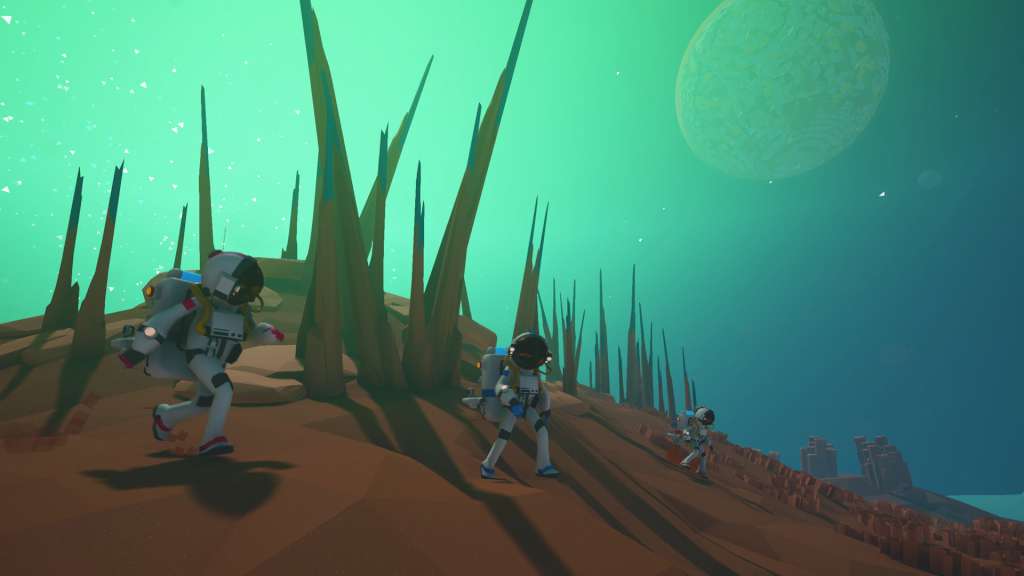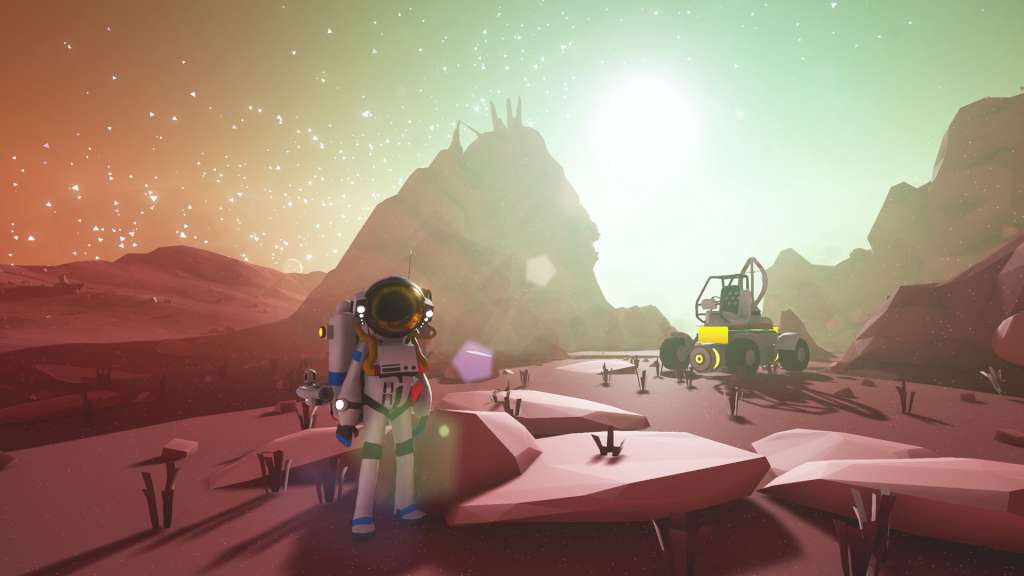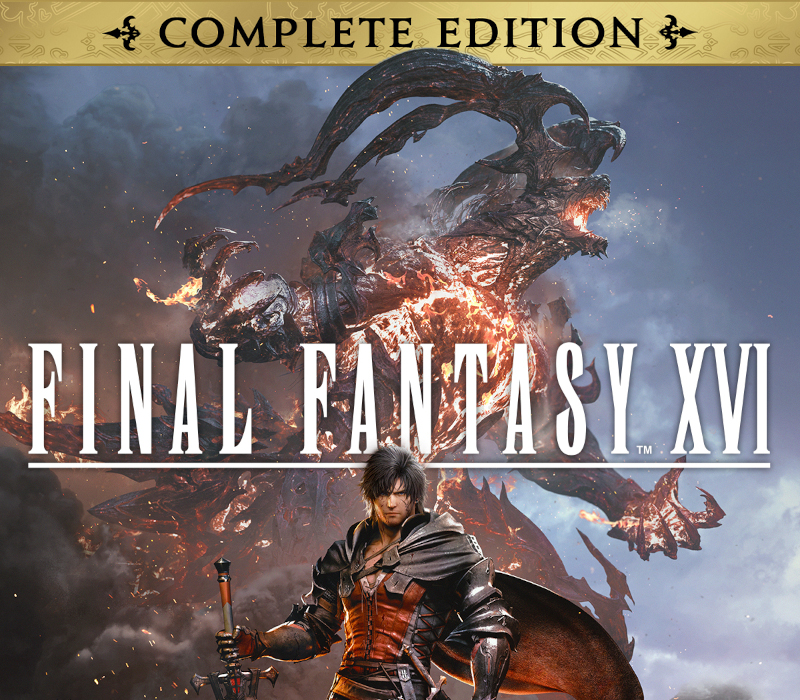Astroneer LATAM PC Steam CD Key
[acf field="metacritic_score"]
Platform
Region
Languages
Type
- Digital Download
- Safe Shopping
- Money Back Guarantee
Description
Explore and exploit distant worlds in a game of aerospace industry and interplanetary exploration. With your gun you can reshape the landscape around you and gather resources. On your journey you come across special artifacts that will provide you with science points, in order to unlock new technolohies. These include rovers and spaceships, in order the expand your reach on the planets in the solarsystem. The game also has a co-op mode, allowing players to explore the planets with their friends.
Additional information
| Developers | |
|---|---|
| Publishers | |
| Genres | |
| Platform | |
| Languages | |
| Release date | 2016-12-16 |
| Steam | Yes |
| Age rating | ESRB E10 |
| Regional limitations | 74 |
System requirements
Windows
Requires a 64-bit processor and operating system
OS: Windows 7 SP1 (64 bit only), Windows 8 (64 bit only), Windows 10 (64 bit only)
Processor: X64 Dual Core CPU, 2+ GHz
Memory: 4 GB RAM
Graphics: Discrete Non Mobile GPU with 1 GB Ram
DirectX: Version 11
Storage: 2 GB available space
Sound Card: Any
Additional Notes: Internet connection required for online multiplayer
Activation details
Go to: http://store.steampowered.com/ and download STEAM client
Click "Install Steam" (from the upper right corner)
Install and start application, login with your Account name and Password (create one if you don't have).
Please follow these instructions to activate a new retail purchase on Steam:
Launch Steam and log into your Steam account.
Click the Games Menu.
Choose Activate a Product on Steam...
Follow the onscreen instructions to complete the process.
After successful code verification go to the "MY GAMES" tab and start downloading.
Click "Install Steam" (from the upper right corner)
Install and start application, login with your Account name and Password (create one if you don't have).
Please follow these instructions to activate a new retail purchase on Steam:
Launch Steam and log into your Steam account.
Click the Games Menu.
Choose Activate a Product on Steam...
Follow the onscreen instructions to complete the process.
After successful code verification go to the "MY GAMES" tab and start downloading.