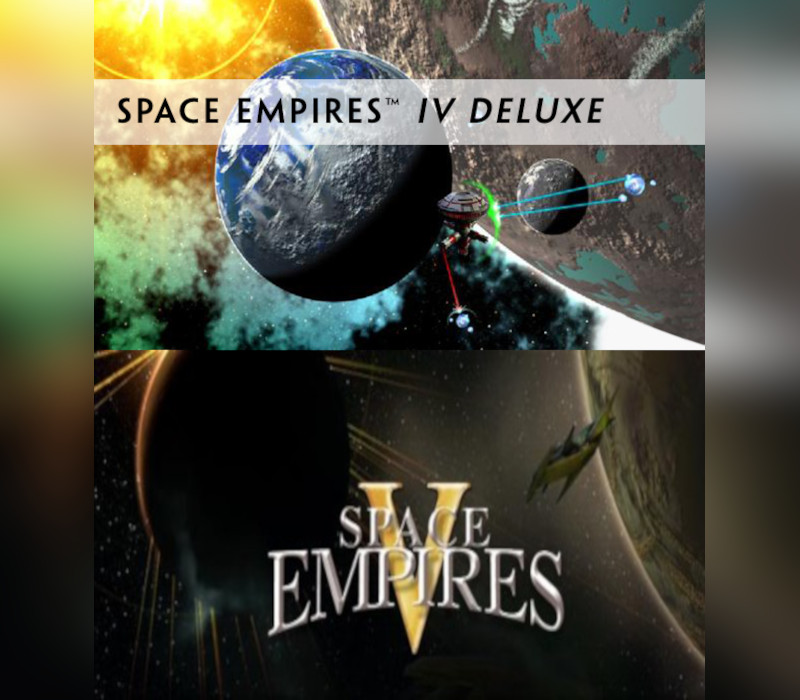SpongeBob SquarePants: Battle for Bikini Bottom Rehydrated US Steam CD Key
[acf field="metacritic_score"]
Platform
Region
Languages
Type
- Digital Download
- Safe Shopping
- Money Back Guarantee
Description
Are you ready, kids? The cult classic is back, faithfully remade in spongetastic splendor! Play as SpongeBob, Patrick and Sandy and show the evil Plankton that crime pays even less than Mr. Krabs. Want to save Bikini Bottom from lots of rampant robots with your mighty bubbles? Of course you do! Want to underpants bungee jump? Why wouldn't you! Want to join forces in a brand new multiplayer mode? The battle is on!
Additional information
| Developers | |
|---|---|
| Publishers | |
| Genres | |
| Platform | |
| Languages | |
| Release date | 2020-06-23 |
| Steam | Yes |
| Age rating | PEGI 7 |
| Regional limitations | 2 |
System requirements
Windows
Requires a 64-bit processor and operating system
OS: Windows 8, 10
Processor: Intel Core i5-3550 | AMD FX-8350
Memory: 8 GB RAM
Graphics: NVIDIA GeForce GTX 560 Ti (1GB) | AMD Radeon HD 7850 (1 GB)
DirectX: Version 11
Storage: 30 GB available space
Sound Card: DirectX Compatible
Additional Notes: Requires a 64-bit processor and operating system, preliminary System Requirements
Activation details
Go to: http://store.steampowered.com/ and download STEAM client
Click "Install Steam" (from the upper right corner)
Install and start application, login with your Account name and Password (create one if you don't have).
Please follow these instructions to activate a new retail purchase on Steam:
Launch Steam and log into your Steam account.
Click the Games Menu.
Choose Activate a Product on Steam...
Follow the onscreen instructions to complete the process.
After successful code verification go to the "MY GAMES" tab and start downloading.
Click "Install Steam" (from the upper right corner)
Install and start application, login with your Account name and Password (create one if you don't have).
Please follow these instructions to activate a new retail purchase on Steam:
Launch Steam and log into your Steam account.
Click the Games Menu.
Choose Activate a Product on Steam...
Follow the onscreen instructions to complete the process.
After successful code verification go to the "MY GAMES" tab and start downloading.