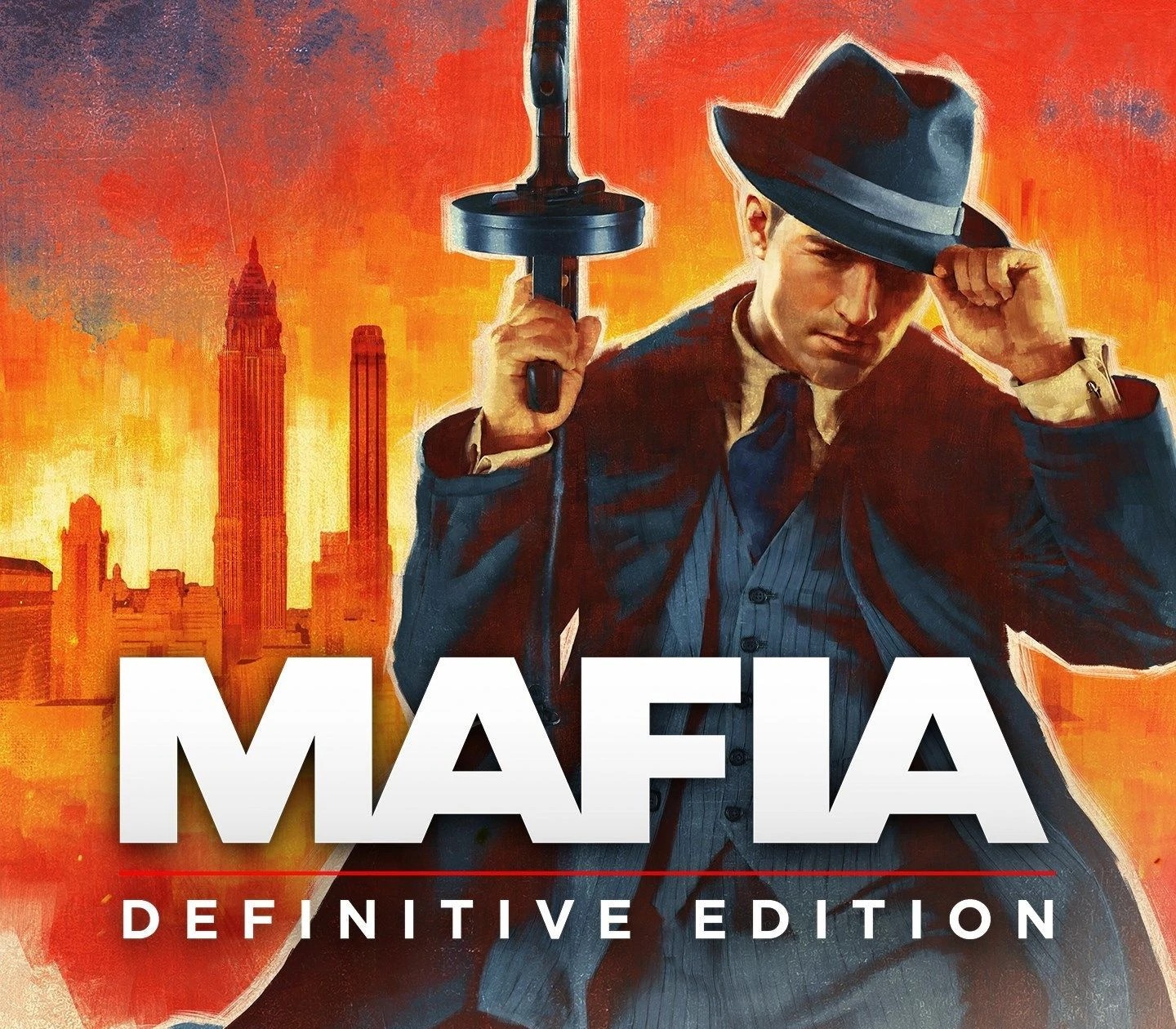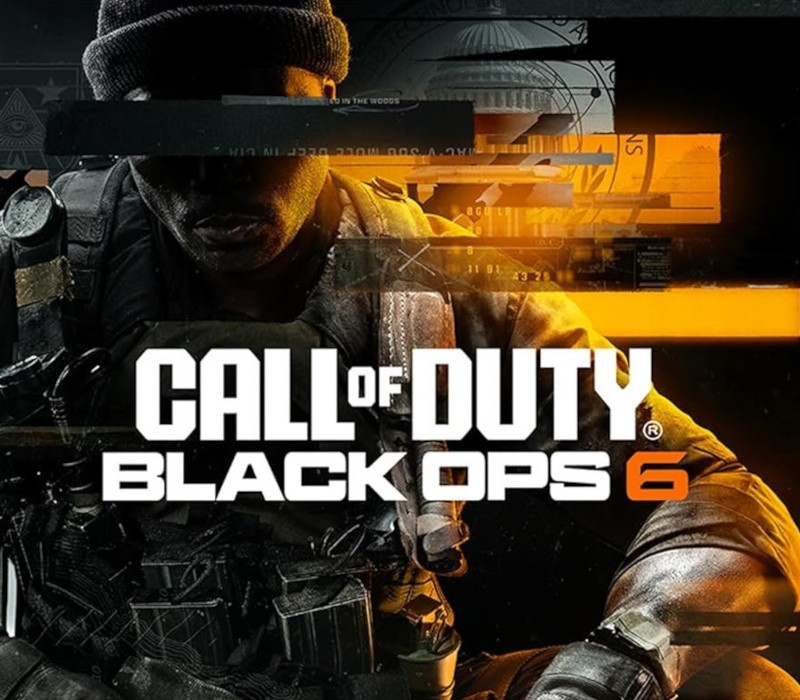The Witcher 3: Wild Hunt GOG CD Key
[acf field="metacritic_score"]
Platform
Region
Languages
Type
- Digital Download
- Safe Shopping
- Money Back Guarantee
Description
RPG and sequel to The Witcher 2 (2011), The Witcher 3 follows witcher Geralt of Rivia as he seeks out his former lover and his young subject while intermingling with the political workings of the wartorn Northern Kingdoms. Geralt has to fight monsters and deal with people of all sorts in order to solve complex problems and settle contentious disputes, each ranging from the personal to the world-changing.
Additional information
| Developers | |
|---|---|
| Publishers | |
| Genres | |
| Platform | |
| Languages | |
| Release date | 2015-05-19 |
| Steam | Yes |
| Age rating | PEGI 18 |
| Metacritic score | 94 |
| Regional limitations | 3 |
System requirements
Windows
Intel CPU Core i5-2500K 3.3GHz
AMD CPU Phenom II X4 940
Nvidia GPU GeForce GTX 660
AMD GPU Radeon HD 7870
RAM 6GB
OS 64-bit Windows 7 or 64-bit Windows 8 (8.1)
DirectX 11
HDD Space 40 GB
Activation details
Please create an account or login on https://www.gog.com
Go to https://www.gog.com/redeem
Enter the code and then press "CONTINUE"
After a short amount of time you will see the details about the product, please press "CONTINUE" again.
Download and install the GOG.com downloader
Login to the software and get back to the product page
Go to https://www.gog.com/account and look for the "Games" tab.
Press the box of the product you want to download.
Activate the GOG.com Download Mode on the right side of product menu.
Choose the installation package from the list and save it with the GOG Downloader.
Go to https://www.gog.com/redeem
Enter the code and then press "CONTINUE"
After a short amount of time you will see the details about the product, please press "CONTINUE" again.
Download and install the GOG.com downloader
Login to the software and get back to the product page
Go to https://www.gog.com/account and look for the "Games" tab.
Press the box of the product you want to download.
Activate the GOG.com Download Mode on the right side of product menu.
Choose the installation package from the list and save it with the GOG Downloader.