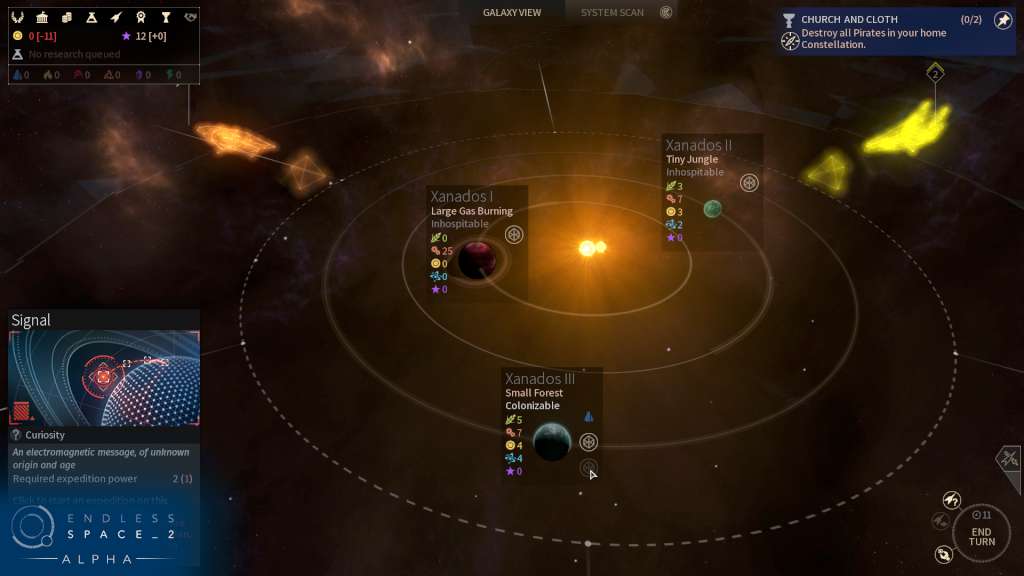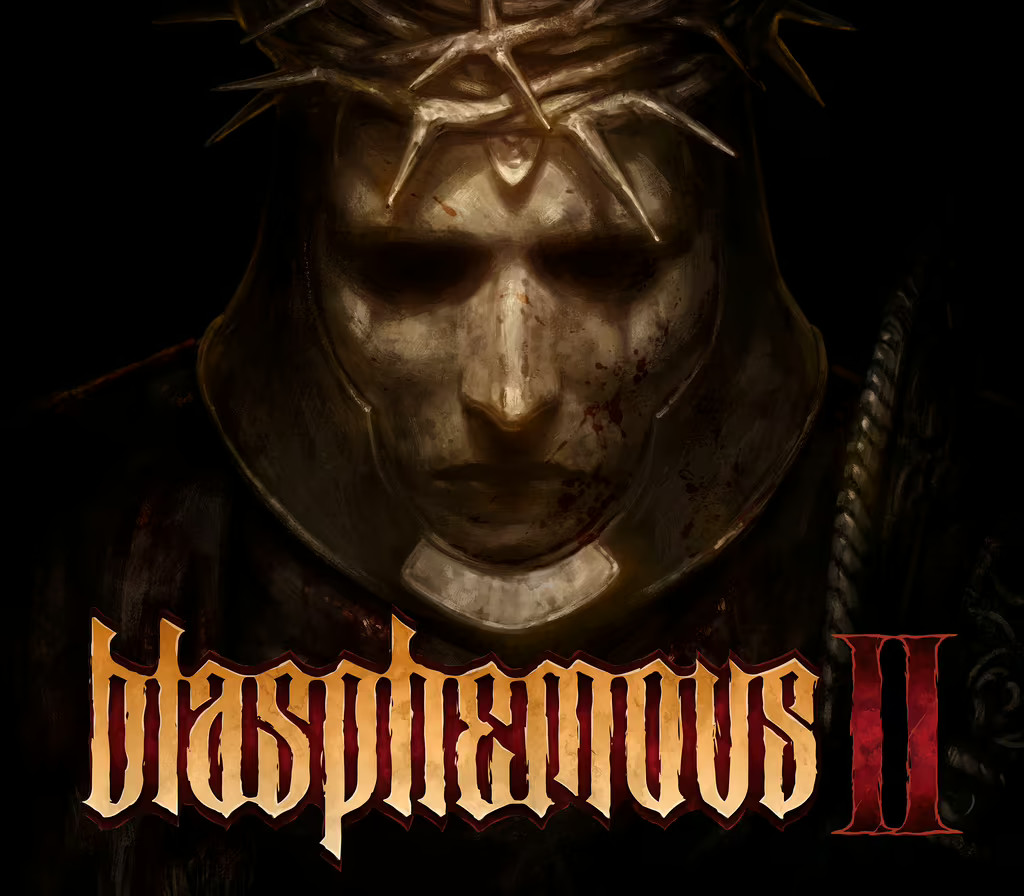Endless Space 2 EU Steam CD Key
[acf field="metacritic_score"]
Platform
Region
Languages
Type
- Digital Download
- Safe Shopping
- Money Back Guarantee
In Endless Space you play the role of the leader of one of the many intelligent beings of a galaxy at the beginning of the space age. Very quickly, you discover the remnants of an older civilization. That civilization called themselves the Endless, among their ruins, a matter called Dust with amazing proprieties is found. It shapes into whatever its user thinks of, it gives a reality to dreams… dreams that lead to the extinction of the Endless. Since then that matter became the most precious matter of the universe, and therefore the universal currency… but in front of the power of the Dust it is hard, even for the purest beings, not to fall under its charm… We want the players to live an experience that goes beyond just strategy. You will live your own story of space conquest, with your own randomly generated galaxy full of civilizations, lifeforms, technologies and unknown worlds for you to conquer.
| Developers | |
|---|---|
| Publishers | |
| Genres | |
| Platform | |
| Languages | |
| Release date | 2016-10-06 |
| Steam | Yes |
| Age rating | PEGI 7 |
| Metacritic score | 80 |
| Regional limitations | 1 |
- OS
- Windows (64bits only) 7 / 8 / 8.1 / 10
- Processor
- i3 4th generation / i5 2nd generation / A6 series
- Memory
- 4 GB RAM
- Graphics
- Intel HD 4000 / AMD Radeon 5800 series / NVidia 550Ti
- DirectX
- Version 11
- Storage
- 8 GB available space
- Sound Card
- DX11 compatible
- OS
- 10.11 (El Capitan) or 10.12 (Sierra)
- Processor
- Intel Core i5 2.7Ghz
- Memory
- 6 GB RAM
- Graphics
- GeForce 775M | Radeon HD 6970 | Intel Iris Pro
- Storage
- 8 GB available space
Click "Install Steam" (from the upper right corner)
Install and start application, login with your Account name and Password (create one if you don't have).
Please follow these instructions to activate a new retail purchase on Steam:
Launch Steam and log into your Steam account.
Click the Games Menu.
Choose Activate a Product on Steam...
Follow the onscreen instructions to complete the process.
After successful code verification go to the "MY GAMES" tab and start downloading.