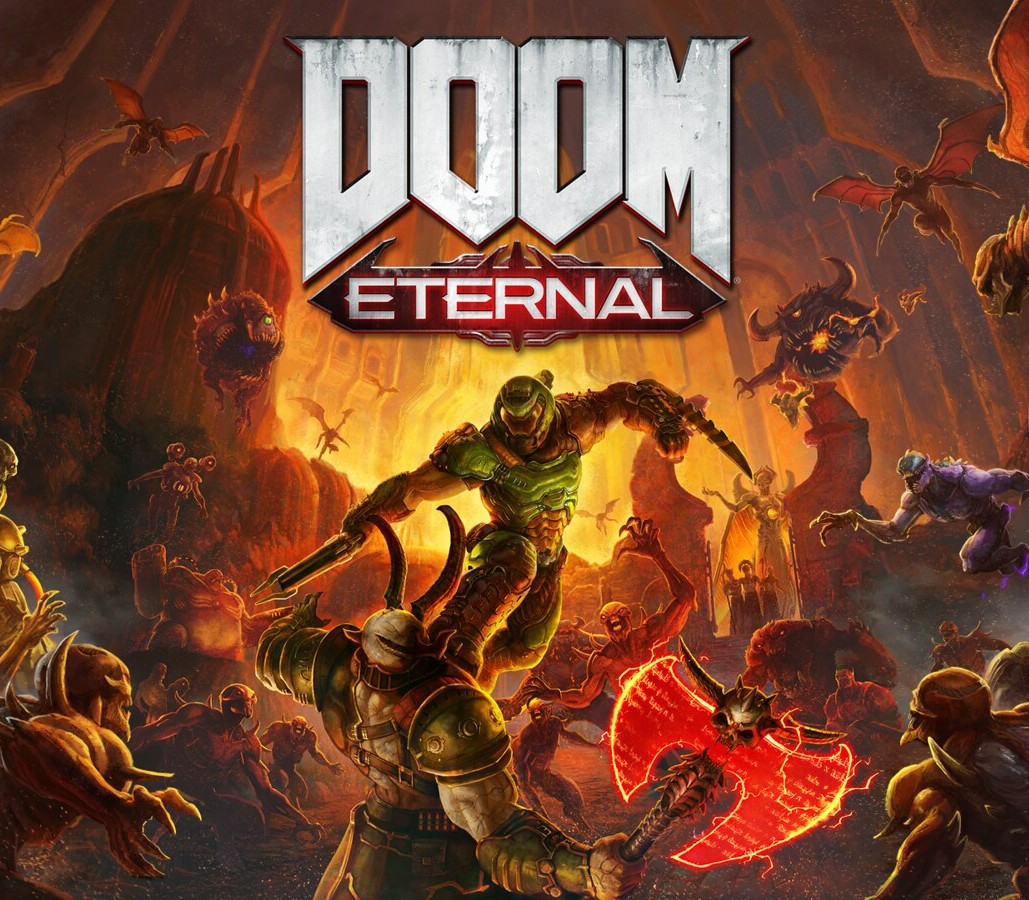Pine Steam CD Key
[acf field="metacritic_score"]
Platform
Region
Languages
Type
- Digital Download
- Safe Shopping
- Money Back Guarantee
Description
Pine is an open-world action adventure simulation game. Players are dropped in an ever-evolving world in which AI organisms have lives, goals and quests of their own. Species trade and fight with each other, while the player learns about ways to influence the simulation and shape their story through the different biomes of Albamare. Take the role of Hue, a scared but brave adolescent belonging to one of the last remaining human tribes on the island of Albamare, fighting for the survival of their species. Find your way to a new home to thrive and survive as a species.
Additional information
| Developers | |
|---|---|
| Publishers | |
| Genres | |
| Platform | |
| Languages | |
| Release date | 2019-10-10 |
| Steam | Yes |
| Age rating | ESRB E10 |
| Regional limitations | 3 |
System requirements
Windows
Requires a 64-bit processor and operating system
OS: Windows 7 (64-bit)
Processor: Quad Core 3.2 Ghz or equivalent
Memory: 8 GB RAM
Graphics: NVIDIA GeForce GTX 660 or equivalent
Storage: 4 GB available space
Mac
Requires a 64-bit processor and operating system
OS: OSX 10.9 or later
Processor: Quad Core 3.2 Ghz or equivalent
Memory: 8 GB RAM
Graphics: NVIDIA GeForce GTX 660 or equal AMD Video Card
Storage: 4 GB available space
Linux
Requires a 64-bit processor and operating system
OS: 64 bit OS
Processor: Quad Core 3.2 Ghz or equivalent
Memory: 8 GB RAM
Graphics: NVIDIA GeForce GTX 660 or equal AMD Video Card
Storage: 4 GB available space
Activation details
Go to: http://store.steampowered.com/ and download STEAM client
Click "Install Steam" (from the upper right corner)
Install and start application, login with your Account name and Password (create one if you don't have).
Please follow these instructions to activate a new retail purchase on Steam:
Launch Steam and log into your Steam account.
Click the Games Menu.
Choose Activate a Product on Steam...
Follow the onscreen instructions to complete the process.
After successful code verification go to the "MY GAMES" tab and start downloading.
Click "Install Steam" (from the upper right corner)
Install and start application, login with your Account name and Password (create one if you don't have).
Please follow these instructions to activate a new retail purchase on Steam:
Launch Steam and log into your Steam account.
Click the Games Menu.
Choose Activate a Product on Steam...
Follow the onscreen instructions to complete the process.
After successful code verification go to the "MY GAMES" tab and start downloading.