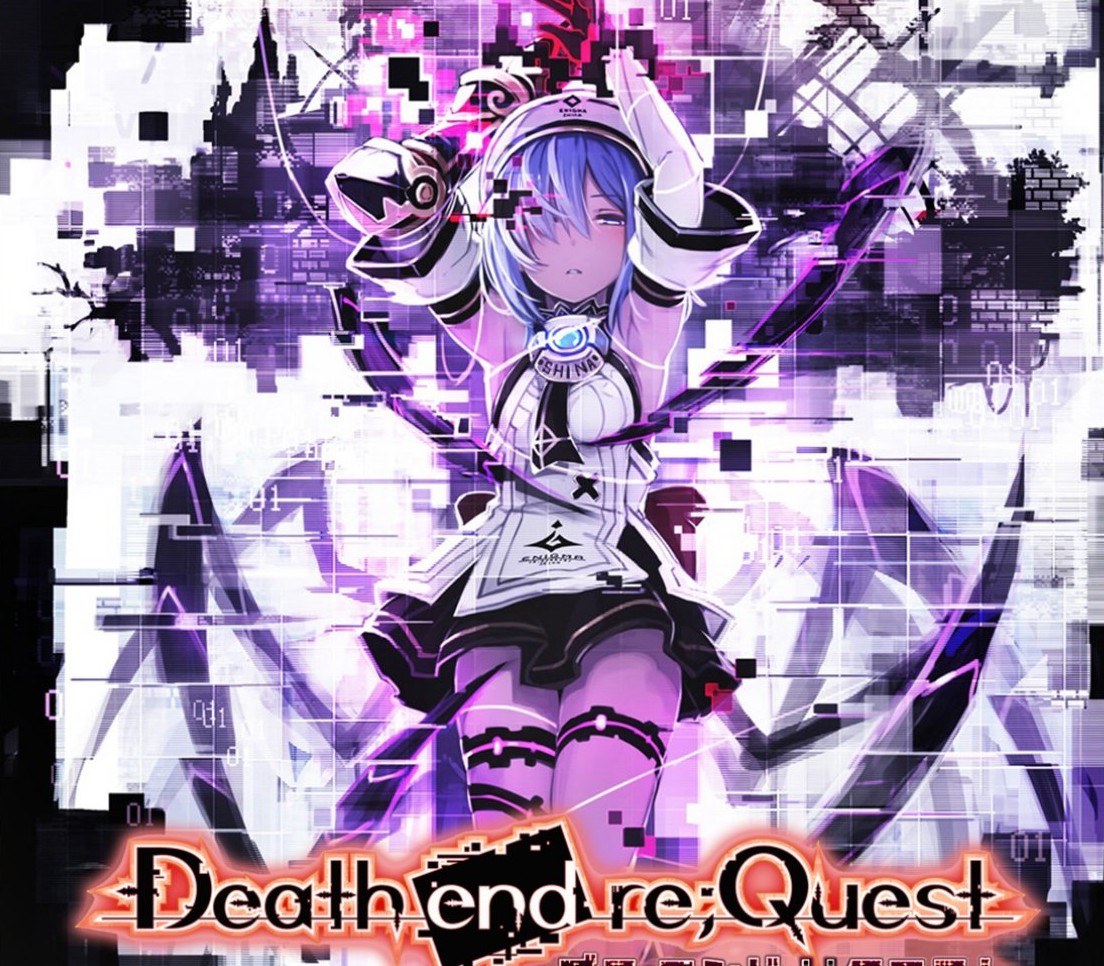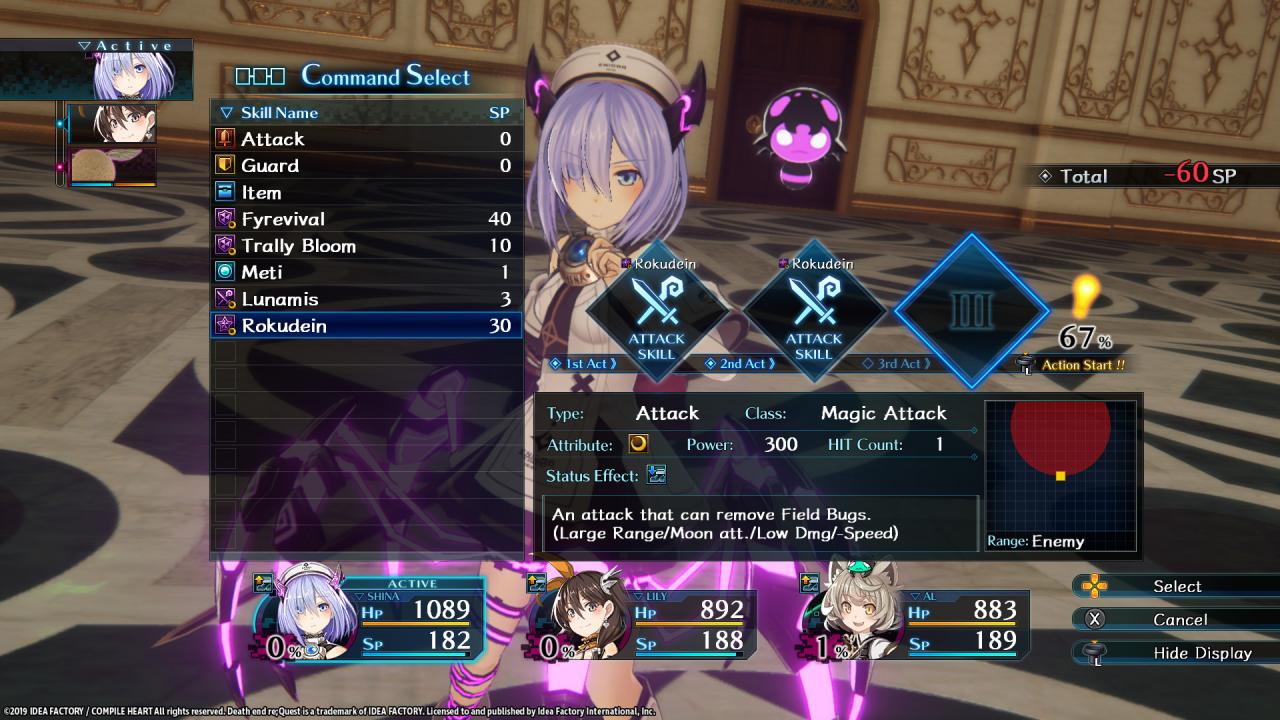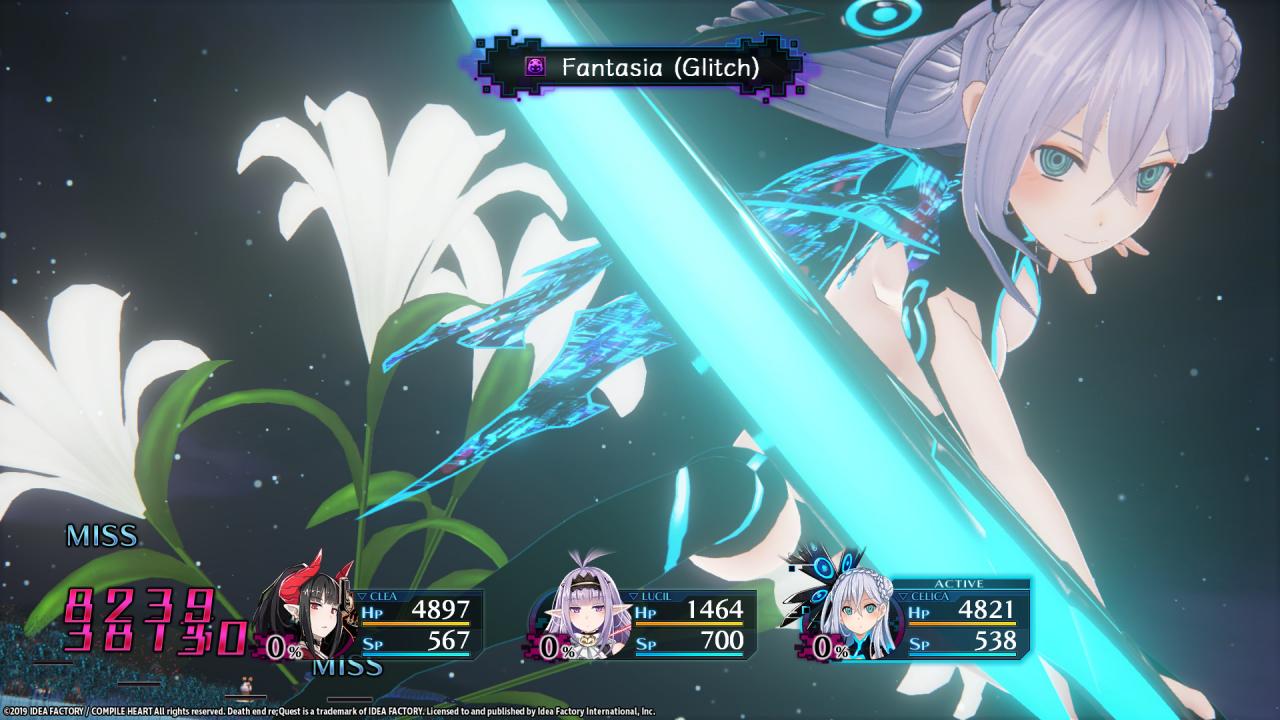Death end reQuest Steam CD Key
[acf field="metacritic_score"]
Platform
Region
Languages
Type
- Digital Download
- Safe Shopping
- Money Back Guarantee
Description
A new RPG for the PS4 from Compile Heart, part of their Galapagos RPG project. The game is about saving someone trapped in a virtual reality MMORPG by both going into the game yourself and trying to figure out what happened outside of the game. Staying in the game to long will have negative affects as you will be corrupted by the games bugs you have been fighting. It has turn-based battles with the option to add genres to the VR game to create more options for yourself in battle.
Additional information
| Developers | |
|---|---|
| Publishers | |
| Genres | |
| Platform | |
| Languages | |
| Release date | 2019-02-19 |
| Steam | Yes |
| Age rating | PEGI 16 |
| Regional limitations | 3 |
System requirements
Windows
Requires a 64-bit processor and operating system
OS: Windows 7, 32bit, 64bit (DirectX 12 equivalent)
Processor: Intel i5 2.3GHz or AMD A9 2.9GHz equivalent
Memory: 4 GB RAM
Graphics: VRAM 1 GB or better graphics card that can support DirectX 12.0 or more
Sound Card: DirectSound (DirectX) compatible sound card
Additional Notes: Requires SSE4.2 compatible PC
Activation details
Go to: http://store.steampowered.com/ and download STEAM client
Click "Install Steam" (from the upper right corner)
Install and start application, login with your Account name and Password (create one if you don't have).
Please follow these instructions to activate a new retail purchase on Steam:
Launch Steam and log into your Steam account.
Click the Games Menu.
Choose Activate a Product on Steam...
Follow the onscreen instructions to complete the process.
After successful code verification go to the "MY GAMES" tab and start downloading.
Click "Install Steam" (from the upper right corner)
Install and start application, login with your Account name and Password (create one if you don't have).
Please follow these instructions to activate a new retail purchase on Steam:
Launch Steam and log into your Steam account.
Click the Games Menu.
Choose Activate a Product on Steam...
Follow the onscreen instructions to complete the process.
After successful code verification go to the "MY GAMES" tab and start downloading.