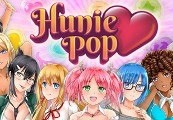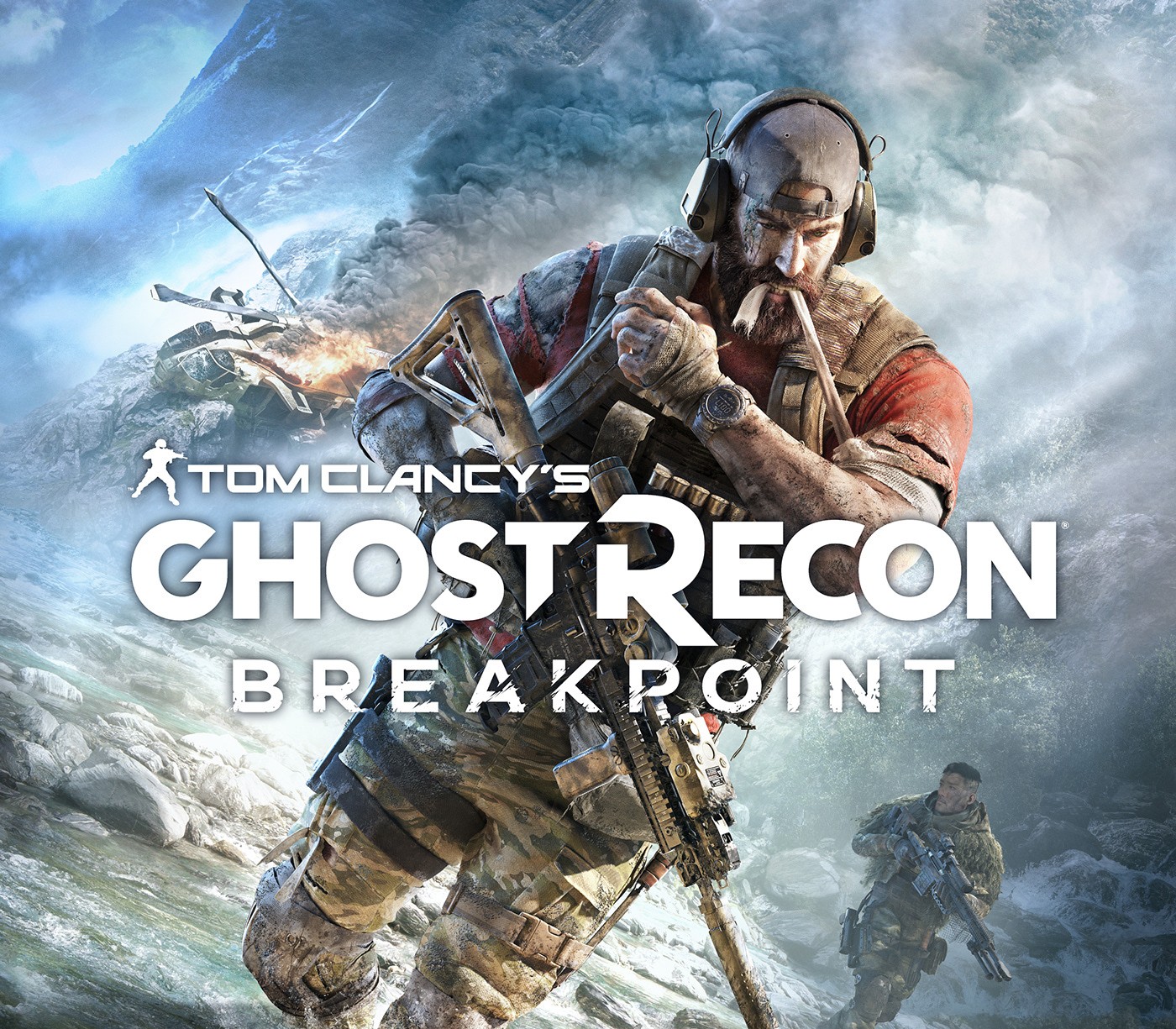HuniePop GOG CD Key
[acf field="metacritic_score"]
Platform
Region
Languages
Type
- Digital Download
- Safe Shopping
- Money Back Guarantee
Description
HuniePop is a 2015 adult dating sim/match-3 puzzle game published and developed by HuniePot. Funding for the game was raised via Kickstarter. It is available in two versions, one censored and one uncensored, although the censored one can easily be patched. The game follows a player (can be male/female) trying to woo a variety of women by going on dates with them, giving them gifts and talking to them.
Additional information
| Developers | |
|---|---|
| Publishers | |
| Genres | |
| Platform | |
| Languages | |
| Release date | 2015-01-19 |
| Steam | Yes |
| Regional limitations | 3 |
System requirements
Windows
- OS
- Windows XP+
- Processor
- 1.2 GHz
- Memory
- 2 GB RAM
- Graphics
- DirectX® 9 Compatible Graphics Card
- DirectX
- Version 9.0a
- Hard Drive
- 1 GB available space
Mac
- OS
- Mac OS X 10.6+
- Processor
- 1.2 GHz
- Memory
- 2 GB RAM
- Hard Drive
- 1 GB available space
Linux
- OS
- Ubuntu or equivalent
- Processor
- 1.2 GHz
- Memory
- 2 GB RAM
- Hard Drive
- 1 GB available space
Activation details
Please create an account or login on https://www.gog.com
Go to https://www.gog.com/redeem
Enter the code and then press "CONTINUE"
After a short amount of time you will see the details about the product, please press "CONTINUE" again.
Download and install the GOG.com downloader
Login to the software and get back to the product page
Go to https://www.gog.com/account and look for the "Games" tab.
Press the box of the product you want to download.
Activate the GOG.com Download Mode on the right side of product menu.
Choose the installation package from the list and save it with the GOG Downloader.
Go to https://www.gog.com/redeem
Enter the code and then press "CONTINUE"
After a short amount of time you will see the details about the product, please press "CONTINUE" again.
Download and install the GOG.com downloader
Login to the software and get back to the product page
Go to https://www.gog.com/account and look for the "Games" tab.
Press the box of the product you want to download.
Activate the GOG.com Download Mode on the right side of product menu.
Choose the installation package from the list and save it with the GOG Downloader.