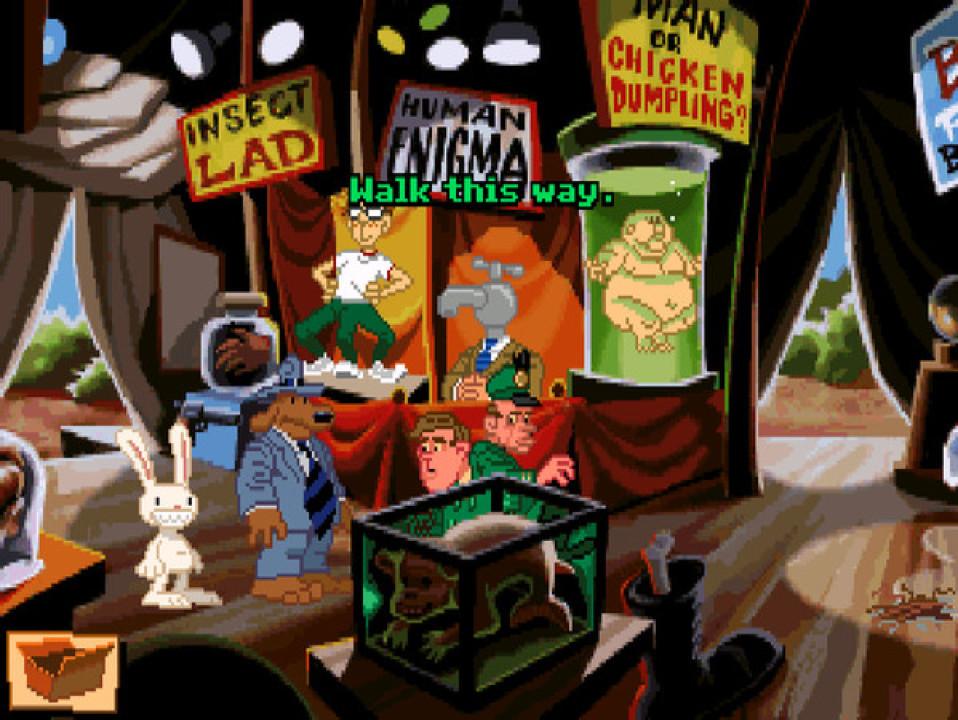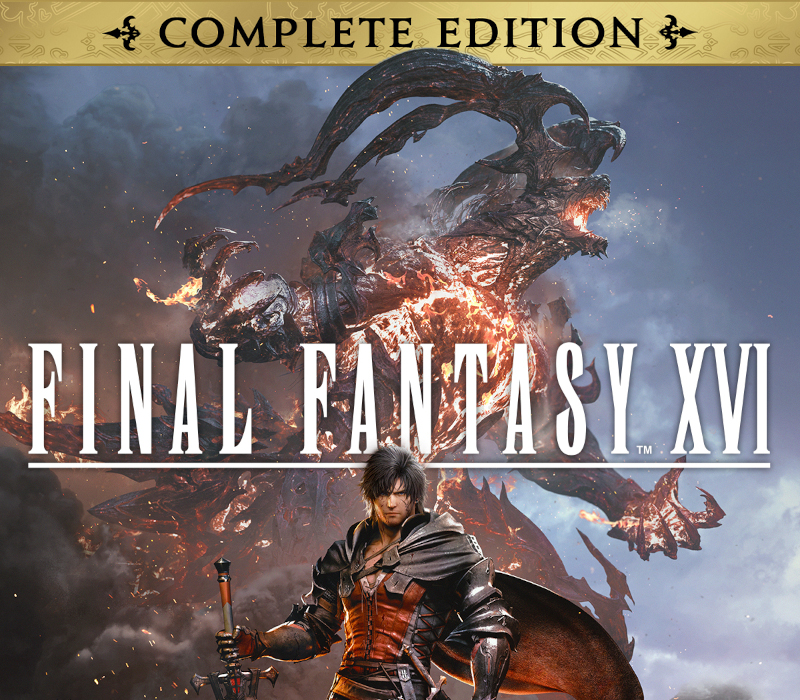Sam & Max Hit the Road Steam CD Key
[acf field="metacritic_score"]
Platform
Region
Languages
Type
- Digital Download
- Safe Shopping
- Money Back Guarantee
Description
Sam & Max Hit the Road is a graphic adventure video game released by LucasArts during the company's adventure games era. The game was originally released for MS-DOS in 1993 and for Mac OS in 1995. A 2002 re-release included compatibility with Windows. The game is based on the comic characters of Sam and Max, the "Freelance Police", an anthropomorphic dog and "hyperkinetic rabbity thing". The characters, created by Steve Purcell, originally debuted in a 1987 comic book series. Based on the 1989 Sam & Max comic On the Road, the duo take the case of a missing bigfoot from a nearby carnival, traveling to many Americana tourist sites to solve the mystery.
Additional information
| Developers | |
|---|---|
| Publishers | |
| Genres | |
| Platform | |
| Languages | |
| Release date | 1993-01-01 |
| Steam | Yes |
| Age rating | PEGI 12 |
| Regional limitations | 3 |
System requirements
Windows
OS: Windows XP or newer
Processor: 1 GHz
Memory: 256 MB RAM
Graphics: 3D graphics card compatible with DirectX 7
DirectX: Version 7.0
Storage: 250 MB available space
Sound Card: 16-bit sound card
Additional Notes: Mouse, Keyboard
Mac
OS: OS X 10.7.0
Processor: Intel Core 2 Duo 2GHz
Memory: 1 GB RAM
Graphics: 64 MB of video memory
Storage: 250 MB available space
Additional Notes: Mouse, Keyboard
Activation details
Go to: http://store.steampowered.com/ and download STEAM client
Click "Install Steam" (from the upper right corner)
Install and start application, login with your Account name and Password (create one if you don't have).
Please follow these instructions to activate a new retail purchase on Steam:
Launch Steam and log into your Steam account.
Click the Games Menu.
Choose Activate a Product on Steam...
Follow the onscreen instructions to complete the process.
After successful code verification go to the "MY GAMES" tab and start downloading.
Click "Install Steam" (from the upper right corner)
Install and start application, login with your Account name and Password (create one if you don't have).
Please follow these instructions to activate a new retail purchase on Steam:
Launch Steam and log into your Steam account.
Click the Games Menu.
Choose Activate a Product on Steam...
Follow the onscreen instructions to complete the process.
After successful code verification go to the "MY GAMES" tab and start downloading.