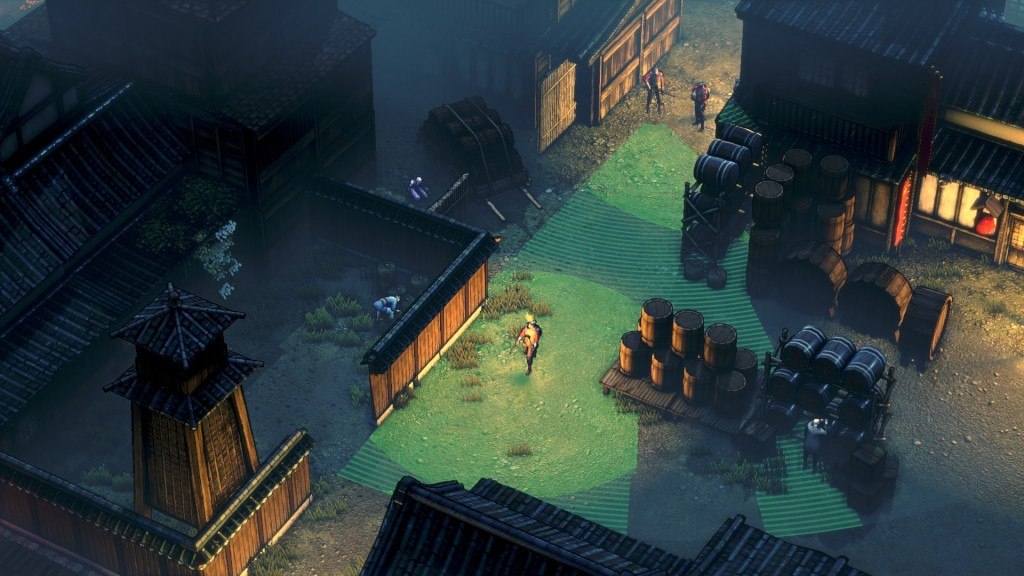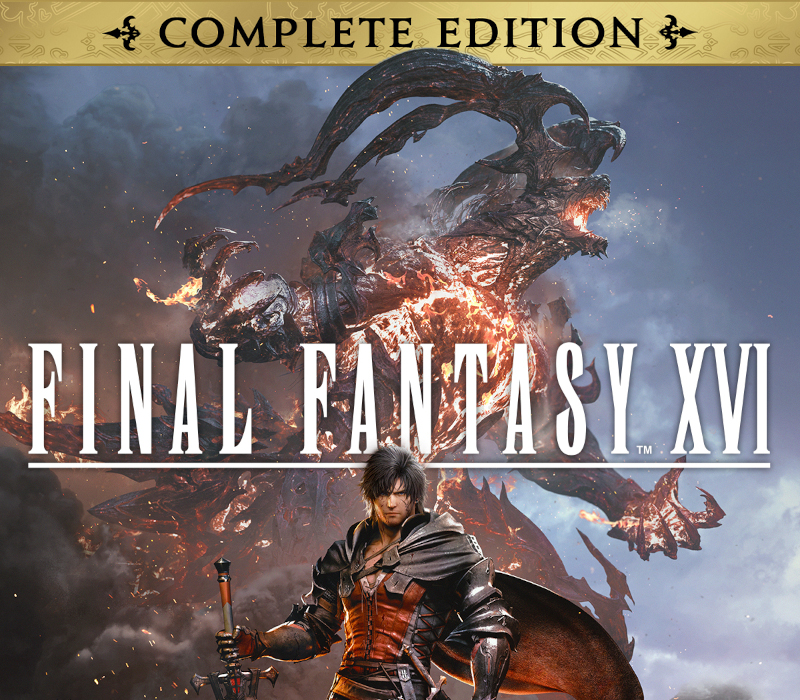Shadow Tactics: Blades of the Shogun EU Steam CD Key
[acf field="metacritic_score"]
Platform
Region
Languages
Type
- Digital Download
- Safe Shopping
- Money Back Guarantee
Description
Skillfully hide from and sneak past the enemies fields of view, take their formations apart and hide their bodies to cover your tracks. Quick Save will enable you to execute your plans perfectly. Tactically plan actions for your whole team and execute them all at once. Make use of the vertical gameplay and jump from roof to roof to silently kill your foes from above.
Additional information
| Developers | |
|---|---|
| Publishers | |
| Genres | |
| Platform | |
| Languages | |
| Release date | 2016-12-06 |
| Steam | Yes |
| Age rating | PEGI 16 |
| Metacritic score | 85 |
| Regional limitations | 1 |
System requirements
Windows
- OS
- Windows Vista 64-bit
- Processor
- Intel i3 2nd-Generation 2.5GHz, AMD Quad-Core 2.5GHz
- Memory
- 4 GB RAM
- Graphics
- Nvidia GT640, AMD Radeon HD7750, 1GB Vram
- DirectX
- Version 10
- Storage
- 13 GB available space
- Sound Card
- DirectX 9.0c Compatible Sound Card with Latest Drivers
Mac
- OS
- OS X Yosemite (10.10)
- Processor
- Intel Dual-Core 3.0GHz
- Memory
- 4 GB RAM
- Graphics
- Nvidia 9800 GTX, AMD Radeon HD7770, 1GB Vram
- Storage
- 13 GB available space
Linux
- OS
- Ubuntu 14.4 64-bit
- Processor
- Intel i3 2nd-Generation 2.5GHz, AMD Quad-Core 2.5GHz
- Memory
- 4 GB RAM
- Graphics
- Nvidia GT640, AMD Radeon HD7750, 1GB Vram
- Storage
- 13 GB available space
Additional Notes: Latest GPU drivers installed. To run the game on a 64-bit system you have to install the following packages(libc6:i386, libx11-6:i386, libxcursor1:i386, libxrandr2:i386, libstdc++6:i386, libgl1-mesa-glx:i386, libasound2:i386)
Activation details
Go to: http://store.steampowered.com/ and download STEAM client
Click "Install Steam" (from the upper right corner)
Install and start application, login with your Account name and Password (create one if you don't have).
Please follow these instructions to activate a new retail purchase on Steam:
Launch Steam and log into your Steam account.
Click the Games Menu.
Choose Activate a Product on Steam...
Follow the onscreen instructions to complete the process.
After successful code verification go to the "MY GAMES" tab and start downloading.
Click "Install Steam" (from the upper right corner)
Install and start application, login with your Account name and Password (create one if you don't have).
Please follow these instructions to activate a new retail purchase on Steam:
Launch Steam and log into your Steam account.
Click the Games Menu.
Choose Activate a Product on Steam...
Follow the onscreen instructions to complete the process.
After successful code verification go to the "MY GAMES" tab and start downloading.