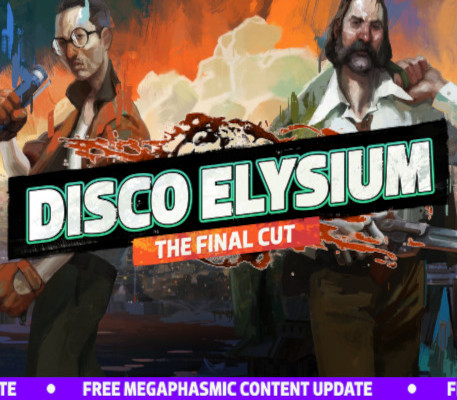New World Steam Account
[acf field="metacritic_score"]
Platform
Region
Languages
Type
- Digital Download
- Safe Shopping
- Money Back Guarantee
Description
Carve your own destiny in New World, a massively multiplayer, open-ended sandbox game set in a living, cursed land. Choose how you play, what you do, and whom you work with or against in an evolving world that transforms with the seasons, weather, and time of day. Band together to reclaim monster-haunted wilds and build thriving civilizations, or strike out on your own, surviving in the face of supernatural terrors and murderous player bandits. Focused on emergent gameplay and rich social features – including deep Twitch integration with broadcaster-led events, achievements, and rewards – your only limit in the New World is your ambition.
Additional information
| Developers | |
|---|---|
| Publishers | |
| Genres | |
| Platform | |
| Languages | |
| Release date | 2021-09-28 |
| Steam | Yes |
| Age rating | PEGI 16 |
| Metacritic score | 70 |
| Regional limitations | 10 |
System requirements
Windows
Requires a 64-bit processor and operating system
OS: Windows® 10 64-bit
Processor: Intel® Core™ i5-2400 / AMD CPU with 4 physical cores @ 3Ghz
Memory: 8 GB RAM
Graphics: NVIDIA® GeForce® GTX 670 2GB / AMD Radeon R9 280 or better
DirectX: Version 12
Network: Broadband Internet connection
Storage: 35 GB available space
Additional Notes: Internet connection required to play, offers in-game purchases
Activation details
Go to: http://store.steampowered.com/ and download STEAM client
Click "Install Steam" (from the upper right corner)
Install and start application, login with your Account name and Password (create one if you don't have).
Please follow these instructions to activate a new retail purchase on Steam:
Launch Steam and log into your Steam account.
Click the Games Menu.
Choose Activate a Product on Steam...
Follow the onscreen instructions to complete the process.
After successful code verification go to the "MY GAMES" tab and start downloading.
Click "Install Steam" (from the upper right corner)
Install and start application, login with your Account name and Password (create one if you don't have).
Please follow these instructions to activate a new retail purchase on Steam:
Launch Steam and log into your Steam account.
Click the Games Menu.
Choose Activate a Product on Steam...
Follow the onscreen instructions to complete the process.
After successful code verification go to the "MY GAMES" tab and start downloading.