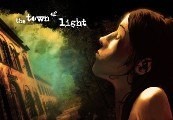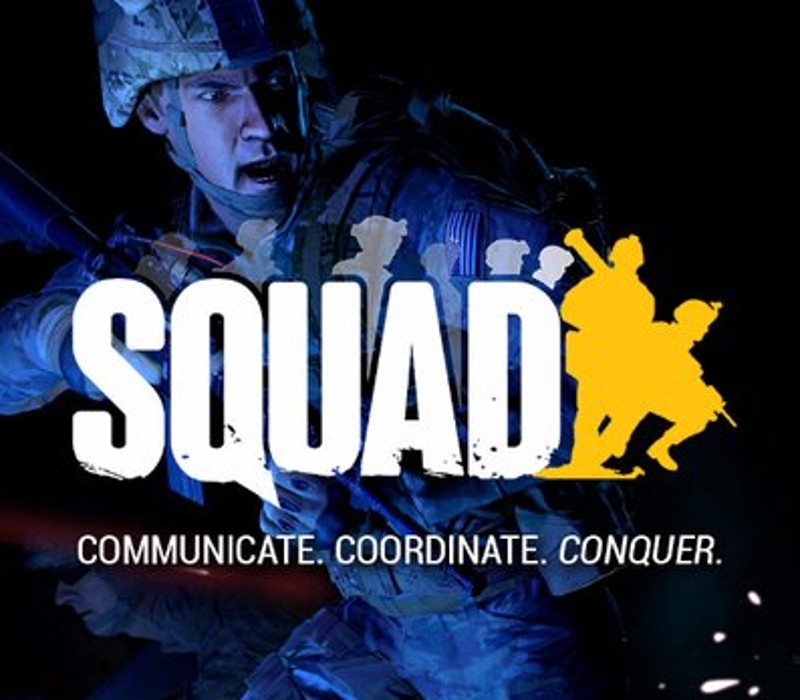The Town of Light Steam CD Key
[acf field="metacritic_score"]
Platform
Region
Languages
Type
- Digital Download
- Safe Shopping
- Money Back Guarantee
Description
The Town of Light is a psychological adventure told in the first person. The story is set in Italy in the first half of the 20th Century in a place which really existed and has been meticulously reconstructed. Exploring and interacting with the environment you will relive the history of the main character through her confused viewpoint and on the basis of your choices, the story will develop in different ways.
Additional information
| Developers | |
|---|---|
| Publishers | |
| Genres | |
| Platform | |
| Languages | |
| Release date | 2016-02-26 |
| Steam | Yes |
| Age rating | PEGI 18 |
| Metacritic score | 70 |
| Regional limitations | 3 |
System requirements
Windows
- OS
- Windows 7/8/10 64bit
- Processor
- Intel Core i3 or equivalent AMD
- Memory
- 4 GB RAM
- Graphics
- NVIDIA GeForce GTX 460, AMD Radeon HD 6770 with at least 1 GB VRAM
- DirectX
- Version 11
- Storage
- 8 GB available space
- Sound Card
- DirectX Compatible
Additional Notes: Supported Controllers: Xbox 360 or Xbox One compatible
Activation details
Go to: http://store.steampowered.com/ and download STEAM client
Click "Install Steam" (from the upper right corner)
Install and start application, login with your Account name and Password (create one if you don't have).
Please follow these instructions to activate a new retail purchase on Steam:
Launch Steam and log into your Steam account.
Click the Games Menu.
Choose Activate a Product on Steam...
Follow the onscreen instructions to complete the process.
After successful code verification go to the "MY GAMES" tab and start downloading.
Click "Install Steam" (from the upper right corner)
Install and start application, login with your Account name and Password (create one if you don't have).
Please follow these instructions to activate a new retail purchase on Steam:
Launch Steam and log into your Steam account.
Click the Games Menu.
Choose Activate a Product on Steam...
Follow the onscreen instructions to complete the process.
After successful code verification go to the "MY GAMES" tab and start downloading.