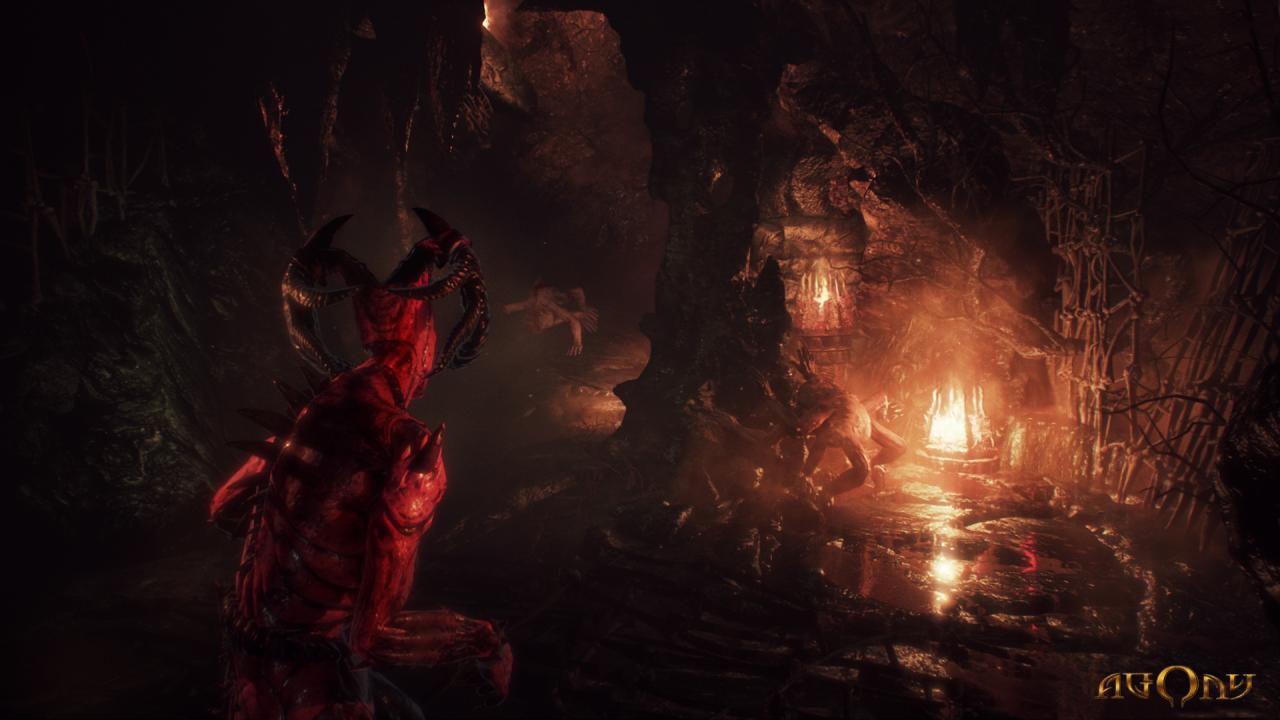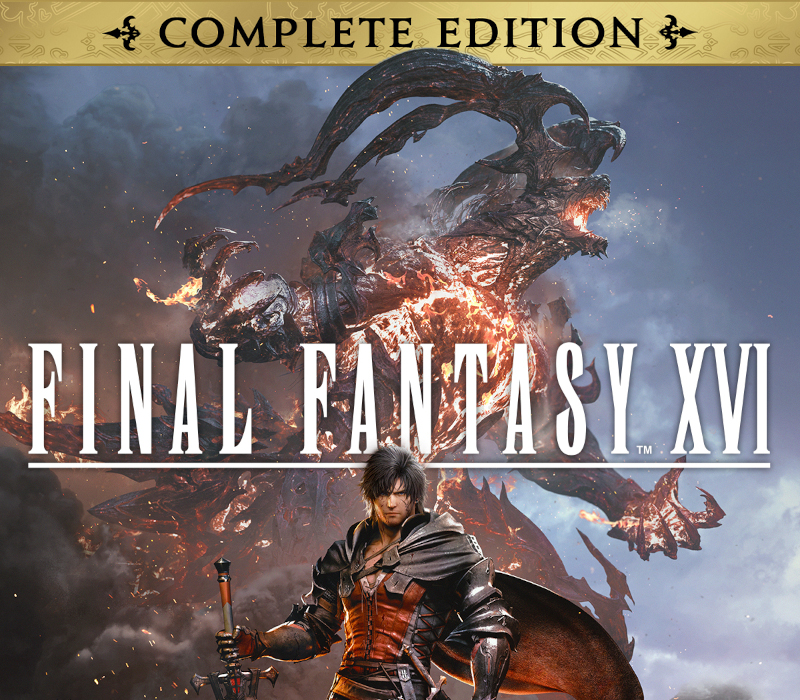Agony EU PC Steam CD Key
[acf field="metacritic_score"]
Platform
Region
Languages
Type
- Digital Download
- Safe Shopping
- Money Back Guarantee
Description
Players will begin their journey as a tormented soul within the depths of hell without any memories about his past. The special ability to control people on their path, and even possess simple minded demons, gives the player the necessary measures to survive in the extreme conditions they are in. By exploring the hostile environment and interacting with the other weary souls of the hellscape, the hero will soon understand that there is only one way to escape from Hell, and it will require a meeting of the mystical Red Goddess.
Additional information
| Developers | |
|---|---|
| Publishers | |
| Genres | |
| Platform | |
| Languages | |
| Release date | 2018-05-29 |
| Steam | Yes |
| Age rating | PEGI 18 |
| Regional limitations | 1 |
System requirements
Windows
OS: Windows 7 / 8 / 10
Processor: AMD Phenom II X4 955 - 4 Core, 3.2 GHz
Memory: 8 GB RAM
Graphics: 2GB / Radeon R9 200 Series or Nvidia GeForce GTX660
DirectX: Version 11
Storage: 40 GB available space
Sound Card: DirectX compatible
Additional Notes: System requirements may change during the development of the game.
Activation details
Go to: http://store.steampowered.com/ and download STEAM client
Click "Install Steam" (from the upper right corner)
Install and start application, login with your Account name and Password (create one if you don't have).
Please follow these instructions to activate a new retail purchase on Steam:
Launch Steam and log into your Steam account.
Click the Games Menu.
Choose Activate a Product on Steam...
Follow the onscreen instructions to complete the process.
After successful code verification go to the "MY GAMES" tab and start downloading.
Click "Install Steam" (from the upper right corner)
Install and start application, login with your Account name and Password (create one if you don't have).
Please follow these instructions to activate a new retail purchase on Steam:
Launch Steam and log into your Steam account.
Click the Games Menu.
Choose Activate a Product on Steam...
Follow the onscreen instructions to complete the process.
After successful code verification go to the "MY GAMES" tab and start downloading.