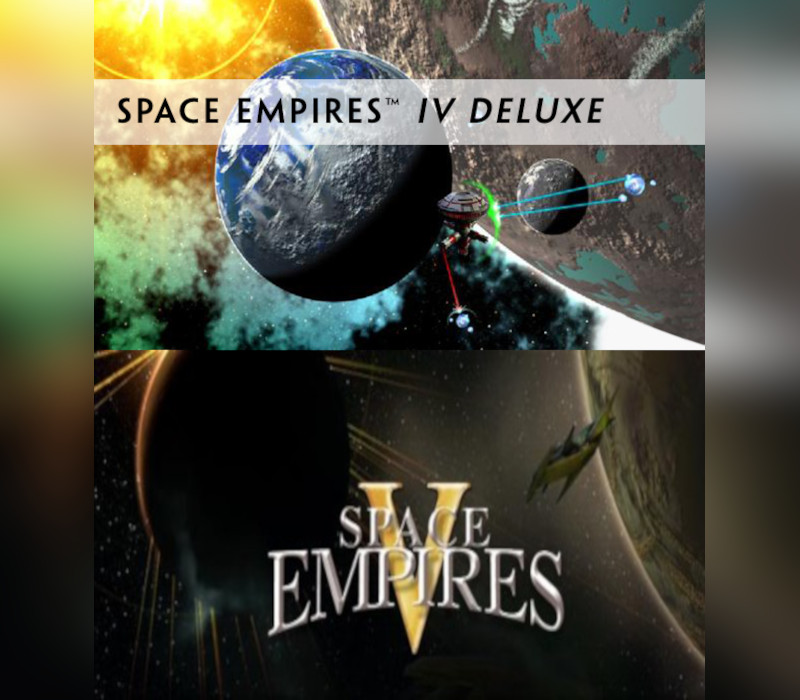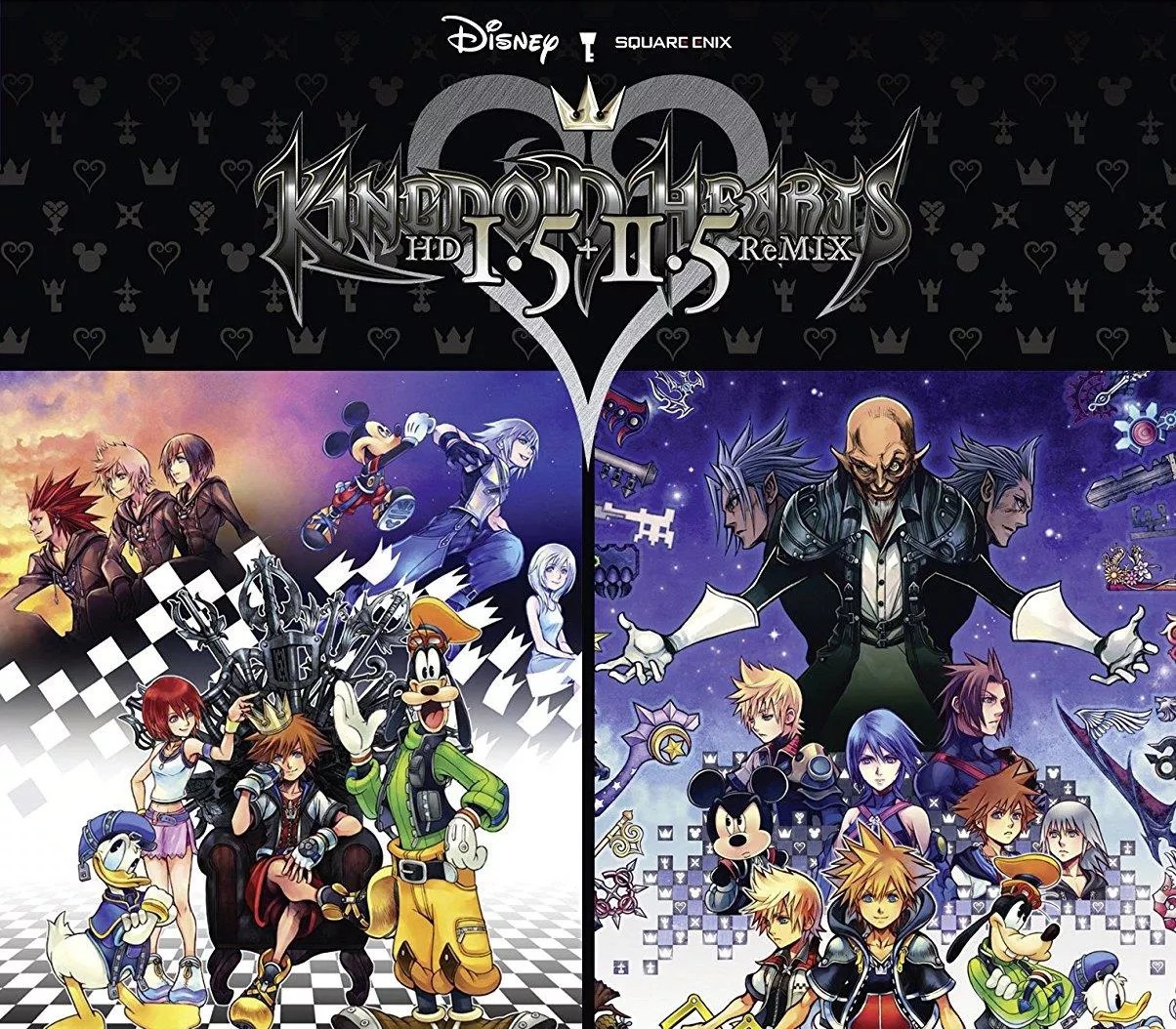TETRA’s Escape Steam CD Key
[acf field="metacritic_score"]
Platform
Region
Languages
Type
- Digital Download
- Safe Shopping
- Money Back Guarantee
Description
TETRA’s Escape is a platforming puzzle-game all about blocks. Blocks named Tetras and it is down to the players to all that they can, to save them and make the most out of their special ability. Via the means of shape-shifting, Tetras can turn into different Tetrominos and used to fill holes and master puzzles, in an attempt to reach the portal on the other side of the level. But, don’t just go expecting a linear adventure, as sometimes crafting a staircase to the heavens is the only way to make it to the end, so if you dare to dream big and go block mad, you might just have what it takes to bring all the Tetra’s back home!
Additional information
| Developers | |
|---|---|
| Publishers | |
| Genres | |
| Platform | |
| Languages | |
| Release date | 2018-08-10 |
| Steam | Yes |
| Age rating | PEGI 3 |
| Regional limitations | 3 |
System requirements
Windows
- OS
- Windows 7
- Processor
- i3
- Memory
- 1 GB RAM
- Graphics
- Any GPU
- DirectX
- Version 9.0
- Storage
- 900 MB available space
- Sound Card
- Any Card
Activation details
Go to: http://store.steampowered.com/ and download STEAM client
Click "Install Steam" (from the upper right corner)
Install and start application, login with your Account name and Password (create one if you don't have).
Please follow these instructions to activate a new retail purchase on Steam:
Launch Steam and log into your Steam account.
Click the Games Menu.
Choose Activate a Product on Steam...
Follow the onscreen instructions to complete the process.
After successful code verification go to the "MY GAMES" tab and start downloading.
Click "Install Steam" (from the upper right corner)
Install and start application, login with your Account name and Password (create one if you don't have).
Please follow these instructions to activate a new retail purchase on Steam:
Launch Steam and log into your Steam account.
Click the Games Menu.
Choose Activate a Product on Steam...
Follow the onscreen instructions to complete the process.
After successful code verification go to the "MY GAMES" tab and start downloading.