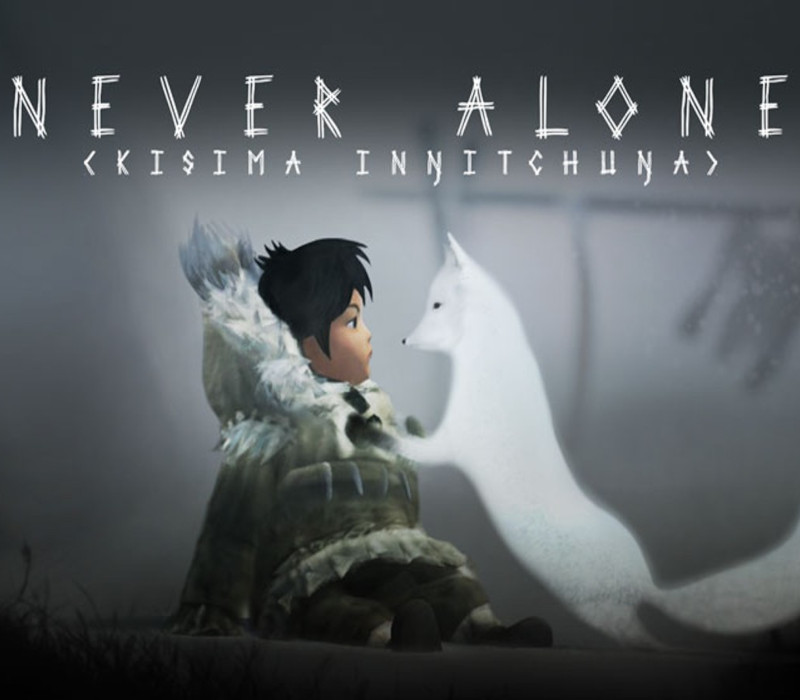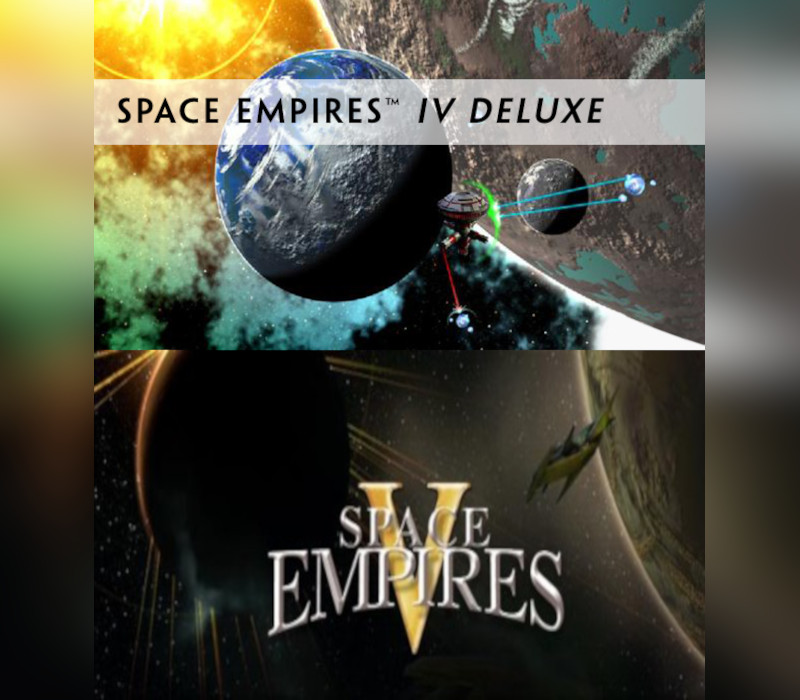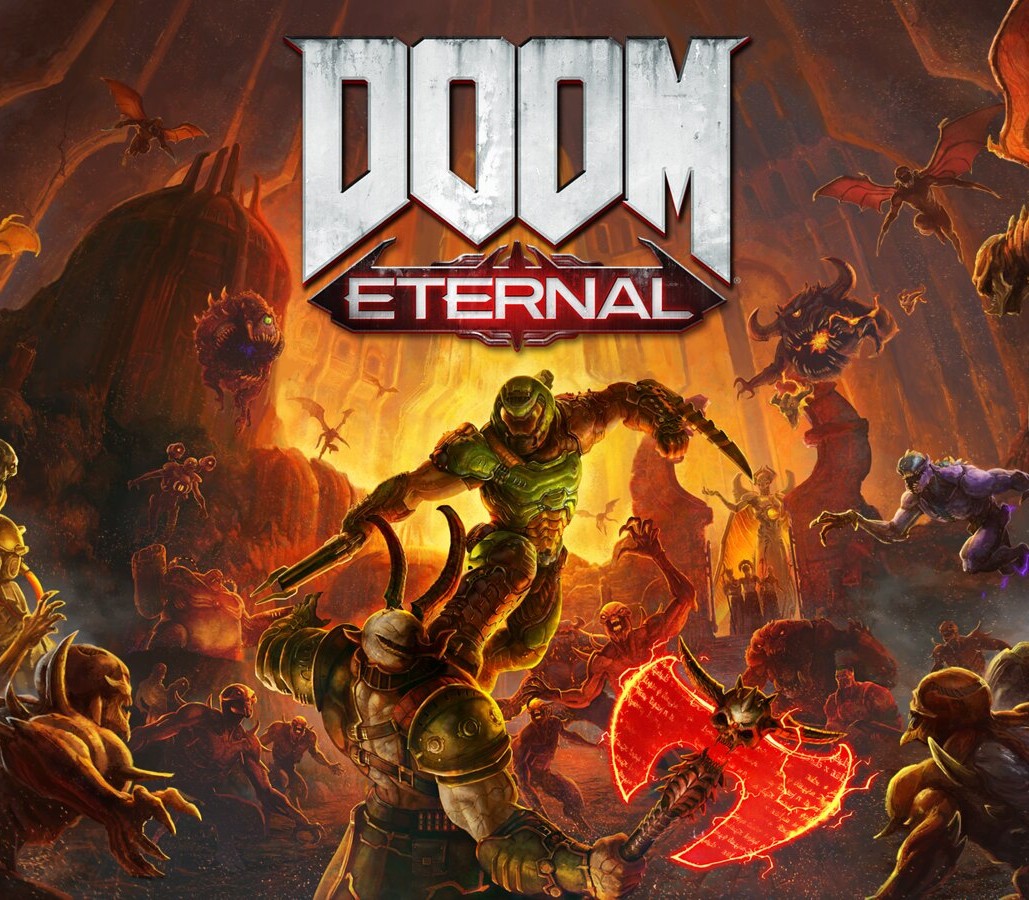Never Alone (Kisima Ingitchuna) Steam CD Key
[acf field="metacritic_score"]
Platform
Region
Languages
Type
- Digital Download
- Safe Shopping
- Money Back Guarantee
Never Alone (Kisima Ingitchuna) is an atmospheric puzzle platformer and the first game to be developed in collaboration with the Iñupiat, an Alaska Native people, drawn from a traditional story that has been shared across the generations. Nearly 40 Alaska Native elders, storytellers and community members contributed to the development of the game. It features two characters, and it can be played in single-player mode or play cooperatively with a friend as you trek through frozen tundra, leap across treacherous ice floes, swim through underwater caverns and face enemies both strange and familiar. You'll explore awe-inspiring environments, perform heroic deeds and meet legendary characters from Iñupiaq stories — all narrated by a master storyteller in the spoken Iñupiaq language.
| Developers | |
|---|---|
| Publishers | |
| Genres | |
| Platform | |
| Languages | |
| Release date | 2014-11-18 |
| Steam | Yes |
| Age rating | PEGI 12 |
| Metacritic score | 72 |
| Regional limitations | 3 |
Click "Install Steam" (from the upper right corner)
Install and start application, login with your Account name and Password (create one if you don't have).
Please follow these instructions to activate a new retail purchase on Steam:
Launch Steam and log into your Steam account.
Click the Games Menu.
Choose Activate a Product on Steam...
Follow the onscreen instructions to complete the process.
After successful code verification go to the "MY GAMES" tab and start downloading.