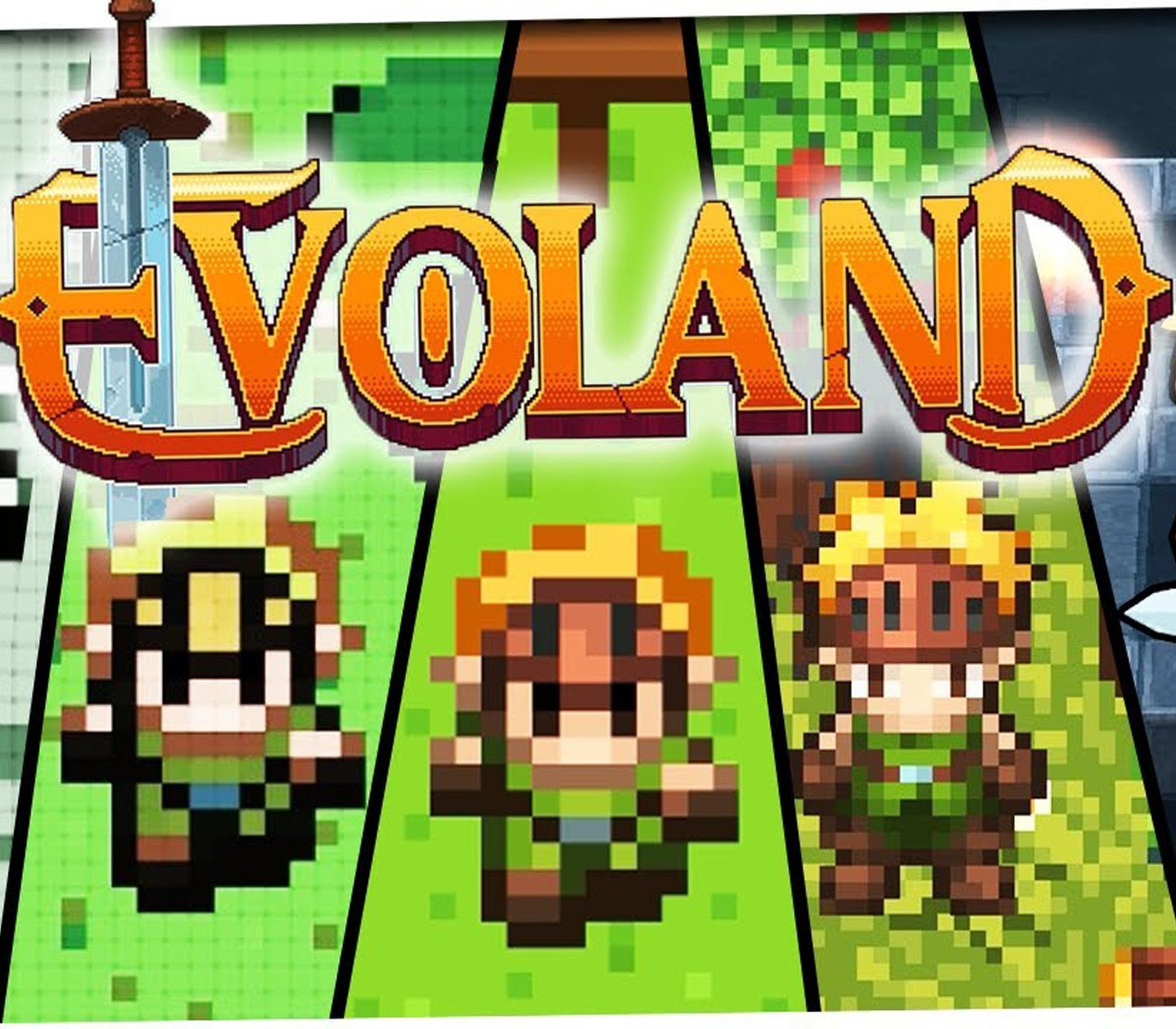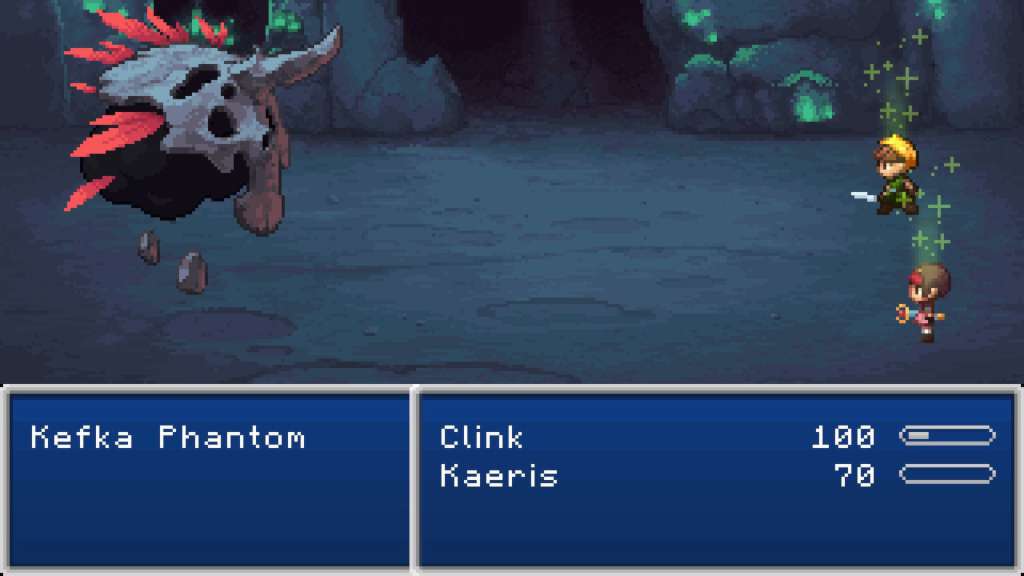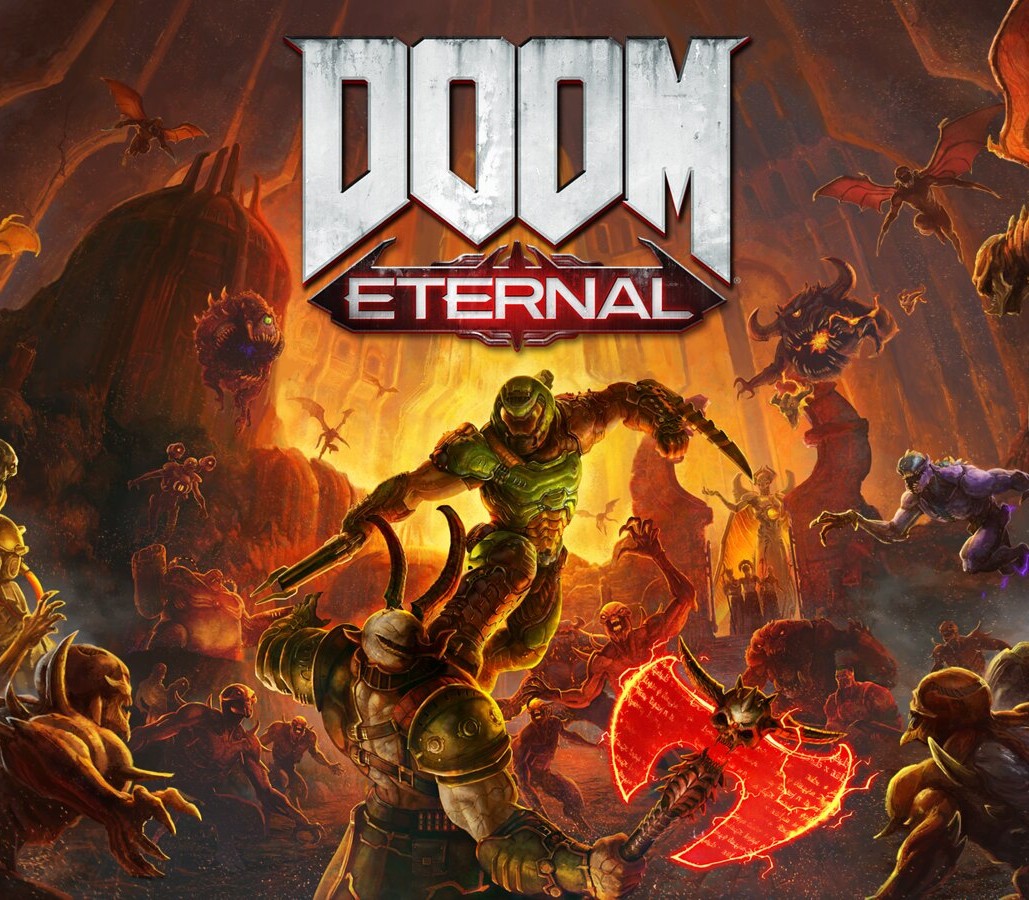Evoland Steam CD Key
[acf field="metacritic_score"]
Platform
Region
Languages
Type
- Digital Download
- Safe Shopping
- Money Back Guarantee
Description
Evoland is a game and a story. The story of action adventure gaming as seen in many popular JRPGs and action RPGs, starting from the very beginning, when a few pixels were enough to make us dream for hours. You will discover a bit of video game history and very fun gameplay, covering 20 years of adventure gaming history. Inspired by a wide variety of the most popular action RPGs and JRPGs, Evoland will take you from monochrome to full 3D graphics and from active time battles to real time boss fights, all with plenty of humor, and many references to legendary titles scattered along the game.
Additional information
| Developers | |
|---|---|
| Publishers | |
| Genres | |
| Platform | |
| Languages | |
| Release date | 2013-04-04 |
| Steam | Yes |
| Metacritic score | 0 |
| Regional limitations | 3 |
System requirements
Windows
- OS
- Windows XP SP2 or later
- Processor
- 1.7 GHz single-core
- Memory
- 1 GB RAM
- Graphics
- Directx 9.0c compatible video card
- DirectX®
- 9.0c
- Hard Drive
- 100 MB HD space
Mac
- OS
- 10.6 Leopard
- Processor
- 1 GHz CPU
- Memory
- 1 GB RAM
- Graphics
- 1024x768 or greater desktop screen resolution
- Hard Drive
- 100 MB HD space
Activation details
Go to: http://store.steampowered.com/ and download STEAM client
Click "Install Steam" (from the upper right corner)
Install and start application, login with your Account name and Password (create one if you don't have).
Please follow these instructions to activate a new retail purchase on Steam:
Launch Steam and log into your Steam account.
Click the Games Menu.
Choose Activate a Product on Steam...
Follow the onscreen instructions to complete the process.
After successful code verification go to the "MY GAMES" tab and start downloading.
Click "Install Steam" (from the upper right corner)
Install and start application, login with your Account name and Password (create one if you don't have).
Please follow these instructions to activate a new retail purchase on Steam:
Launch Steam and log into your Steam account.
Click the Games Menu.
Choose Activate a Product on Steam...
Follow the onscreen instructions to complete the process.
After successful code verification go to the "MY GAMES" tab and start downloading.