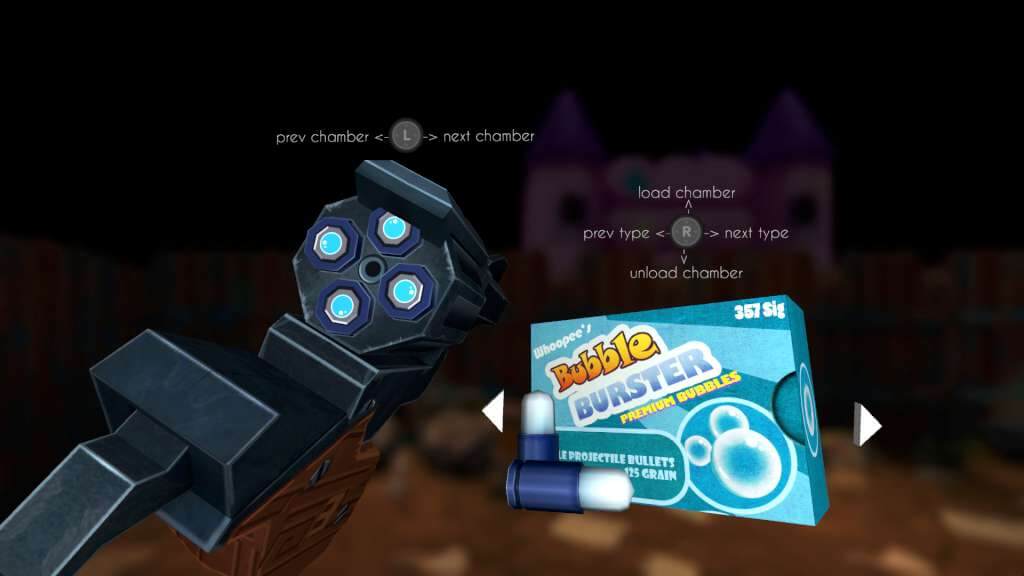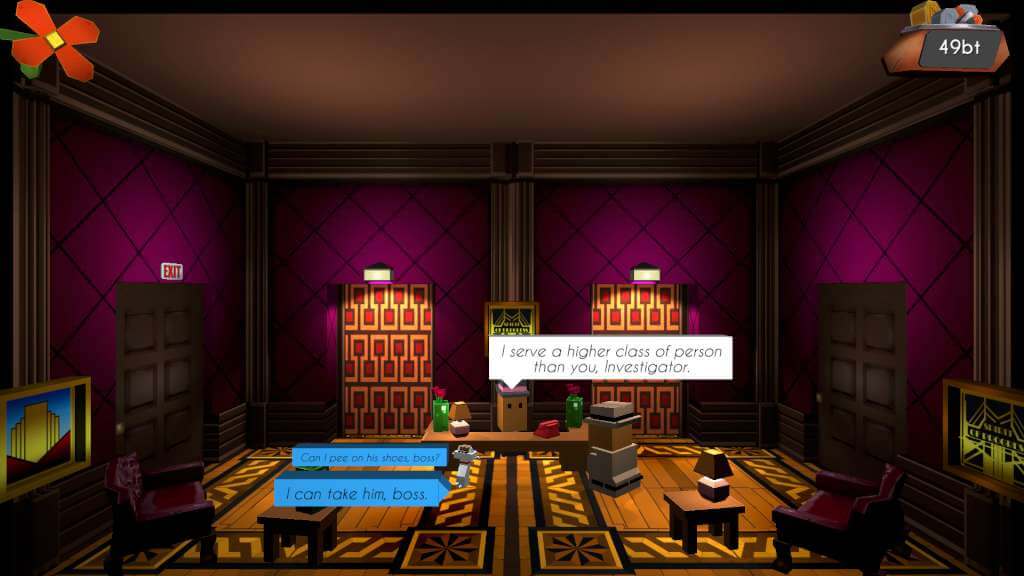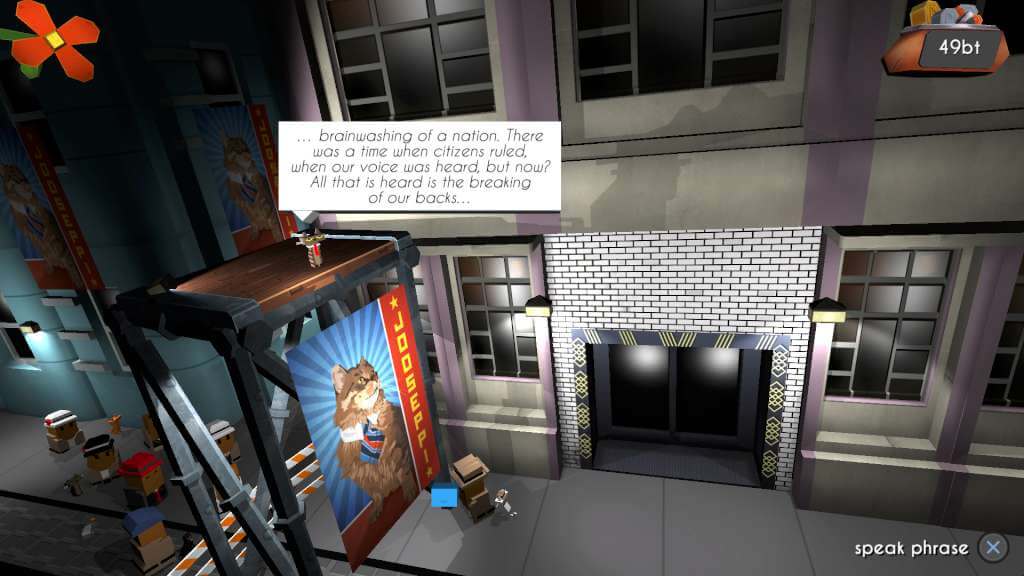Hot Tin Roof: The Cat That Wore A Fedora Steam CD Key
[acf field="metacritic_score"]
Platform
Region
Languages
Type
- Digital Download
- Safe Shopping
- Money Back Guarantee
Description
Emma Jones is an ex-firefighter who has become a private detective; her partner is Franky, a cat. Together, they must explore the city and solve a murder mystery.
Additional information
| Publishers | |
|---|---|
| Genres | |
| Platform | |
| Languages | |
| Release date | 2015-02-20 |
| Steam | Yes |
| Regional limitations | 3 |
System requirements
Windows
- OS
- Windows XP Service Pack 3
- Processor
- Dual Core 2GHz Intel or 2.8GHz AMD
- Memory
- 2 GB RAM
- Graphics
- ATI Radeon X1600 or NVIDIA GeForce 7600 or better (256MB graphics memory or more. Shader Model 3.0 needs to be supported).
- DirectX
- Version 9.0c
- Storage
- 500 MB available space
- Sound Card
- DirectX 9.0c compatible
Mac
- OS
- Mac OS X 10.6 (Snow Leopard) or newer
- Processor
- Intel Core 2 Duo
- Memory
- 2 GB RAM
- Graphics
- Graphics card supporting OpenGL 2.1 or later. (256MB graphics memory or more) Minimum supported resolutions 1280x720 and 1024x768
- Storage
- 500 MB available space
Linux
- OS
- Ubuntu 12.04 or later (32-bit version)
- Processor
- Dual Core 2GHz Intel or 2.8GHz AMD
- Memory
- 2 GB RAM
- Graphics
- ATI Radeon X1600 or NVIDIA GeForce 7600 or better (256MB graphics memory or more. Shader Model 3.0 needs to be supported). Needs to have vendor-provided drivers.
- Storage
- 500 MB available space
Activation details
Go to: http://store.steampowered.com/ and download STEAM client
Click "Install Steam" (from the upper right corner)
Install and start application, login with your Account name and Password (create one if you don't have).
Please follow these instructions to activate a new retail purchase on Steam:
Launch Steam and log into your Steam account.
Click the Games Menu.
Choose Activate a Product on Steam...
Follow the onscreen instructions to complete the process.
After successful code verification go to the "MY GAMES" tab and start downloading.
Click "Install Steam" (from the upper right corner)
Install and start application, login with your Account name and Password (create one if you don't have).
Please follow these instructions to activate a new retail purchase on Steam:
Launch Steam and log into your Steam account.
Click the Games Menu.
Choose Activate a Product on Steam...
Follow the onscreen instructions to complete the process.
After successful code verification go to the "MY GAMES" tab and start downloading.