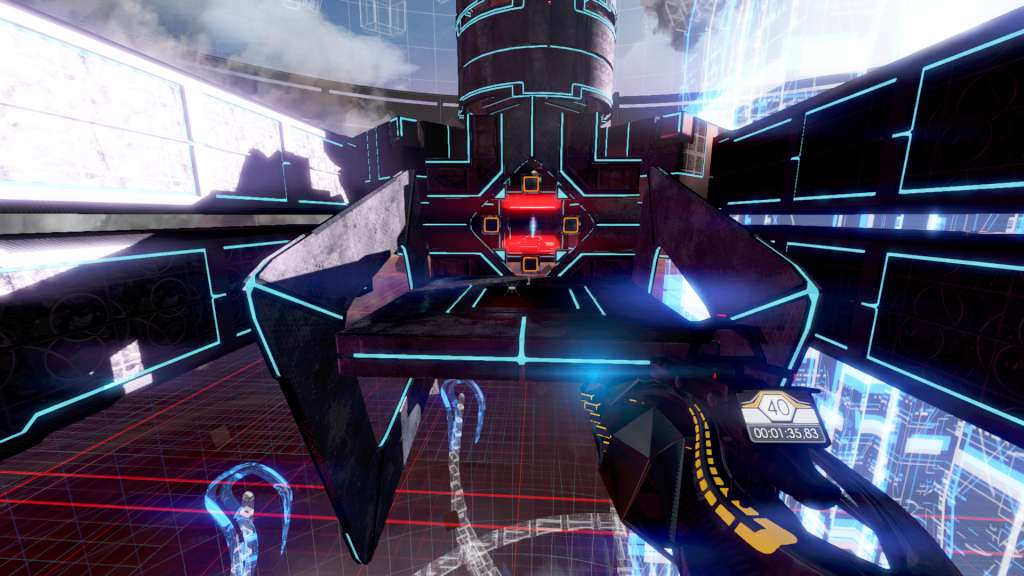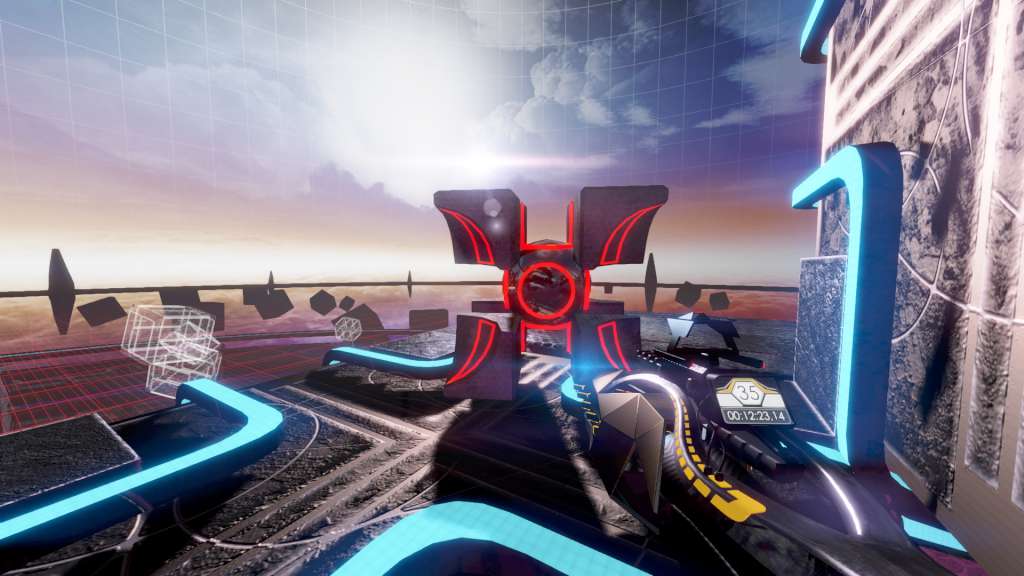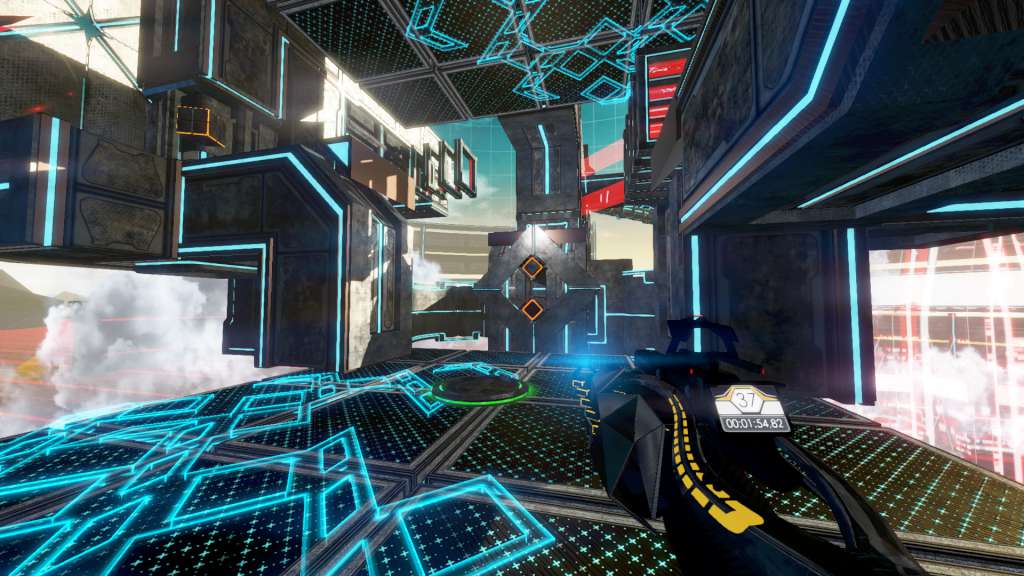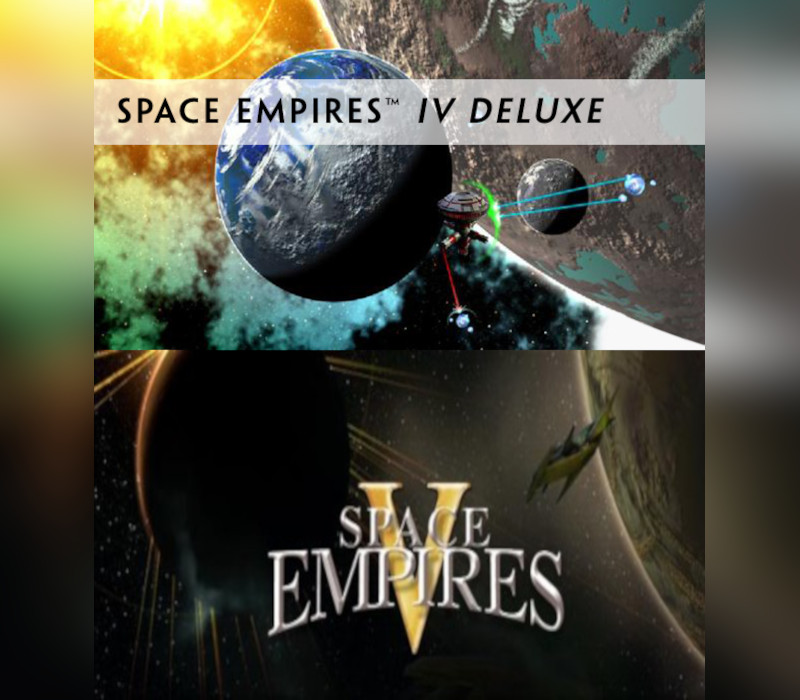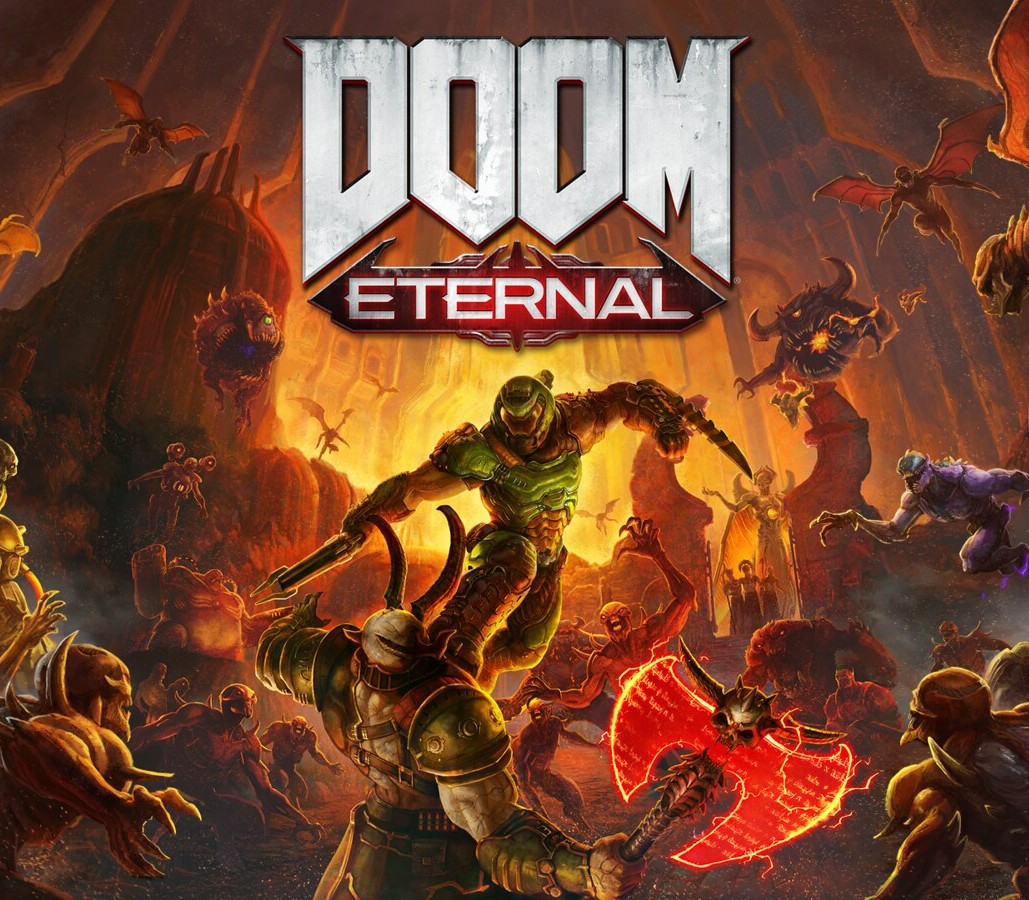DeadCore Steam CD Key
[acf field="metacritic_score"]
Platform
Region
Languages
Type
- Digital Download
- Safe Shopping
- Money Back Guarantee
Description
DeadCore is a fast-paced first-person shooter/platformer hybrid. Become immersed in a futuristic and dreamlike adventure which will see you climb a huge Tower born from the void and truly put your capabilities to the test. Will you be able to reveal the secrets that lie beneath this fog-ridden world?
Additional information
| Developers | |
|---|---|
| Publishers | |
| Genres | |
| Platform | |
| Languages | |
| Release date | 2014-10-17 |
| Steam | Yes |
| Age rating | PEGI 7 |
| Metacritic score | 78 |
| Regional limitations | 3 |
System requirements
Windows
- OS
- Windows XP, Vista or Windows 7, Windows 8 with last Service Pack, OS X 10.6
- Processor
- Desktop Intel Core 2 Duo at 2 GHz, or AMD Athlon 64 X2 2 GHz
- Memory
- 3 GB RAM
- Graphics
- NVIDIA GeForce 8800GT with 512 Mo RAM, ATI Radeon HD 3850 with 512 Mo RAM
- DirectX
- Version 9.0c
- Network
- Broadband Internet connection
- Storage
- 4 GB available space
- Sound Card
- DirectX sound card
Mac
- OS
- OS X 10.9
- Processor
- Intel i5 2.3 ghz
- Memory
- 3 GB RAM
- Graphics
- Intel HD4000
- Network
- Broadband Internet connection
- Storage
- 4 GB available space
- Sound Card
- Integrated chipset
Linux
- OS
- SteamOS, Ubuntu 14.04 or later
- Processor
- Desktop Intel Core 2 Duo at 2 GHz, or AMD Athlon 64 X2 2 GHz
- Memory
- 3 GB RAM
- Graphics
- Desktop Intel Core 2 Duo at 2 GHz, ou AMD Athlon 64 X2 2 GHz
- Network
- Broadband Internet connection
- Storage
- 4 GB available space
- Sound Card
- Integrated chipset
Activation details
Go to: http://store.steampowered.com/ and download STEAM client
Click "Install Steam" (from the upper right corner)
Install and start application, login with your Account name and Password (create one if you don't have).
Please follow these instructions to activate a new retail purchase on Steam:
Launch Steam and log into your Steam account.
Click the Games Menu.
Choose Activate a Product on Steam...
Follow the onscreen instructions to complete the process.
After successful code verification go to the "MY GAMES" tab and start downloading.
Click "Install Steam" (from the upper right corner)
Install and start application, login with your Account name and Password (create one if you don't have).
Please follow these instructions to activate a new retail purchase on Steam:
Launch Steam and log into your Steam account.
Click the Games Menu.
Choose Activate a Product on Steam...
Follow the onscreen instructions to complete the process.
After successful code verification go to the "MY GAMES" tab and start downloading.