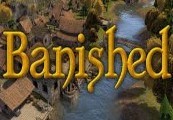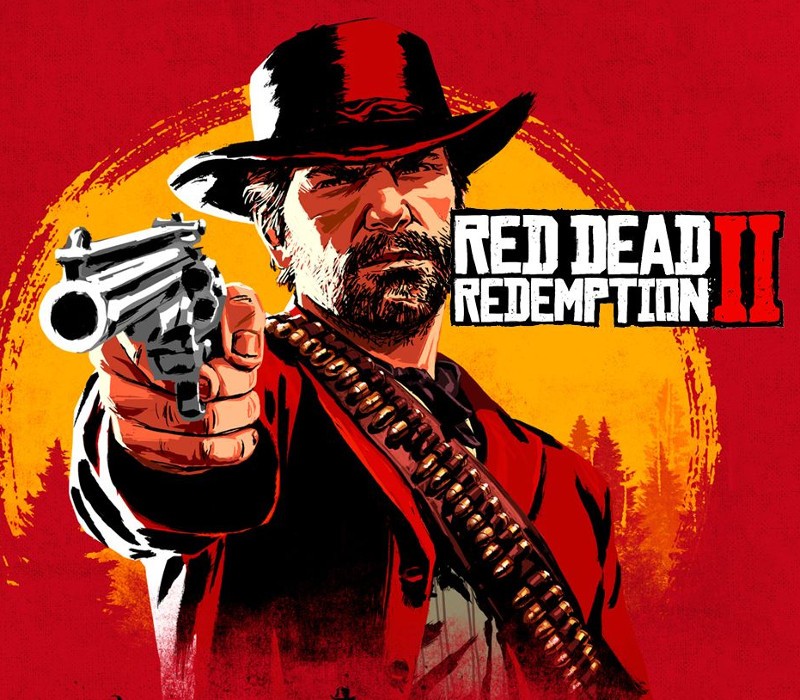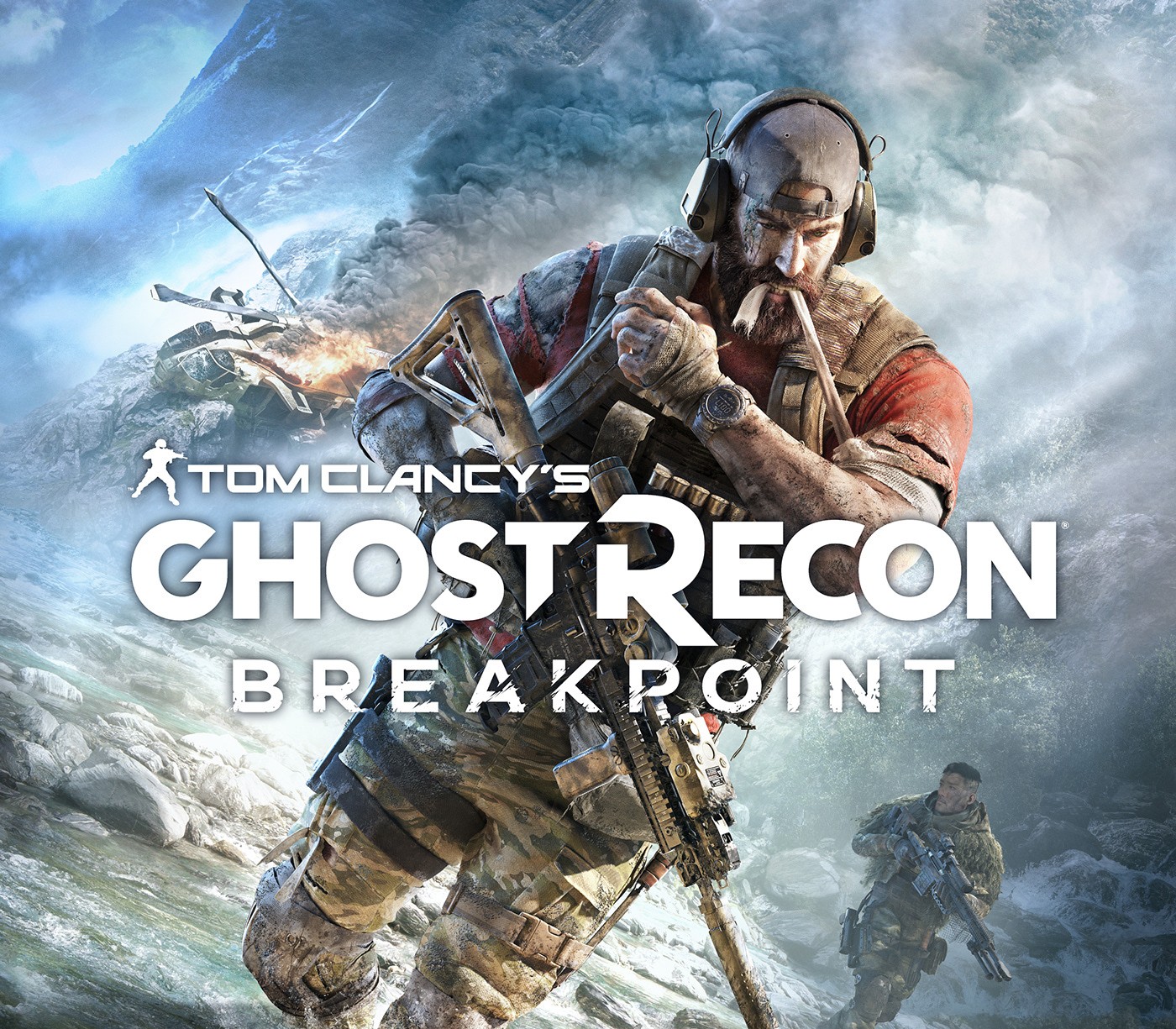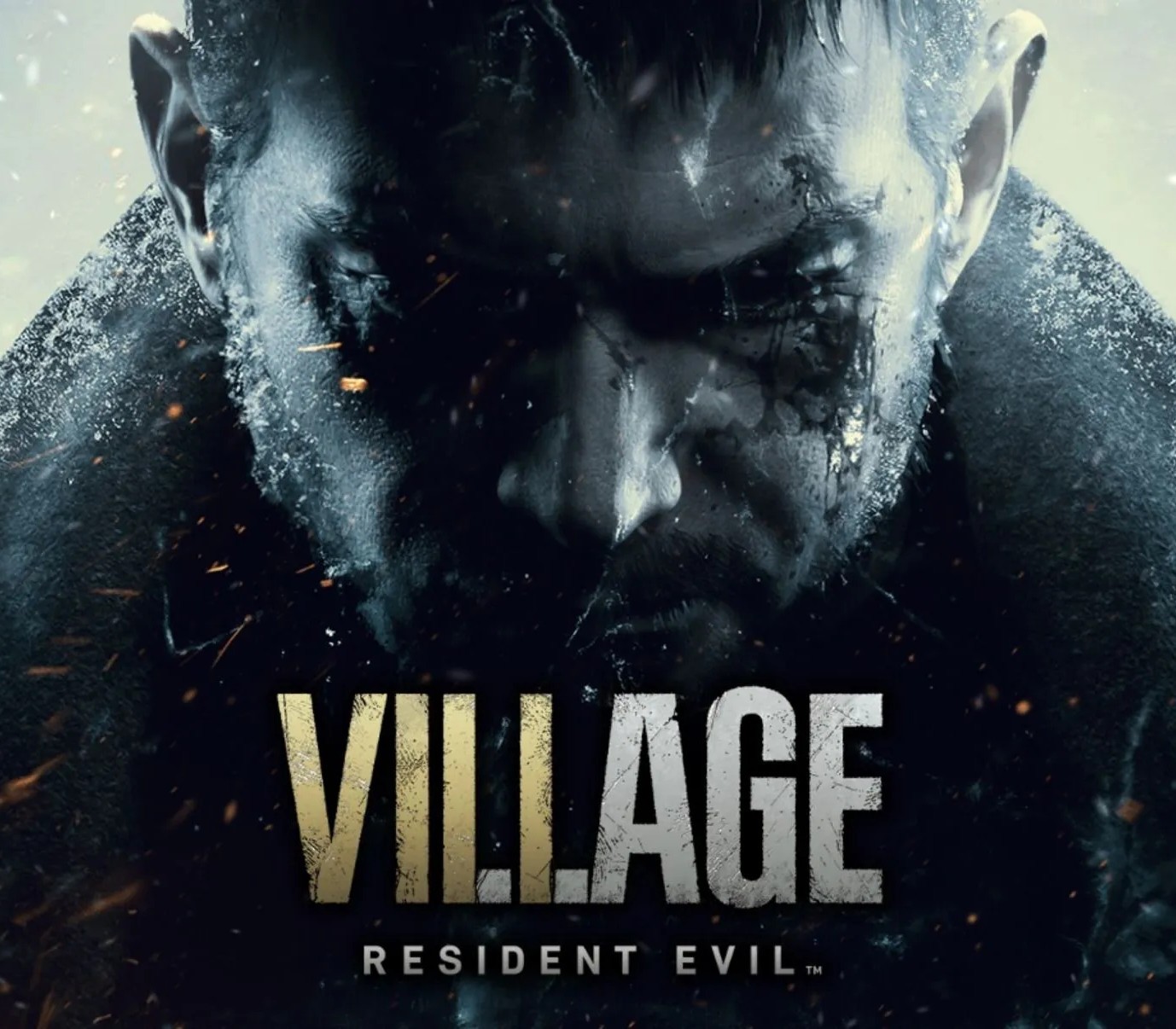Banished GOG CD Key
[acf field="metacritic_score"]
Platform
Region
Languages
Type
- Digital Download
- Safe Shopping
- Money Back Guarantee
Description
Welcome to the world of Banished! In this city-building strategy game, you control a group of exiled travelers who decide to restart their lives in a new land. They have only the clothes on their backs and a cart filled with supplies from their homeland. The objective of the game is to keep the population alive and grow it into a successful culture. Options for feeding the people include hunting and gathering, agriculture, trade, and fishing. However, sustainable practices must be considered to survive in the long term.
Additional information
| Developers | |
|---|---|
| Publishers | |
| Genres | |
| Platform | |
| Languages | |
| Release date | 2014-02-18 |
| Steam | Yes |
| Regional limitations | 3 |
System requirements
Windows
- OS
- Win XP SP3 / Vista / Windows 7 / Windows 8
- Processor
- 2 GHz Intel Dual Core processor
- Memory
- 512 MB RAM
- Graphics
- 512 MB DirectX 9.0c compatible card (shader model 2)
- DirectX
- Version 9.0c
- Hard Drive
- 250 MB available space
- Sound Card
- Any
Activation details
Please create an account or login on https://www.gog.com
Go to https://www.gog.com/redeem
Enter the code and then press "CONTINUE"
After a short amount of time you will see the details about the product, please press "CONTINUE" again.
Download and install the GOG.com downloader
Login to the software and get back to the product page
Go to https://www.gog.com/account and look for the "Games" tab.
Press the box of the product you want to download.
Activate the GOG.com Download Mode on the right side of product menu.
Choose the installation package from the list and save it with the GOG Downloader.
Go to https://www.gog.com/redeem
Enter the code and then press "CONTINUE"
After a short amount of time you will see the details about the product, please press "CONTINUE" again.
Download and install the GOG.com downloader
Login to the software and get back to the product page
Go to https://www.gog.com/account and look for the "Games" tab.
Press the box of the product you want to download.
Activate the GOG.com Download Mode on the right side of product menu.
Choose the installation package from the list and save it with the GOG Downloader.