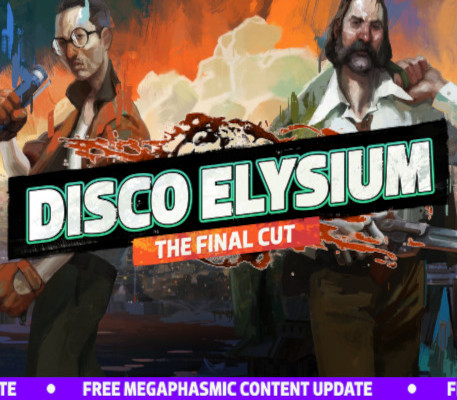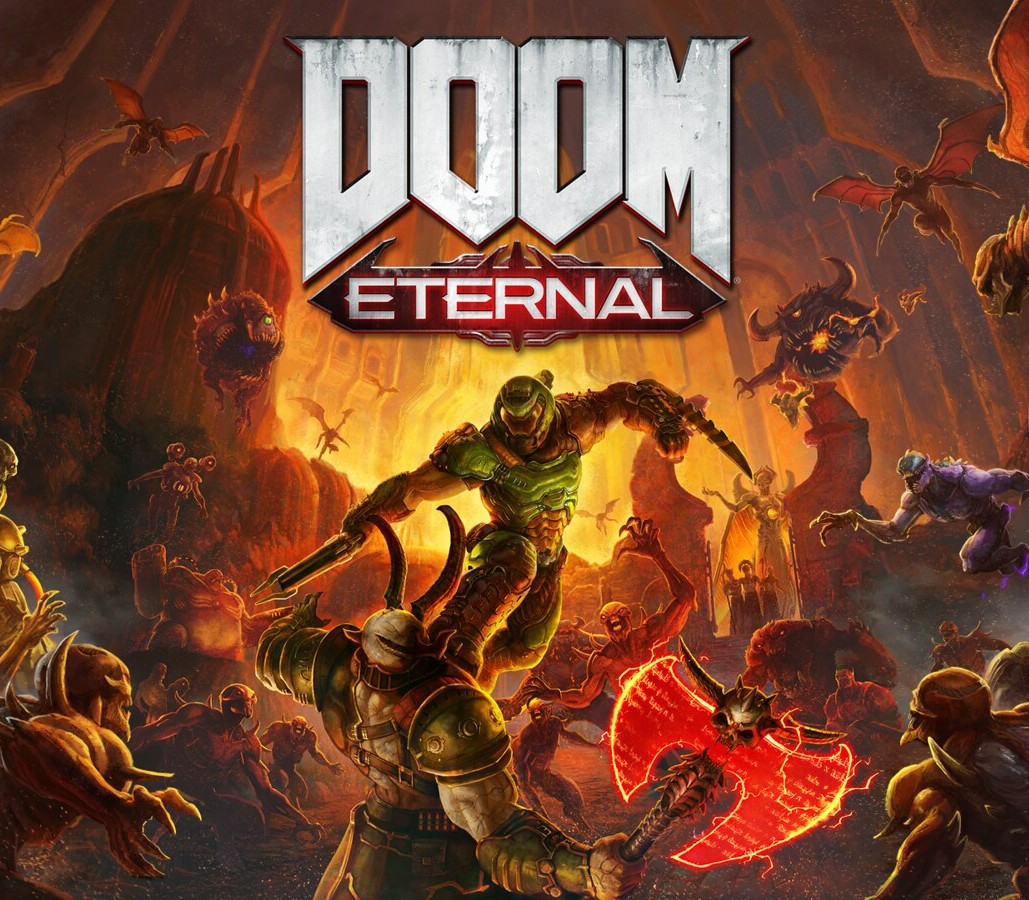Coast Guard Steam CD Key
[acf field="metacritic_score"]
Platform
Region
Languages
Type
- Digital Download
- Safe Shopping
- Money Back Guarantee
Description
Experience the extraordinary life of coast guard officer Finn Asdair in COAST GUARD. Life at sea is fraught with adversity and danger.Take on responsibility under the motto "Honor – Respect – Duty" and pursue dangerous criminals on the wide open sea. Recover decisive evidence, rescue people from burning and sinking ships, interrogate nefarious human traffickers and steer your own cruiser across the waves.
Additional information
| Developers | |
|---|---|
| Publishers | |
| Genres | |
| Platform | |
| Languages | |
| Release date | 2015-10-21 |
| Steam | Yes |
| Regional limitations | 3 |
System requirements
Windows
- OS
- Windows Vista/7/8/10 / 64-bit
- Processor
- AMD Phenom II X3 2,8 GHz
- Memory
- 4 GB RAM
- Graphics
- Geforce GTX 550 Ti
- DirectX
- Version 10
- Storage
- 4 GB available space
- Sound Card
- Sound card
- Additional Notes
- 32-bit operating systems are not supported
Mac
- OS
- Mac OSX 10.10.4
- Processor
- iMac 27; Ende 2013 – Core i5 – 2,5 GHz
- Memory
- 8 GB RAM
- Graphics
- NVIDIA GeForce GTX 775M
- Storage
- 4 GB available space
- Sound Card
- sound card
- Additional Notes
- 32-bit operating systems are not supported
Activation details
Go to: http://store.steampowered.com/ and download STEAM client
Click "Install Steam" (from the upper right corner)
Install and start application, login with your Account name and Password (create one if you don't have).
Please follow these instructions to activate a new retail purchase on Steam:
Launch Steam and log into your Steam account.
Click the Games Menu.
Choose Activate a Product on Steam...
Follow the onscreen instructions to complete the process.
After successful code verification go to the "MY GAMES" tab and start downloading.
Click "Install Steam" (from the upper right corner)
Install and start application, login with your Account name and Password (create one if you don't have).
Please follow these instructions to activate a new retail purchase on Steam:
Launch Steam and log into your Steam account.
Click the Games Menu.
Choose Activate a Product on Steam...
Follow the onscreen instructions to complete the process.
After successful code verification go to the "MY GAMES" tab and start downloading.