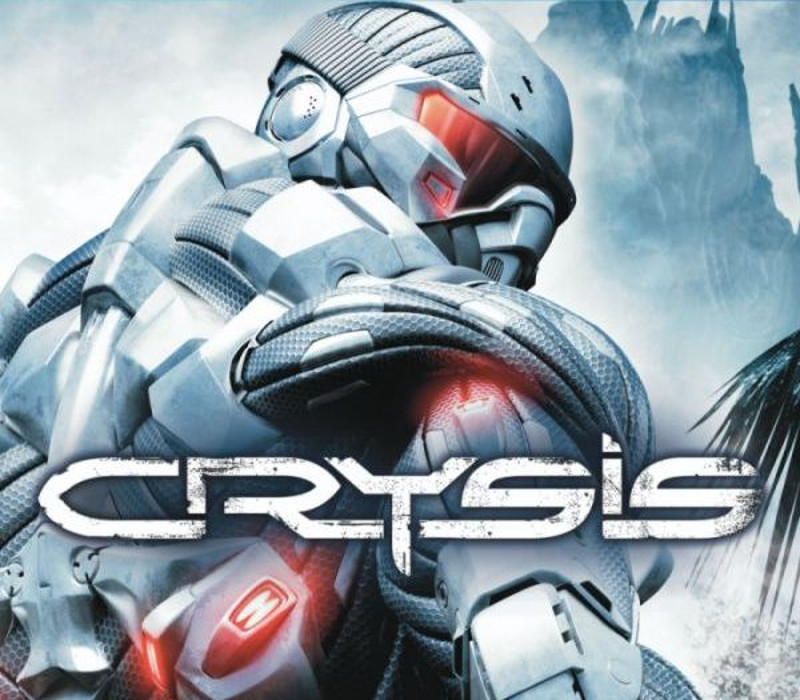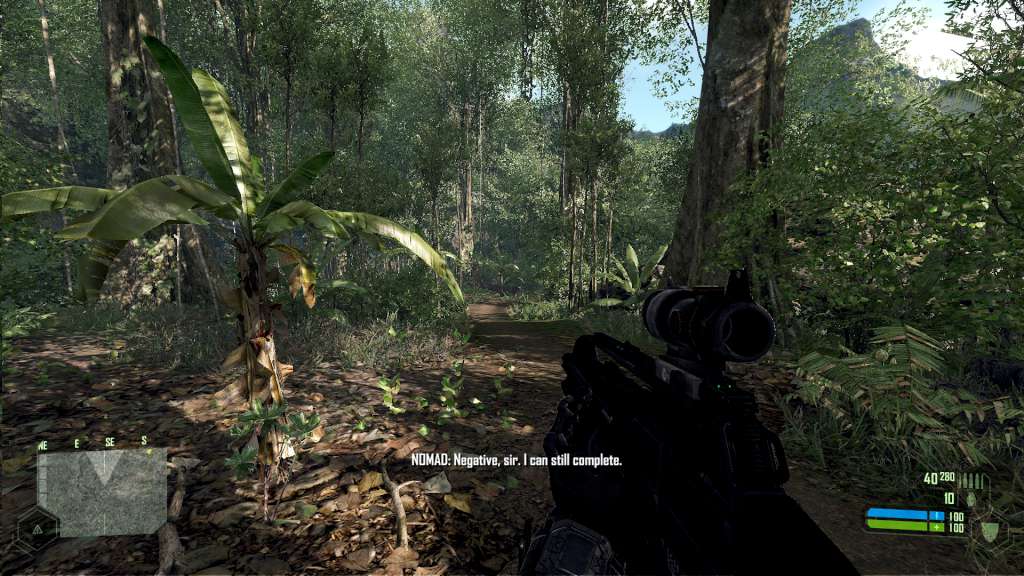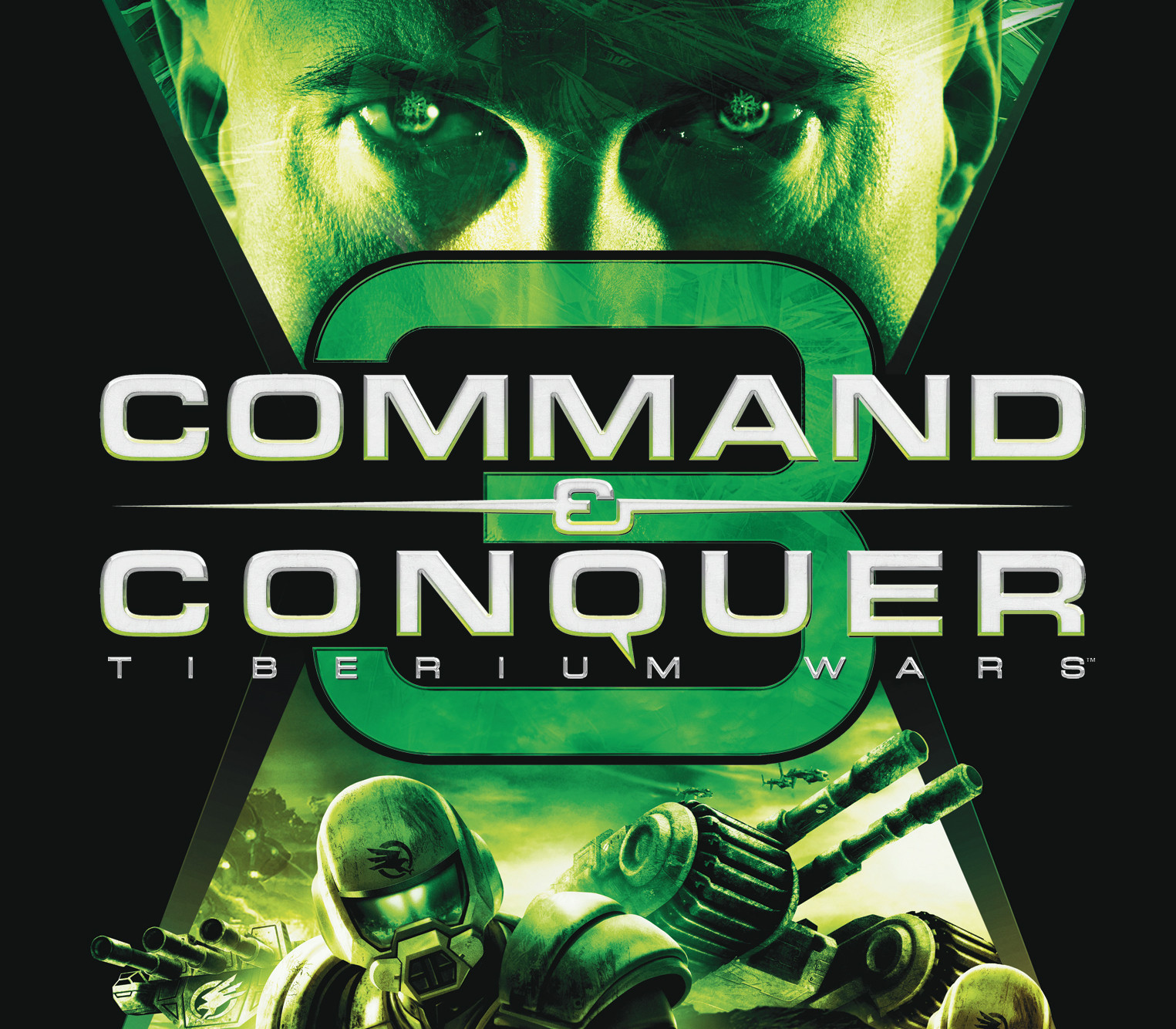Crysis Origin CD Key
[acf field="metacritic_score"]
Platform
Region
Languages
Type
- Digital Download
- Safe Shopping
- Money Back Guarantee
Description
From the makers of Far Cry, Crysis offers FPS fans the best-looking, most highly-evolving gameplay, requiring the player to use adaptive tactics and total customization of weapons and armor to survive in dynamic, hostile environments including Zero-G.
Additional information
| Developers | |
|---|---|
| Publishers | |
| Genres | |
| Platform | |
| Languages | |
| Release date | 2007-11-13 |
| Steam | Yes |
| Age rating | PEGI 16 |
| Metacritic score | 91 |
| Regional limitations | 3 |
System requirements
Windows
- OS
- Windows XP or Windows Vista***
- Processor
- 2.8 GHz or faster (XP) or 3.2 GHz or faster* (Vista)
- Memory
- 1.0 GB RAM (XP) or 1.5 GB RAM (Vista)
- Graphics
- 256 MB**
- DirectX Version
- DirectX 9.0c (included)
- Sound
- DirectX 9.0c compatible
- Hard Drive
- 12GB
- * Supported Processors
- Intel Pentium 4 2.8 GHz (3.2 GHz for Vista) or faster, Intel Core 2.0 GHz (2.2 GHz for Vista) or faster, AMD Athlon 2800+ (3200+ for Vista) or faster.
- ** Supported chipsets
- NVIDIA GeForce 6800 GT or greater; ATI Radeon 9800 Pro (Radeon X800 Pro for Vista) or greater. Laptop versions of these chipsets may work but are not supported. Integrated chipsets are not supported. Updates to your video and sound card drivers may be required.
*** Currently only the 32-bit version is available.
Activation details
Go to: http://www.origin.com/us/about
Click "Download Origin" (from the upper left corner)
Login into downloaded application
Install and start application, login with your Account name and Password
(create one here: http://store.origin.com/ if you don't have).
Redeem Product Code
From the "Origin" drop-down menu (upper right corner) choose "Redeem Product Code...",
enter your code and click "Next".
Download your Game
After successful code verification go to the "MY GAMES" tab and start downloading.
Click "Download Origin" (from the upper left corner)
Login into downloaded application
Install and start application, login with your Account name and Password
(create one here: http://store.origin.com/ if you don't have).
Redeem Product Code
From the "Origin" drop-down menu (upper right corner) choose "Redeem Product Code...",
enter your code and click "Next".
Download your Game
After successful code verification go to the "MY GAMES" tab and start downloading.