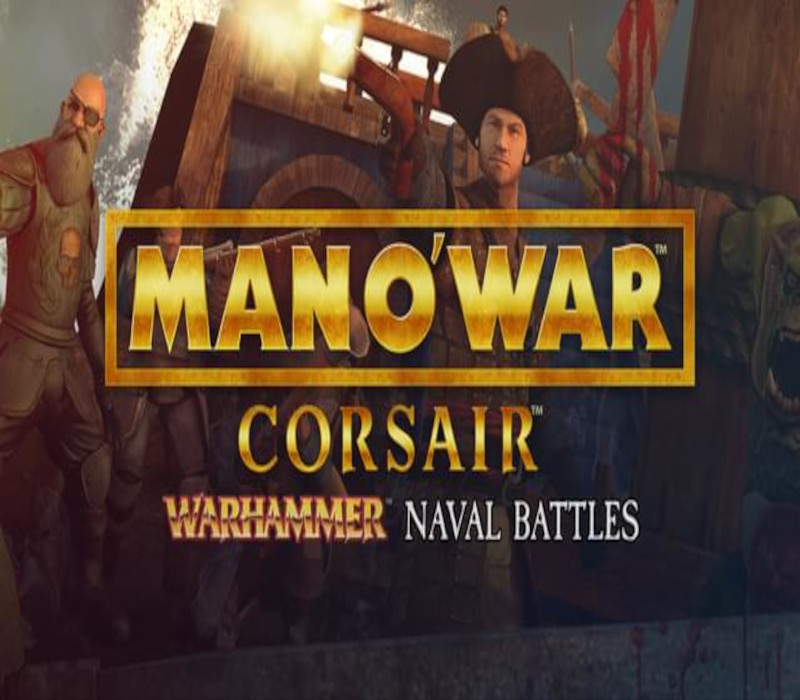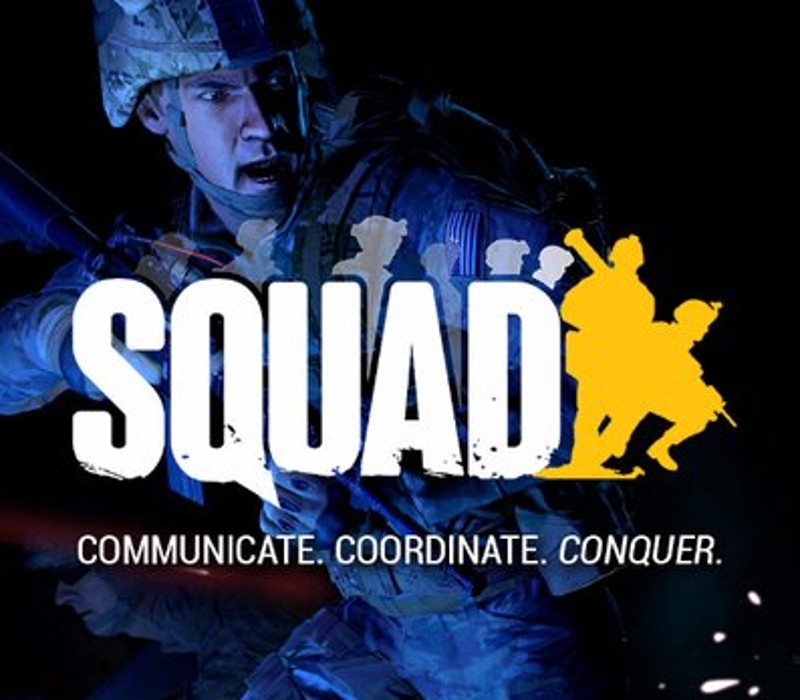Man O’ War: Corsair – Warhammer Naval Battles Steam CD Key
[acf field="metacritic_score"]
Platform
Region
Languages
Type
- Digital Download
- Safe Shopping
- Money Back Guarantee
Description
Man O' War: Corsair is a video game of high adventure, naval combat and exploration based on the Games Workshop classic Man O' War table top game. Play as a rogue Captain of the Empire or Champion of Chaos, personally navigating your vessel in third person across the Great Western Ocean while plundering enemy ships, visiting ports, trading and making legends of your deeds across the land and sea! Engage in boarding actions, with direct control over your Captain and take the fight to the enemy.
Additional information
| Developers | |
|---|---|
| Publishers | |
| Genres | |
| Platform | |
| Languages | |
| Release date | 2016-04-15 |
| Steam | Yes |
| Regional limitations | 3 |
System requirements
Windows
OS: Windows 7 64 bit
Processor: Intel Core i5 2.6Ghz
Memory: 4 GB RAM
Graphics: GeForce GTX 280
DirectX: Version 9.0c
Storage: 20 GB available space
Mac
OS: OSX 10.9
Processor: Intel Core i5 2.6Ghz
Memory: 4 GB RAM
Graphics: Intel Iris
Storage: 20 GB available space
Activation details
Go to: http://store.steampowered.com/ and download STEAM client
Click "Install Steam" (from the upper right corner)
Install and start application, login with your Account name and Password (create one if you don't have).
Please follow these instructions to activate a new retail purchase on Steam:
Launch Steam and log into your Steam account.
Click the Games Menu.
Choose Activate a Product on Steam...
Follow the onscreen instructions to complete the process.
After successful code verification go to the "MY GAMES" tab and start downloading.
Click "Install Steam" (from the upper right corner)
Install and start application, login with your Account name and Password (create one if you don't have).
Please follow these instructions to activate a new retail purchase on Steam:
Launch Steam and log into your Steam account.
Click the Games Menu.
Choose Activate a Product on Steam...
Follow the onscreen instructions to complete the process.
After successful code verification go to the "MY GAMES" tab and start downloading.