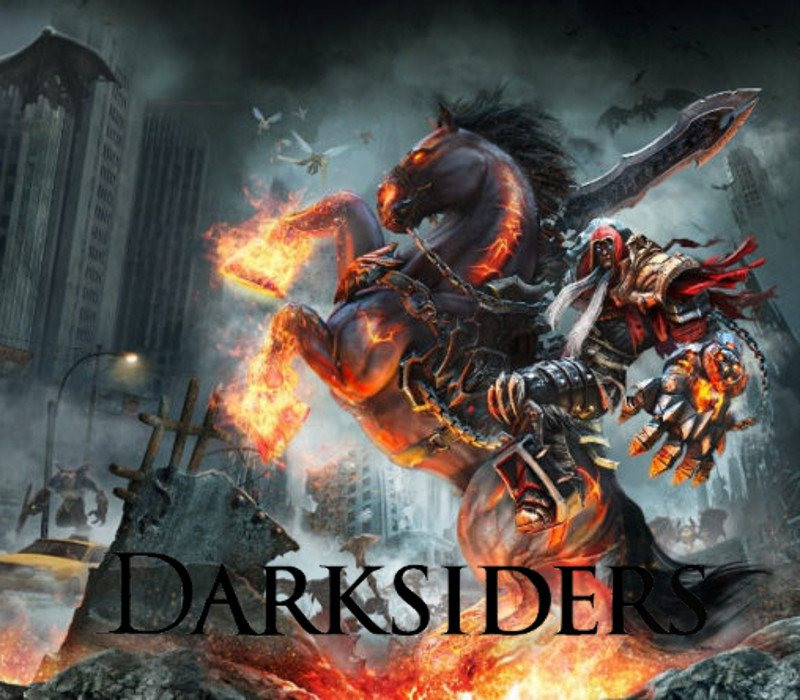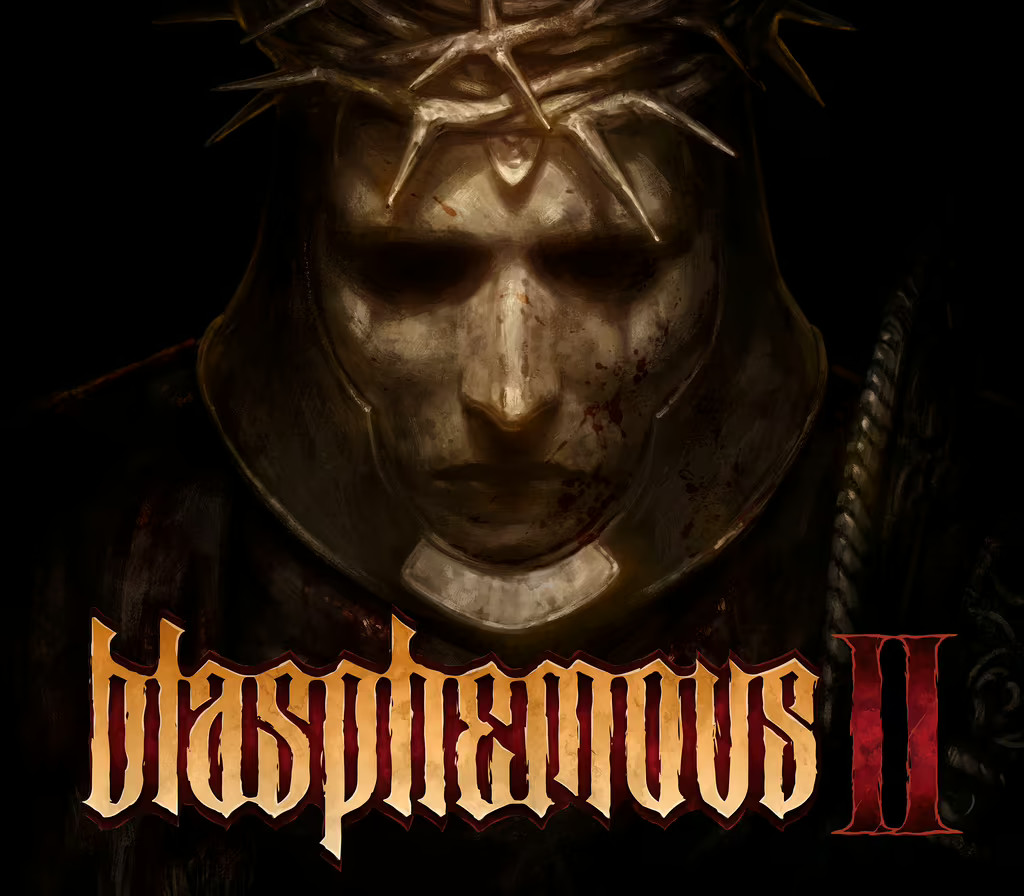Darksiders Steam CD Key
[acf field="metacritic_score"]
Platform
Region
Languages
Type
- Digital Download
- Safe Shopping
- Money Back Guarantee
Description
Apocalyptic power of War: Unleash the wrath of War, combining brutal attacks and supernatural abilities to decimate all who stand in your way. Epic quest: Battle across the wastelands and demon-infested dungeons of the decimated Earth in your quest for vengeance and redemption. Character progression: Uncover powerful ancient relics, upgrade your weapons, unlock new abilities, and customize your gameplay style. Battle Heaven and Hell: Battle against all who stand in your way—from war-weary angelic forces to Hell's hideous demon hordes.
Additional information
| Developers | |
|---|---|
| Publishers | |
| Genres | |
| Platform | |
| Languages | |
| Release date | 2010-09-23 |
| Steam | Yes |
| Age rating | PEGI 18 |
| Metacritic score | 83 |
| Regional limitations | 3 |
System requirements
Windows
OS: Windows XP SP3, Vista SP1, Windows 7, DirectX 9.0c
Processor: AMD Athlon 64 Processor 3800+ 2.4Ghz or better, Intel Pentium 4 530 3.0Ghz Processor or better
Memory: 1GB XP, 2GB Vista / Windows 7
Hard Disk Space: 12GB
Video Card: NVIDIA (GeForce 8800/GeForce GT220) 256MB graphics card or better, ATI Radeon X1900 256MB graphics card or better (must support pixel shader 3)
Activation details
Go to: http://store.steampowered.com/ and download STEAM client
Click "Install Steam" (from the upper right corner)
Install and start application, login with your Account name and Password (create one if you don't have).
Please follow these instructions to activate a new retail purchase on Steam:
Launch Steam and log into your Steam account.
Click the Games Menu.
Choose Activate a Product on Steam...
Follow the onscreen instructions to complete the process.
After successful code verification go to the "MY GAMES" tab and start downloading.
Click "Install Steam" (from the upper right corner)
Install and start application, login with your Account name and Password (create one if you don't have).
Please follow these instructions to activate a new retail purchase on Steam:
Launch Steam and log into your Steam account.
Click the Games Menu.
Choose Activate a Product on Steam...
Follow the onscreen instructions to complete the process.
After successful code verification go to the "MY GAMES" tab and start downloading.