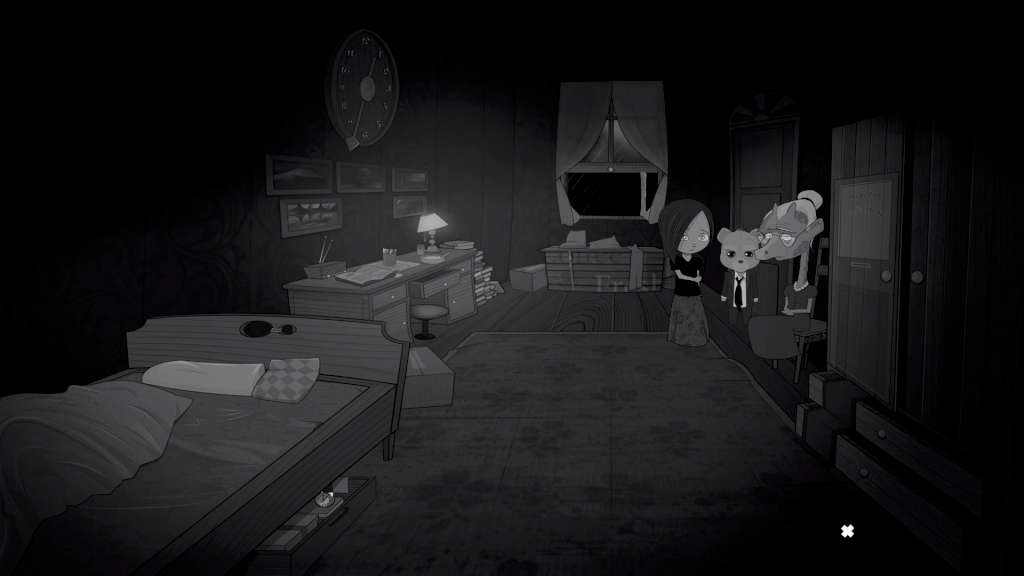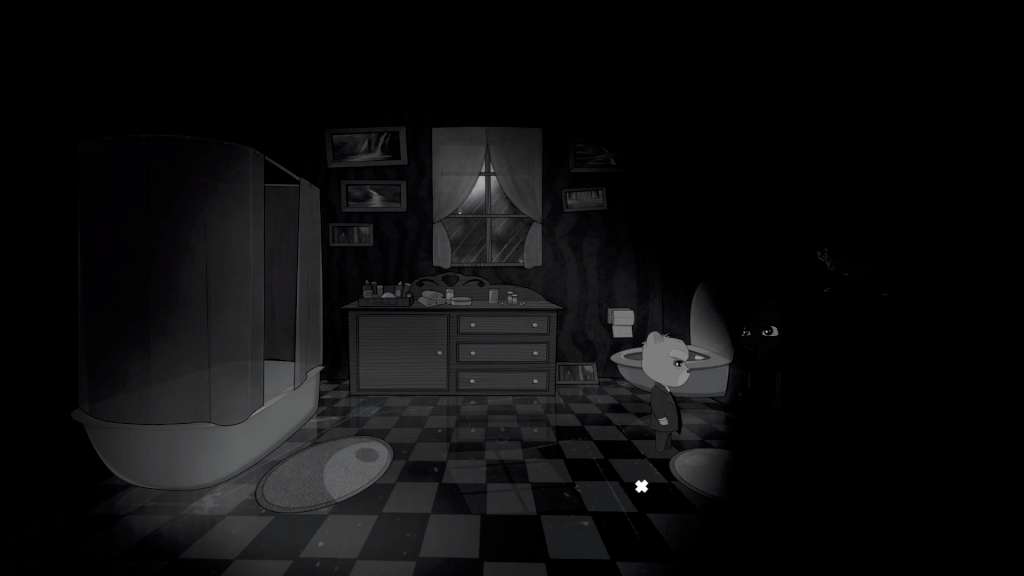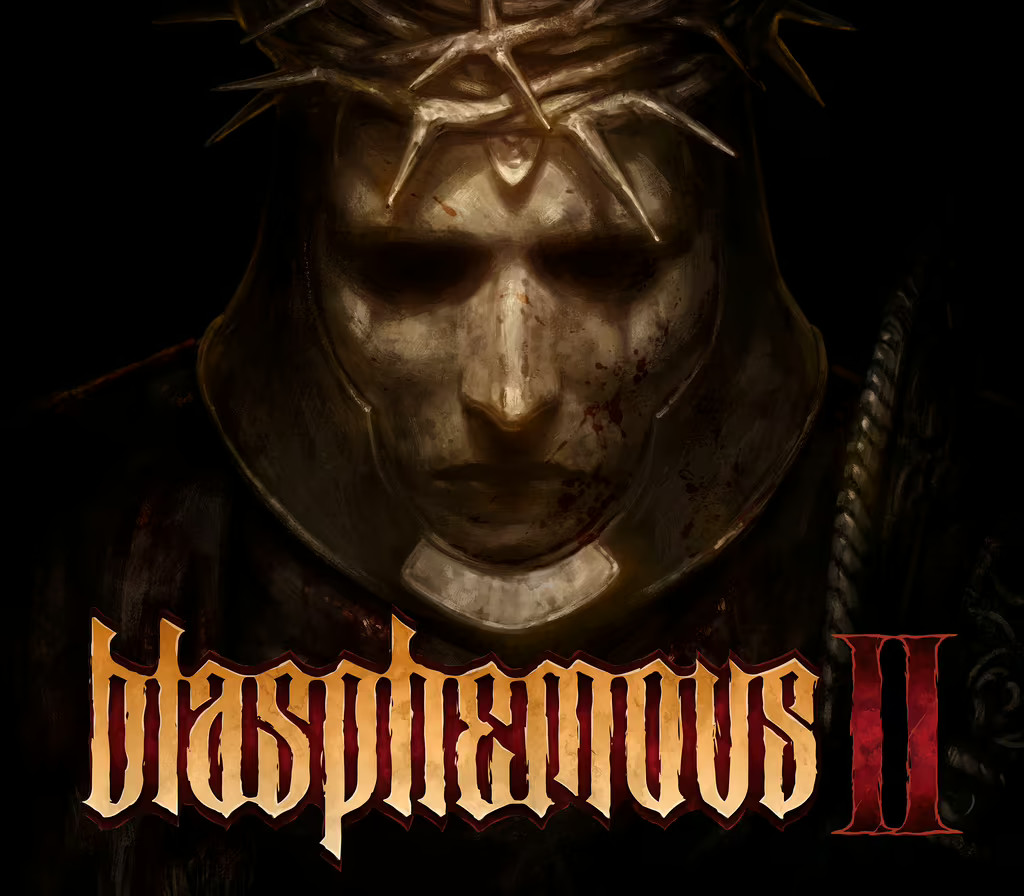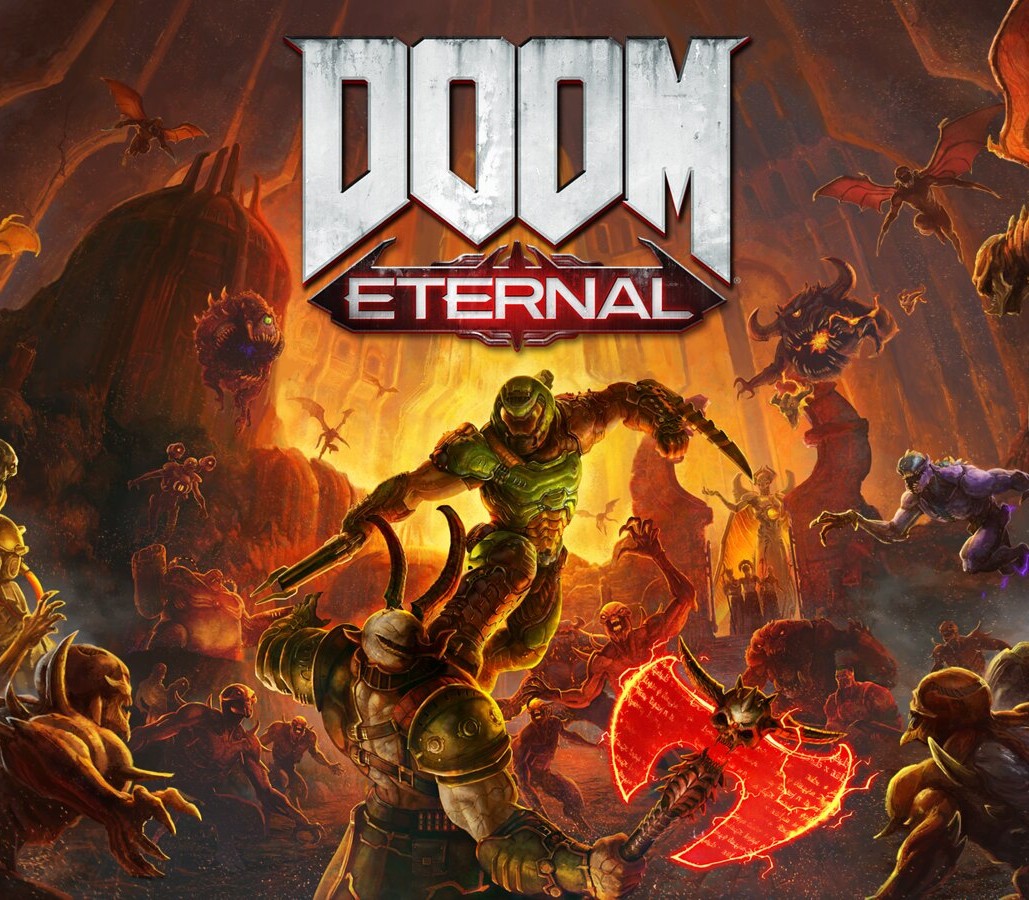Bear With Me The Complete Collection Steam CD Key
[acf field="metacritic_score"]
Platform
Region
Languages
Type
- Digital Download
- Safe Shopping
- Money Back Guarantee
Description
In the year of our lord 843, the first king of Scotland, Kenneth McAlpin, united the lands of the Picts and Scots to form the Kingdom of Alba. 400 years later Edward I, also known as the "Hammer of the Scots" engulfed the land in a great feud. It was not long before Edward I controlled most of Scotland. The Scots, led by William Wallace and Robert the Bruce, are left to fight what seems to be a futile war for freedom. This is the time when legends are born…
Additional information
| Developers | |
|---|---|
| Publishers | |
| Genres | |
| Platform | |
| Languages | |
| Release date | 2019-07-31 |
| Steam | Yes |
| Age rating | PEGI 12 |
| Regional limitations | 3 |
System requirements
Windows
OS: Windows XP+
Processor: SSE2 instruction set support, generally everything made since 2004 should work
Memory: 2 GB RAM
Graphics: DX9 (shader model 2.0) capabilities; generally everything made since 2004 should work
DirectX: Version 9.0
Storage: 1200 MB available space
Mac
OS: Mac OS X 10.7+
Processor: SSE2 instruction set support, generally everything made since 2004 should work
Memory: 2 GB RAM
Graphics: DX9 (shader model 2.0) capabilities; generally everything made since 2004 should work
Storage: 1100 MB available space
Linux
OS: Ubuntu 12.04+
Processor: SSE2 instruction set support, generally everything made since 2004 should work
Memory: 2 GB RAM
Graphics: DX9 (shader model 2.0) capabilities; generally everything made since 2004 should work
Storage: 1220 MB available space
Activation details
Go to: http://store.steampowered.com/ and download STEAM client
Click "Install Steam" (from the upper right corner)
Install and start application, login with your Account name and Password (create one if you don't have).
Please follow these instructions to activate a new retail purchase on Steam:
Launch Steam and log into your Steam account.
Click the Games Menu.
Choose Activate a Product on Steam...
Follow the onscreen instructions to complete the process.
After successful code verification go to the "MY GAMES" tab and start downloading.
Click "Install Steam" (from the upper right corner)
Install and start application, login with your Account name and Password (create one if you don't have).
Please follow these instructions to activate a new retail purchase on Steam:
Launch Steam and log into your Steam account.
Click the Games Menu.
Choose Activate a Product on Steam...
Follow the onscreen instructions to complete the process.
After successful code verification go to the "MY GAMES" tab and start downloading.