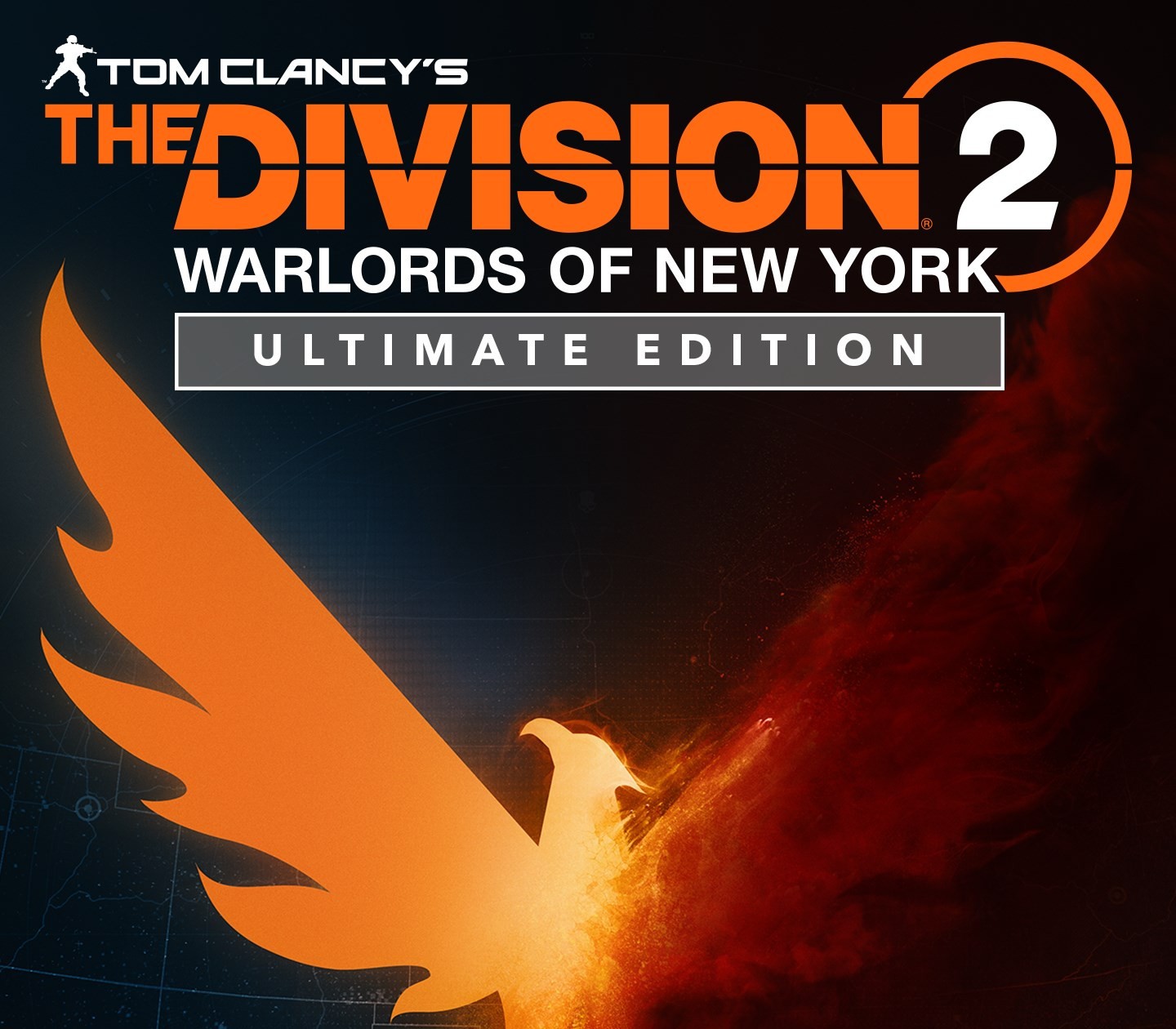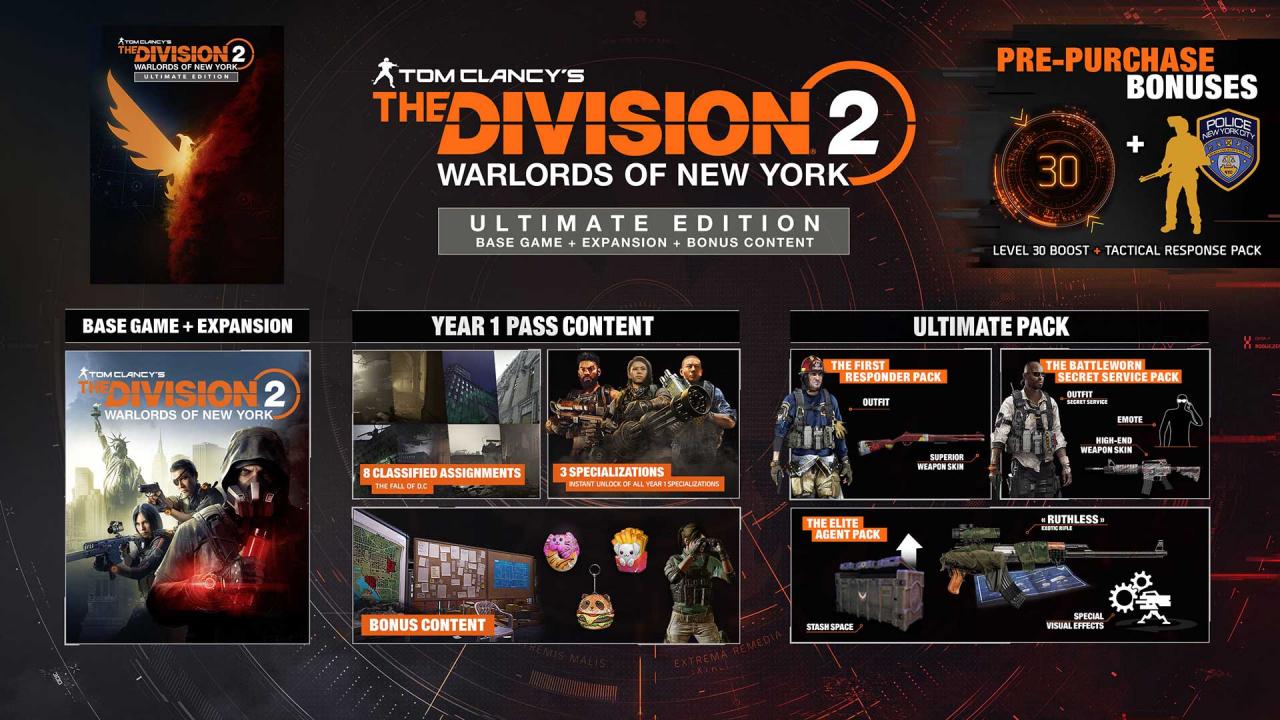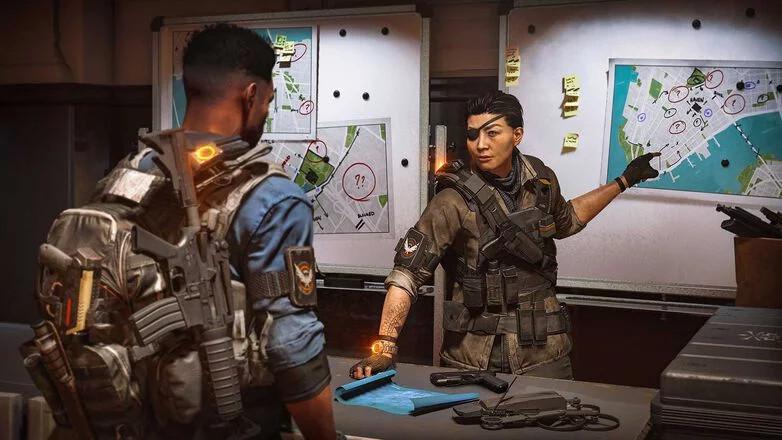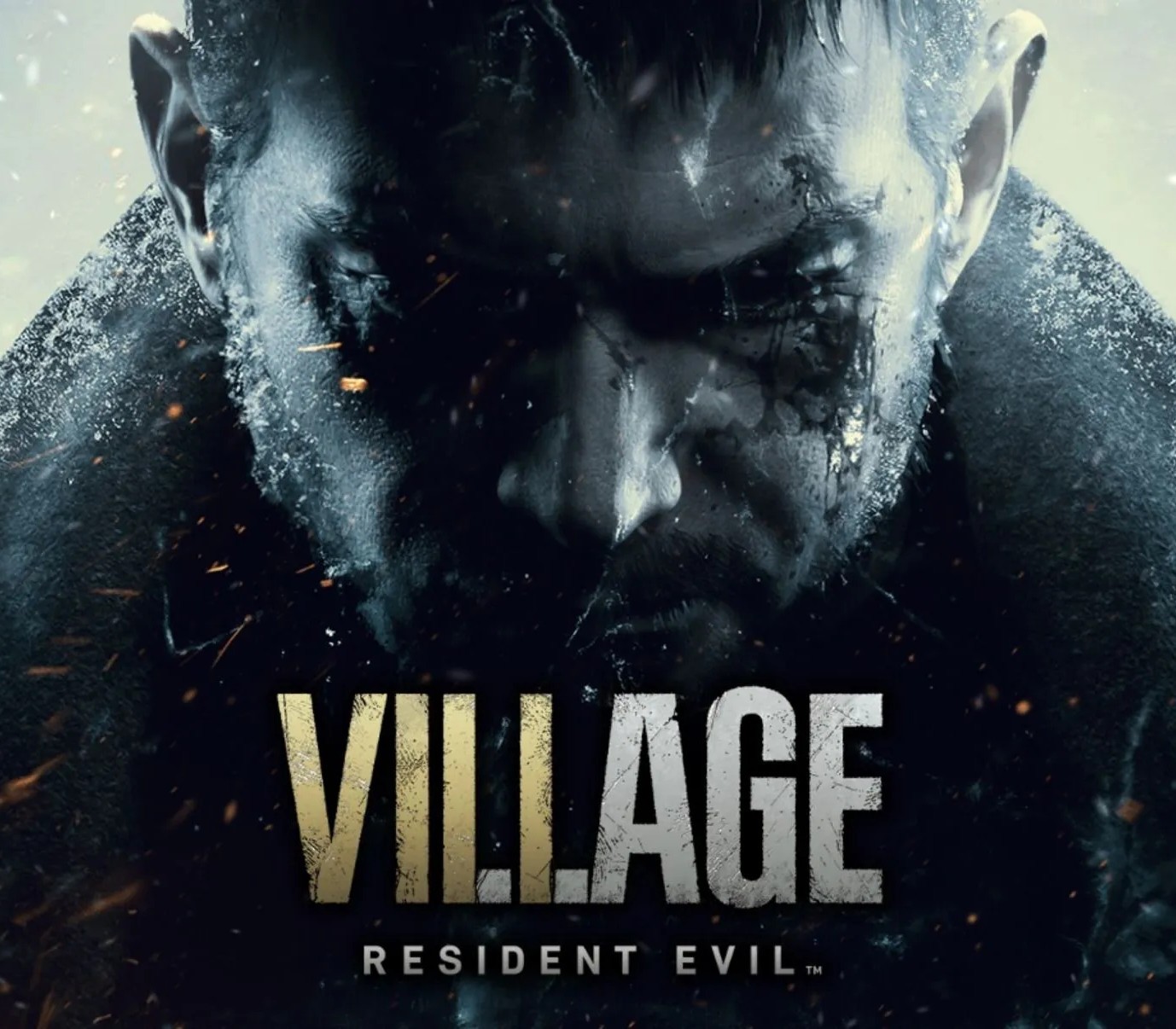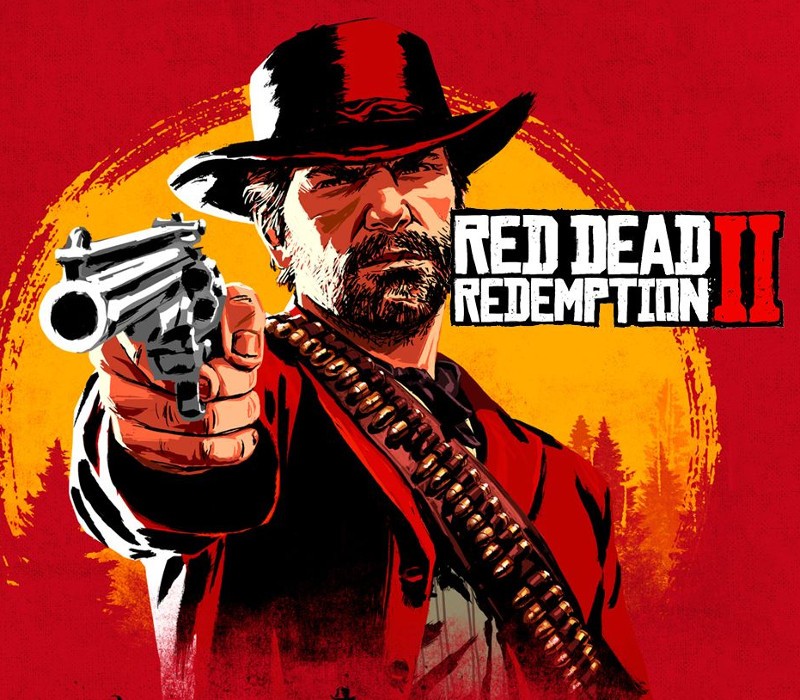Tom Clancy’s The Division 2 Warlords of New York Ultimate Edition EU Ubisoft Connect CD Key
[acf field="metacritic_score"]
Platform
Region
Languages
Type
- Digital Download
- Safe Shopping
- Money Back Guarantee
Description
The Division 2 Warlords of New York expansion will take you to Lower Manhattan, New York City in the hunt for Aaron Keener and his posse of rogue agents. The expansion was created with three main goals in mind, expand the narrative of The Division 2, strive to incorporate community feedback and the creation of a cohesive end-game experience. Warlords of New York will also see a large number of new exotics, named items and gear be introduced to the game. There is a lot of new content, features and improvements to talk about before release and today’s article is meant to serve as a high-level overview.
Additional information
| Publishers | |
|---|---|
| Genres | |
| Platform | |
| Languages | |
| Release date | 2020-03-03 |
| Age rating | PEGI 18 |
| Regional limitations | 1 |
System requirements
Windows
OS: 64-Bit Windows 7 SP1 | 8.1 | 10
CPU: AMD FX-6350 | Intel Core I5-2500K (SSE 4.2 and AVX support required)
RAM: 8 GB
GPU: AMD Radeon R9 280X | Nvidia Geforce GTX 780
VRAM: 3 GB
DIRECT X: DirectX 11 | 12
Activation details
Go to: http://store.steampowered.com/ and download STEAM client
Click "Install Steam" (from the upper right corner)
Install and start application, login with your Account name and Password (create one if you don't have).
Please follow these instructions to activate a new retail purchase on Steam:
Launch Steam and log into your Steam account.
Click the Games Menu.
Choose Activate a Product on Steam...
Follow the onscreen instructions to complete the process.
After successful code verification go to the "MY GAMES" tab and start downloading.
Click "Install Steam" (from the upper right corner)
Install and start application, login with your Account name and Password (create one if you don't have).
Please follow these instructions to activate a new retail purchase on Steam:
Launch Steam and log into your Steam account.
Click the Games Menu.
Choose Activate a Product on Steam...
Follow the onscreen instructions to complete the process.
After successful code verification go to the "MY GAMES" tab and start downloading.