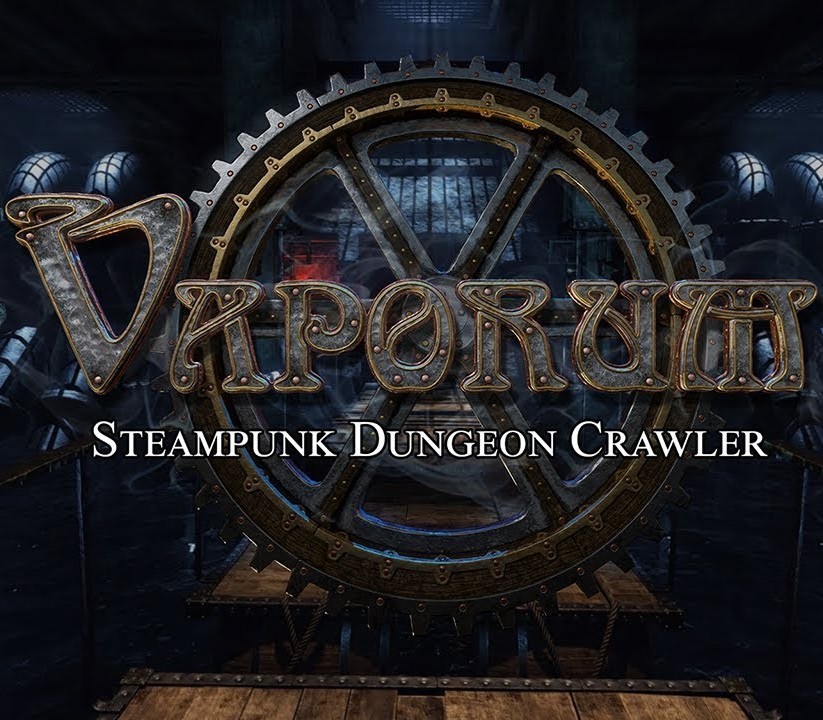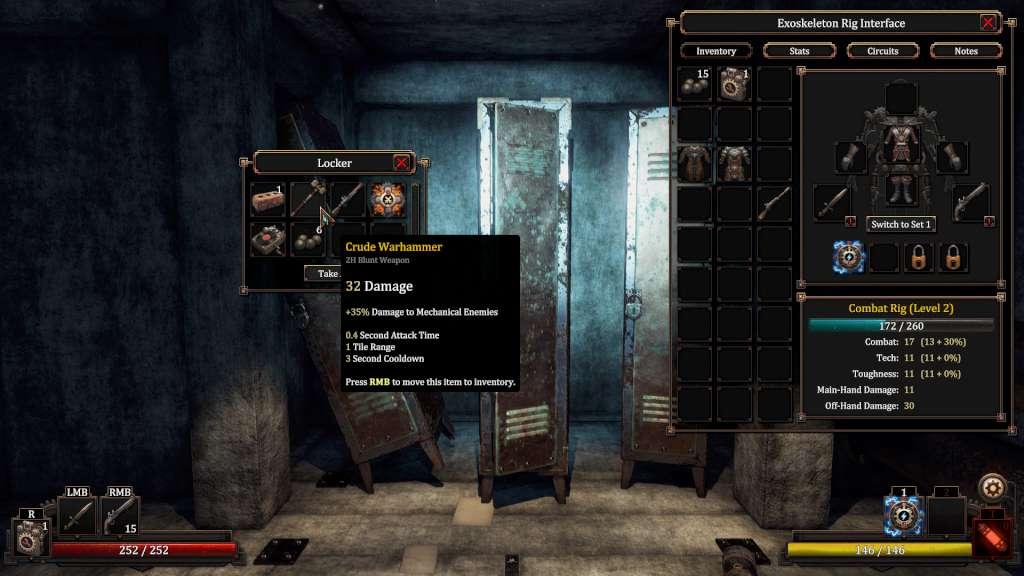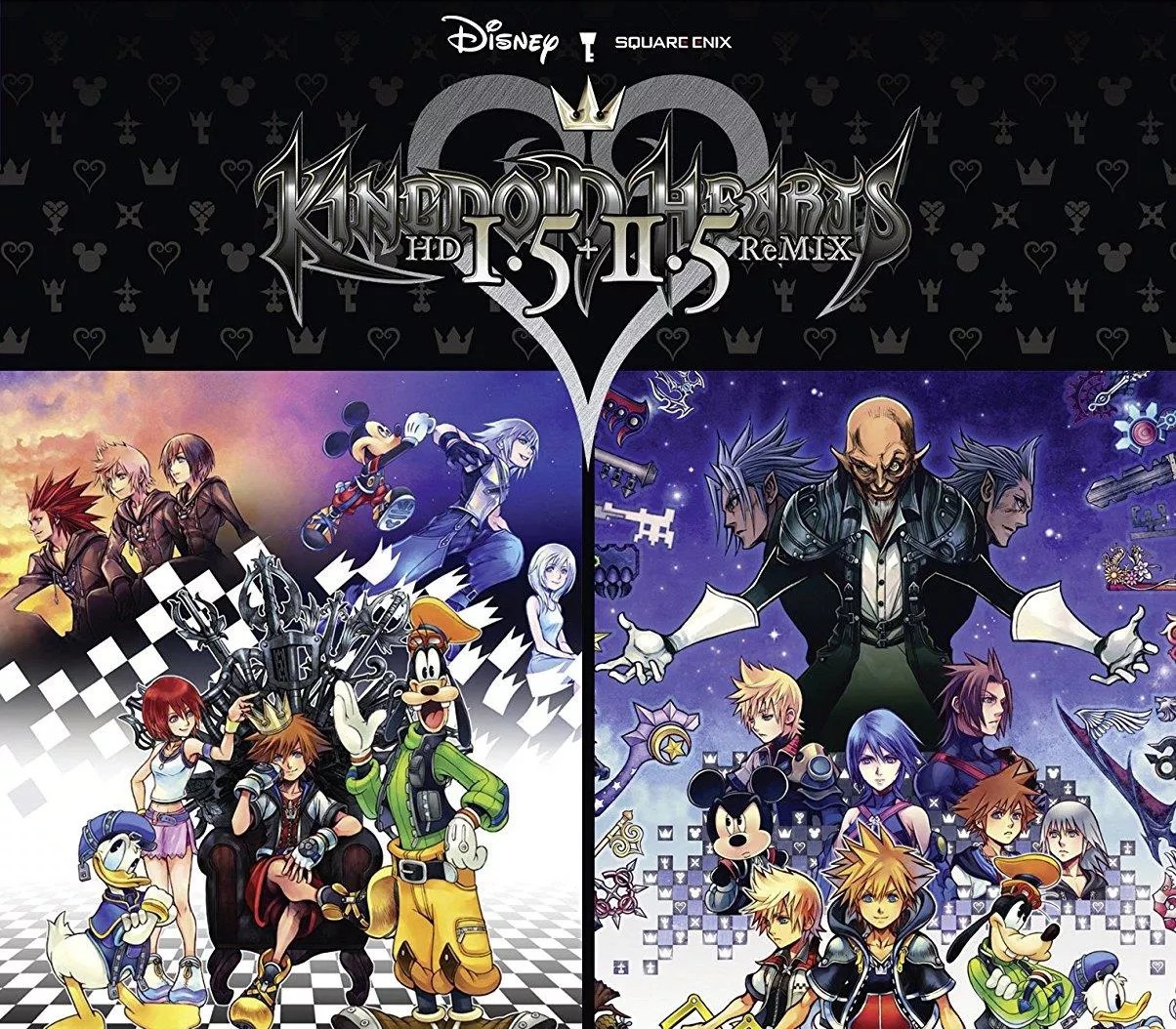Vaporum Steam CD Key
[acf field="metacritic_score"]
Platform
Region
Languages
Type
- Digital Download
- Safe Shopping
- Money Back Guarantee
Description
Vaporum is a grid-based, single-player, single-character dungeon crawler game, seen from a first-person perspective in an original steampunk setting, and inspired by old-school games like Dungeon Master I and II, the Eye of the Beholder series, and the more recent Legend of Grimrock I and II. Each enemy type in Vaporum has a distinctive set of strengths, weaknesses, and attack and defense mechanisms, so you’ll have to employ different tactics to beat them. Choose wisely when equipping yourself with gear. Weapons differ from one another not only by damage levels and appearance, but also in their unique bonuses or behaviors.
Additional information
| Developers | |
|---|---|
| Publishers | |
| Genres | |
| Platform | |
| Languages | |
| Release date | 2017-09-28 |
| Steam | Yes |
| Age rating | ESRB T |
| Regional limitations | 3 |
System requirements
Windows
OS: Windows: Vista SP1 (64-bit), 7 (64-bit), 8 (64-bit), 10 (64-bit)
- Processor
- 2.5 Ghz Intel® Core™2 Duo Processor or AMD equivalent
- Memory
- 4 GB RAM
- Graphics
- NVIDIA GeForce 400 series 512 MB video card or AMD equivalent
- DirectX
- Version 11
- Storage
- 6 GB available space
- Sound Card
- DirectX compatible sound card
Activation details
Go to: http://store.steampowered.com/ and download STEAM client
Click "Install Steam" (from the upper right corner)
Install and start application, login with your Account name and Password (create one if you don't have).
Please follow these instructions to activate a new retail purchase on Steam:
Launch Steam and log into your Steam account.
Click the Games Menu.
Choose Activate a Product on Steam...
Follow the onscreen instructions to complete the process.
After successful code verification go to the "MY GAMES" tab and start downloading.
Click "Install Steam" (from the upper right corner)
Install and start application, login with your Account name and Password (create one if you don't have).
Please follow these instructions to activate a new retail purchase on Steam:
Launch Steam and log into your Steam account.
Click the Games Menu.
Choose Activate a Product on Steam...
Follow the onscreen instructions to complete the process.
After successful code verification go to the "MY GAMES" tab and start downloading.