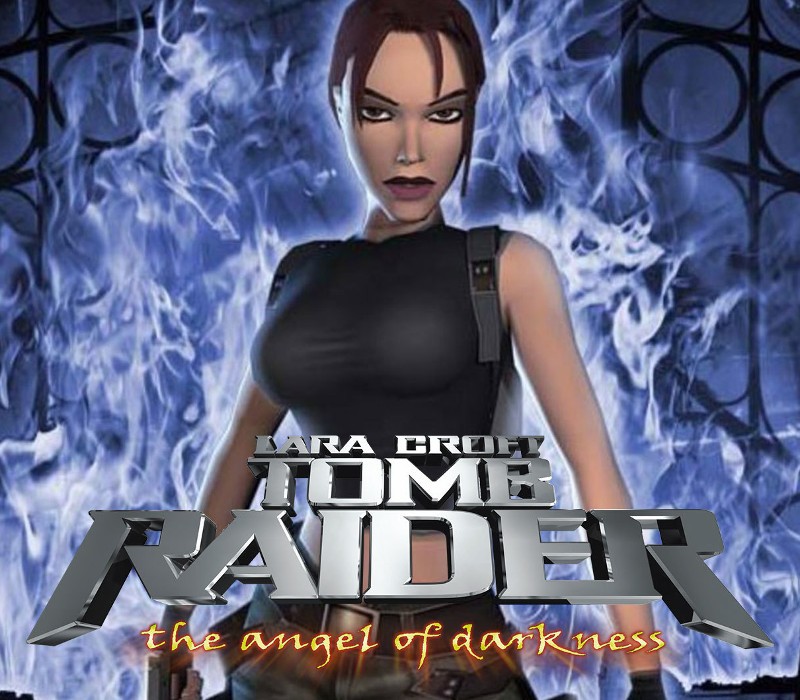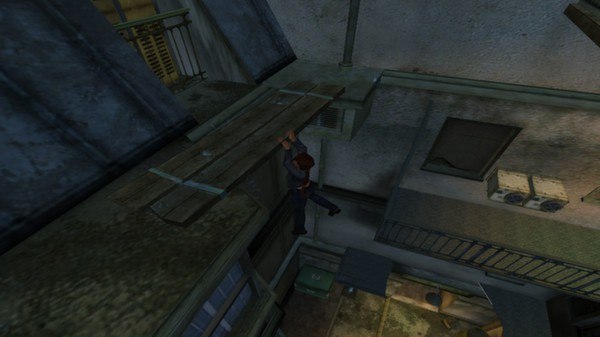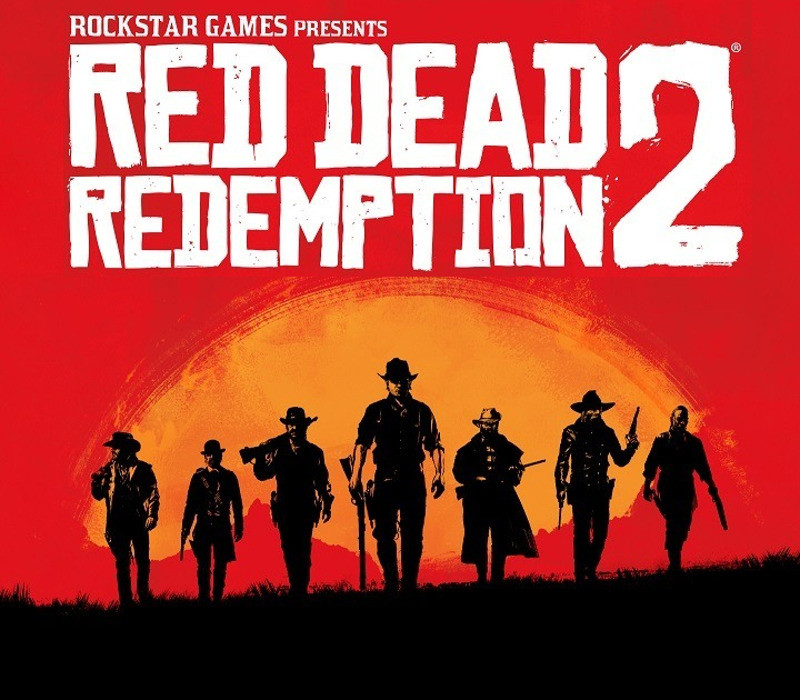Tomb Raider VI: The Angel of Darkness GOG CD Key
[acf field="metacritic_score"]
Platform
Region
Languages
Type
- Digital Download
- Safe Shopping
- Money Back Guarantee
Description
A series of grisly murders brings Lara into conflict with a sinister Alchemist from the past, and a secret alliance of powerful individuals shrouded in mystery. Accused of the murder of her one time mentor, Werner Von Croy, Lara becomes a fugitive on the run. Pursued by the police, she follows the Alchemist into a dark world of blood, betrayal and vengeance where it is up to her to defeat this unholy alliance, and stop them from unleashing their incredible powers on the world.
Additional information
| Developers | |
|---|---|
| Publishers | |
| Genres | |
| Platform | |
| Languages | |
| Release date | 2012-10-28 |
| Steam | Yes |
| Age rating | PEGI 12 |
| Regional limitations | 3 |
System requirements
Windows
- OS
- Windows XP/ Windows Vista / Windows 7
- Processor
- 1.8GHz Processor
- Memory
- 512 MB RAM
- Graphics
- 3D graphics card compatible with DirectX 9.0c
- DirectX®
- 9.0c
- Hard Drive
- 2 GB HD space
Activation details
Please create an account or login on https://www.gog.com
Go to https://www.gog.com/redeem
Enter the code and then press "CONTINUE"
After a short amount of time you will see the details about the product, please press "CONTINUE" again.
Download and install the GOG.com downloader
Login to the software and get back to the product page
Go to https://www.gog.com/account and look for the "Games" tab.
Press the box of the product you want to download.
Activate the GOG.com Download Mode on the right side of product menu.
Choose the installation package from the list and save it with the GOG Downloader.
Go to https://www.gog.com/redeem
Enter the code and then press "CONTINUE"
After a short amount of time you will see the details about the product, please press "CONTINUE" again.
Download and install the GOG.com downloader
Login to the software and get back to the product page
Go to https://www.gog.com/account and look for the "Games" tab.
Press the box of the product you want to download.
Activate the GOG.com Download Mode on the right side of product menu.
Choose the installation package from the list and save it with the GOG Downloader.