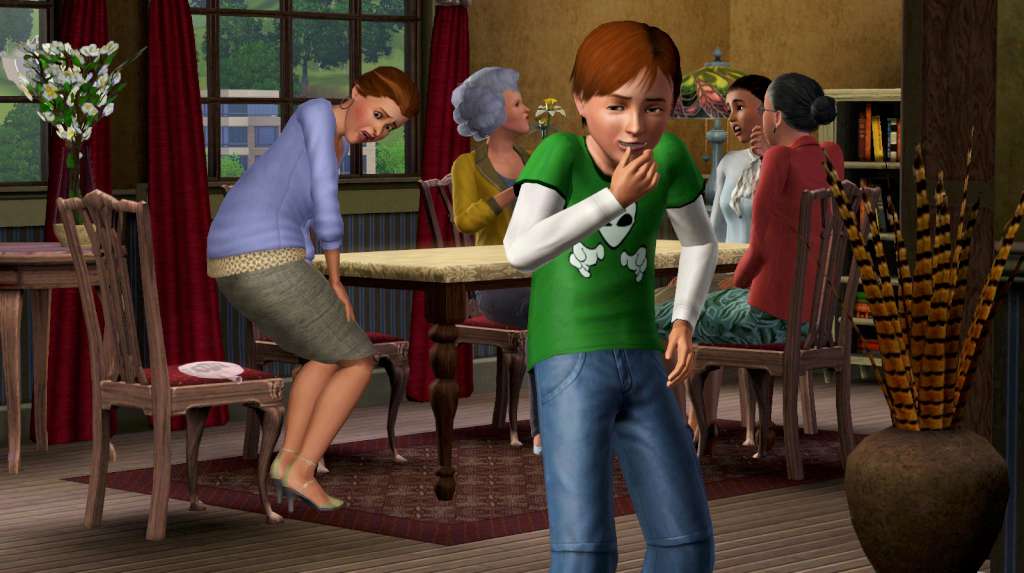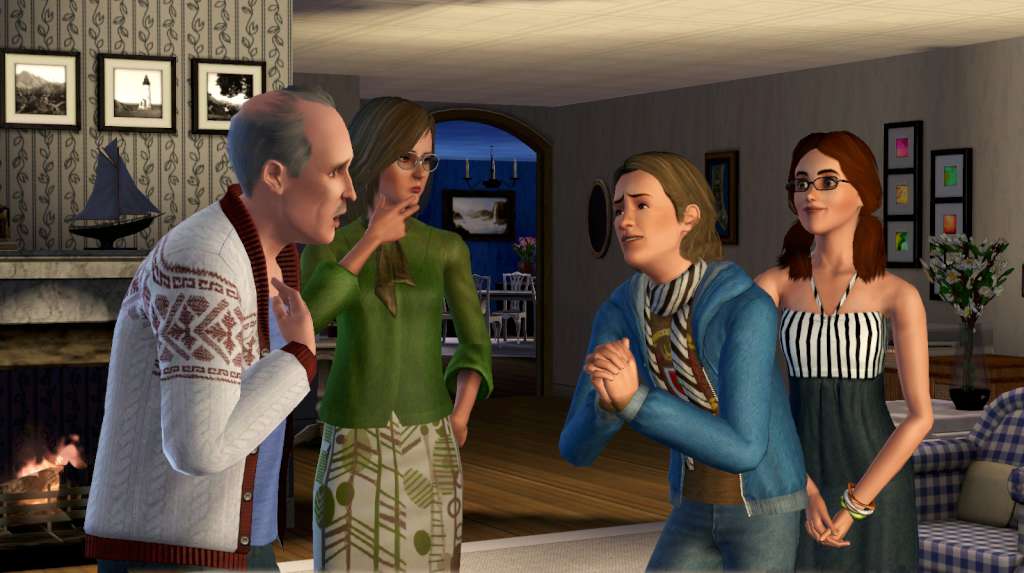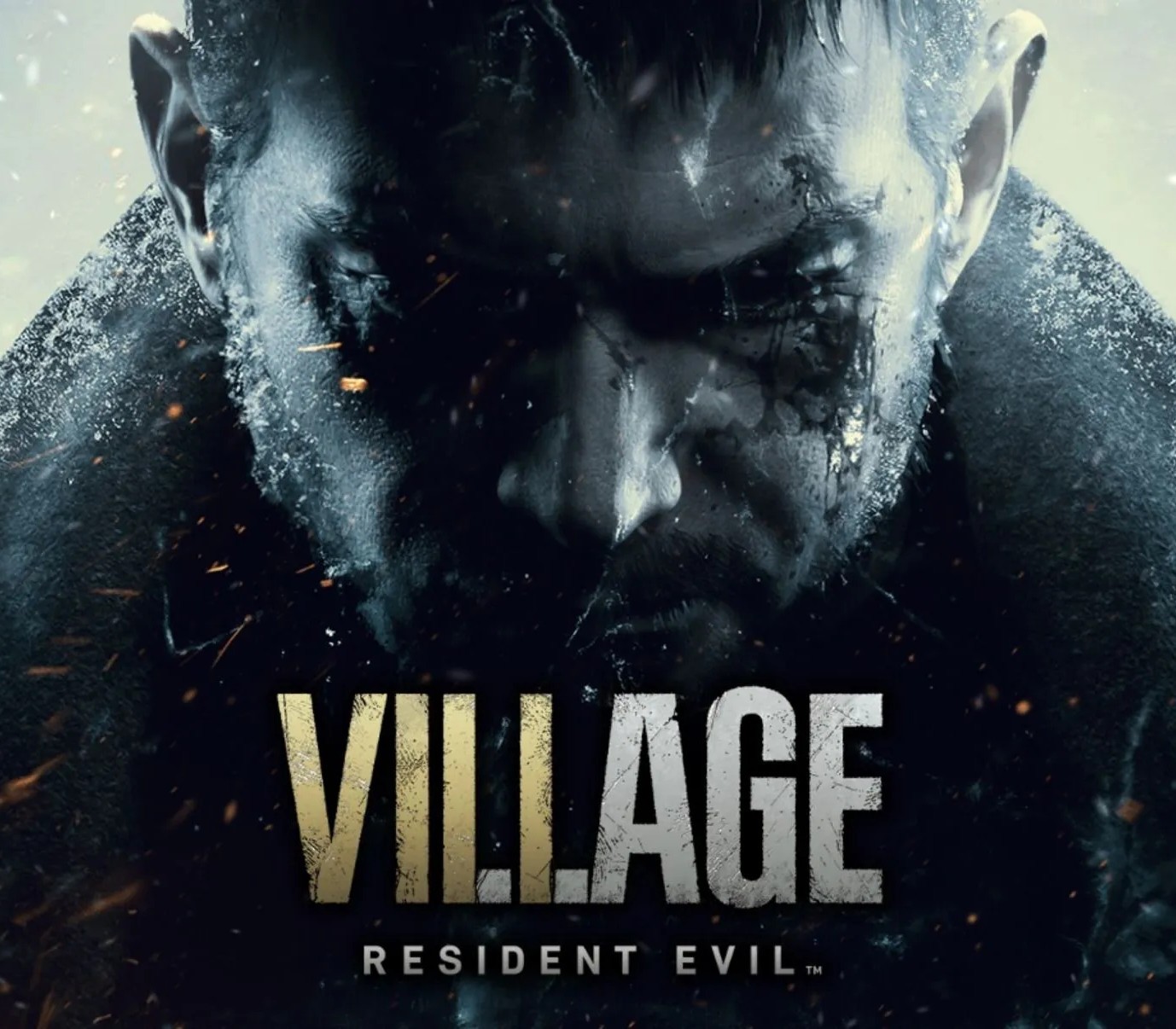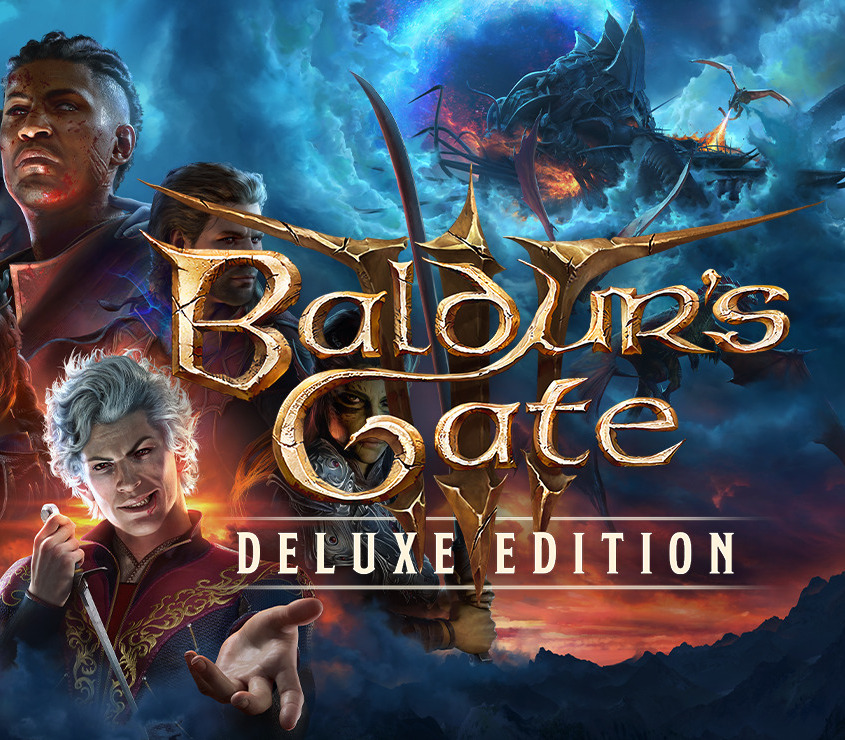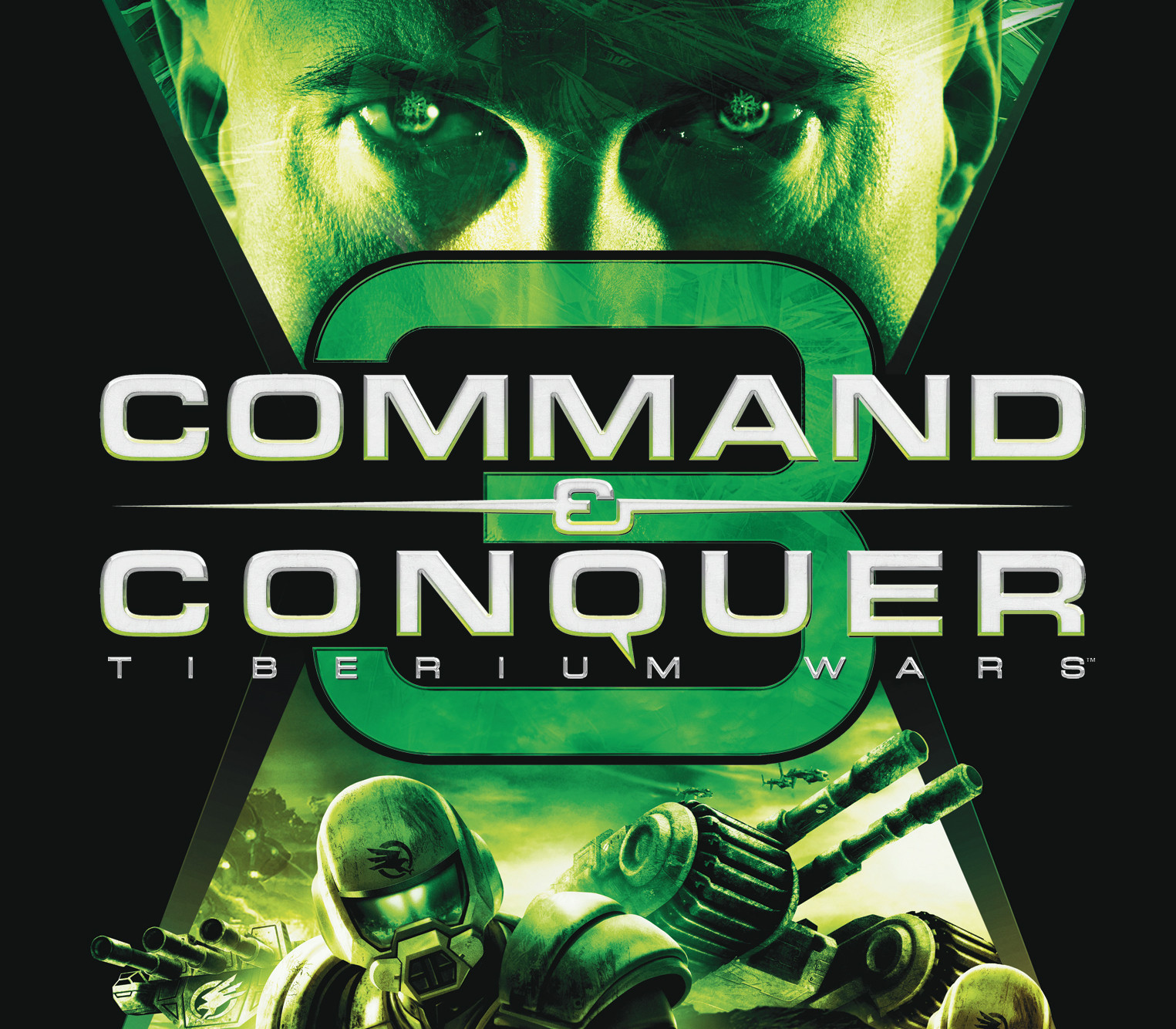The Sims 3 – Generations Expansion EU Origin CD Key
[acf field="metacritic_score"]
Platform
Region
Languages
Type
- Digital Download
- Safe Shopping
- Money Back Guarantee
Additional information
| Genres | |
|---|---|
| Platform | |
| Languages | |
| Release date | 2011-06-03 |
| Metacritic score | 70 |
| Regional limitations | 1 |
System requirements
Windows
OS: Windows XP SP3, Windows Vista, Windows 7
Processor: Intel or AMD Dual-Core Prozessor (1.9 GHz) or better
Memory: 2GB RAM
Hard Disk Space: 1.5 GB hard drive space
Video Card: NVIDIA Geforce GTS250 / ATI Radeon HD4800 or better
DirectX®: DirectX 9.0c
Sound: DirectX 9c compatible
Activation details
In order to redeem the code follow the instruction below:
Go to http://www.thesims3.com and make an account if you do not already have one. If you already have an account, skip to step 2. If you already have an Origin account, please use the same email and password to register on http://www.thesims3.com.
Once you are a registered member of http://www.thesims3.com, login to your account so that you can then register your game codes.
Click on the My Page tab.
Then click the My Account tab.
Click on Register a Game.
Enter the product code for the expansion pack or stuff pack.
Click the green Register button.
If the method above won't work, please follow the instruction below:
If you have not done so already, create your free Origin/EA account on www.origin.com.
Log in to the Sims 3 community website using your Origin email and password. If you are logging in for the first time, use your provided key for the Sims 3 base game during the registration process.
To redeem the games on your Sims 3 account select "My Page" -> "My Account" -> "Register a Game"
Enter your 20-character key for The Sims 3, Late Night Expansion, or High End Loft Stuff. (note, if you entered the The Sims 3 base game code in step 2, you don’t need to re-enter it here)
That's it! The Games will automatically be added to your Origin account, and can be accessed and downloaded through the Origin client.
Go to http://www.thesims3.com and make an account if you do not already have one. If you already have an account, skip to step 2. If you already have an Origin account, please use the same email and password to register on http://www.thesims3.com.
Once you are a registered member of http://www.thesims3.com, login to your account so that you can then register your game codes.
Click on the My Page tab.
Then click the My Account tab.
Click on Register a Game.
Enter the product code for the expansion pack or stuff pack.
Click the green Register button.
If the method above won't work, please follow the instruction below:
If you have not done so already, create your free Origin/EA account on www.origin.com.
Log in to the Sims 3 community website using your Origin email and password. If you are logging in for the first time, use your provided key for the Sims 3 base game during the registration process.
To redeem the games on your Sims 3 account select "My Page" -> "My Account" -> "Register a Game"
Enter your 20-character key for The Sims 3, Late Night Expansion, or High End Loft Stuff. (note, if you entered the The Sims 3 base game code in step 2, you don’t need to re-enter it here)
That's it! The Games will automatically be added to your Origin account, and can be accessed and downloaded through the Origin client.