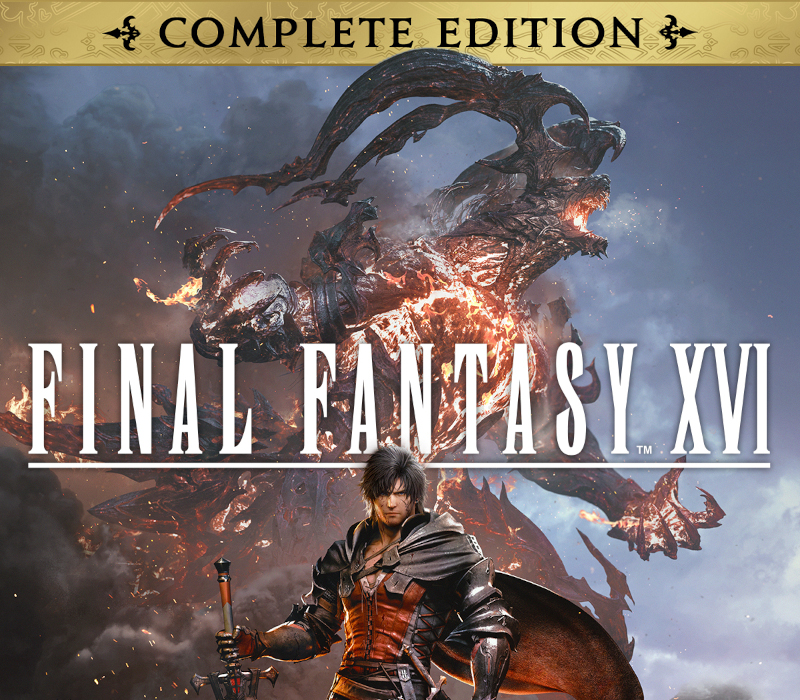Cathedral Steam CD Key
[acf field="metacritic_score"]
Platform
Region
Languages
Type
- Digital Download
- Safe Shopping
- Money Back Guarantee
Description
Make your way through more than 600 rooms, and unravel the secrets of your past by finding the five elemental orbs. Cathedral features a vast world, meant for exploring!
Additional information
| Developers | |
|---|---|
| Publishers | |
| Genres | |
| Platform | |
| Languages | |
| Release date | 2019-10-31 |
| Steam | Yes |
| Regional limitations | 3 |
System requirements
Windows
Requires a 64-bit processor and operating system
- OS
- Windows 7, 8 or 10, 64-bit
- Processor
- Intel Core i5 2.3GHz or equivalent
- Memory
- 4 GB RAM
- Graphics
- Intel HD Graphics 3000, 512 MB or equivalent
- Storage
- 60 MB available space
Mac
Requires a 64-bit processor and operating system
- OS
- OS X 10 or newer
- Processor
- Intel Core i5 2.3GHz or equivalent
- Memory
- 4 GB RAM
- Graphics
- Intel HD Graphics 3000, 512 MB or equivalent
- Storage
- 60 MB available space
Linux
Requires a 64-bit processor and operating system
- OS
- Ubuntu 16.04 or later
- Processor
- Intel Core i5 2.3GHz or equivalent
- Graphics
- Intel HD Graphics 3000, 512 MB or equivalent
Activation details
Go to: http://store.steampowered.com/ and download STEAM client
Click "Install Steam" (from the upper right corner)
Install and start application, login with your Account name and Password (create one if you don't have).
Please follow these instructions to activate a new retail purchase on Steam:
Launch Steam and log into your Steam account.
Click the Games Menu.
Choose Activate a Product on Steam...
Follow the onscreen instructions to complete the process.
After successful code verification go to the "MY GAMES" tab and start downloading.
Click "Install Steam" (from the upper right corner)
Install and start application, login with your Account name and Password (create one if you don't have).
Please follow these instructions to activate a new retail purchase on Steam:
Launch Steam and log into your Steam account.
Click the Games Menu.
Choose Activate a Product on Steam...
Follow the onscreen instructions to complete the process.
After successful code verification go to the "MY GAMES" tab and start downloading.