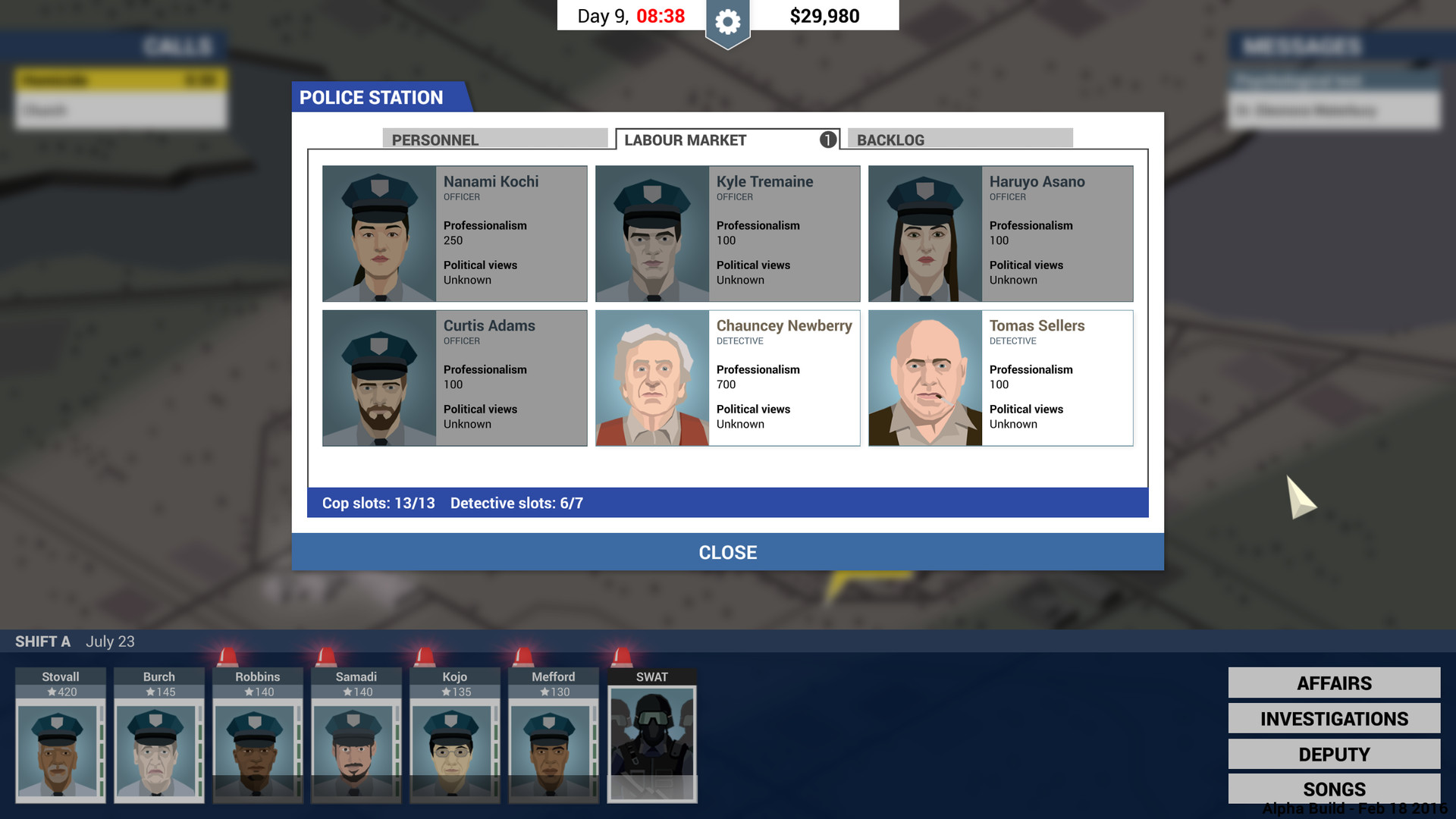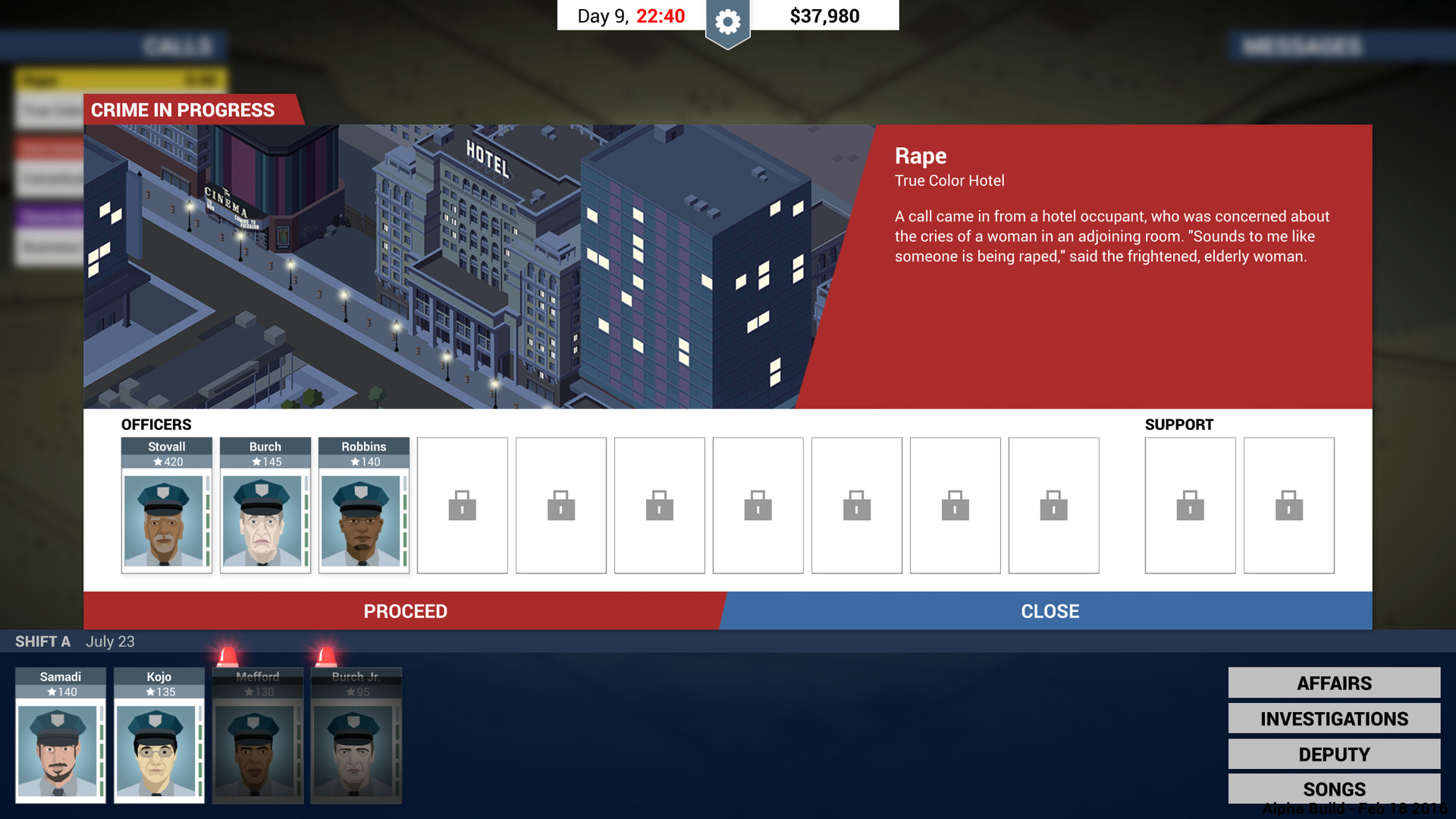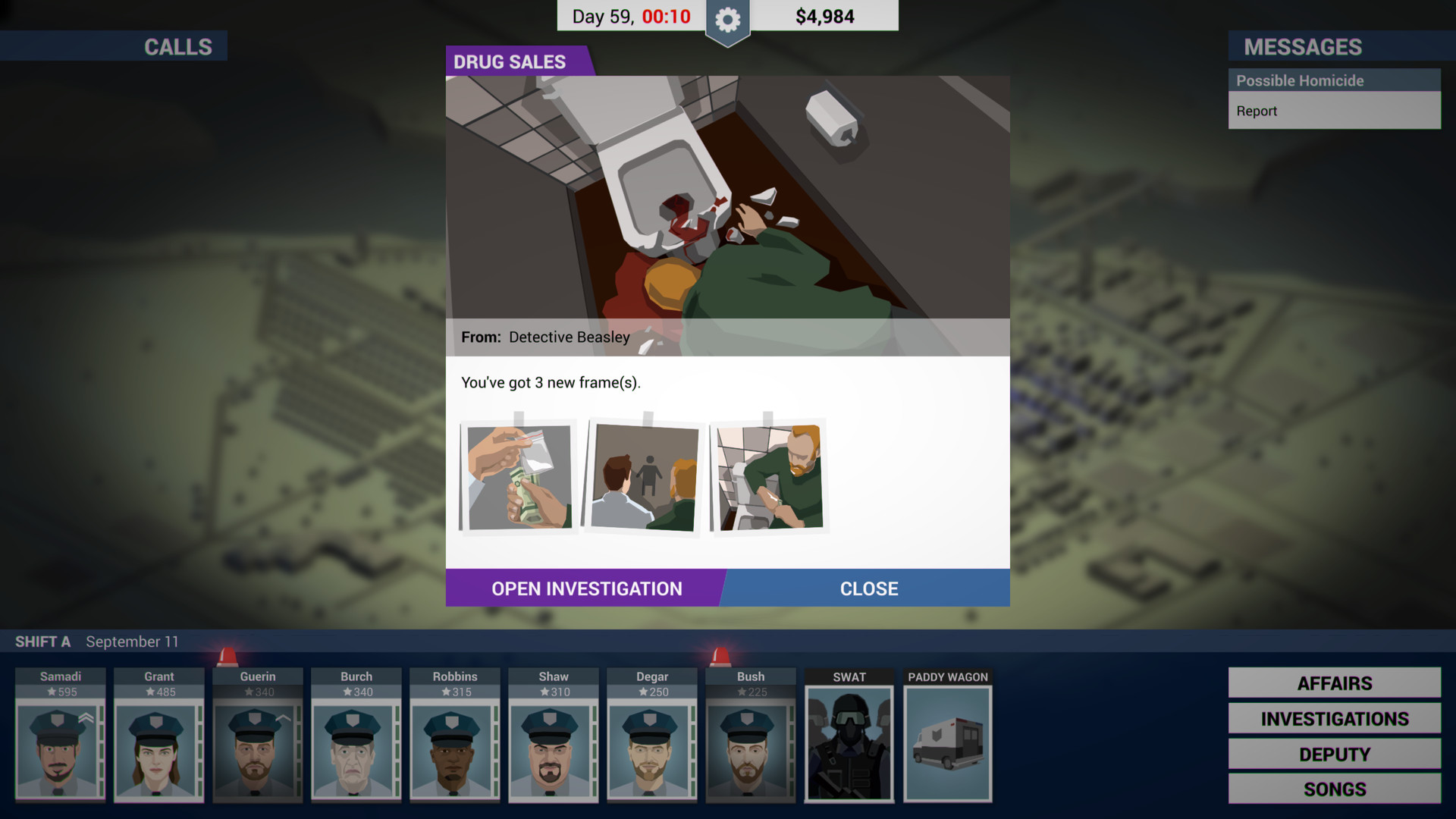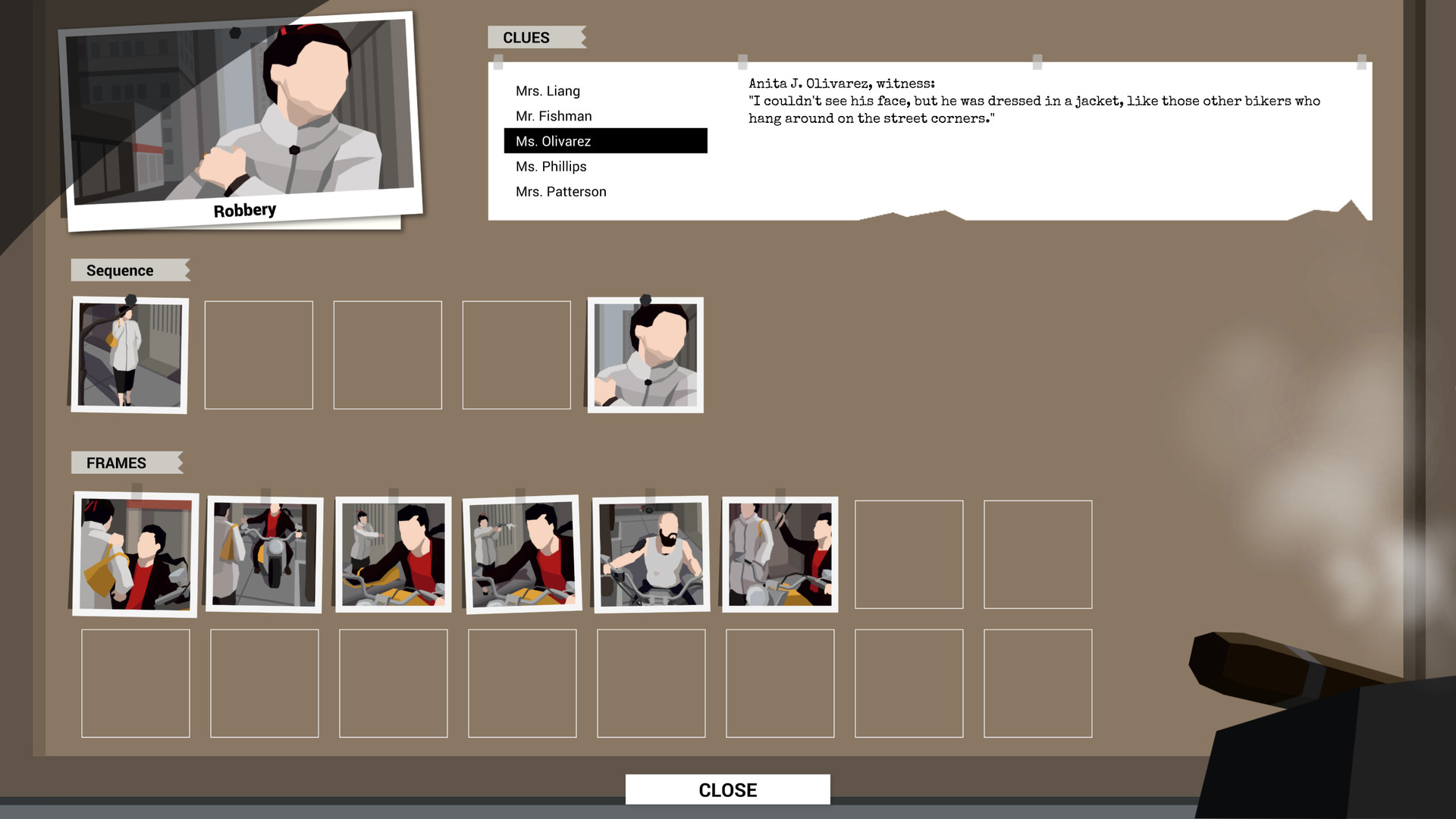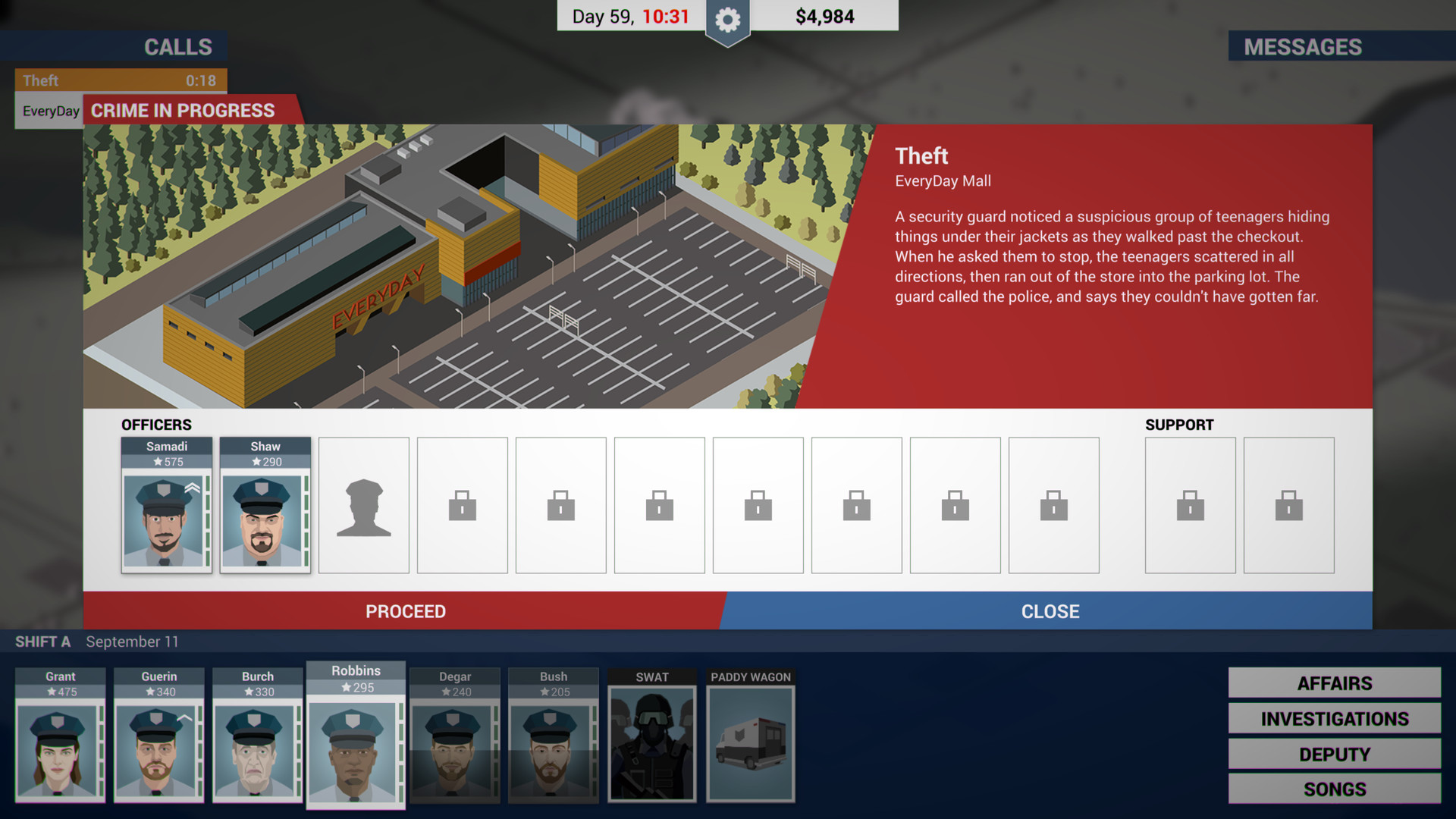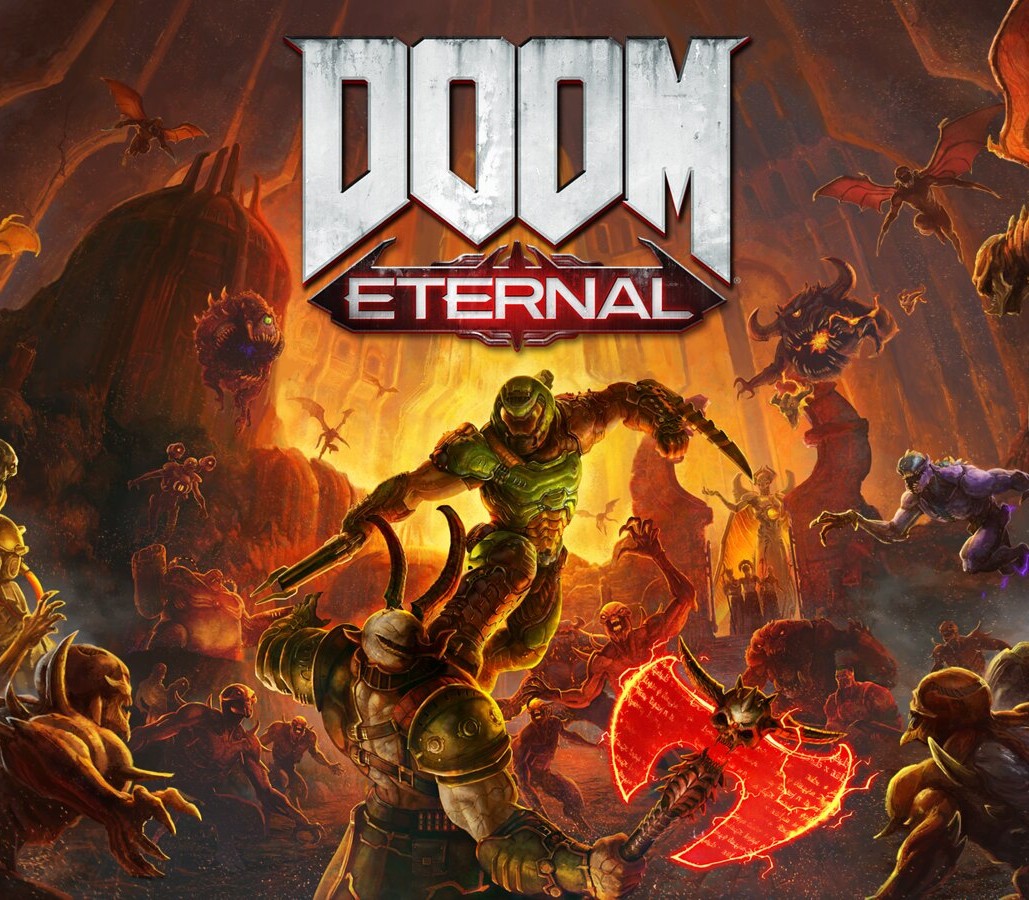This Is the Police Steam CD Key
[acf field="metacritic_score"]
Platform
Region
Languages
Type
- Digital Download
- Safe Shopping
- Money Back Guarantee
Description
Jack Boyd, beloved police chief of Freeburg, has 180 days before he’s forced to retire. But Jack won’t be going out quietly. Over the next six months, he’ll be going all out to fulfill a dream: earn half a million dollars, any way he can. That might be play money for a corrupt cop, but up until now, Jack has been playing by the book. Even with overtime, in six months he wouldn’t make fifty grand. But a police chief has access to all sorts of… informal income. Bribes, weapons and drug sales, deals with the Mafia, skimming off the budget, kickbacks – you name it. And Jack is tired of playing nice. He’s is ready for anything, but only you can decide how far he’ll go.
Additional information
| Developers | |
|---|---|
| Publishers | |
| Genres | |
| Platform | |
| Languages | |
| Release date | 2016-08-02 |
| Steam | Yes |
| Age rating | PEGI 16 |
| Regional limitations | 3 |
System requirements
Windows
Minimum:
OS: Windows XP 32
Processor: Dual Core CPU
Memory: 2 GB RAM
Graphics: Geforce 7800, AMD HD 4600, Intel HD3000 or similiar
DirectX: Version 9.0
Storage: 5 GB available space
Sound Card: DirectX compatible
Linux
Minimum:
OS: Ubuntu 12.04
Processor: Dual Core CPU
Memory: 2 GB RAM
Graphics: GeForce GT 330M, AMD Radeon HD 5750M, Intel HD 4000 or similar
Storage: 5 GB available space
Sound Card: Soundblaster compatible
Mac
Minimum:
OS: Mac OS X 10.8.5
Processor: Dual Core CPU
Memory: 2 GB RAM
Graphics: GeForce GT 330M, AMD Radeon HD 5750M, Intel HD 4000 or similar
Storage: 5 GB available space
Sound Card: Soundblaster compatible
Activation details
Go to: http://store.steampowered.com/ and download STEAM client
Click "Install Steam" (from the upper right corner)
Install and start application, login with your Account name and Password (create one if you don't have).
Please follow these instructions to activate a new retail purchase on Steam:
Launch Steam and log into your Steam account.
Click the Games Menu.
Choose Activate a Product on Steam...
Follow the onscreen instructions to complete the process.
After successful code verification go to the "MY GAMES" tab and start downloading.
Click "Install Steam" (from the upper right corner)
Install and start application, login with your Account name and Password (create one if you don't have).
Please follow these instructions to activate a new retail purchase on Steam:
Launch Steam and log into your Steam account.
Click the Games Menu.
Choose Activate a Product on Steam...
Follow the onscreen instructions to complete the process.
After successful code verification go to the "MY GAMES" tab and start downloading.