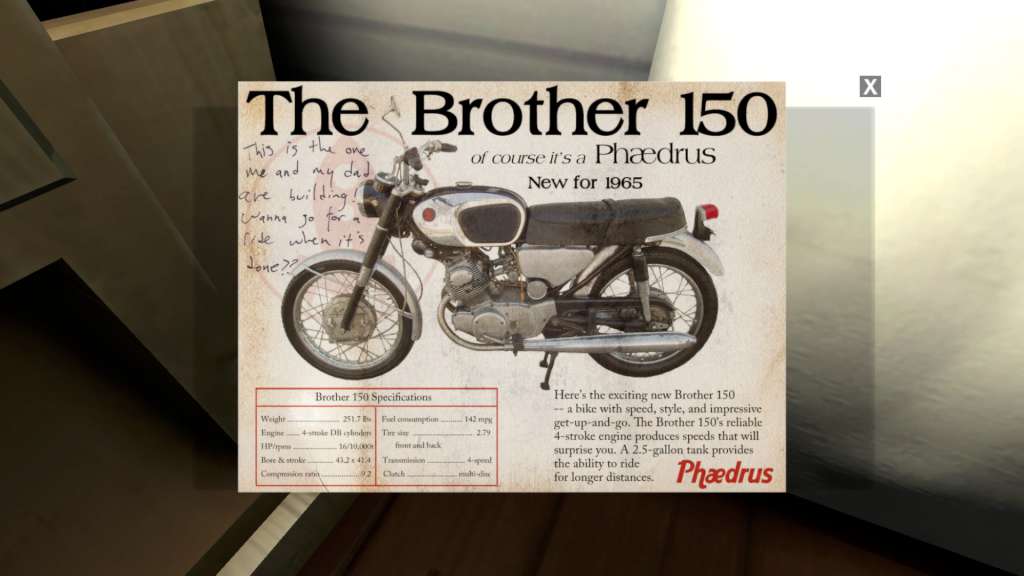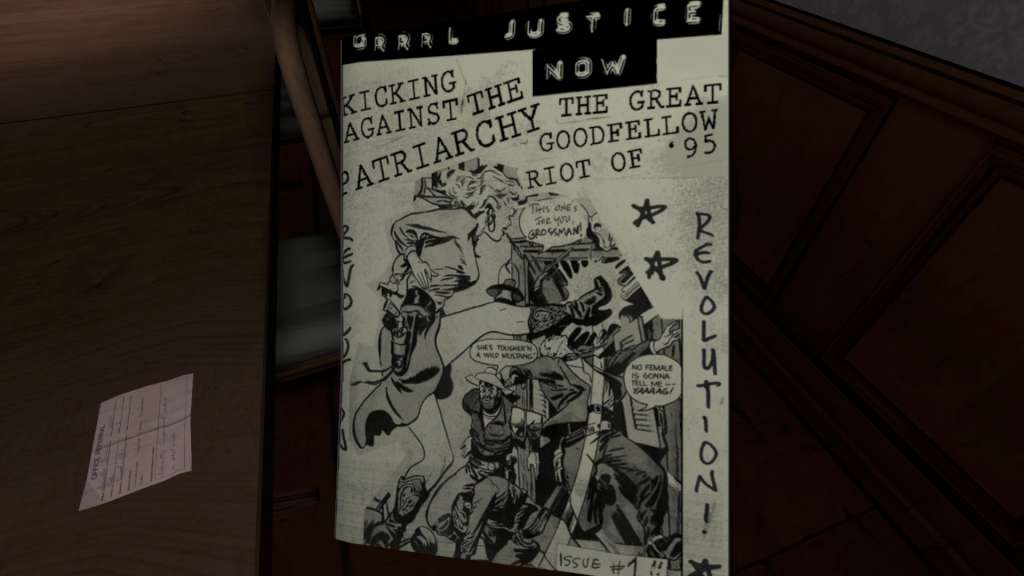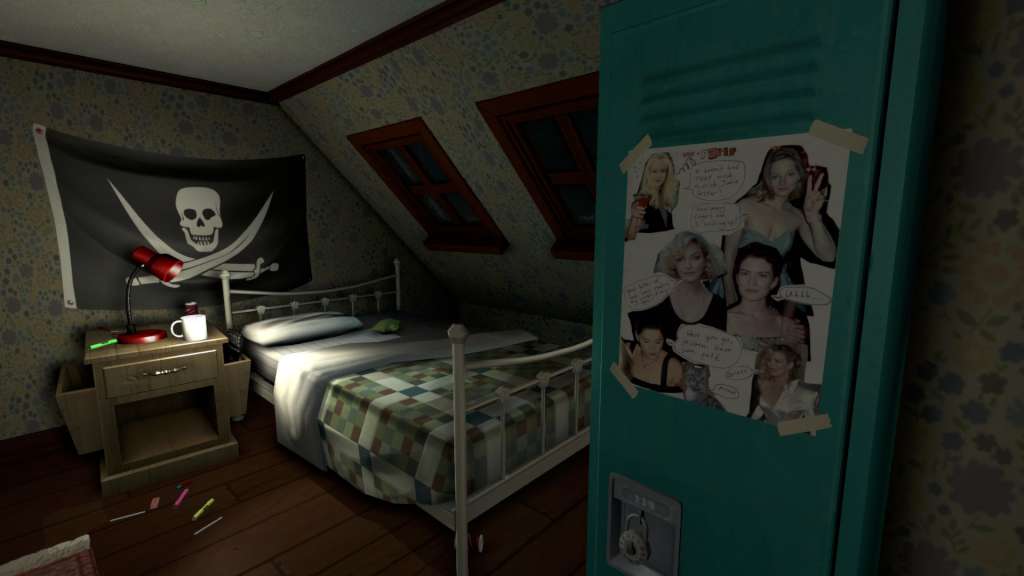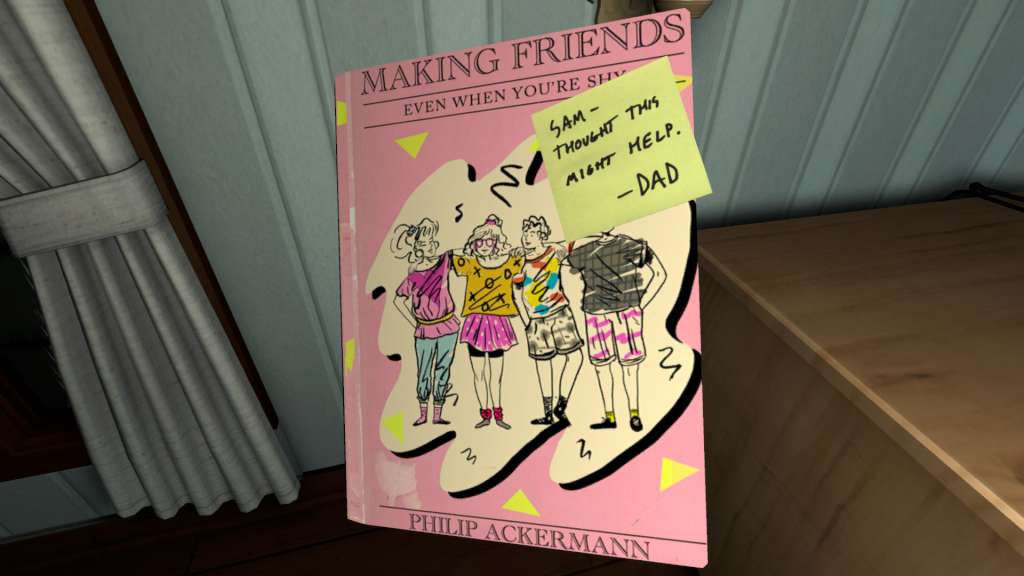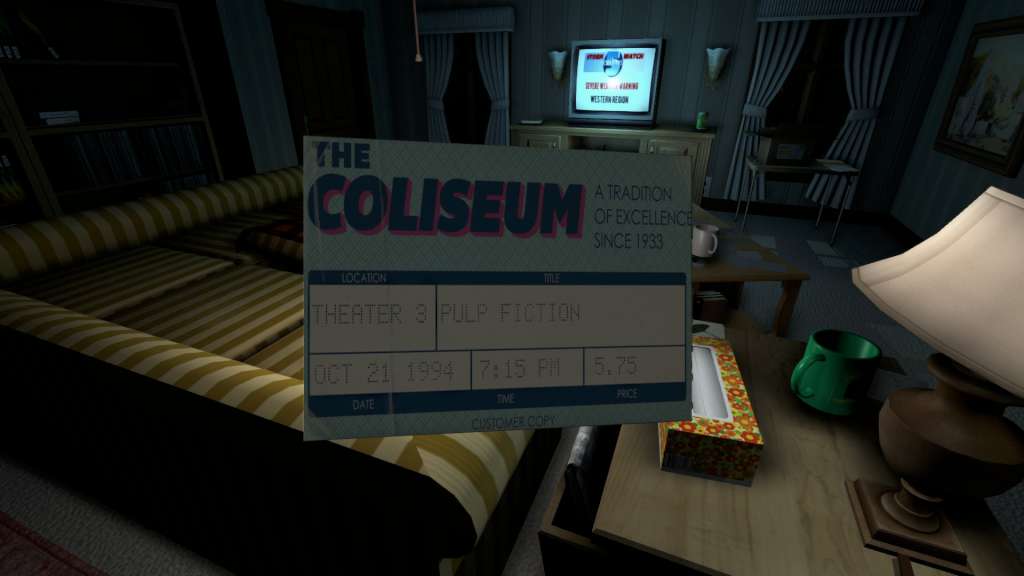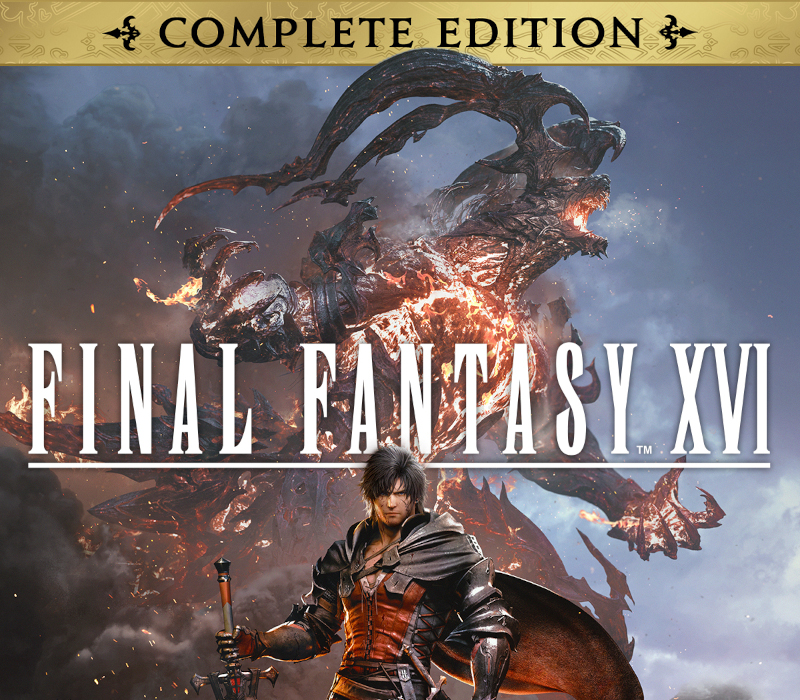Gone Home Steam CD Key
[acf field="metacritic_score"]
Platform
Region
Languages
Type
- Digital Download
- Safe Shopping
- Money Back Guarantee
Description
Gone Home is a conceptual simulation game somewhat themed after classic adventure titles where how you interact with space around your characters determines how far you progress in the game. This title is all about exploring a modern, residential locale, and discovering the story of what happened there by investigating a deeply interactive gameworld. The development team aims to push for true simulation,both in the sense of the physics system but also in allowing the player to open any door or drawer they'd logically be able to and examine what's inside, down to small details.
Additional information
| Developers | |
|---|---|
| Publishers | |
| Genres | |
| Platform | |
| Languages | |
| Release date | 2013-08-15 |
| Steam | Yes |
| Age rating | PEGI 16 |
| Metacritic score | 86 |
| Regional limitations | 3 |
System requirements
Windows
- OS
- Windows 7 SP1 or higher
- Processor
- 1.80GHz Processor
- Memory
- 2GB Memory
- Video card
- DX10 Video card with 512MB of VRAM
- (NOTE
- Intel HD Graphic 4000 NOT CURRENTLY SUPPORTED on Windows 8)
- Storage
- 2GB HDD space
Mac
- OS
- OS X v10.7 Lion or higher
- Processor
- 1.80GHz Processor
- Memory
- 2GB Memory
- Video card
- 512MB of VRAM
- Storage
- 2GB HDD space
Linux
- OS
- glibc 2.11 or newer
- Processor
- 1.80GHz Processor
- Memory
- 2GB Memory
- Video card
- 512MB of VRAM
- Storage
- 2GB HDD space
Activation details
Go to: http://store.steampowered.com/ and download STEAM client
Click "Install Steam" (from the upper right corner)
Install and start application, login with your Account name and Password (create one if you don't have).
Please follow these instructions to activate a new retail purchase on Steam:
Launch Steam and log into your Steam account.
Click the Games Menu.
Choose Activate a Product on Steam...
Follow the onscreen instructions to complete the process.
After successful code verification go to the "MY GAMES" tab and start downloading.
Click "Install Steam" (from the upper right corner)
Install and start application, login with your Account name and Password (create one if you don't have).
Please follow these instructions to activate a new retail purchase on Steam:
Launch Steam and log into your Steam account.
Click the Games Menu.
Choose Activate a Product on Steam...
Follow the onscreen instructions to complete the process.
After successful code verification go to the "MY GAMES" tab and start downloading.