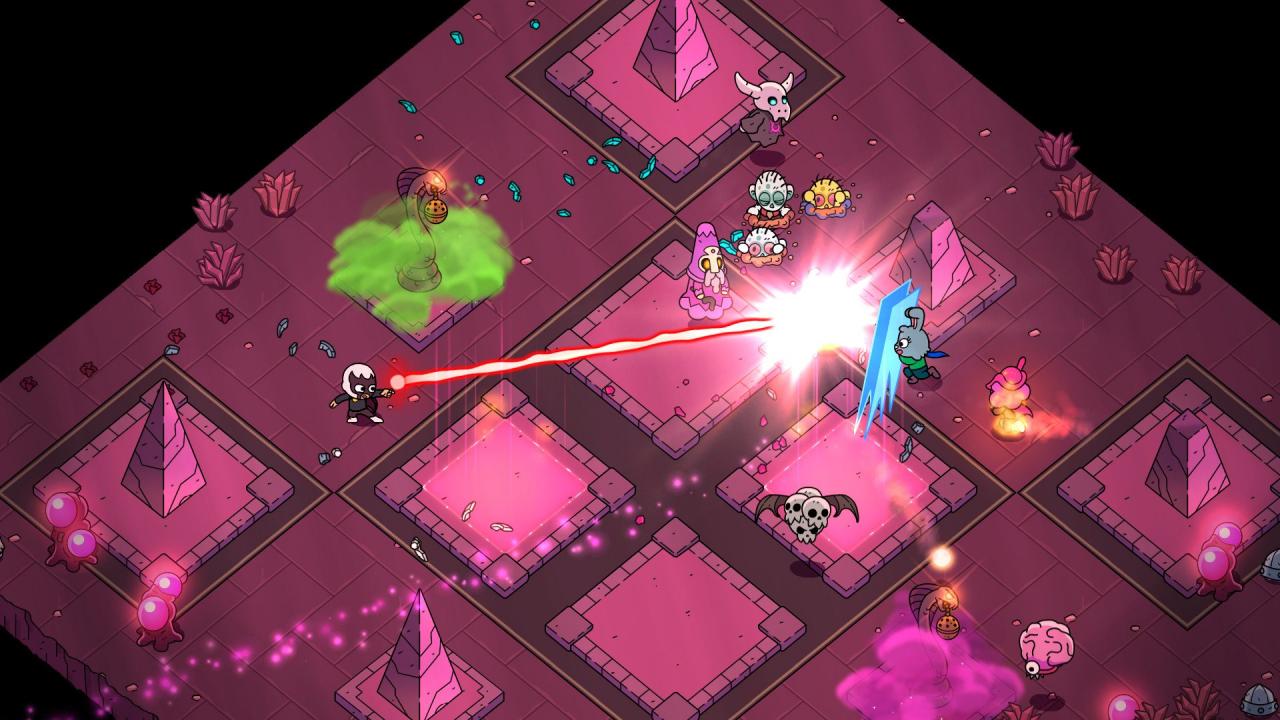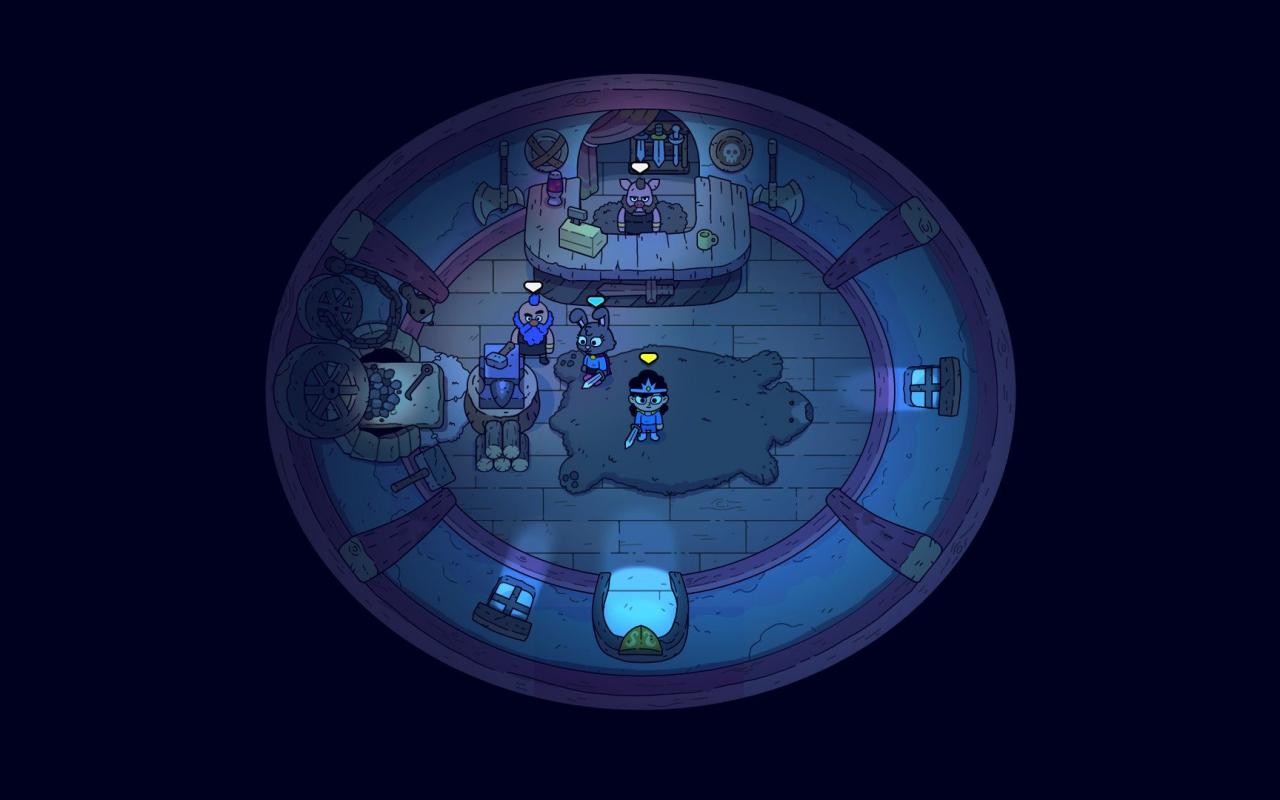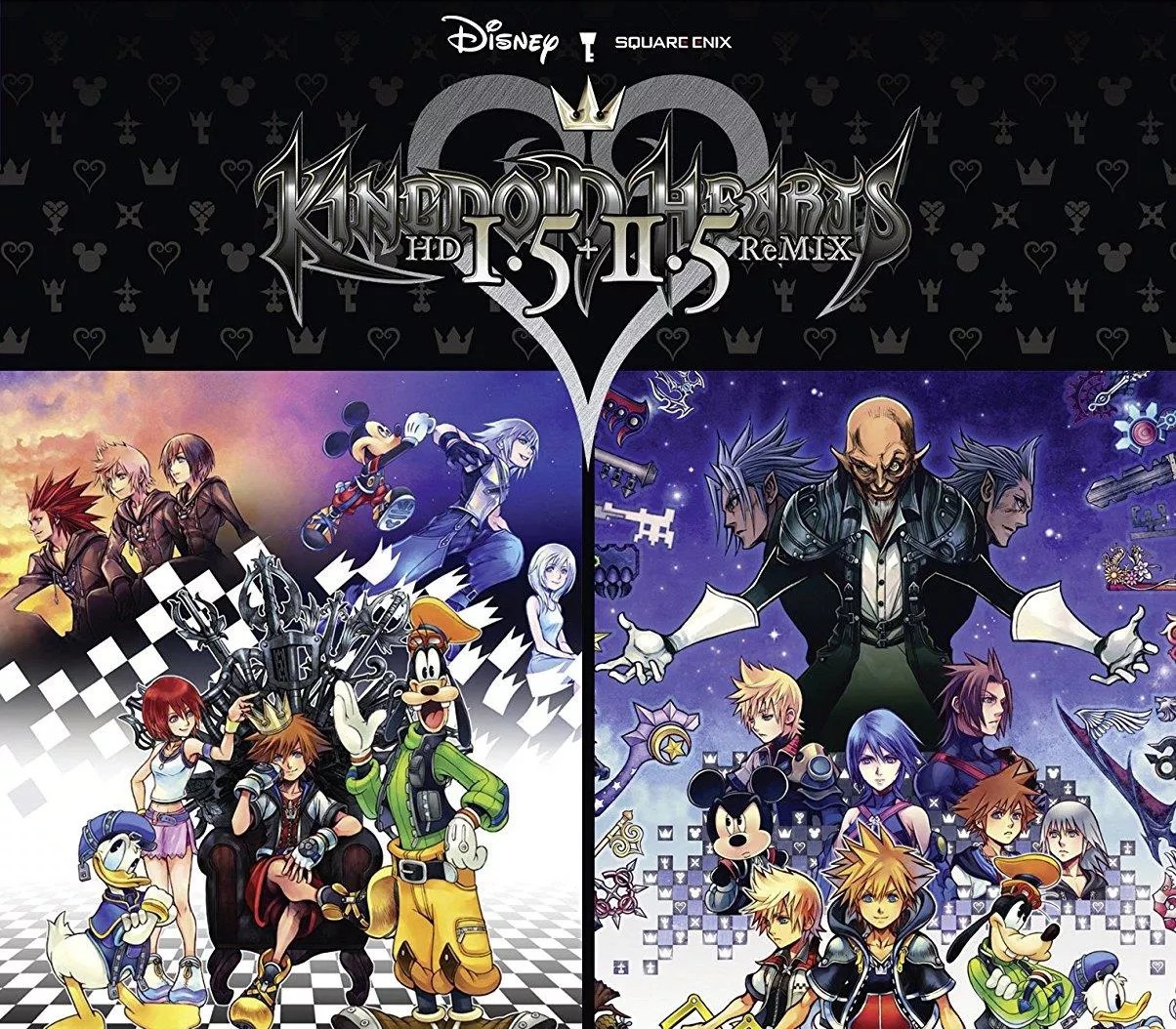The Swords of Ditto Steam CD Key
[acf field="metacritic_score"]
Platform
Region
Languages
Type
- Digital Download
- Safe Shopping
- Money Back Guarantee
Description
"The Swords of Ditto is a compact action RPG that creates a unique adventure for each new hero of legend in the relentless fight against the evil Mormo. Explore a delightful but dangerous overworld, brave menacing dungeons, and improve your hero in a charming village, during your quest to overcome the evil that plagues the island. Unleash the mystical Sword of Ditto and grab a co-op friend for an unforgettable adventure filled with delightful characters, extraordinary loot, and heroic battles!"
Additional information
| Developers | |
|---|---|
| Publishers | |
| Genres | |
| Platform | |
| Languages | |
| Release date | 2018-04-24 |
| Steam | Yes |
| Age rating | PEGI 7 |
| Metacritic score | 74 |
| Regional limitations | 3 |
System requirements
Windows
- OS
- Windows 7/8/8.1/10 x86/x64
- Processor
- Intel Core i5-3210M (2 * 2500) or equivalent
- Memory
- 4 GB RAM
- Graphics
- Intel HD 4000
- Storage
- 1 GB available space
Mac
- OS
- OSX 10.11 or higher
- Processor
- Intel Core i5-3210M (2 * 2500) or equivalent
- Memory
- 4 GB RAM
- Graphics
- Intel HD 4000
- Storage
- 1 GB available space
Linux
- OS
- Ubuntu 16.04 / Mint 18.3 or higher x86/x64
- Processor
- Intel Core i5-3210M (2 * 2500) or equivalent
- Memory
- 4 GB RAM
- Graphics
- Intel HD 4000
- Storage
- 1 GB available space
Activation details
Go to: http://store.steampowered.com/ and download STEAM client
Click "Install Steam" (from the upper right corner)
Install and start application, login with your Account name and Password (create one if you don't have).
Please follow these instructions to activate a new retail purchase on Steam:
Launch Steam and log into your Steam account.
Click the Games Menu.
Choose Activate a Product on Steam...
Follow the onscreen instructions to complete the process.
After successful code verification go to the "MY GAMES" tab and start downloading.
Click "Install Steam" (from the upper right corner)
Install and start application, login with your Account name and Password (create one if you don't have).
Please follow these instructions to activate a new retail purchase on Steam:
Launch Steam and log into your Steam account.
Click the Games Menu.
Choose Activate a Product on Steam...
Follow the onscreen instructions to complete the process.
After successful code verification go to the "MY GAMES" tab and start downloading.