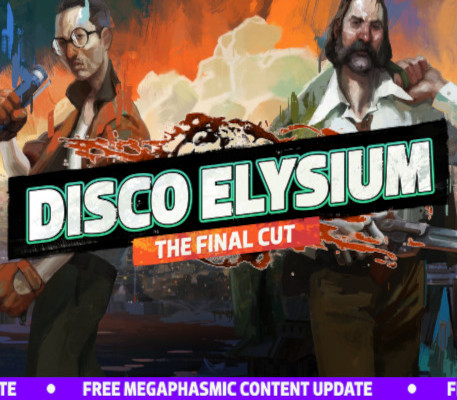Praey for the Gods PC Steam CD Key
[acf field="metacritic_score"]
Platform
Region
Languages
Type
- Digital Download
- Safe Shopping
- Money Back Guarantee
Description
"Praey for the Gods" is a brutal journey set on a desolate frozen island, where your only chance of survival is to destroy the very gods you believe in. In Praey for the Gods, you play a lone hero sent to the edge of a dying world to discover the mystery behind a never-ending winter. Arriving with only the clothes on your back, you must survive the colossal dangers that you encounter. To restore balance and reclaim the land from the brink, you will be faced with questions that not even a God knows the answer to."
Additional information
| Developers | |
|---|---|
| Publishers | |
| Genres | |
| Platform | |
| Languages | |
| Release date | 2019-01-31 |
| Steam | Yes |
| Regional limitations | 3 |
System requirements
Windows
OS: 64-bit Windows 7
Processor: Intel CPU Core i5-2500K 3.3GHz, AMD CPU Phenom II X4 940
Memory: 6 GB RAM
Graphics: Nvidia GPU GeForce GTX 670 or AMD GPU Radeon HD 7870
DirectX: Version 11
Storage: 8 GB available space
Additional Notes: DirectX 11 is necessary to run the game.
Activation details
Go to: http://store.steampowered.com/ and download STEAM client
Click "Install Steam" (from the upper right corner)
Install and start application, login with your Account name and Password (create one if you don't have).
Please follow these instructions to activate a new retail purchase on Steam:
Launch Steam and log into your Steam account.
Click the Games Menu.
Choose Activate a Product on Steam...
Follow the onscreen instructions to complete the process.
After successful code verification go to the "MY GAMES" tab and start downloading.
Click "Install Steam" (from the upper right corner)
Install and start application, login with your Account name and Password (create one if you don't have).
Please follow these instructions to activate a new retail purchase on Steam:
Launch Steam and log into your Steam account.
Click the Games Menu.
Choose Activate a Product on Steam...
Follow the onscreen instructions to complete the process.
After successful code verification go to the "MY GAMES" tab and start downloading.