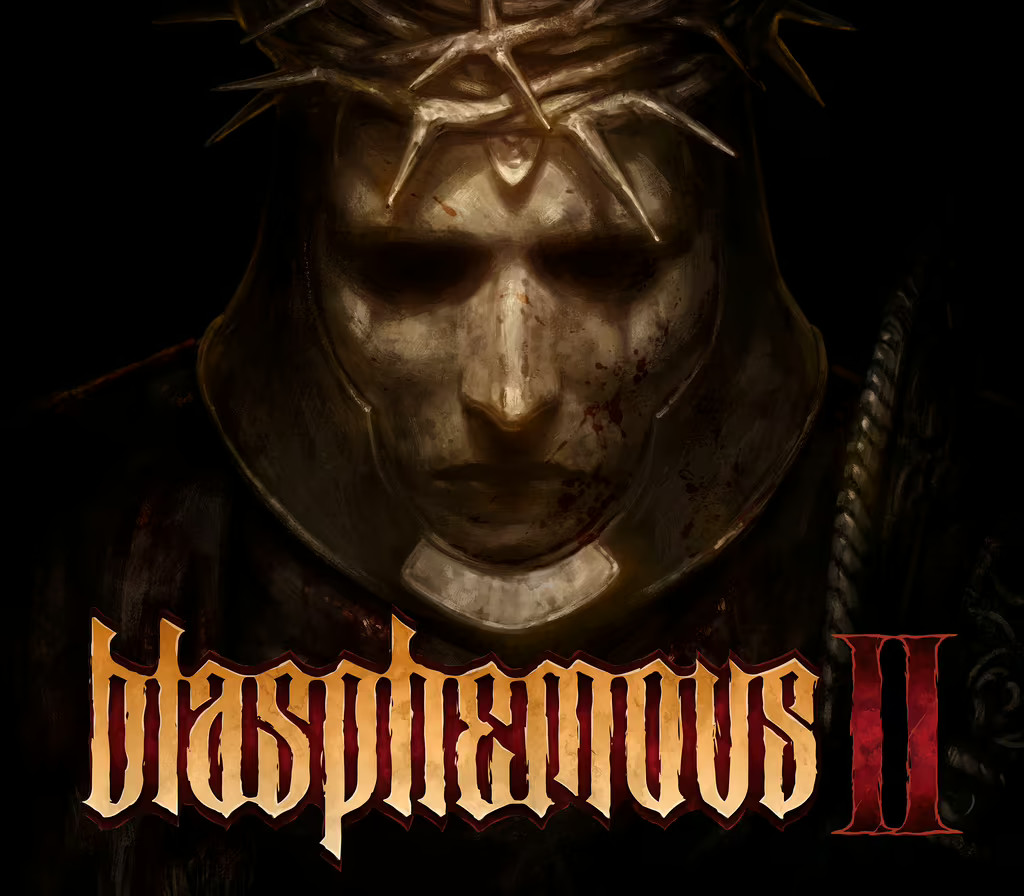Alice Madness Returns PC Steam Account
[acf field="metacritic_score"]
Platform
Region
Languages
Type
- Digital Download
- Safe Shopping
- Money Back Guarantee
Description
Return to Wonderland and experience an all new nightmare as Alice fights to regain her sanity as she fights for the truth behind her past. Can Alice save Wonderland – and herself – from the madness that consumes them both?
Additional information
| Developers | |
|---|---|
| Publishers | |
| Genres | |
| Platform | |
| Languages | |
| Release date | 2011-06-17 |
| Steam | Yes |
| Age rating | PEGI 18 |
| Metacritic score | 75 |
| Regional limitations | 3 |
System requirements
Windows
OS *: Windows 7 SP1, Windows Vista with SP2, Windows XP with SP3
Processor: Intel Core2 Duo (or equivalent) running at 1.60GHz or greater; AMD Athlon X2 (or equivalent) running at 1.60GHz or greater
Memory: 2048MB or greater
Hard Disk Space: 8.5 GB
Video Card: *NVIDIA GeForce 7600 256MB or ATI Radeon X1650 256MB or greater
Sound: DirectX 9.0c compatible
DirectX®: 9.0c
*NVIDIA GeForce 8400, 9400, 210; ATI Radeon HD 2400, HD 3200, HD 4300 as well as integrated versions of supported chipsets are below minimum system requirements
Activation details
Go to: http://store.steampowered.com/ and download STEAM client
Click "Install Steam" (from the upper right corner)
Install and start application, login with your Account name and Password (create one if you don't have).
Please follow these instructions to activate a new retail purchase on Steam:
Launch Steam and log into your Steam account.
Click the Games Menu.
Choose Activate a Product on Steam...
Follow the onscreen instructions to complete the process.
After successful code verification go to the "MY GAMES" tab and start downloading.
Click "Install Steam" (from the upper right corner)
Install and start application, login with your Account name and Password (create one if you don't have).
Please follow these instructions to activate a new retail purchase on Steam:
Launch Steam and log into your Steam account.
Click the Games Menu.
Choose Activate a Product on Steam...
Follow the onscreen instructions to complete the process.
After successful code verification go to the "MY GAMES" tab and start downloading.