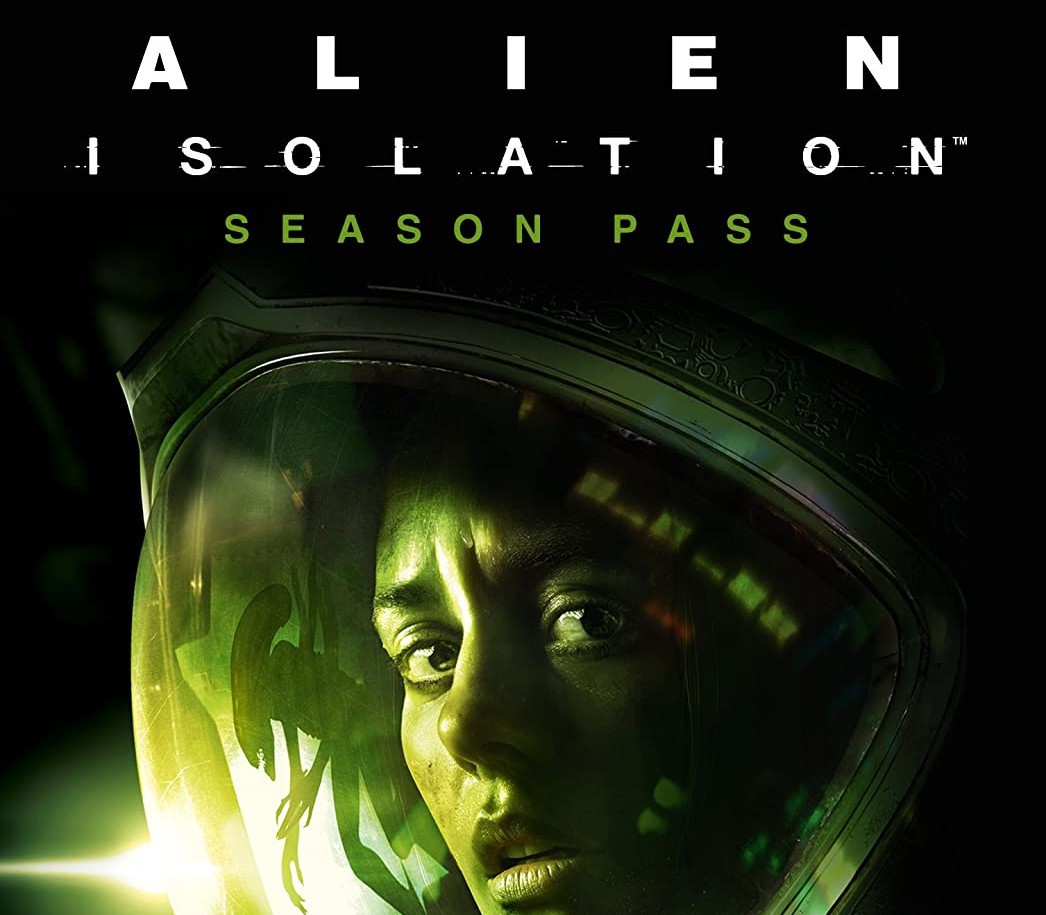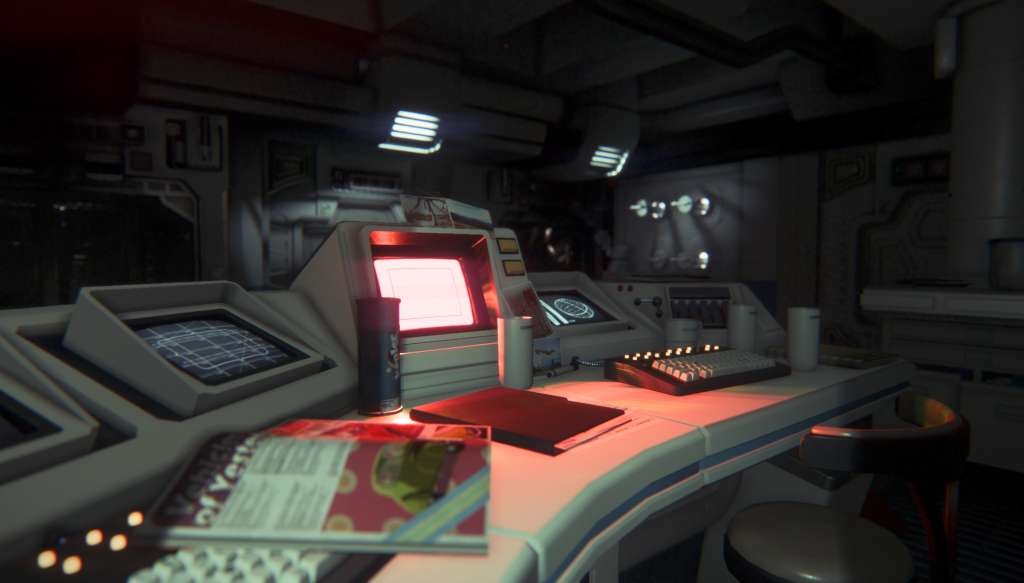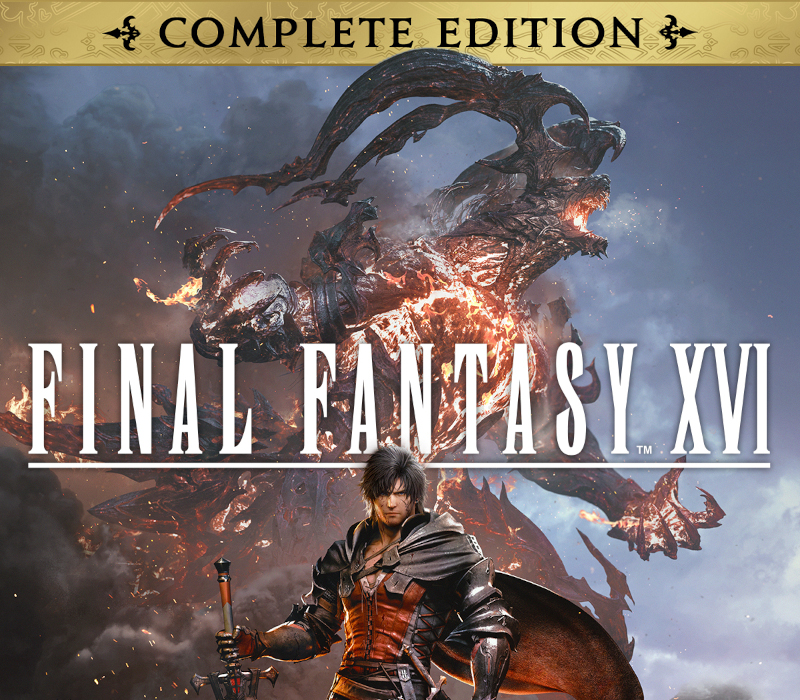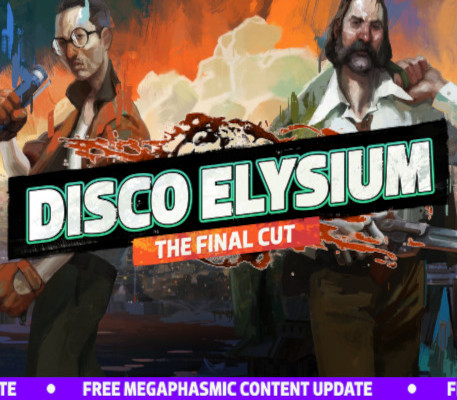Alien: Isolation – Season Pass Steam CD Key
[acf field="metacritic_score"]
Platform
Region
Languages
Type
- Digital Download
- Safe Shopping
- Money Back Guarantee
Description
Discover the true meaning of fear in Alien: Isolation, a survival horror set in an atmosphere of constant dread and mortal danger. Fifteen years after the events of Alien™, Ellen Ripley's daughter, Amanda enters a desperate battle for survival, on a mission to unravel the truth behind her mother's disappearance.As Amanda, you will navigate through an increasingly volatile world as you find yourself confronted on all sides by a panicked, desperate population and an unpredictable, ruthless Alien.Underpowered and underprepared, you must scavenge resources, improvise solutions and use your wits, not just to succeed in your mission, but to simply stay alive.
Additional information
| Developers | |
|---|---|
| Publishers | |
| Genres | |
| Platform | |
| Languages | |
| Release date | 2014-10-07 |
| Steam | Yes |
| Age rating | PEGI 18 |
| Regional limitations | 3 |
System requirements
Windows
Operating System: Windows 7 (32bit)
Processor: 3.16Ghz Intel Core 2 Duo E8500
RAM: 4GB RAM
Hard Drive: 35GB required for installation
Video Card: 1GB DirectX® 11 (AMD Radeon HD 5550 or Nvidia GeForce GT 430)
Broadband Internet Connection
Mac
OS: 10.10.4
Processor: 2 GHz
Memory: 4 GB RAM
Graphics: 1GB VRAM*
Storage: 35 GB available space
Additional Notes: *AMD/ATI HD5xxx or newer, Nvidia 6xx series or newer or Intel Iris Pro models
Linux
OS: Ubuntu 14.04 64-bit, SteamOS
Processor: 2.6GHz Intel i3 or equivalent
Memory: 4 GB RAM
Graphics: Nvidia 6xx series (driver version: 355.11)
Storage: 35 GB available space
Additional Notes: NOTE: AMD and Intel graphics cards are not currently supported by Alien: Isolation. Game requires at least OpenGL 4.3
Activation details
Go to: http://store.steampowered.com/ and download STEAM client
Click "Install Steam" (from the upper right corner)
Install and start application, login with your Account name and Password (create one if you don't have).
Please follow these instructions to activate a new retail purchase on Steam:
Launch Steam and log into your Steam account.
Click the Games Menu.
Choose Activate a Product on Steam...
Follow the onscreen instructions to complete the process.
After successful code verification go to the "MY GAMES" tab and start downloading.
Click "Install Steam" (from the upper right corner)
Install and start application, login with your Account name and Password (create one if you don't have).
Please follow these instructions to activate a new retail purchase on Steam:
Launch Steam and log into your Steam account.
Click the Games Menu.
Choose Activate a Product on Steam...
Follow the onscreen instructions to complete the process.
After successful code verification go to the "MY GAMES" tab and start downloading.