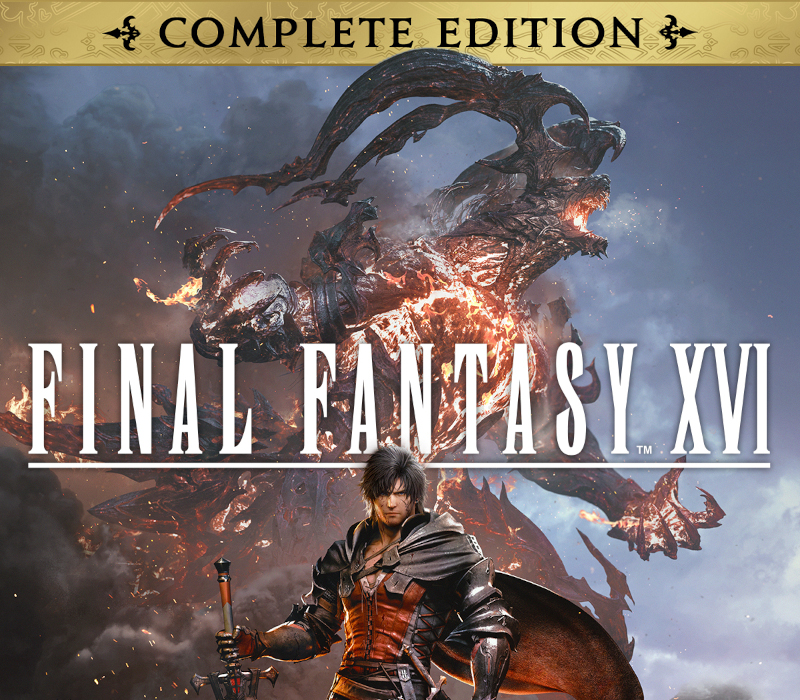Alien: Isolation – Trauma DLC PC Steam CD Key
[acf field="metacritic_score"]
Platform
Region
Languages
Type
- Digital Download
- Safe Shopping
- Money Back Guarantee
Description
Welcome to Trauma, the second add-on content pack for Alien: Isolation. This pack features three all-new maps for Survivor Mode, a time-based challenge to test your skills.Face off against a range of enemies across the medical bays of Sevastopol station. Will you evade, distract or confront them? You'll have to act fast if you want to survive.- Three new maps, including a claustrophobic scramble through the Sevastopol vents.- Play as Chief Medical Officer Lingard and get faster access to Medikits and distraction IEDs.- Destroy any trace of your research and save the survivors on the station.
Additional information
| Developers | |
|---|---|
| Publishers | |
| Genres | |
| Platform | |
| Languages | |
| Release date | 2014-12-02 |
| Steam | Yes |
| Age rating | PEGI 18 |
| Metacritic score | 0 |
| Regional limitations | 3 |
System requirements
Windows
OS: Windows 7 (32bit)
Processor: 3.16Ghz Intel Core 2 Duo E8500
Memory: 4 GB RAM
Graphics: 1GB (AMD Radeon HD 5550 or Nvidia GeForce GT 430)
DirectX: Version 11
Hard Drive: 35 GB available space
Mac
OS: 10.10.4
Processor: 2 GHz
Memory: 4 GB RAM
Graphics: 1GB VRAM*
Storage: 35 GB available space
Additional Notes: *AMD/ATI HD5xxx or newer, Nvidia 6xx series or newer or Intel Iris Pro models
Linux
OS: Ubuntu 14.04 64-bit, SteamOS
Processor: 2.6GHz Intel i3 or equivalent
Memory: 4 GB RAM
Graphics: Nvidia 6xx series (driver version: 355.11)
Storage: 35 GB available space
Additional Notes: NOTE: AMD and Intel graphics cards are not currently supported by Alien: Isolation. Game requires at least OpenGL 4.3
Activation details
Go to: http://store.steampowered.com/ and download STEAM client
Click "Install Steam" (from the upper right corner)
Install and start application, login with your Account name and Password (create one if you don't have).
Please follow these instructions to activate a new retail purchase on Steam:
Launch Steam and log into your Steam account.
Click the Games Menu.
Choose Activate a Product on Steam...
Follow the onscreen instructions to complete the process.
After successful code verification go to the "MY GAMES" tab and start downloading.
Click "Install Steam" (from the upper right corner)
Install and start application, login with your Account name and Password (create one if you don't have).
Please follow these instructions to activate a new retail purchase on Steam:
Launch Steam and log into your Steam account.
Click the Games Menu.
Choose Activate a Product on Steam...
Follow the onscreen instructions to complete the process.
After successful code verification go to the "MY GAMES" tab and start downloading.