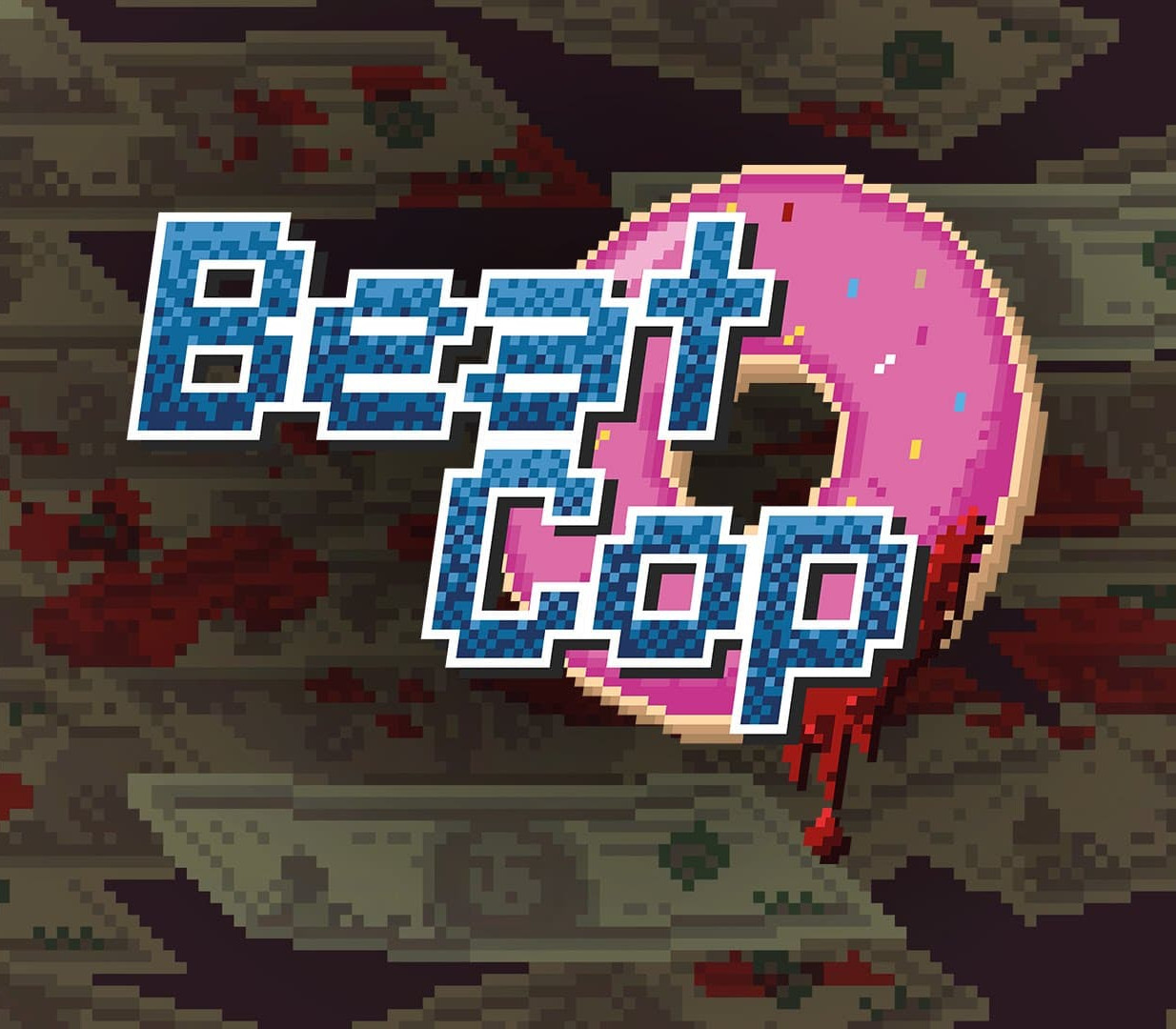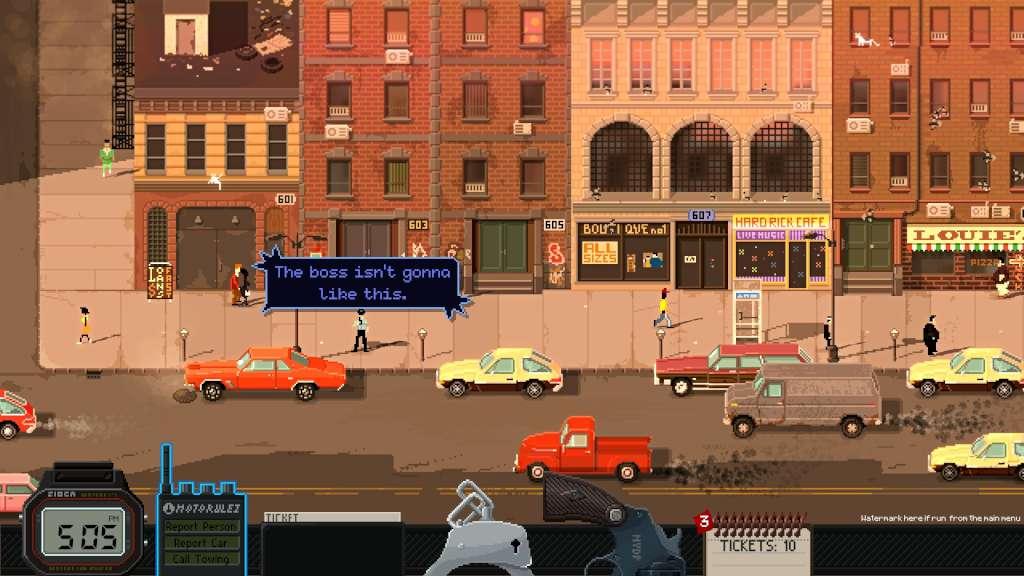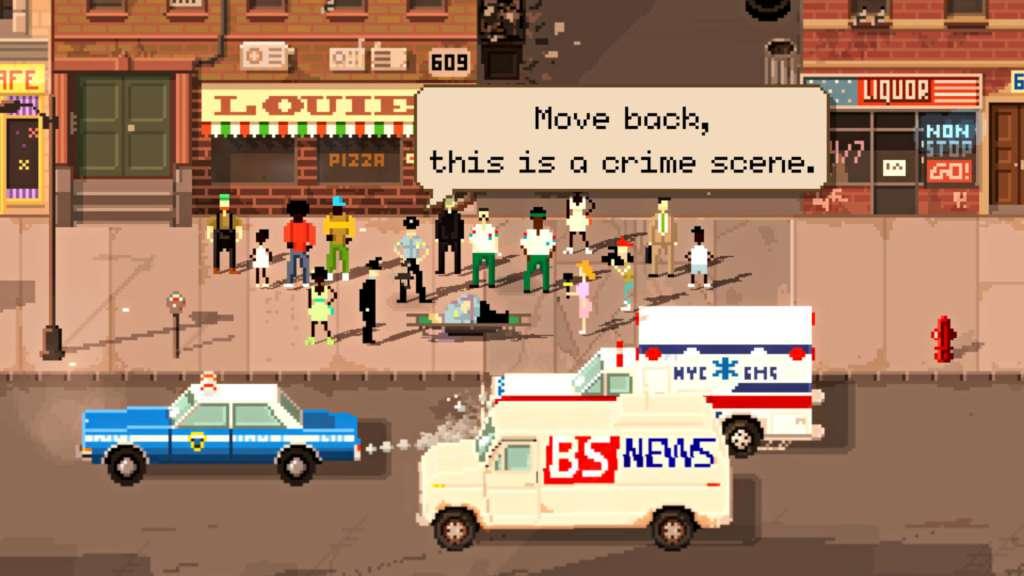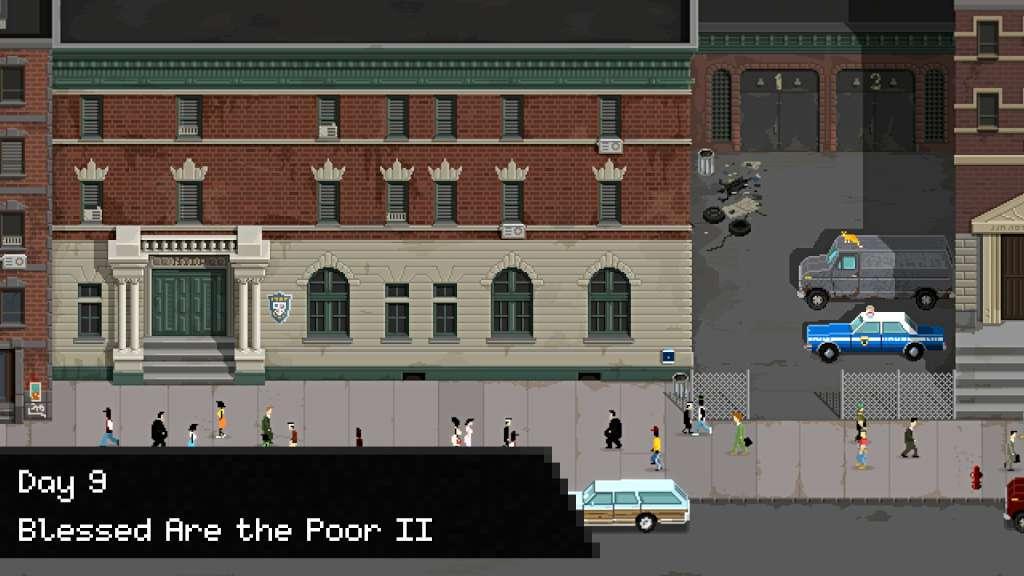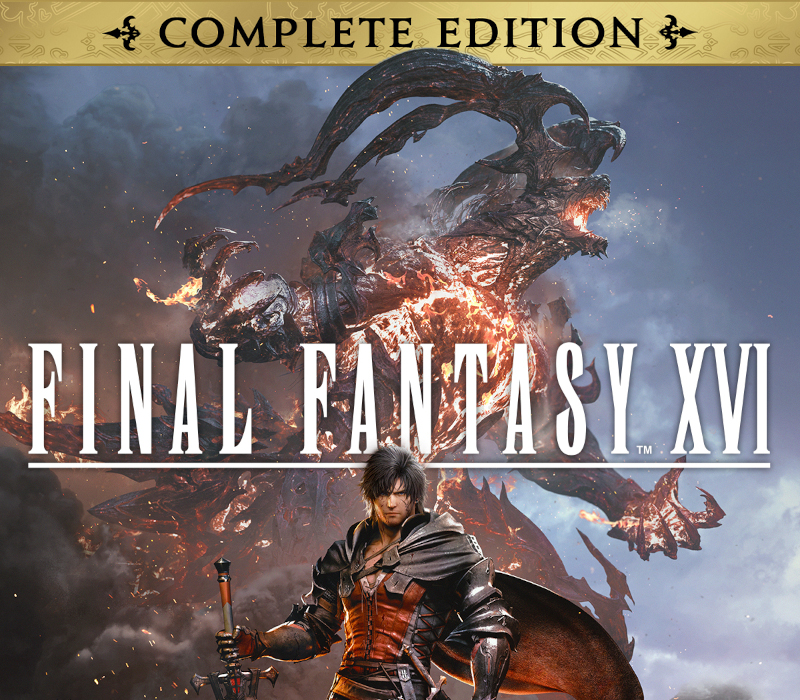Beat Cop EU Steam CD Key
[acf field="metacritic_score"]
Platform
Region
Languages
Type
- Digital Download
- Safe Shopping
- Money Back Guarantee
Description
A retro, pixel art style adventure in New York, inspired by 80’s cop shows. You are Jack Kelly and you’ve been framed into murder. Now as a regular beat cop you have to find out, who did that. Expect thick crime story, a lot of black humour and all the other things you can find on the streets of Brooklyn.
Additional information
| Developers | |
|---|---|
| Publishers | |
| Genres | |
| Platform | |
| Languages | |
| Release date | 2017-03-30 |
| Steam | Yes |
| Age rating | ESRB M |
| Metacritic score | 71 |
| Regional limitations | 1 |
System requirements
Windows
OS: Windows XP SP3 (32 bit) / Vista
Processor: Intel(R) Core(TM)2 Duo 2.4, AMD Athlon(TM) X2 2.8 Ghz
Memory: 2 GB RAM
Graphics: Geforce 9600 GS, Radeon, HD4000, Shader Model 3.0, 512 MB
DirectX: Version 9.0c
Sound Card: DirectX compatible
Mac
OS: 10.6
Processor: Intel(R) Core(TM)2 Duo 2.4, AMD Athlon(TM) X2 2.8 Ghz
Memory: 2 GB RAM
Graphics: Geforce 9600 GS, Radeon HD4000, Shader Model 3.0, 512 MB
Sound Card: Integrated
Linux
OS: Ubuntu 12.04
Processor: Intel(R) Core(TM)2 Duo 2.4, AMD Athlon(TM) X2 2.8 Ghz
Memory: 2 GB RAM
Graphics: Geforce 9600 GS , Shader Model 3.0, 512 MB
Additional Notes: Beat Cop on Linux requires SDL2 libraries because of the Wwise sound plugin it uses
Activation details
Go to: http://store.steampowered.com/ and download STEAM client
Click "Install Steam" (from the upper right corner)
Install and start application, login with your Account name and Password (create one if you don't have).
Please follow these instructions to activate a new retail purchase on Steam:
Launch Steam and log into your Steam account.
Click the Games Menu.
Choose Activate a Product on Steam...
Follow the onscreen instructions to complete the process.
After successful code verification go to the "MY GAMES" tab and start downloading.
Click "Install Steam" (from the upper right corner)
Install and start application, login with your Account name and Password (create one if you don't have).
Please follow these instructions to activate a new retail purchase on Steam:
Launch Steam and log into your Steam account.
Click the Games Menu.
Choose Activate a Product on Steam...
Follow the onscreen instructions to complete the process.
After successful code verification go to the "MY GAMES" tab and start downloading.