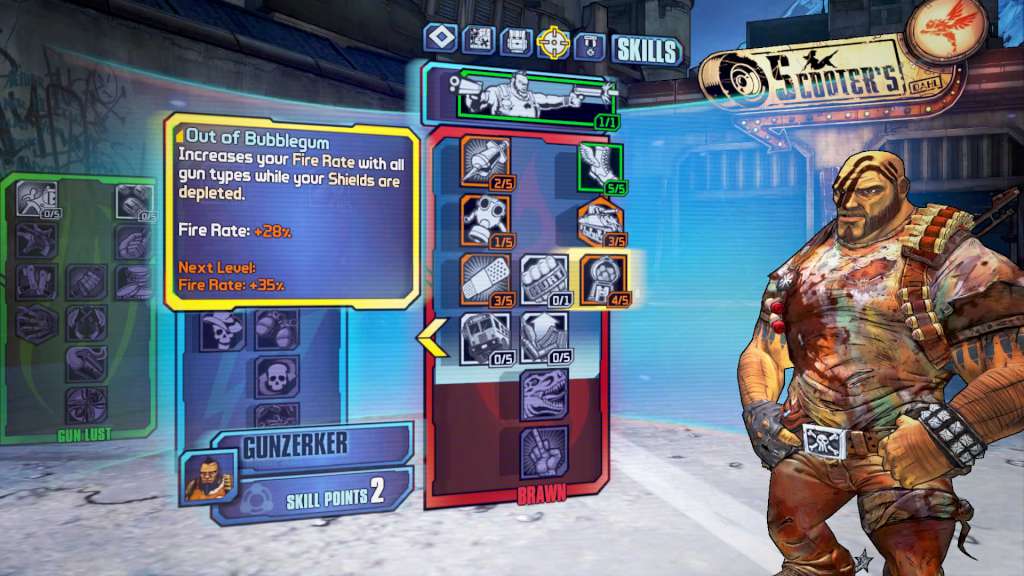Borderlands 2 Complete Edition EU Steam CD Key
[acf field="metacritic_score"]
Platform
Region
Languages
Type
12,85 €
2 in stock
- Digital Download
- Safe Shopping
- Money Back Guarantee
Description
Five years after the events of Borderlands, a valuable mineral called "Eridium" starts flourishing through Pandora's crust. Handsome Jack, the leader of the Hyperion Corporation, secures this new resource and uses it to rule over Pandora with an iron fist. Meanwhile, rumors of an even larger Vault hidden on Pandora spread across the galaxy, drawing a new group of Vault Hunters to the planet in search of it.
Additional information
| Developers | |
|---|---|
| Publishers | |
| Genres | |
| Platform | |
| Languages | |
| Release date | 2013-10-09 |
| Steam | Yes |
| Age rating | PEGI 18 |
| Metacritic score | 0 |
| Regional limitations | 1 |
System requirements
Windows
- OS
- Windows XP SP3
- Processor
- 2.4 GHz Dual Core Processor
- Memory
- 2 GB(XP)/ 2 GB(Vista)
- Hard Disk Space
- 13 GB free
- Video Memory
- 256 MB
- Video Card
- NVIDIA GeForce 8500 /ATI Radeon HD 2600
- Sound
- DirectX 9.0c Compatible
- Other Requirements
- Initial installation requires one-time internet connection for Steam authentication; software installations required (included with the game) include Steam Client, DirectX 9, Microsoft .NET 4 Framework, Visual C++ Redistributable 2005, Visual C++ Redistributable 2008, Visual C++ Redistributable 2010, and AMD CPU Drivers (XP Only/AMD Only)
Activation details
Go to: http://store.steampowered.com/ and download STEAM client
Click "Install Steam" (from the upper right corner)
Install and start application, login with your Account name and Password (create one if you don't have).
Please follow these instructions to activate a new retail purchase on Steam:
Launch Steam and log into your Steam account.
Click the Games Menu.
Choose Activate a Product on Steam...
Follow the onscreen instructions to complete the process.
After successful code verification go to the "MY GAMES" tab and start downloading.
Click "Install Steam" (from the upper right corner)
Install and start application, login with your Account name and Password (create one if you don't have).
Please follow these instructions to activate a new retail purchase on Steam:
Launch Steam and log into your Steam account.
Click the Games Menu.
Choose Activate a Product on Steam...
Follow the onscreen instructions to complete the process.
After successful code verification go to the "MY GAMES" tab and start downloading.