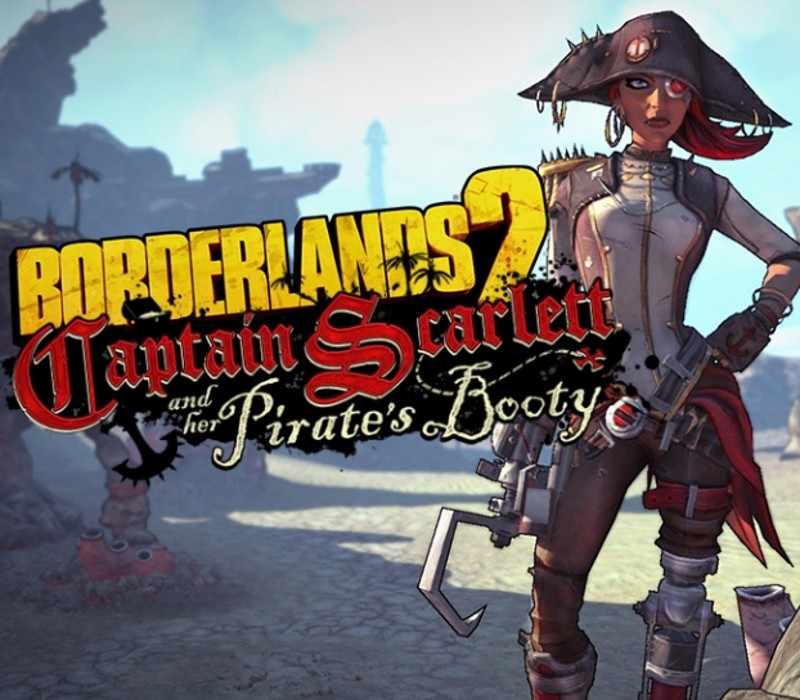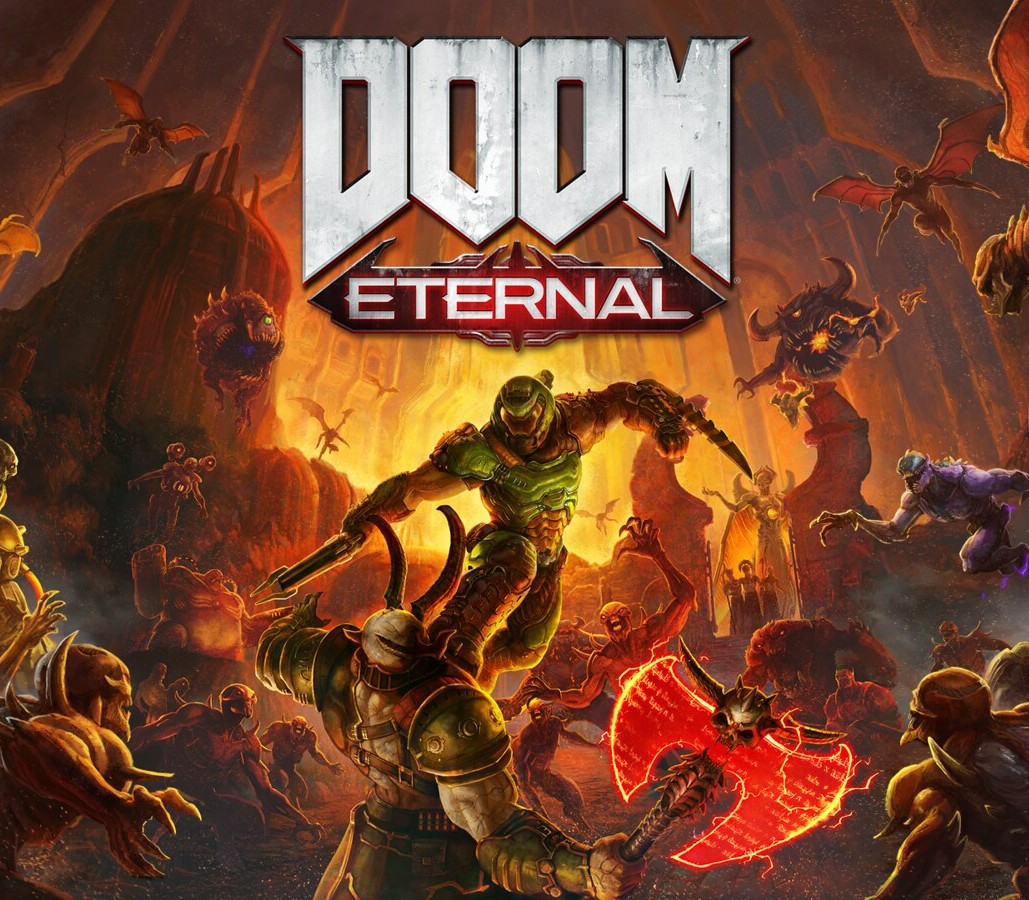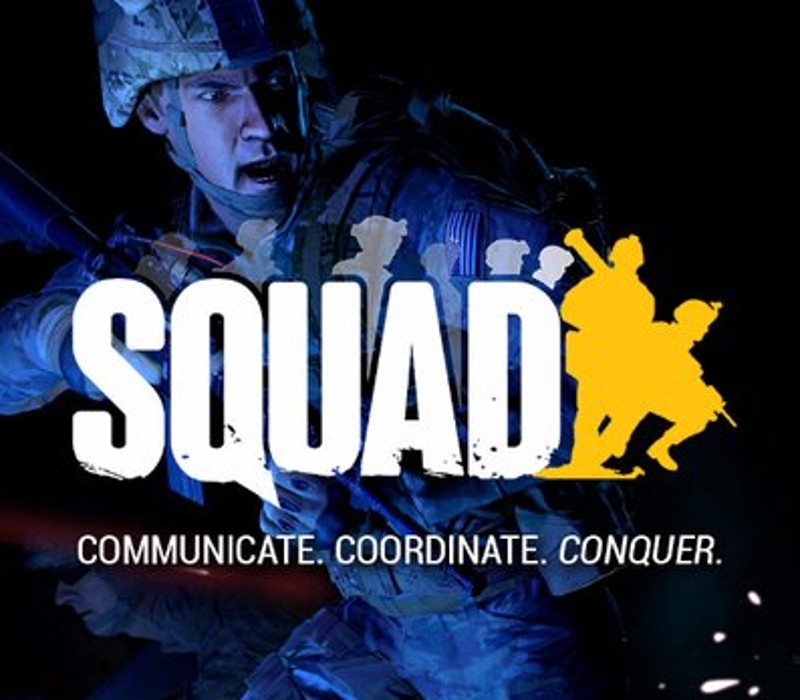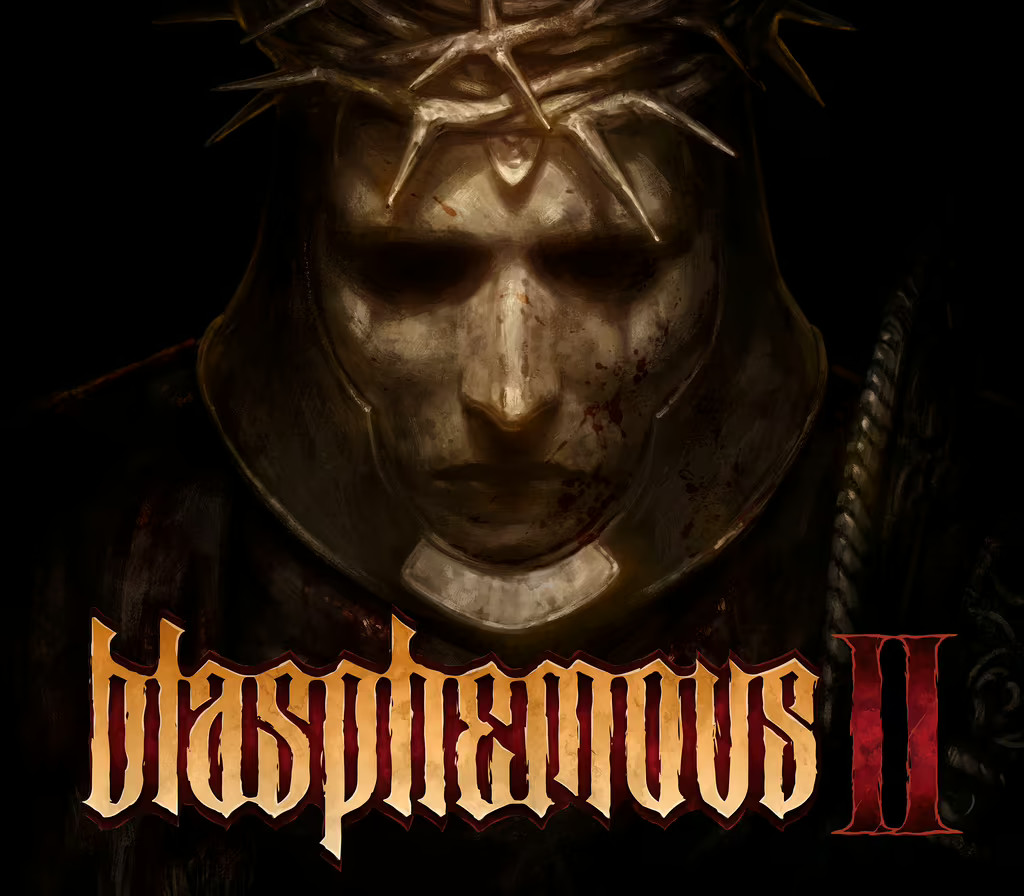Borderlands 2 – Captain Scarlett and her Pirate’s Booty DLC PC Steam CD Key
[acf field="metacritic_score"]
Platform
Region
Languages
Type
1,78 €
2 in stock
- Digital Download
- Safe Shopping
- Money Back Guarantee
Description
Captain Scarlett and Her Pirate's Booty is the first DLC for Borderlands 2. The Vault Hunter has discovered a new area of Pandora named Oasis, a once beautiful ocean front resort which is now a run down, deserted wasteland on the edge of a massive desert. Here the Vault Hunter meets up with the owner of the establishment, a Hunter S. Thompson-like character whose friends are not as lively as they used to be. While helping him out there is a new threat that is discovered…pirates, vicious sand pirates who roam the desert seas, with one of these factions being led by the DLC's namesake, Captain Scarlett.
Additional information
| Developers | |
|---|---|
| Genres | |
| Platform | |
| Languages | |
| Release date | 2012-10-16 |
| Steam | Yes |
| Age rating | PEGI 18 |
| Regional limitations | 3 |
System requirements
Windows
OS: Windows XP SP3
Processor: 2.4 GHz Dual Core Processor
Memory: 2 GB(XP)/ 2 GB(Vista)
Hard Disk Space: 13 GB free
Video Memory: 256 MB
Video Card: NVIDIA GeForce 8500 /ATI Radeon HD 2600
Sound: DirectX 9.0c Compatible
Other Requirements:Initial installation requires one-time internet connection for Steam authentication; software installations required (included with the game) include Steam Client, DirectX 9, Microsoft .NET 4 Framework, Visual C++ Redistributable 2005, Visual C++ Redistributable 2008, Visual C++ Redistributable 2010, and AMD CPU Drivers (XP Only/AMD Only)
Mac
OS: 10.7.5 (Lion), 10.8.4 (Mountain Lion)
Processor: 2.4 GHz Intel Core 2 Duo (Dual-Core)
Memory: 4 GB RAM
Hard Disk Space: 13 GB
Video Memory: 256 MB
Video Card: ATI Radeon HD 2600 / NVidia Geforce 8800
Additional: Macintosh mouse and keyboard, Borderlands 2 supports both the Microsoft Xbox 360 wired gamepad AND the PlayStation 3 Dualshock 3 Wireless Controller.
Supported Video Cards:NVIDIA GeForce® 8800, GT 120, 320M, 330M, 640M, 650M, 660M, 675MX, 680MX ATI Radeon HD 2600, HD 3870, HD 4670, HD 4850, HD 5670, HD 5750, HD 5770, HD 5870, HD 6630, HD 6490, HD 6750, HD 6770, HD 6970 Intel HD Graphics 3000, 4000
NOTICE: This game is not supported on volumes formatted as Mac OS Extended (Case Sensitive)
NOTICE: The following video chipsets are unsupported for Borderlands 2: ATI RADEON HD 2400, NVIDIA 8600m, NVIDIA 9400m, 9600m, Intel Integrated GMA 950, Intel Integrated x3100
Linux
OS: SteamOS, Ubuntu 14.04
CPU Processor: Intel Core 2 Quad, AMD Phenom II X4
CPU Speed: 2.4GHz
Memory: 4 GB RAM
Hard Disk Space: 13 GB
Video Card (NVidia): Geforce 260
Video Memory (VRam): 1GB
IMPORTANT NOTICE: Don't meet the above requirements? That doesn't mean your configuration wont run Borderlands 2. Visit the Borderlands 2 community page to share your experience with other Linux players and learn about how to send bugs to Aspyr. Your feedback will help us improve Borderlands 2 Linux and future AAA Linux releases!
NOTICE: Intel Integrated video chipsets and ATI chipsets are currently unsupported for Borderlands 2 Linux.
Activation details
Go to: http://store.steampowered.com/ and download STEAM client
Click "Install Steam" (from the upper right corner)
Install and start application, login with your Account name and Password (create one if you don't have).
Please follow these instructions to activate a new retail purchase on Steam:
Launch Steam and log into your Steam account.
Click the Games Menu.
Choose Activate a Product on Steam...
Follow the onscreen instructions to complete the process.
After successful code verification go to the "MY GAMES" tab and start downloading.
Click "Install Steam" (from the upper right corner)
Install and start application, login with your Account name and Password (create one if you don't have).
Please follow these instructions to activate a new retail purchase on Steam:
Launch Steam and log into your Steam account.
Click the Games Menu.
Choose Activate a Product on Steam...
Follow the onscreen instructions to complete the process.
After successful code verification go to the "MY GAMES" tab and start downloading.