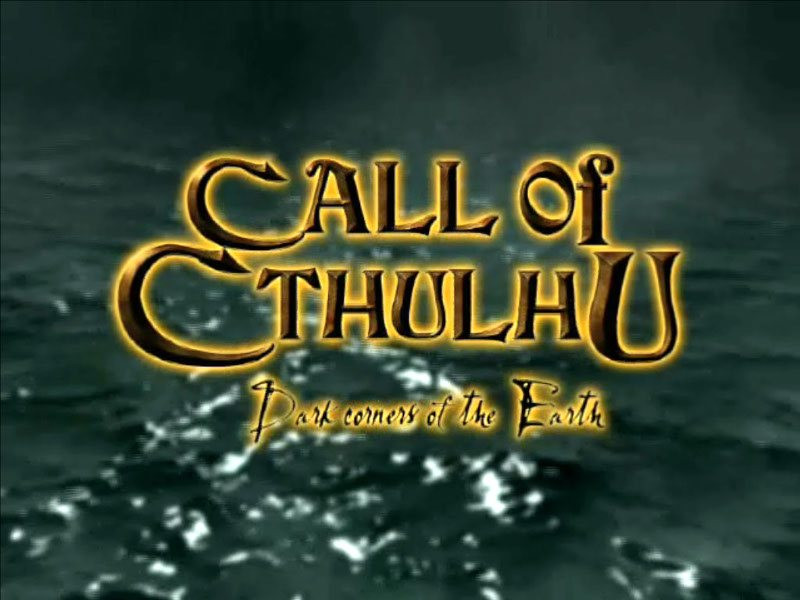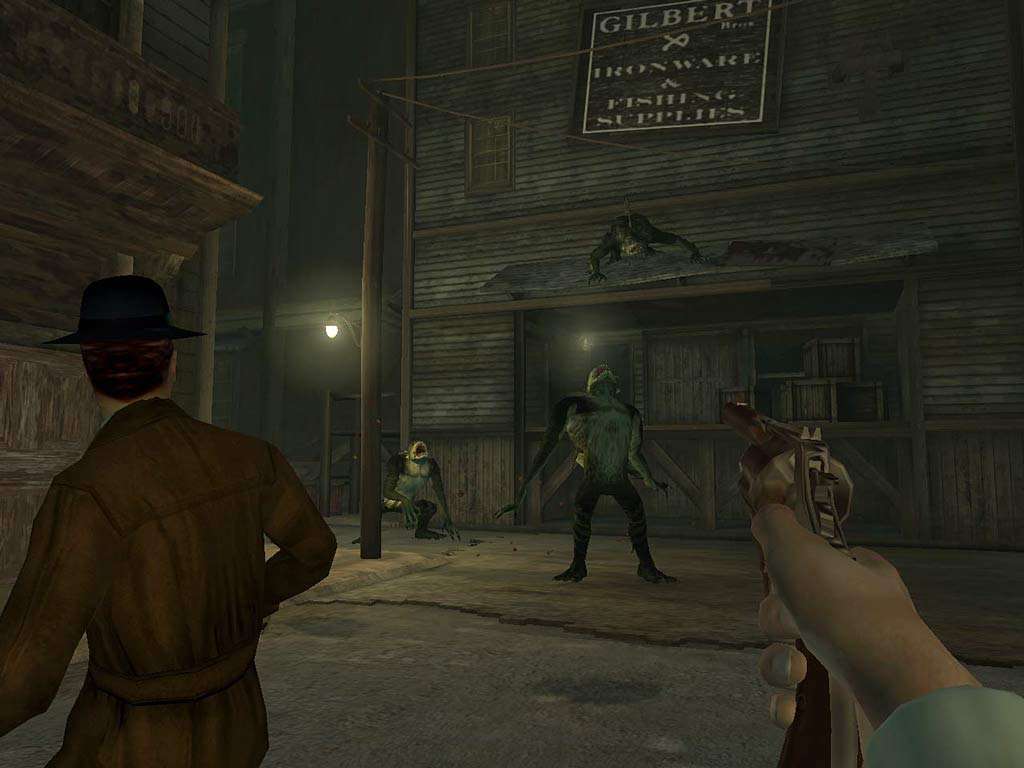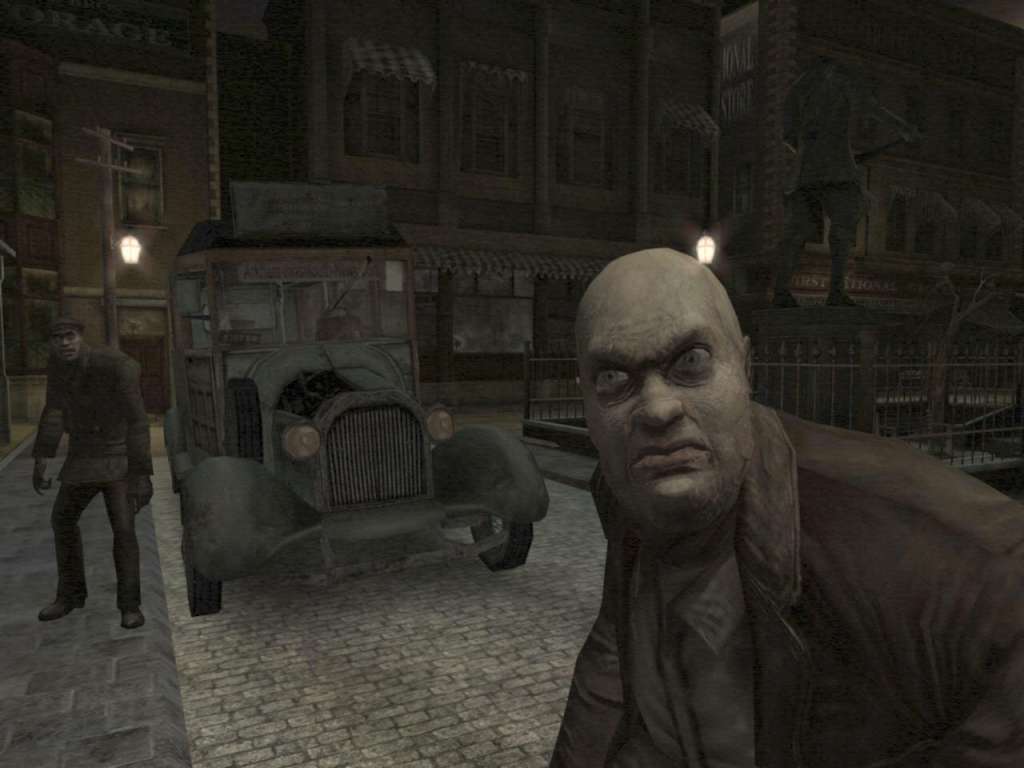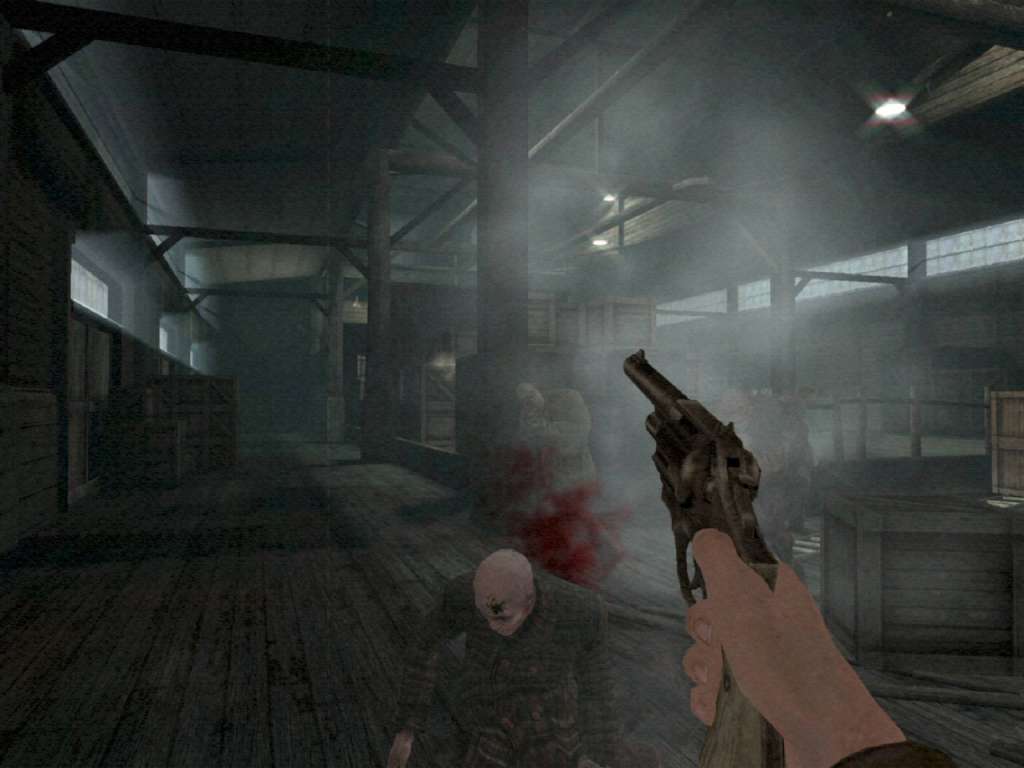Call of Cthulhu: Dark Corners of the Earth Steam CD Key
[acf field="metacritic_score"]
Platform
Region
Languages
Type
2,15 €
1 in stock
- Digital Download
- Safe Shopping
- Money Back Guarantee
Description
Call of Cthulhu: Dark Corners of the Earth combines an action-horror game with a fairly realistic and immersive first-person shooter, with good stealth elements. The game is based on the works of H. P. Lovecraft, author of "The Call of Cthulhu" and progenitor of the Cthulhu Mythos, and in particular the game is a reimagining of Lovecraft's 1936 novella The Shadow Over Innsmouth. Set mostly in the year 1922, the story follows Jack Walters, a mentally unstable private detective hired to investigate a disappearance case in Innsmouth, a strange and mysterious town that has cut itself from the rest of the United States.
Additional information
| Developers | |
|---|---|
| Publishers | |
| Genres | |
| Platform | |
| Languages | |
| Release date | 2006-04-26 |
| Steam | Yes |
| Age rating | PEGI 18 |
| Metacritic score | 76 |
| Regional limitations | 3 |
System requirements
Windows
- OS
- Windows XP/2000
- Processor
- Pentium 3 800Mhz
- Memory
- 128MB RAM
- Graphics
- DirectX 9.0 3D compliant Video Card
- Hard Drive
- 2.0 GB
- Sound
- DirectX 8.1 Compatible
Activation details
Go to: http://store.steampowered.com/ and download STEAM client
Click "Install Steam" (from the upper right corner)
Install and start application, login with your Account name and Password (create one if you don't have).
Please follow these instructions to activate a new retail purchase on Steam:
Launch Steam and log into your Steam account.
Click the Games Menu.
Choose Activate a Product on Steam...
Follow the onscreen instructions to complete the process.
After successful code verification go to the "MY GAMES" tab and start downloading.
Click "Install Steam" (from the upper right corner)
Install and start application, login with your Account name and Password (create one if you don't have).
Please follow these instructions to activate a new retail purchase on Steam:
Launch Steam and log into your Steam account.
Click the Games Menu.
Choose Activate a Product on Steam...
Follow the onscreen instructions to complete the process.
After successful code verification go to the "MY GAMES" tab and start downloading.