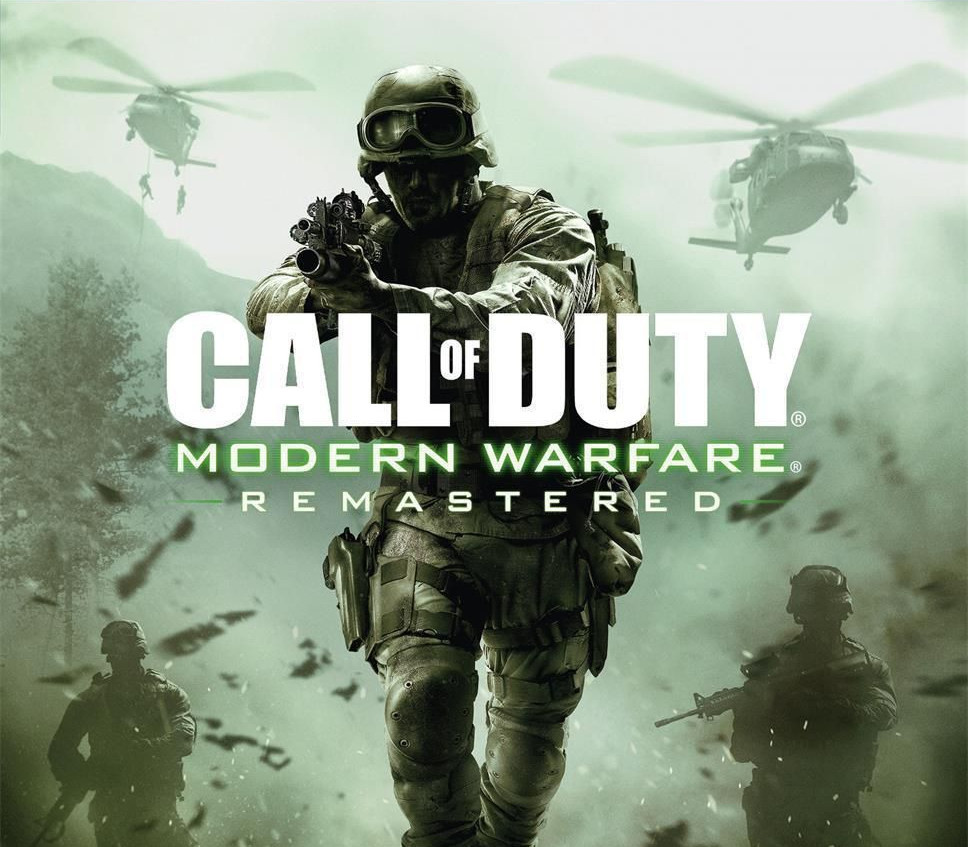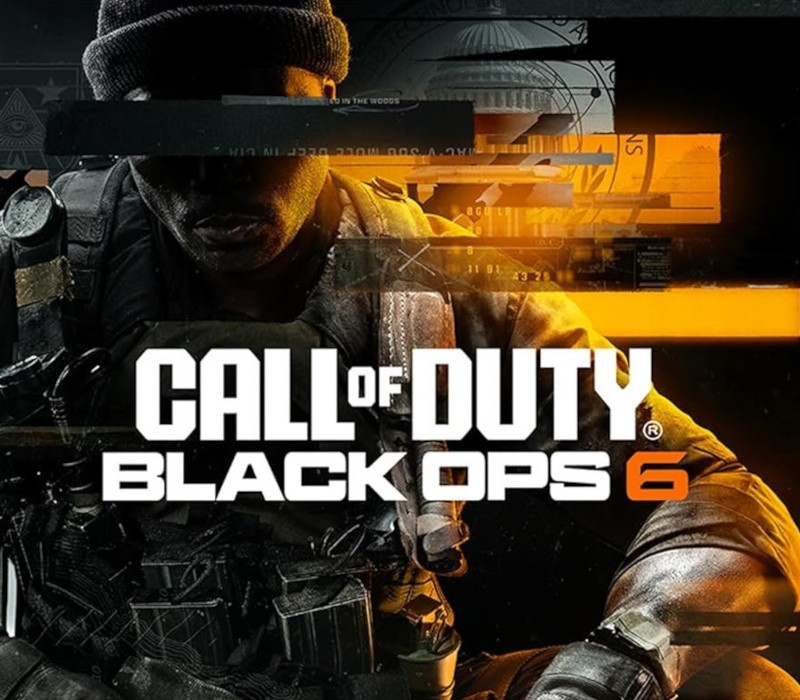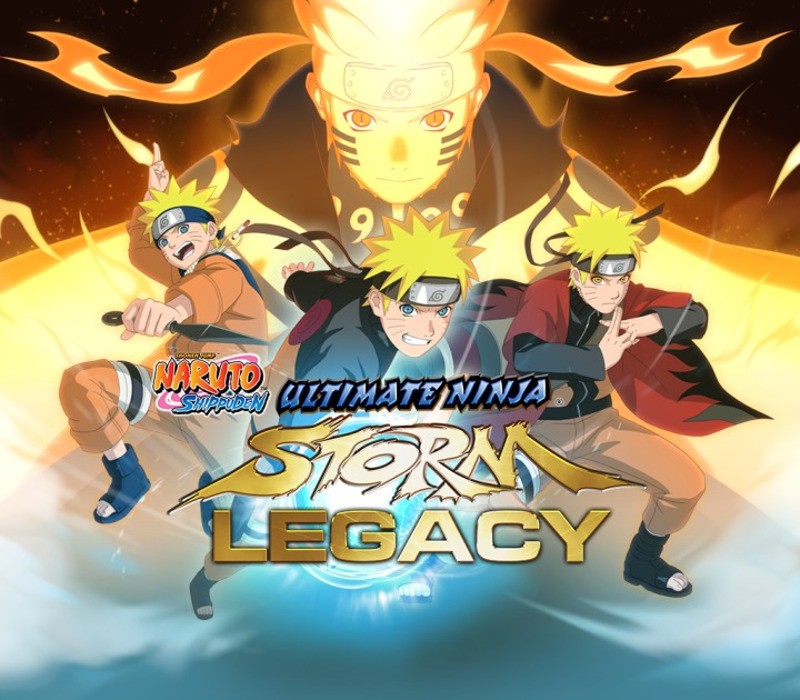Call of Duty: Modern Warfare Remastered US XBOX One CD Key
[acf field="metacritic_score"]
Platform
Region
Languages
Type
- Digital Download
- Safe Shopping
- Money Back Guarantee
Description
One of the most critically-acclaimed games in history. Call of Duty 4: Modern Warfare is back, remastered in true high-definition, featuring enhanced textures, rendering, high-dynamic range lighting, and much more to bring a new generation experience to fans.
Additional information
| Developers | |
|---|---|
| Publishers | |
| Genres | |
| Platform | |
| Languages | |
| Release date | 2016-11-04 |
| Steam | Yes |
| Age rating | PEGI 16 |
| Regional limitations | 2 |
Activation details
Enter your coupon code and date of birth here.
Agree to the terms and conditions.
You will now be requested to log into your GOG account. You can register one here. This is a mandatory step, as your game will be automatically credited to your account at the end of the redemption process.
Click the ‘Sign in with GOG.COM’ button.
You will be redirected to GOG.COM sign-in page. Enter in your GOG.COM account email and password.
When logged in, you will be asked to allow NVIDIA access to your username, email address, and avatar. Click ‘I AGREE’.
You will now be redirected back to the redemption portal.
If successful, you should now see your GOG.COM username and avatar. Confirm this is the account that you want to claim against. If you have made a mistake, click cancel to restart the process, otherwise click continue.
Enter in your additional information (name, email address) and whether you want to subscribe to the GeForce Newsletter, and click redeem.
The game will be automatically placed in your account. If successful, you will see a success message and a link to your GOG.COM account.
You will also receive two emails – one from us, containing confirmation of the redemption, and one from GOG.COM as a receipt of the game being applied to your account.
Agree to the terms and conditions.
You will now be requested to log into your GOG account. You can register one here. This is a mandatory step, as your game will be automatically credited to your account at the end of the redemption process.
Click the ‘Sign in with GOG.COM’ button.
You will be redirected to GOG.COM sign-in page. Enter in your GOG.COM account email and password.
When logged in, you will be asked to allow NVIDIA access to your username, email address, and avatar. Click ‘I AGREE’.
You will now be redirected back to the redemption portal.
If successful, you should now see your GOG.COM username and avatar. Confirm this is the account that you want to claim against. If you have made a mistake, click cancel to restart the process, otherwise click continue.
Enter in your additional information (name, email address) and whether you want to subscribe to the GeForce Newsletter, and click redeem.
The game will be automatically placed in your account. If successful, you will see a success message and a link to your GOG.COM account.
You will also receive two emails – one from us, containing confirmation of the redemption, and one from GOG.COM as a receipt of the game being applied to your account.