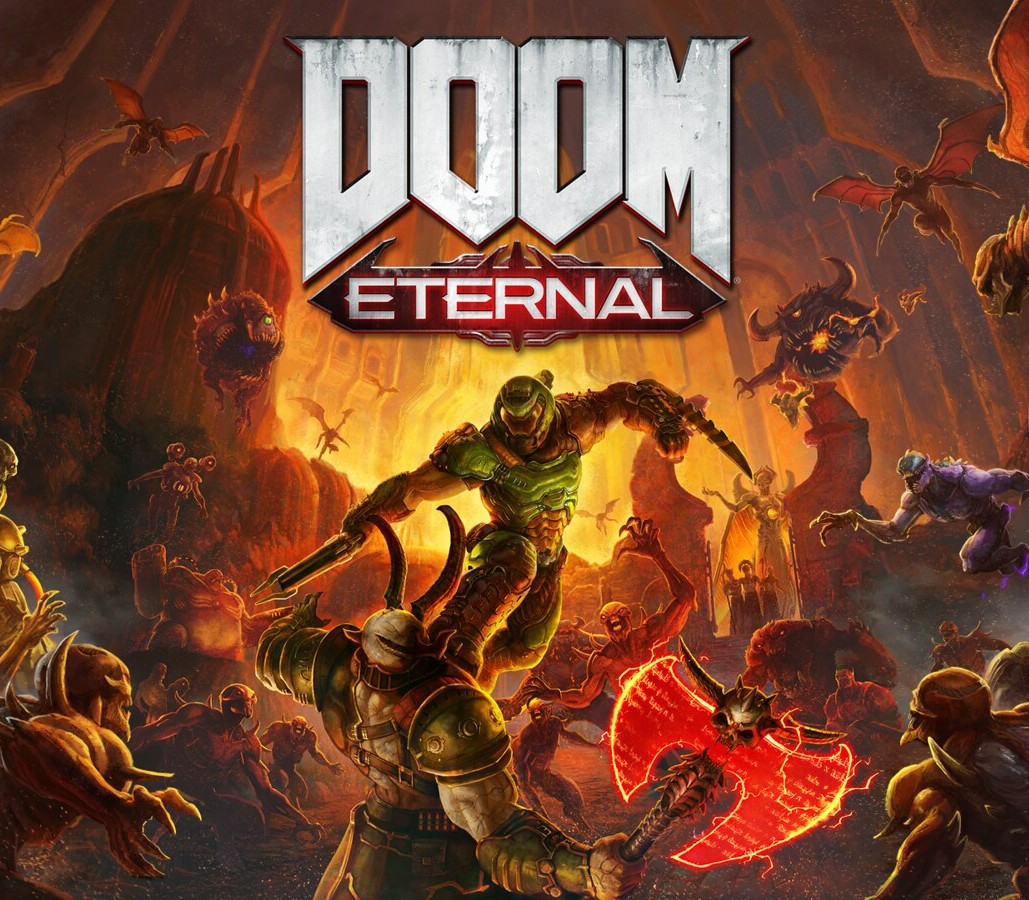Chasm Steam CD Key
[acf field="metacritic_score"]
Platform
Region
Languages
Type
- Digital Download
- Safe Shopping
- Money Back Guarantee
Description
Chasm is a procedurally-generated RPG Platformer for PC (Win, Mac, & Linux), Playstation 4, and Nintendo Switch. Taking equal inspiration from hack 'n slash dungeon crawlers and Metroidvania-style platformers, it will immerse you in a procedurally-generated fantasy world full of exciting treasure, deadly enemies, and abundant secrets.
Additional information
| Publishers | |
|---|---|
| Genres | |
| Platform | |
| Languages | |
| Release date | 2018-07-31 |
| Steam | Yes |
| Age rating | PEGI 7 |
| Metacritic score | 72 |
| Regional limitations | 3 |
System requirements
Windows
- OS
- Windows XP + Service Pack 3
- Processor
- Dual Core CPU
- Memory
- 1 GB RAM
- Graphics
- OpenGL 3.0+ support (2.1 with ARB extensions acceptable)
- Storage
- 1 GB available space
Mac
- OS
- Mavericks 10.9, 32/64-bit
- Processor
- Dual Core CPU
- Memory
- 1 GB RAM
- Graphics
- OpenGL 3.0+ support (2.1 with ARB extensions acceptable)
- Storage
- 1 GB available space
Linux
- OS
- glibc 2.15+, 32/64-bit. S3TC support is NOT required.
- Processor
- Dual Core CPU
- Memory
- 1 GB RAM
- Graphics
- OpenGL 3.0+ support (2.1 with ARB extensions acceptable)
- Storage
- 1 GB available space
Activation details
Go to: http://store.steampowered.com/ and download STEAM client
Click "Install Steam" (from the upper right corner)
Install and start application, login with your Account name and Password (create one if you don't have).
Please follow these instructions to activate a new retail purchase on Steam:
Launch Steam and log into your Steam account.
Click the Games Menu.
Choose Activate a Product on Steam...
Follow the onscreen instructions to complete the process.
After successful code verification go to the "MY GAMES" tab and start downloading.
Click "Install Steam" (from the upper right corner)
Install and start application, login with your Account name and Password (create one if you don't have).
Please follow these instructions to activate a new retail purchase on Steam:
Launch Steam and log into your Steam account.
Click the Games Menu.
Choose Activate a Product on Steam...
Follow the onscreen instructions to complete the process.
After successful code verification go to the "MY GAMES" tab and start downloading.