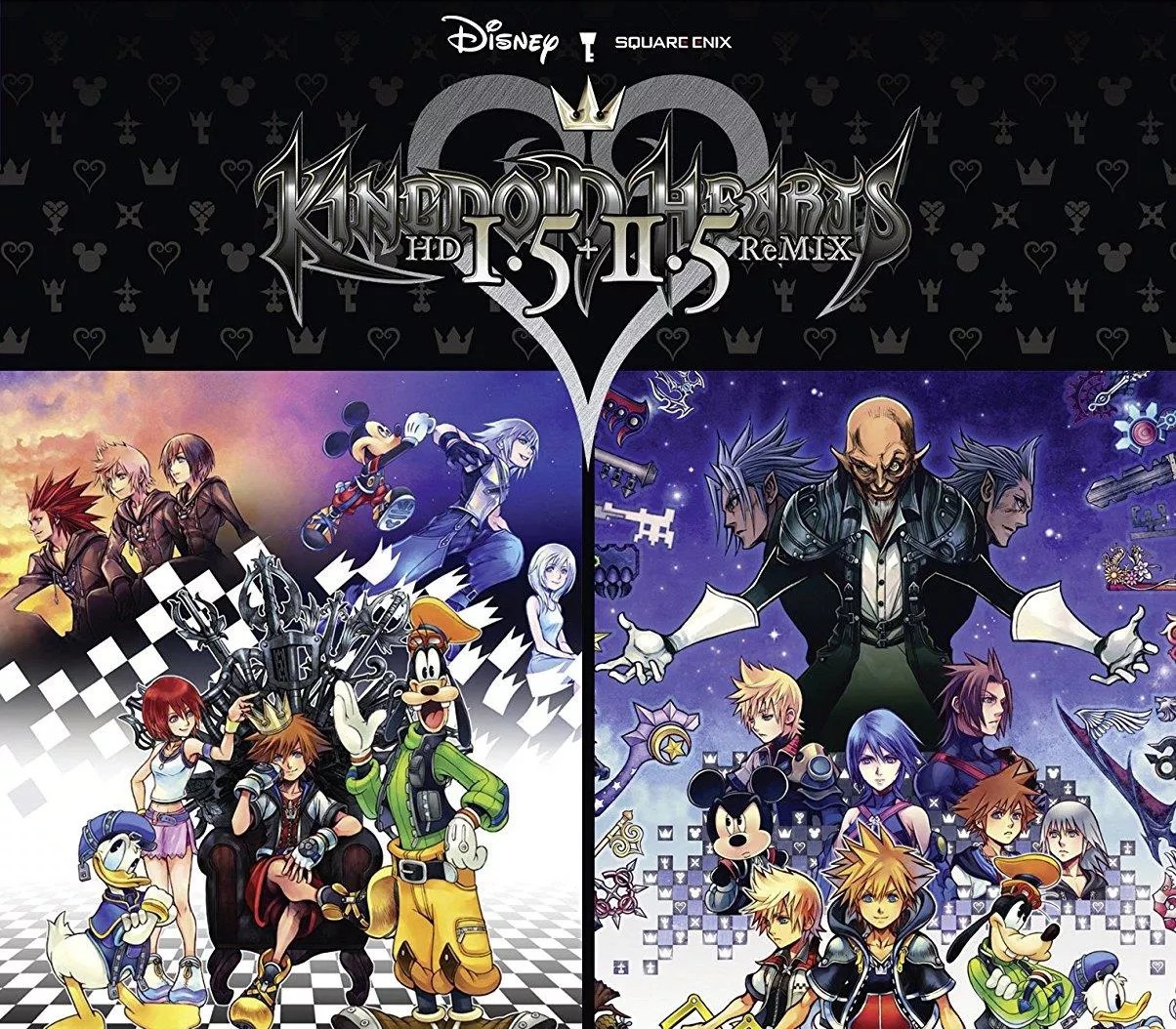Cities in Motion – Ulm DLC EU PC Steam CD Key
[acf field="metacritic_score"]
Platform
Region
Languages
Type
1,36 €
1 in stock
- Digital Download
- Safe Shopping
- Money Back Guarantee
Description
Cities in Motion: Ulm is a new addition to the city-based mass transportation simulation game Cities in Motion. Build your mass transit empire in the sandbox set from 1970's to 2030. Experience a real-time city and traffic simulator as each location's bustling population commutes between their homes, jobs, and leisure sites. The Ulm expansion includes a new city with an additional scenario and a unique landmark from this fascinatingly iconic German landscape.
Additional information
| Developers | |
|---|---|
| Publishers | |
| Genres | |
| Platform | |
| Languages | |
| Release date | 2011-09-14 |
| Steam | Yes |
| Age rating | PEGI 3 |
| Regional limitations | 75 |
System requirements
Windows
OS: Microsoft Windows XP/Vista/7
Processor: 2 GHz Dual Core or higher
Memory: 2 GB RAM
Hard Disk Space: 2 GB
Video Card: NVIDIA GeForce 8800/ATI Radeon HD 3850 or higher (integrated video cards not supported), 512 MB RAM, OpenGL 3.0 graphics
Sound: Any DirectSound compatible sound board
DirectX®: DirectX 9.0c or higher
Mac
OS: Mac OSX Snow Leopard
Processor: 2 GHz Dual Core or higher
Memory: 2GB RAM
Hard Disk Space: 2 GB RAM
Video Card: NVIDIA GeForce 8800/ATI Radeon HD 3850 or higher (integrated video cards not supported), 512 MB RAM, OpenGL 3.0 graphics
Sound: Any DirectSound compatible sound board
Linux
OS:Ubuntu 12.04 LTS
Processor:Intel Core Duo Processor (2GHz or better)
Memory:2 GB RAM
Graphics:nVIDIA GeForce 8800, 512 MB RAM or ATI Radeon HD 3850, 512 MB RAM
Hard Drive:2 GB HD space
Other Requirements:Broadband Internet connection
Additional:GLSL 1.3, OpenGL 2.1. Controller support: 3-button mouse, keyboard and speakers. Internet Connection or LAN for multiplayer
Activation details
Go to: http://store.steampowered.com/ and download STEAM client
Click "Install Steam" (from the upper right corner)
Install and start application, login with your Account name and Password (create one if you don't have).
Please follow these instructions to activate a new retail purchase on Steam:
Launch Steam and log into your Steam account.
Click the Games Menu.
Choose Activate a Product on Steam...
Follow the onscreen instructions to complete the process.
After successful code verification go to the "MY GAMES" tab and start downloading.
Click "Install Steam" (from the upper right corner)
Install and start application, login with your Account name and Password (create one if you don't have).
Please follow these instructions to activate a new retail purchase on Steam:
Launch Steam and log into your Steam account.
Click the Games Menu.
Choose Activate a Product on Steam...
Follow the onscreen instructions to complete the process.
After successful code verification go to the "MY GAMES" tab and start downloading.