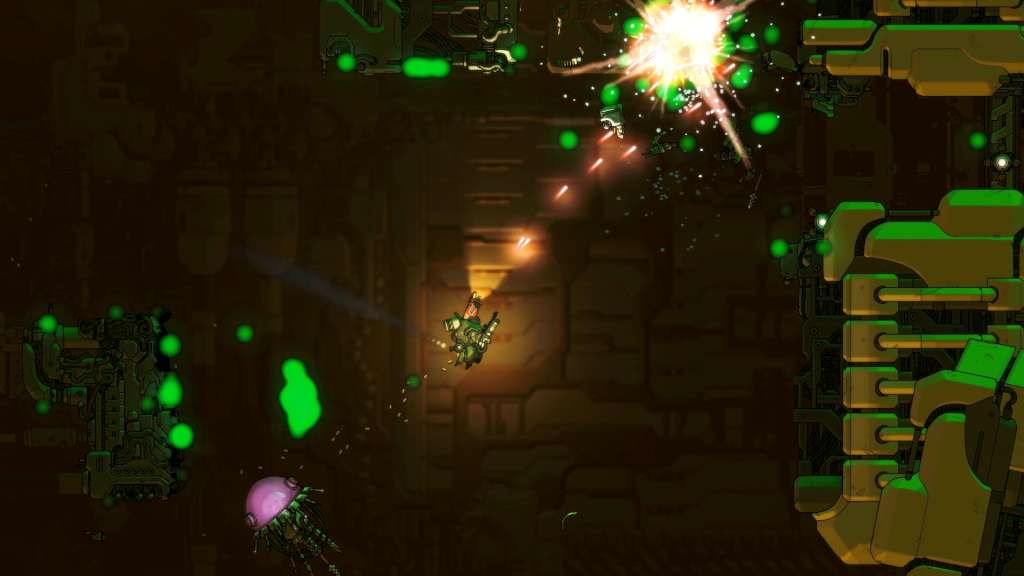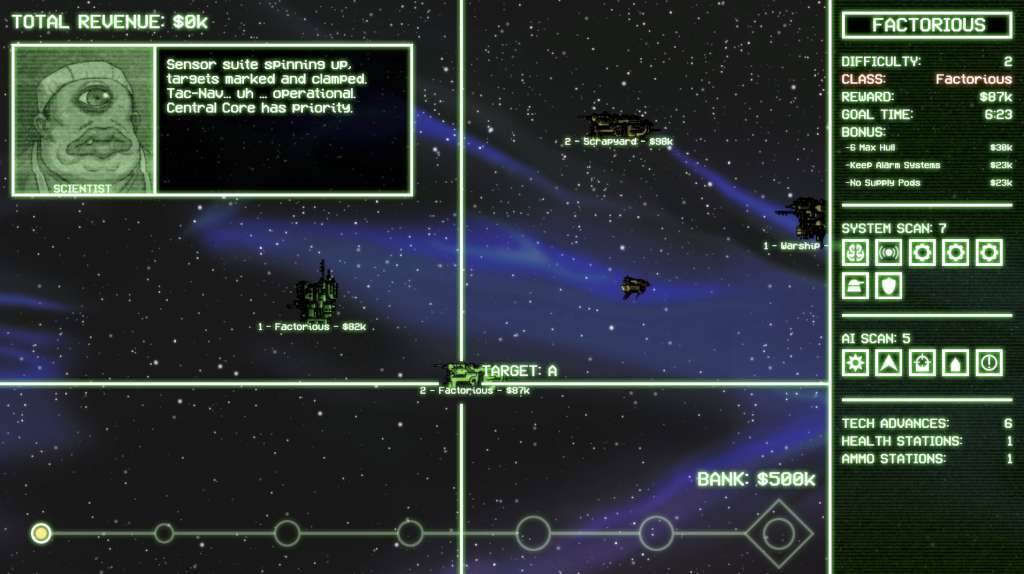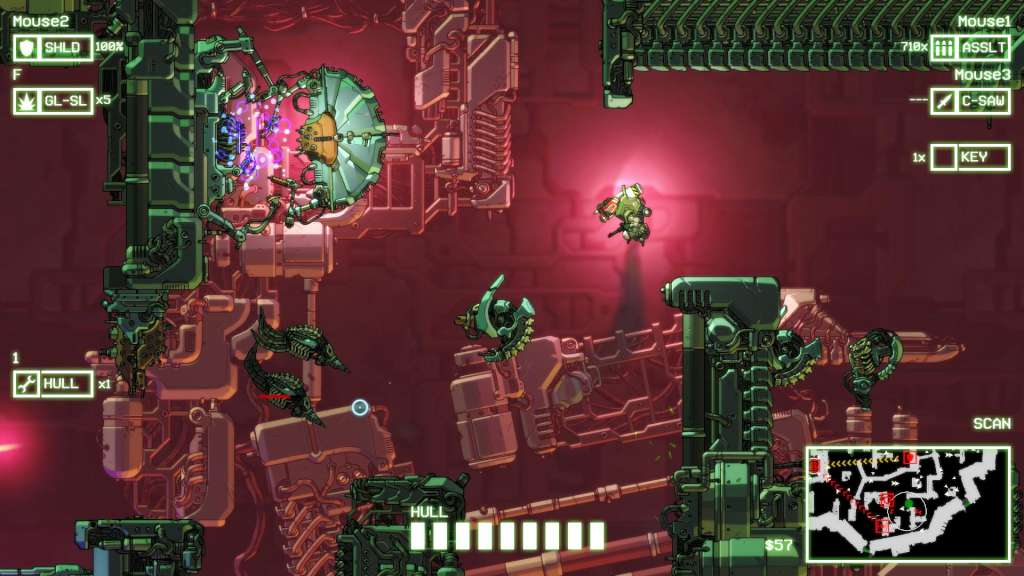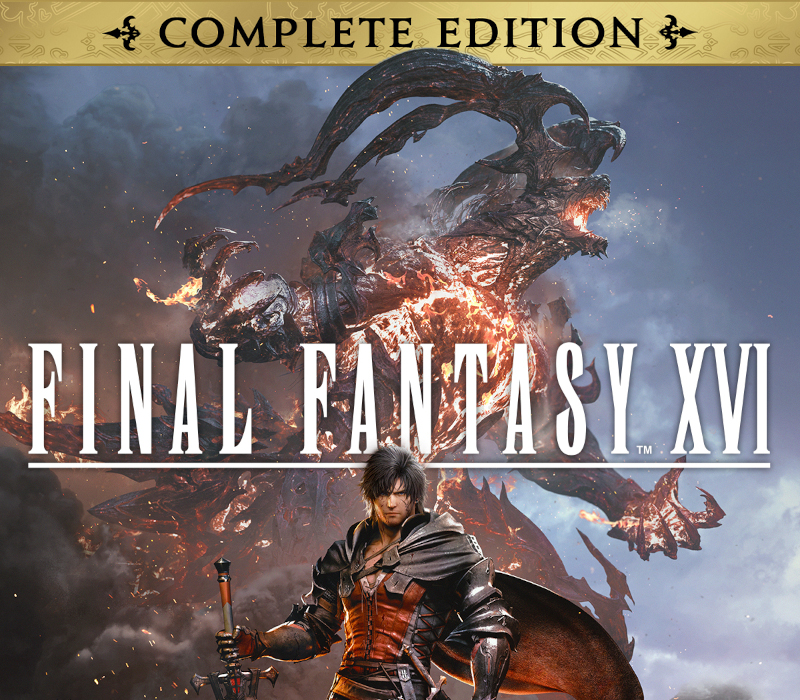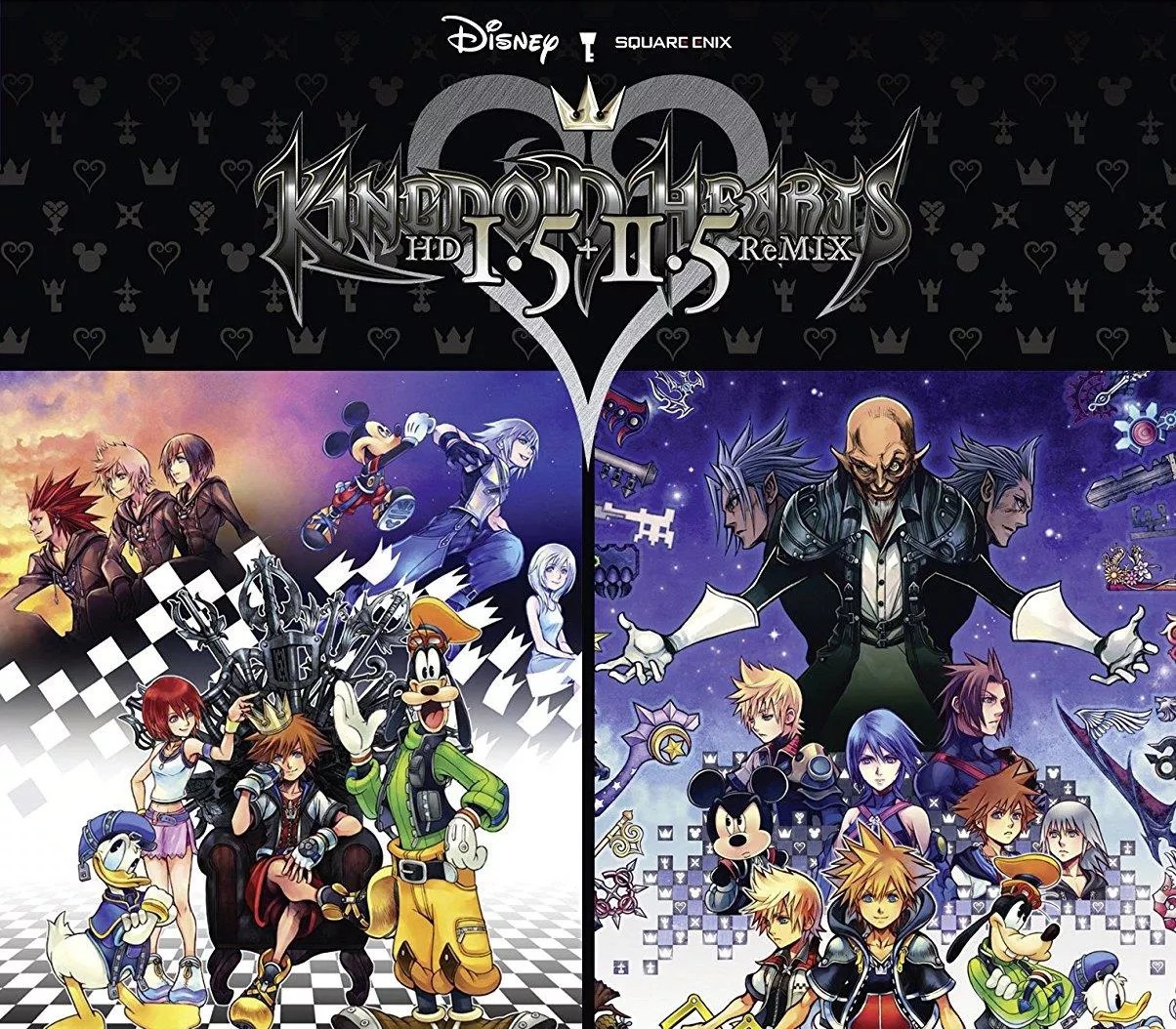CRYPTARK Steam CD Key
[acf field="metacritic_score"]
Platform
Region
Languages
Type
- Digital Download
- Safe Shopping
- Money Back Guarantee
"Cryptark is a 2D roguelike shooter that challenges players with boarding and neutralizing procedurally generated alien starships to earn income for their Privateering enterprise. Purchase improved equipment and weapons to tackle more dangerous targets, but be cautious as failure will result in a loss of investment and profit. The decaying alien arks will defend themselves from intruders with a wide arsenal of cyborg monstrosities, robotics, and security systems, all obstacles that must be surpassed to achieve victory, the destruction of the ship’s central System Core. – Complex, procedurally generated alien space-hulks to board and defeat. – Challenging, re-playable campaign that tests your strategy and tactics. – Over 60 weapons and items, including frag-cannons, tractor-beams, flamethrowers and nukes. – High-score leader boards to rank your skills. – Fully lip-synced voice acting brings your fellow shipmates to life. – Blood-pumping soundtrack perfect for intense firefights."
| Developers | |
|---|---|
| Publishers | |
| Genres | |
| Platform | |
| Languages | |
| Release date | 2015-10-07 |
| Steam | Yes |
| Age rating | PEGI 7 |
| Metacritic score | 80 |
| Regional limitations | 3 |
- OS
- XP/Vista/Windows 7
- Processor
- Dual-core processor (Intel Dual Core 2.0 GHz or AMD Athlon X2 5200+ 2.6 GHz)
- Memory
- 1 GB RAM
- Graphics
- Geforce 9600 GS, Radeon HD4000, Shader Model 3.0, 512 MB
- DirectX
- Version 9.0c
- Storage
- 700 MB available space
- OS
- Lion 10.7.5, Yosemite strongly recommended
- Processor
- Dual Core 2.5 GHz
- Memory
- 3 GB RAM
- Graphics
- Geforce 9600 GS, Radeon HD4000, Shader Model 3.0, 512 MB
- OS
- glibc 2.15+, 32/64-bit. S3TC is NOT required.
- Processor
- Dual Core 2.5 GHz
- Memory
- 3 GB RAM
- Graphics
- Geforce 9600 GS, Radeon HD4000, Shader Model 3.0, 512 MB
Click "Install Steam" (from the upper right corner)
Install and start application, login with your Account name and Password (create one if you don't have).
Please follow these instructions to activate a new retail purchase on Steam:
Launch Steam and log into your Steam account.
Click the Games Menu.
Choose Activate a Product on Steam...
Follow the onscreen instructions to complete the process.
After successful code verification go to the "MY GAMES" tab and start downloading.