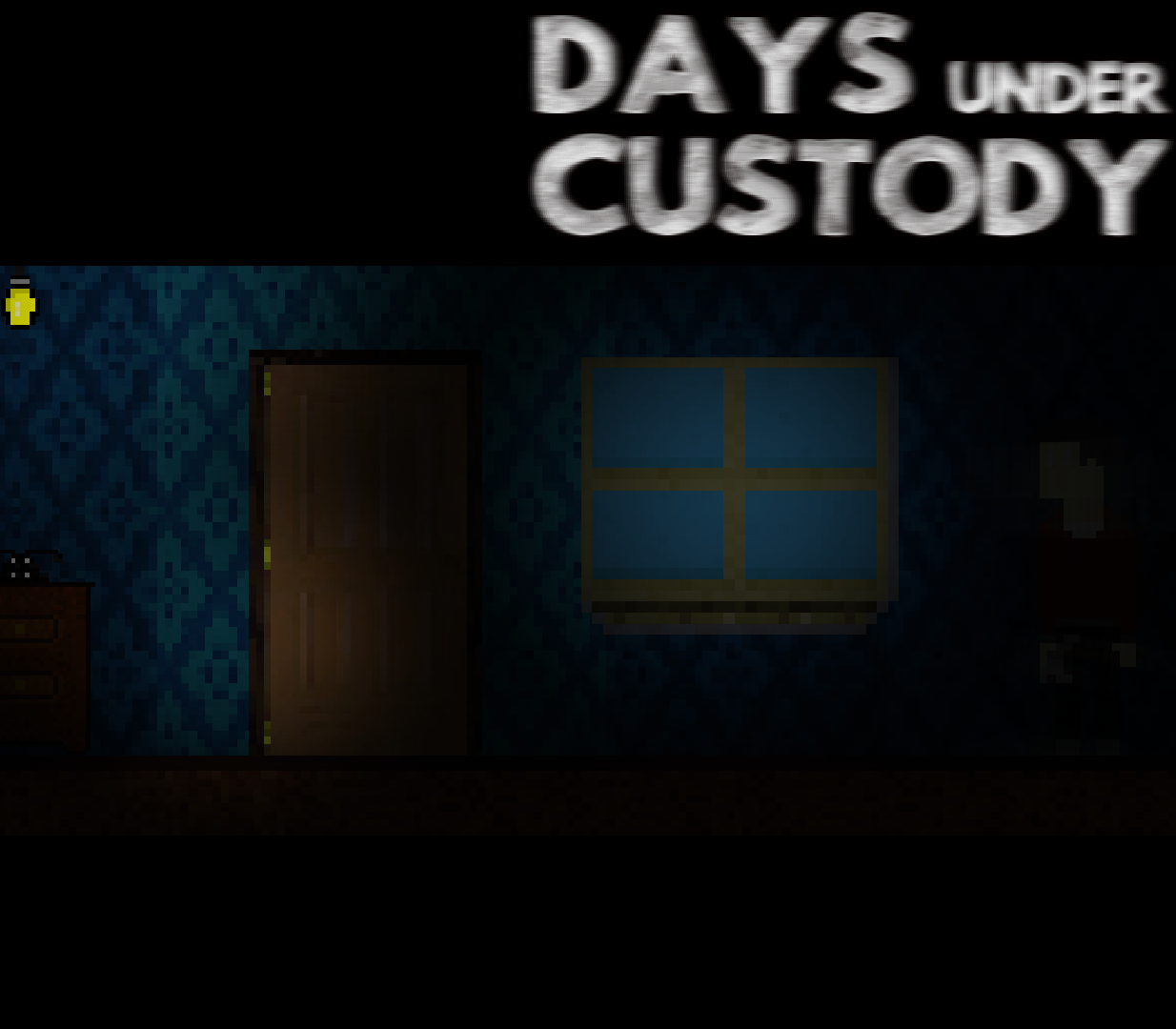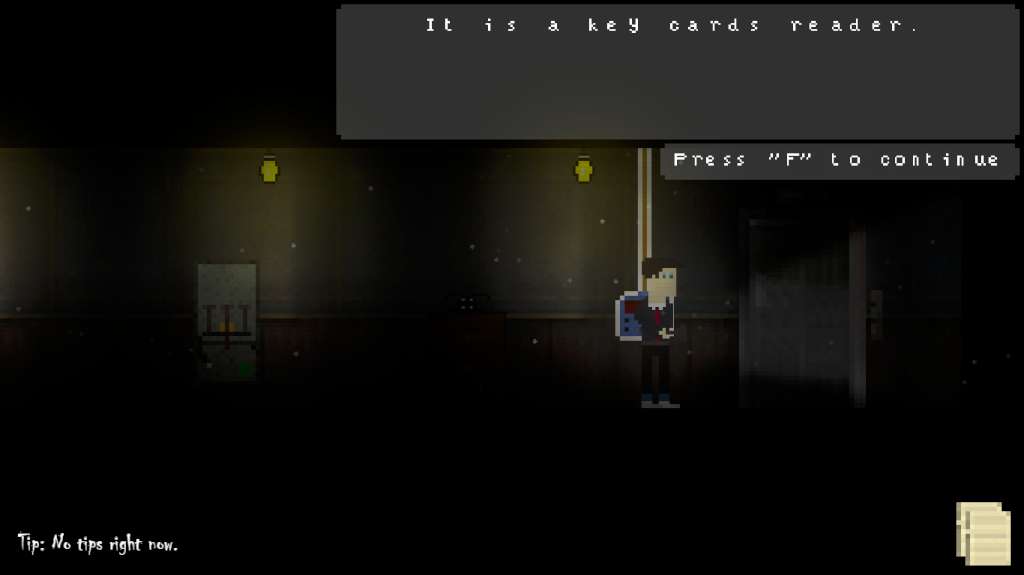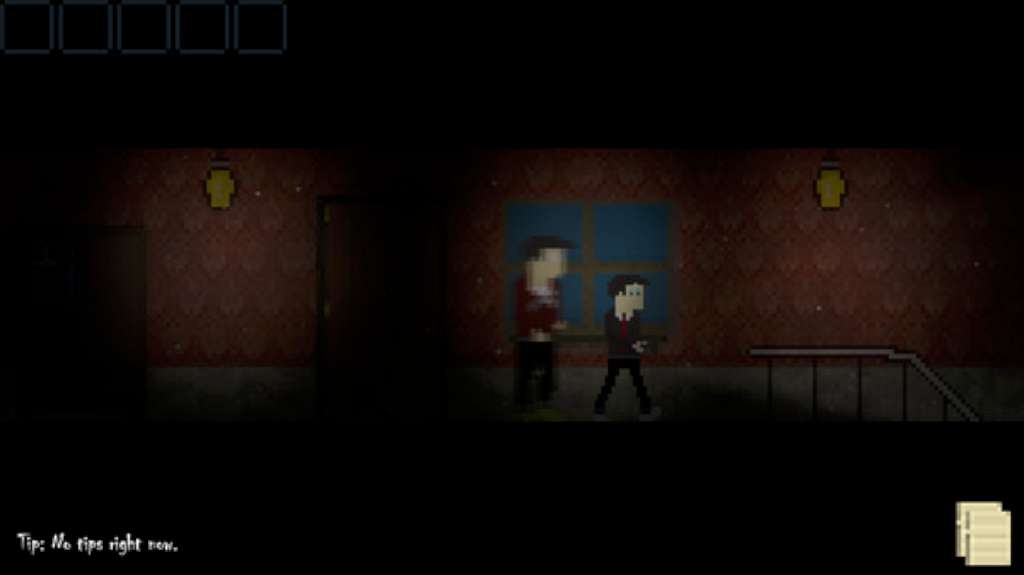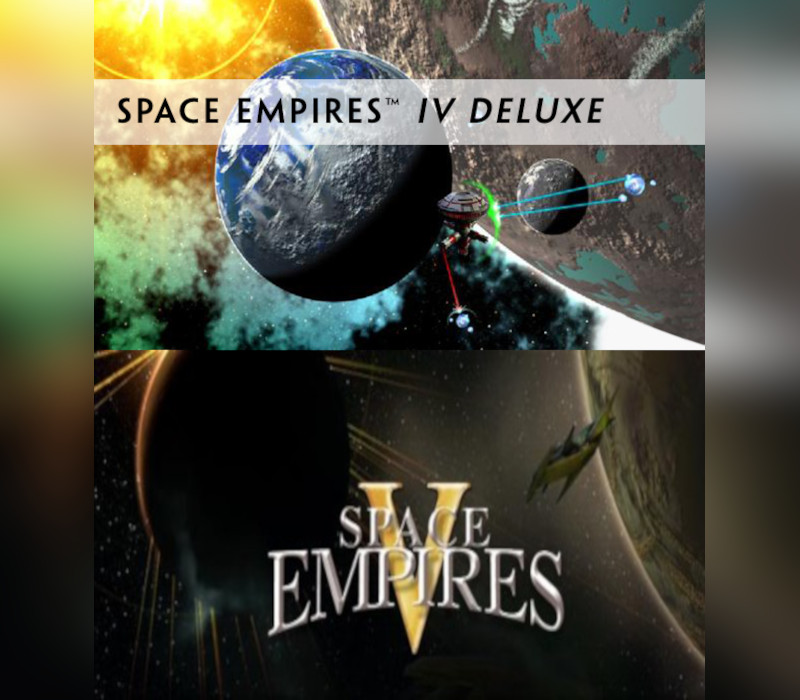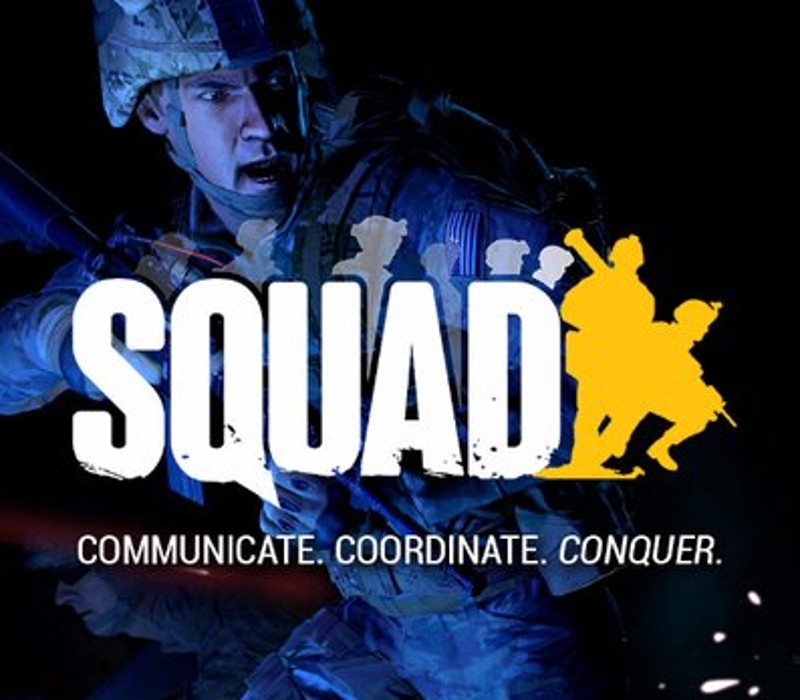Days Under Custody Steam CD Key
[acf field="metacritic_score"]
Platform
Region
Languages
Type
- Digital Download
- Safe Shopping
- Money Back Guarantee
Description
Days Under Custody is a title made as a classic horror adventure game where a dramatic story, unique puzzles and an enemy stalking you all the time, will test and keep you tense to discover the history behind a lot of inexplicable events.
Additional information
| Genres | |
|---|---|
| Platform | |
| Languages | |
| Release date | 2015-11-23 |
| Steam | Yes |
| Regional limitations | 3 |
System requirements
Windows
- OS
- Windows XP or above
- Processor
- Dual Core AMD or Intel / AMD E-350 APU
- Memory
- 1 GB RAM
- Graphics
- Intel HD 4000 / Radeon HD 6310
- DirectX
- Version 9.0c
- Storage
- 150 MB available space
- Additional Notes
- Mouse required to play.
Mac
- OS
- 10.8.1 or above
- Processor
- Core 2 Duo / i3 or better
- Memory
- 2 GB RAM
- Graphics
- Geforce 9400M / Intel HD 3000 or better
- Storage
- 250 MB available space
- Additional Notes
- Mouse required to play.
Linux
- Processor
- 2 GHz dual core
- Memory
- 2 GB RAM
- Graphics
- Hardware Accelerated Graphics with dedicated memory
- Storage
- 200 MB available space
Activation details
Go to: http://store.steampowered.com/ and download STEAM client
Click "Install Steam" (from the upper right corner)
Install and start application, login with your Account name and Password (create one if you don't have).
Please follow these instructions to activate a new retail purchase on Steam:
Launch Steam and log into your Steam account.
Click the Games Menu.
Choose Activate a Product on Steam...
Follow the onscreen instructions to complete the process.
After successful code verification go to the "MY GAMES" tab and start downloading.
Click "Install Steam" (from the upper right corner)
Install and start application, login with your Account name and Password (create one if you don't have).
Please follow these instructions to activate a new retail purchase on Steam:
Launch Steam and log into your Steam account.
Click the Games Menu.
Choose Activate a Product on Steam...
Follow the onscreen instructions to complete the process.
After successful code verification go to the "MY GAMES" tab and start downloading.