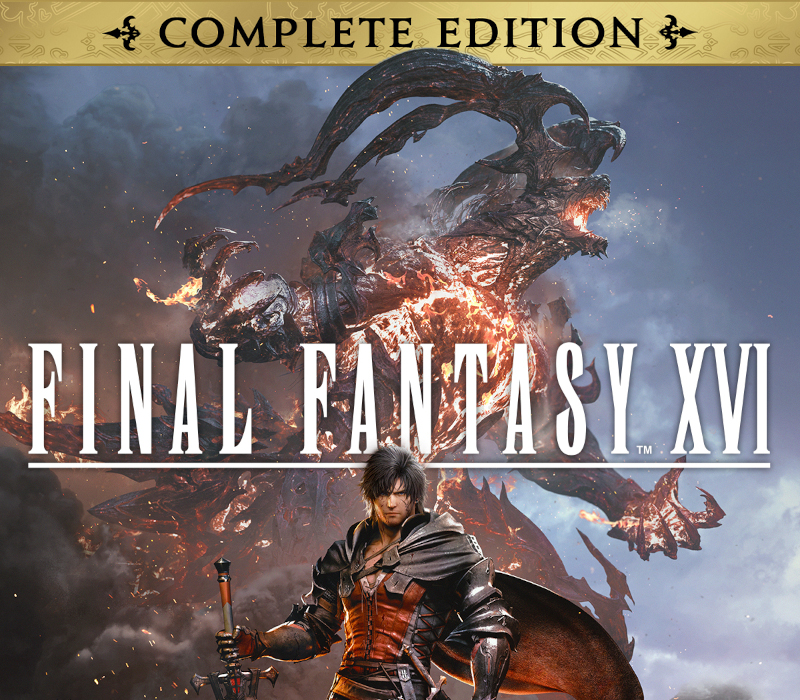Deadside Steam Account
[acf field="metacritic_score"]
Platform
Region
Languages
Type
- Digital Download
- Safe Shopping
- Money Back Guarantee
Description
Deadside is a hardcore multiplayer shooter with large open world and wide gameplay possibilities. Deadside gets you into realistic game environment full of hopelessness and despair. It tries to keep balance between the dynamics of the shooter and the hardcoreness of “survival” gameplay. The world of the game does not imply the existence of fantastic elements like zombies or anomalies, concentrating the player's attention on realistic aspects of life on the ruins of the dead civilization.
Additional information
| Developers | |
|---|---|
| Publishers | |
| Genres | |
| Platform | |
| Languages | |
| Release date | 2020-04-14 |
| Steam | Yes |
| Regional limitations | 3 |
System requirements
Windows
Minimum:
Requires a 64-bit processor and operating system
OS: 64-bit Windows 7, Windows 8.1, Windows 10
Processor: Core i3 / AMD FX
Memory: 4 GB RAM
Graphics: GT 1030 / RX 550
DirectX: Version 11
Network: Broadband Internet connection
Storage: 25 GB available space
Activation details
Go to: http://store.steampowered.com/ and download STEAM client
Click "Install Steam" (from the upper right corner)
Install and start application, login with your Account name and Password (create one if you don't have).
Please follow these instructions to activate a new retail purchase on Steam:
Launch Steam and log into your Steam account.
Click the Games Menu.
Choose Activate a Product on Steam...
Follow the onscreen instructions to complete the process.
After successful code verification go to the "MY GAMES" tab and start downloading.
Click "Install Steam" (from the upper right corner)
Install and start application, login with your Account name and Password (create one if you don't have).
Please follow these instructions to activate a new retail purchase on Steam:
Launch Steam and log into your Steam account.
Click the Games Menu.
Choose Activate a Product on Steam...
Follow the onscreen instructions to complete the process.
After successful code verification go to the "MY GAMES" tab and start downloading.